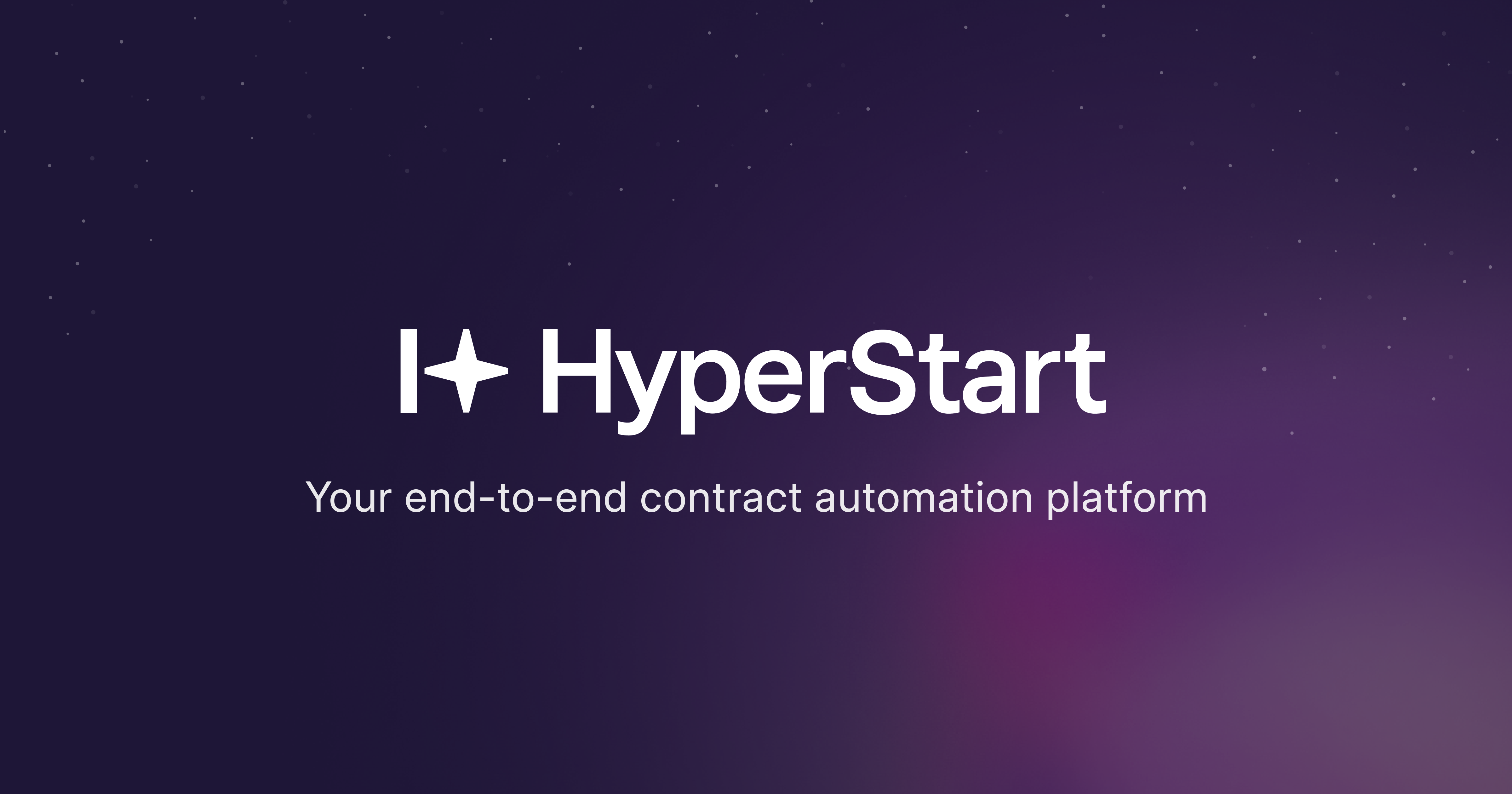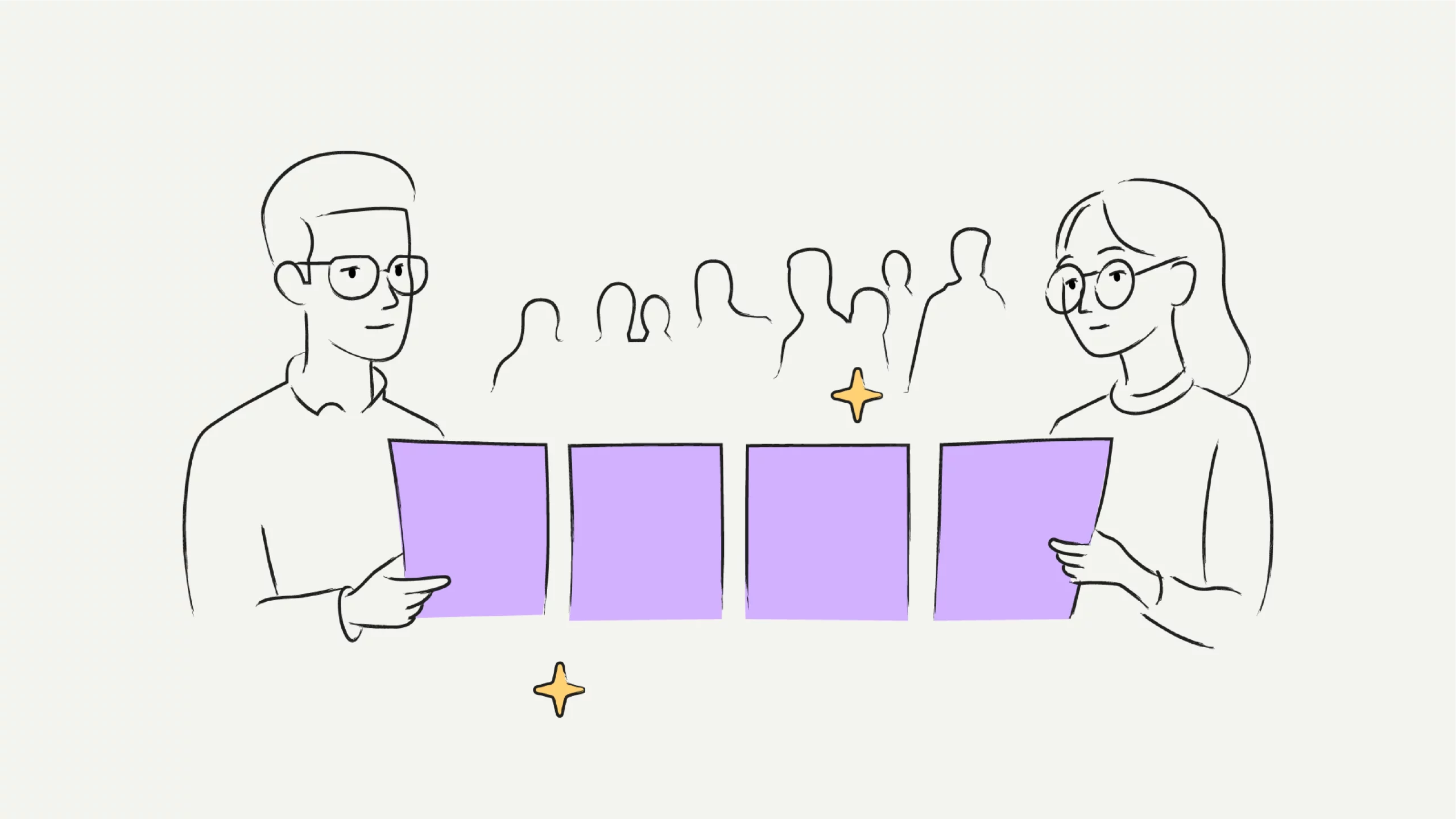Contracts are complex and time-consuming yet crucial in every industry, encompassing a wide range of contract types from NDAs, MSAs to customer purchase orders.
However, traditional contract management methods—whether manual or using scattered tools—often result in confusion, missed deadlines, and hidden risks in the contract processes.
Organizations increasingly adopt Contract Lifecycle Management software to tackle these issues. Whether you’re a large or small enterprise, implementing CLM enhances visibility into contracts and streamlines their lifecycle management.
So let’s understand the definition of CLM implementation.
What is CLM implementation?
CLM implementation involves setting up and using software to manage your organization’s contracts throughout its lifecycle. While the software is a key part, successful implementation also involves optimizing your current contract processes and getting buy-in from all the relevant teams (legal, procurement, sales, etc.). It can bring many benefits. A well-implemented CLM solution can lead to faster turnaround times, improved collaboration, better risk management, and even cost savings.
7 Steps to a successful CLM implementation
Here is a step-by-step guide that will help you to implement CLM smoothly, along with various use cases to illustrate its effectiveness:
Step 1: Define goals and objectives
Start by evaluating your current contract management process. What challenges are you facing? Is it slow approval times, inconsistent contract formats, or difficulty tracking critical documents? Identifying these pain points helps you target specific functionalities a CLM system offers and ensures a successful CLM implementation.
Once you understand your pain points, translate them into measurable goals.
For example, you could aim to reduce contract approval times by 50% or eliminate manual data entry errors by 90%. These goals provide a benchmark to track the success of your CLM implementation.
Step 2: Choose the right CLM solution
Research different CLM solutions. Focus on features that are most relevant to your needs. For example, if legal compliance is a top priority, prioritize robust compliance features and audit trails that align with your contract lifecycle management requirements.
During the CLM selection process, your implementation team should consider seamless integration with your existing enterprise applications (CRM, ERP, accounting). Look for a solution with open APIs or pre-built connectors for your software stack. This ensures data flows smoothly and eliminates the need for manual data entry.
A user-friendly interface is crucial for user adoption. Consider your team’s technical expertise and prioritize a system that’s intuitive and easy to navigate for everyone using it.
Think about your organization’s future growth. Choose a CLM that can scale effectively to accommodate increasing contract volumes and evolving needs.
Let’s say a company prioritizes fast implementation and automated workflows. HyperStart CLM, with its rapid repository setup (2-7 days) and automation features, might be a good fit.
Step 3. Involve key stakeholders
By involving representatives from legal, sales, procurement, and other relevant departments, you gain valuable insights into their specific needs and challenges.
The legal team might emphasize compliance features while sales might prioritize ease of use and speed of contract creation. Considering these diverse perspectives ensures the chosen CLM caters to everyone’s needs.
Example: Conducting workshops to showcase how the CLM system simplifies contract approvals for the legal team and speeds up deal cycles for sales can garner support from both departments.
Step 4: Integrate with your tech stack
Integrations break down data silos, allowing you to see all contract-related information in one place. List the specific systems you need to integrate with. This could include your CRM, email platform, eSignature tool, cloud storage solution, and other relevant systems.
By automating data transfer between systems, integrations minimize manual data entry and reduce the risk of errors. This streamlines workflows and saves time. Tools like HyperStart CLM offer integrations with leading CRMs, business apps, and signature tools, enabling seamless data migration.
Don’t settle for a mediocre CLM experience
Implement HyperStart CLM and experience a faster, smarter way to manage your agreements.
Step 5: Customize and configure
The system can learn your routine. How you write contracts, who checks them, and how they get the green light. This keeps things clear for everyone on the team. For example, you can define different approval stages and designate roles for stakeholders involved in the contract lifecycle, ensuring clarity and accountability.
Contract templates and workflows are like having cheat sheets. They make things faster and more accurate. Templates are pre-written contracts for which you can fill in the blanks. Think of them as starting points that already have all the legal things and company policies.
Contract workflows are like automatic pilots. They move them through the approval process without any hiccups, from that first draft to the final signed copy. This saves a ton of time and keeps things from getting stuck.
Step 6: Train the CLM users
Introducing a new CLM system is only beneficial if users understand how to utilize its features to optimize contracting processes. Proper training ensures everyone from legal teams handling contract creation and review to sales representatives managing customer agreements can proficiently navigate and leverage the CLM software.
When using the CLM system, recognize that different user groups within your organization will have varied needs and responsibilities. For instance, legal team training focuses on contract drafting, negotiation best practices, compliance requirements, and how to use the CLM system to streamline these processes.
Sales representatives’ training emphasizes contract management from a sales perspective, including accessing contract terms, tracking contract status, and utilizing CLM tools to enhance customer interactions.
Step 7: Measure the difference
Monitoring the performance of the CLM system allows you to assess its effectiveness in meeting organizational goals. Tracking key metrics such as contract approval times, compliance rates, and user satisfaction helps identify areas for improvement. Regular optimization involves adjusting workflows, updating templates, or integrating new features to enhance system efficiency and user experience.
With HyperStart CLM, you can utilize its tracking features to monitor contract renewals and ensure timely actions. This capability helps meet contractual obligations and supports continuous improvement initiatives by identifying bottlenecks or areas where processes can be streamlined further.
Why is CLM implementation important?
Here’s a summary of the key benefits of implementing CLM solution, focusing on the impact across different areas of an organization:
1. Enhanced efficiency through automation
In traditional contract management, you email drafts back and forth, print for signatures, and chase people down for approvals. CLM replaces these time-consuming tasks with automation.
During the implementation process, pre-set workflows ensure that contracts are automatically routed to the right people. Secure electronic signatures further expedite the process, allowing approvals from anywhere at any time. With automated reminders for renewals, expirations, and next steps, you’ll never miss a deadline again.
2. Gaining holistic visibility with a centralized repository
Traditionally, contracts might be scattered across various locations, making them difficult to find and manage. CLM creates a central hub for all your contracts, like a digital filing cabinet in the cloud, only powered by AI. With smart filters and categorization, authorized users can easily access any contract whenever they need it.
And forget flipping through pages of legalese. Powerful search functions mean you can find specific information with natural language in seconds. This central hub keeps everyone on the same page, fostering security and accessibility.
3. Proactive risk mitigation through AI
Contractual language can be complex, and hidden risks can lead to unforeseen problems. CLM is like your own risk-busting detective. Many CLM systems use artificial intelligence to analyze contracts and flag potential issues. Unclear language? Missing clauses? Unfavorable terms? CLM will spot them before they become problems.
A World Commerce & Contracting report highlights the role of AI in mitigating contractual risks—made possible through defined workflows and disciplines. AI incorporates models like the RACI (Responsible, Accountable, Consulted, Informed) technique for contract risk minimization.
Compliance checks ensure your contracts follow all the rules inside and outside your company. Plus, you can build a library of pre-approved clauses that address common risks. This keeps things consistent and reduces errors.
4. Saves cost
By automating tasks and streamlining processes, CLM frees up your employees’ time, which means less money spent on administrative work. This cost-saving aspect is crucial when considering contract management software pricing. You can negotiate stronger deals that benefit your business with better contract visibility.
And by minimizing errors, you avoid costly rework and legal disputes. All these things add up to significant savings in the long run.
Is your contracting process slower than a dial-up connection?
Discover how to create, negotiate, and sign contracts 5x faster with HyperStart CLM.
Why choose HyperStart CLM to implement a CLM?
HyperStart CLM handles the entire contract lifecycle. Whether it’s creating a new contract, negotiating terms, getting signatures, or tracking renewals, it’s all there. No more switching through different tools – everything you need is in a single centralized platform.
Organizations can implement HyperStart CLM within 2-7 days, minimizing downtime and allowing for rapid deployment. The platform ensures 99% accuracy in automating contract retrieval, redlining, and metadata extraction, reducing manual effort and errors.
Also, accelerate contract review and execution times by up to 5x thanks to streamlined workflows and automated processes facilitated by this AI-powered contract lifecycle management platform.
Centralized repository capabilities enable easy organization and storage of contracts from multiple sources, with bulk import options available for platforms like Gmail, Google Drive, and Salesforce.
Support for multiple signing methods (e.g., hand-drawn signatures or OTP-based and e-Sign integrations with DocuSign and Adobe Sign) provides flexibility and convenience in contract signing processes.



![A Guide to CLM Implementation [Steps + Benefits]](https://www.hyperstart.com/wp-content/uploads/2024/06/Blog-99-purple-scaled.webp)