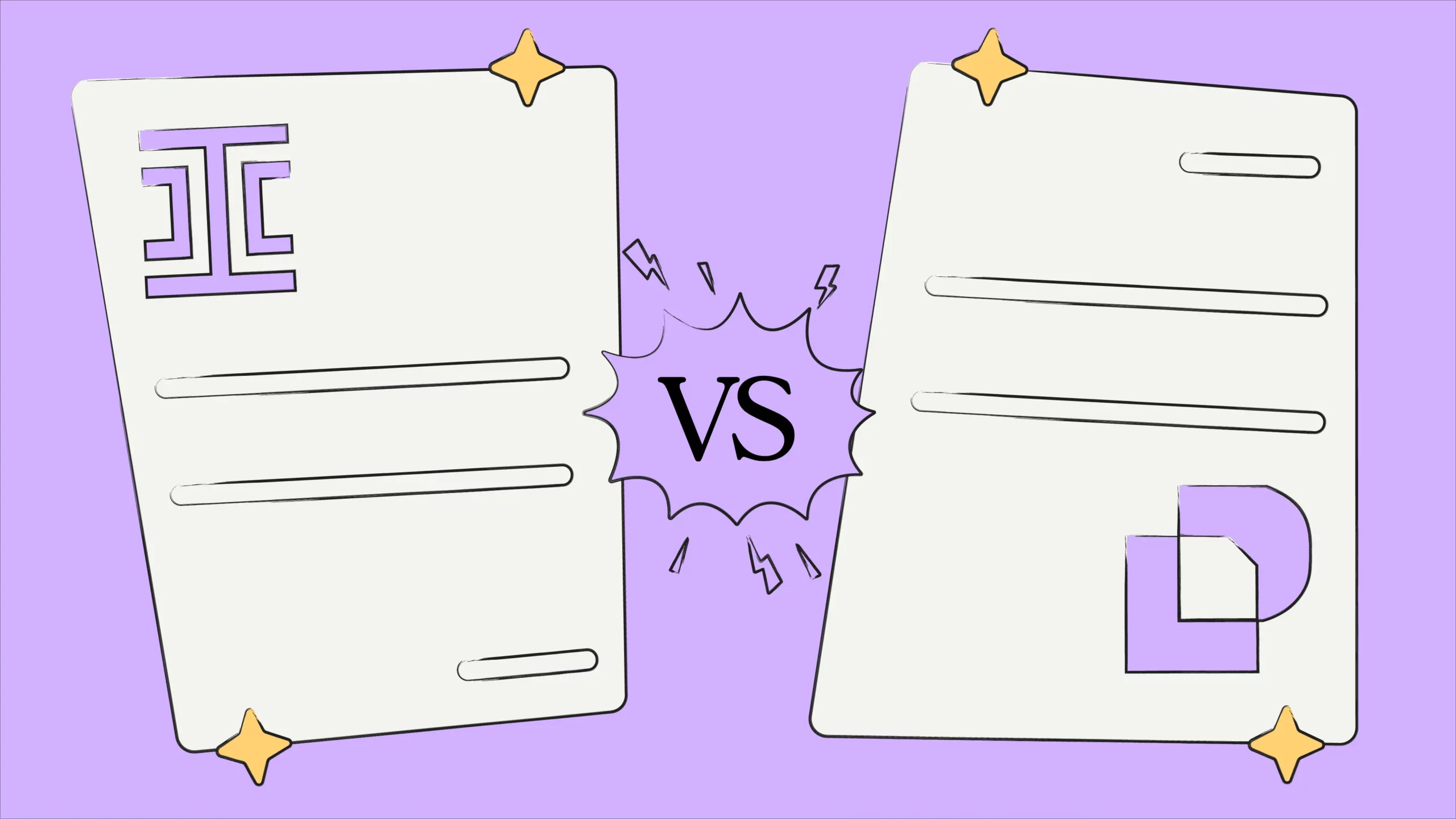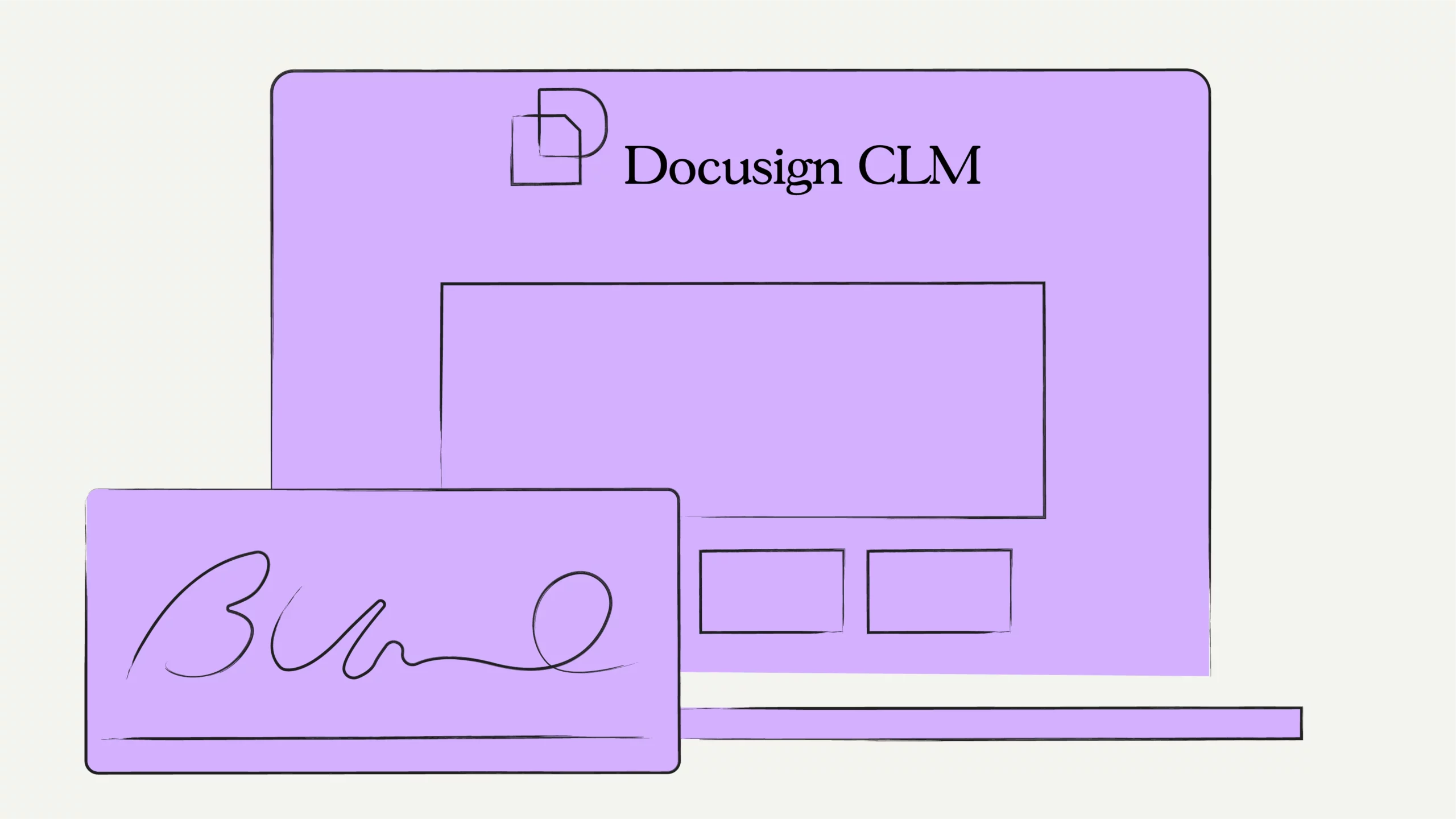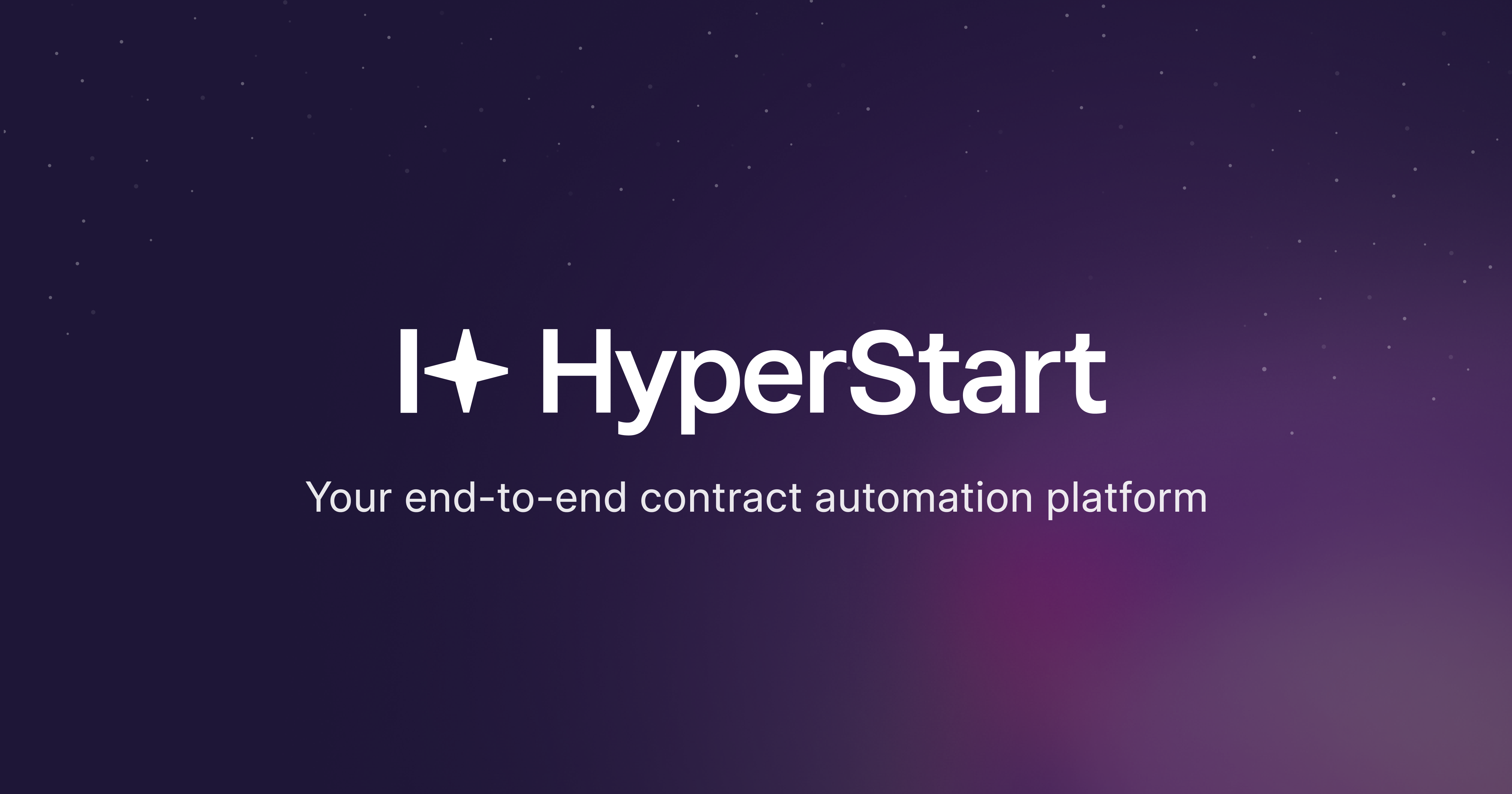(last verified on Dec 04, 2025)
Both Ironclad and Docusign have been key players who shifted long-standing beliefs in the contract management industry. They innovated category-defining technology when existing contracting processes were clunky. Despite their pioneer status, one thing is clearer than ever. There won’t be one player to dominate the market.
Each player in the CLM space is purpose-built for specific user bases and scenarios they address. This blog uncovers their specialized capabilities, shortcutting your research time so you can make a confident purchase decision faster.
What is Ironclad used for?
Ironclad is a contract management software that streamlines and automates the entire lifecycle. It saved hours of legal work and resources with a smart, all-in-one AI-powered experience, allowing users to manage contracts better. It is versatile to manage a range of contract workflows, including sales agreements, HR agreements, and complex NDAs. Built by legal professionals for legal professionals, it is trained to address contract risks and financial losses from ineffective contracting.
Read more on Ironclad competitors here.
What is DocuSign CLM used for?
DocuSign is a pioneer that brought e-signature solutions to the world. They went on to acquire contract management players like SpringCM (a cloud platform for sales contracting), Seal Software (an AI-driven contract analysis), and more recently, Lexion (a contract workflow automation startup). Early this year, it launched DocuSign IAM, an intelligent contract management platform that aims to connect different parts of contracting from creation to execution.
Best suited for
| Company | Ironclad | DocuSign CLM | HyperStart |
| Market | Mid and large-size enterprises | Large enterprises | Startups and scaling teams |
At a Glance
Both Ironclad and DocuSign are popular with enterprise clients. But factors like inflexibility, cost considerations, implementation timeframes, inaccessible support, and user experience can hinder their adoption in fast-growing businesses. The following table gives you a bird’s-eye-view of the two players alongside HyperStart CLM.
| Feature | Ironclad | DocuSign | HyperStart |
| Pricing | $$$ | $$$ | $ |
| Set up | 4+ weeks | 4+ months | 4-6 weeks |
| Free trial | 14 days | 30 days | 7 days |
| Self signup | |||
| Support | At extra cost | At extra cost | At 0 cost |
Ironclad vs DocuSign IAM: Feature comparison
Let’s parallelly compare the two platforms next. Each caters to specific pain points at different contract touchpoints. At the end of this section, you’ll have the information you need to request tailored demos for a more informed decision. We go over the top 9 criteria to help you examine the way your organization works so you can find the CLM platform to fit, accelerate, and improve your current workflows.
1. Pre-sign
Does your in-house legal team have trouble identifying and tracking business approvals for high-risk deals? Or does it lack visibility into the pre-execution process?
This stage is notorious for consuming precious time and resources. Pre-execution functionalities are designed to automate the contract creation, reviews, approvals, and redlining. This is best set up with robust custom workflows with granular controls.
Ironclad
Ironclad’s Workflow Designer saves time on the manual chase for contract approvals. It has a great drag-and-drop interface to standardize workflows, helping you create, launch, monitor, and agree on contracts in minutes.
But it uses a DOCX integration, which is not familiar to legal, and doesn’t capture edits. There’s no Word plugin, which takes you back a decade. The notifications can be sent to one person at a time, making sequential or multiple ad-hoc approvals difficult to automate.
Ironclad is a great tool for your most commonly executed Agreements – NDAs, MSAs, Service Orders, etc. Our organization has had great success implementing these workflows with minimal negative feedback.
Why I like Ironclad:
- 1. The UI is straight forward, and fairly simple to get started right away.
2. The connection to Slack is helpful
3. I’m a big fan of the metrics that Ironclad tracks… to improve our process.
4. A lot of companies we work with will have their own tool they use for redlines, and that works fine with Ironclad.
5. It’s easy to change signers, add participants, add approvers, etc into workflows. So Ironclad remains flexible with any team changes on either side.
6. I like that you can also create workflows that ask you if any other workflows exist for the same vendor… Straight forward, but easy searchability and ability to filter by any number of things, dates, contract values, expiration dates, etc.
- 1. I would like it if Ironclad could accept additional file formats. Sometimes we see credit applications as an excel doc, and we have to convert to pdf/word before uploading.
2. Sometimes the “convert to word” functionality when uploading as a PDF causes some wonky formatting issues.
The improvement that would make the most difference for my team would be the ability to re-capture the fields in the form when a contract is uploaded to a workflow. Currently, if you download, make changes to a contract, and then re-upload to Ironclad, you have to manually edit the form fields for them to be correct.
not able to assign multiple people to receive the contract, can only assign it to one email address, cannot CC. this can get tricky when contract review is needed by multiple people
DocuSign
DocuSign is the gold standard for e-signature. Its other pre-signature functionalities have been built later to complete the platform. Users find that the templates are limited with inadequate conditional rules. Configuring workflows needs help from support, making self-service difficult for non-legal teams. They also note that redlining and editing capabilities burn time, making the external review experience difficult.
I’d like there to be a way where you can drag and line up templates as you please instead of having to add them to a favorites folder or to cut and paste them in the order that you want them.
I don’t like that if only one email is used for multiple peoples’ signatures, there is either no option to change the name or it’s difficult to find how to change it.
HyperStart
HyperStart’s browser-based Word editor is editable in real-time, making legal review incredibly intuitive. You can also configure granular controls and workflows to fit your organization’s internal governance standards. The redlining functionality gives you a first-pass review in seconds, cutting review time by 75%. You can also access a detailed approval history and an executive summary of key terms, so you can send the contract for signatures with confidence, without wasting time checking the background of contracts.
2. E-Signature
You must be able to configure, launch, and sign safely and compliantly in one place. Ensure you know how e-signature integrations work and if they come at an additional cost. Focus on those necessary to solve your specific pain points.
Ironclad
Ironclad elevates the signing process with flexibility. You can choose between its most recent feature, Ironclad Signature, Click-to-Accept, or a preferred third-party vendor. You only pay for the completed contracts.
DocuSign
DocuSign led the digital shift movement with agreement processes that saved paper, water, and waste. It approaches the problem with stringent global security standards like ISO 27001, PCI Data Security Standard, SSAE 18 (SOC Type 1 and 2), CSA STAR, and APEC PRP.
But if you’re already invested in another e-signature tool, you may have to get off it to use DocuSign’s CLM.
Sometimes E-Signatures are not accepted by other companies so it can make it a bit irrelavent, also names can get hidden if they are too long. System can also take a while to load documents.
HyperStart
With HyperStart’s AI-powered contract automation platform, you can choose from native or OTP-based signing options or seamlessly sign documents via DocuSign and AdobeSign with effortless integrations. We’re also ISO 27001:2013, and SOC Type 2 compliant. You can agree on contracts compliantly and flexibly in one place and only pay for the number of contracts executed.
3. Post-signature
Once contracts are digitized, they need to be analyzed, tracked, located when needed, and reported on. This stage demands robust security for sensitive data, two-factor authentication, and data encryption. You need to be able to track contract review times and upcoming renewals while correlating contract data to sales impact. Compare what you agreed to and what was delivered. Reflect on service downtime and problem resolution to pick out the functionalities you need most.
Ironclad
Ironclad’s repository is secure, and its AI engine is unrivaled. However, users have noted that its search capabilities are limited. Smart tags need manual updates in the back end. Dashboards and reports also need manual work.
- The changes impacted the repository. The search functionality may need some enhancements.
- Business Owners kept asking me about the repository search. The capitalization (Lower and Upper) in the Counterparty Name is creating a lot of trouble so will need to clean up.
- Dashboard is slightly different and have been creating a lot of unnecessary reports. I will have to look into cleaning up.
- The Lifecycle Preset created a little discrepancy with our old workflows. Data duplication and need to clean up for reporting.
DocuSign
DocuSign is compliant with enterprise-grade security standards. The repository is, however, a little more than a digital filing cabinet. Users report that it lacks essential tagging and search capabilities.
The product is slow, unresponsive and difficult to use. We were promised certain features in our contract, which were ultimately not delivered, and customer service simply does not care.
Docusign CLM Essentials does not allow you to tag contracts and search contracts by those tags. You are limited only to a number of pre-set contract “types”, which cannot be modified, and you cannot individually tag contracts in the way you would like.
This is all despite the fact that this tagging/search functionality was promised to us and is written into our contract (and you would think tagging/searching would be the most basic feature a contract management software would offer, but you would be wrong).
HyperStart
HyperStart CLM analyzes, searches, and unlocks value in contracts. Optical Character Recognition helps convert scanned paper documents into fully searchable digital assets, and smart tags make it easy to categorize and search information. Your sales team can track renewals and obligations without leaving their CRM. Dashboards and analytics reports can be auto-generated or customized to suit the scenario.
Need help choosing between Ironclad and DocuSign?
HyperStart simplifies your decision-making process with personalized comparisons and expert guidance.
4. Usability & Adoption
Your CLM needs to be easy-to-use and adopt from demo to delivery. The overall intuitiveness of the interface should frictionlessly fit your organizational workflows and processes. Training resources can also be handy for organization-wide adoption.
Ironclad
Ironclad workflows, smart tags, and reports require manual setup, which is dependent on support. On the other hand, the support team is highly responsive, and learning resources are available in plenty.
The most recent UI changes have been a bit frustrating, in that they generally require users to make more clicks to achieve their goal, and it put the onus on Legal Ops within companies to train their teams on all of the changes that were implemented.
DocuSign
DocuSign users contend that it has a complex interface with a steep learning curve. Several functionalities need support assistance, and the UX/UI is not relatable to small-mid-size teams. Possibly because enterprise customers are given priority access to support.
HyperStart
HyperStart users get to start using the product immediately upon implementation. In case you run into roadblocks, the support team is responsive and committed to solving them.
5. Implementation
The industry norm for implementation is an unexaggerated month or more. A quick intake and setup add up to quick time-to-value. You’ll also need a dedicated manager to guide you through the process. Ensure that the time, money, and data you invest are in proportion to the value you realize and the overall business efficiency you arrive at.
Ironclad
Ironclad promises 80% efficiency across the business with its intuitive, customizable, and AI-powered contracting solution. It analyzes contract data with 194+ automatically detected contract properties. While they promise implementation in 4 – 6 weeks, users report that the process is cumbersome, requiring extra support and expertise with high volumes of data.
DocuSign
Having set the bar for e-signature, DocuSign seems to have worked backward to include other essential contract management solutions with powerful acquisitions. This has caused friction in its agility and implementation. Setup takes months, and adoption suffers. Customer support also tends to prioritize enterprise customers, making it inaccessible to scaling teams.
Hard to setup, it should be smotth for a layman which i feel is not the case. The tutorials aren’t easy to understand. The new layout isn’t as friendly at first.
HyperStart
HyperStart sets the bar for implementation times. You can get started in 4-6 weeks. Recently, Qapita experienced this efficiency firsthand. With HyperStart, the company streamlined its contract management process by integrating all the contracts and using AI for rapid metadata extraction. Here is a testimonial from their company secretary.
Implementation was very smooth. Using the bulk upload feature, all contracts were integrated into the system within minutes. I could also see the AI-extracted metadata on the tool immediately, which was impressive.

Mayuri Jaltare
Company Secretary, Qapita
6. Integration
Integrations to your business enterprise systems and other internal tools reduce back and forth, uncover vendor performance, and help dig up historically negotiated terms in each stakeholder’s native environments. For example, your sales engineers can create, approve, redline, and sign contracts without leaving the CRM. These integrations help share information, streamline workflows, and cut down duplicate work.
Ironclad
The Ironclad ecosystem is equipped with proven tools and integrations to connect every department. They integrate with Salesforce, Hubspot, Coupa, Zip, Microsoft Teams, Slack, Zapier, Dropbox, Box, OneTrust, Formstack, and many more.
DocuSign
DocuSign connects with more than 1,000+ tools. However, users report issues with API/SDK calls.
HyperStart
HyperStart currently offers about 100+ integrations with all popular tools to fit your workflows. While this pool is limited, you can request the product team for specific integrations with both enterprise systems or internal software.
7. Pricing
Ironclad pricing is designed for enterprises and comes with additional costs for consultation and support. Likewise, DocuSign pricing is geared toward large businesses, also including extra fees for these services.
Sometimes, Docusign will not be available with other stakeholders. In such cases, it is tedious to make them use the version. It would be better if easy links gets generated from both the sides for an seamless experience.
HyperStart is purpose-built for scaling teams, making it accessible to small- and mid-size organizations. We’ve curated simple pricing tiers that work for you at every stage of your growth, delivering superior value at a fraction of the cost. No hidden fees.
8. Industry & Roles
The legal-to-stakeholder ratio at many scaling organizations is 1:100 or more. Mundane legal requests add to the busy work while stealing you away from your life’s work. Understand which teams need visibility into the contract data and processes like key clauses, contract volumes, and time from request to execution. Speak with your potential CLM partners about process improvements that directly impact legal productivity.
Moreover, sales and procurement teams can also be empowered to track obligations, prevent auto-renewals, and create contract reports without your active oversight. You can also discuss automating tracking, notification, and reporting mechanisms. These systems build confidence in business owners to understand, analyze, track, renegotiate, and report key contractual clauses.
Identify which contractual touchpoints have the highest impact on your stakeholders. You’ll need a CLM that’s equipped to handle each of them with speed, ease, and accuracy.
Ironclad
Users report that Ironclad’s contract AI is deficient in functionalities for procurement teams.
DocuSign
On account of failed adoption, DocuSign users report that not all stakeholders across the organization have visibility into contract data and processes. This adds to the tedium.
HyperStart
We’re deeply aware that your CLM is only as good as the teams who are empowered by it. Here’s what non-legal teams can do with HyperStart CLM:
Sales teams can streamline the contracting process from creation to completion to renewals and accelerate deal closures without leaving their CRM
Procurement teams can procure safer, faster, and more transparently with simplified contract creation, negotiation, and renewals
Finance teams can leverage contract data for visibility on cashflows and compliance for better financial and risk management decisions
HR teams can centralize, standardize, and manage error-free employee contracts at scale.
Feature comparison: HyperStart vs Ironclad vs DocuSign CLM
| Feature | HyperStart | Ironclad | DocuSign |
| Microsoft Word plugin | |||
| Unlimited templates | |||
| Audit trail | |||
| No-code workflows | |||
| AI-Redlining & Review | 95% accuracy | Good | Fair |
| Native e-sign | |||
| Clickwrap | |||
| Smart search | Limited | ||
| Smart tags | Manual | ||
| AI-metadata extraction | |||
| Automated dashboards & reports |
While each of the above CLM software options is a strong choice, HyperStart CLM stands out as a better alternative to Ironclad and a solid DocuSign alternative, offering more comprehensive features for startups and scaling teams.
Next steps
The decision boils down to the skills you want to double down on as you automate busy work, the inclusivity of the tool, and costs. The solution has to be context-aware and remain attuned to your problem focus as you scale.
Choosing your CLM is a strategic decision that is best informed by your pain points, existing workflows, and future growth plans and needs. Make sure it’s thoughtful and impactful for your business as a whole.
Docusign CLM vs Ironclad: Which is better?
Make your CLM purchase thoughtful, responsible, and inclusive.