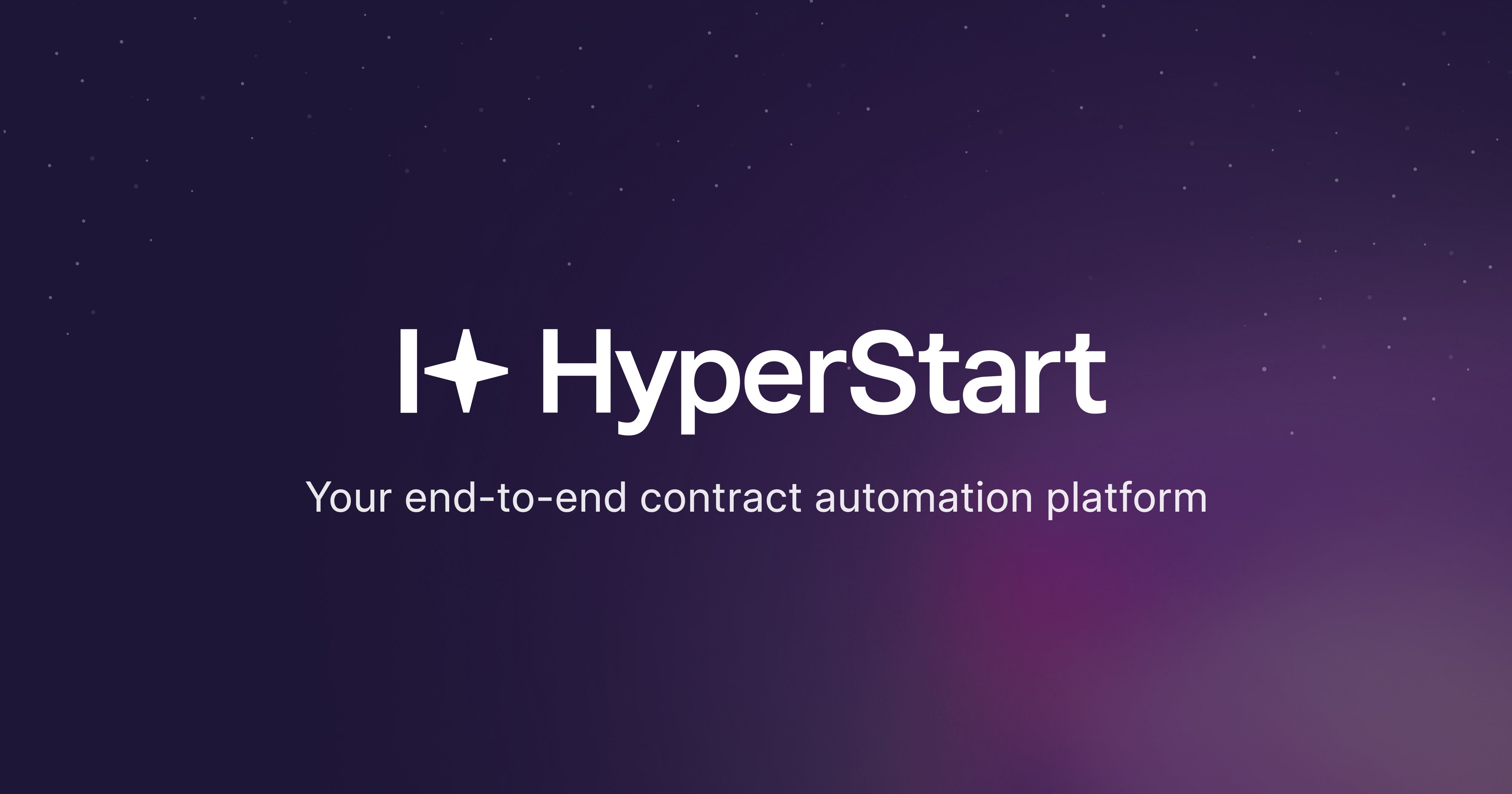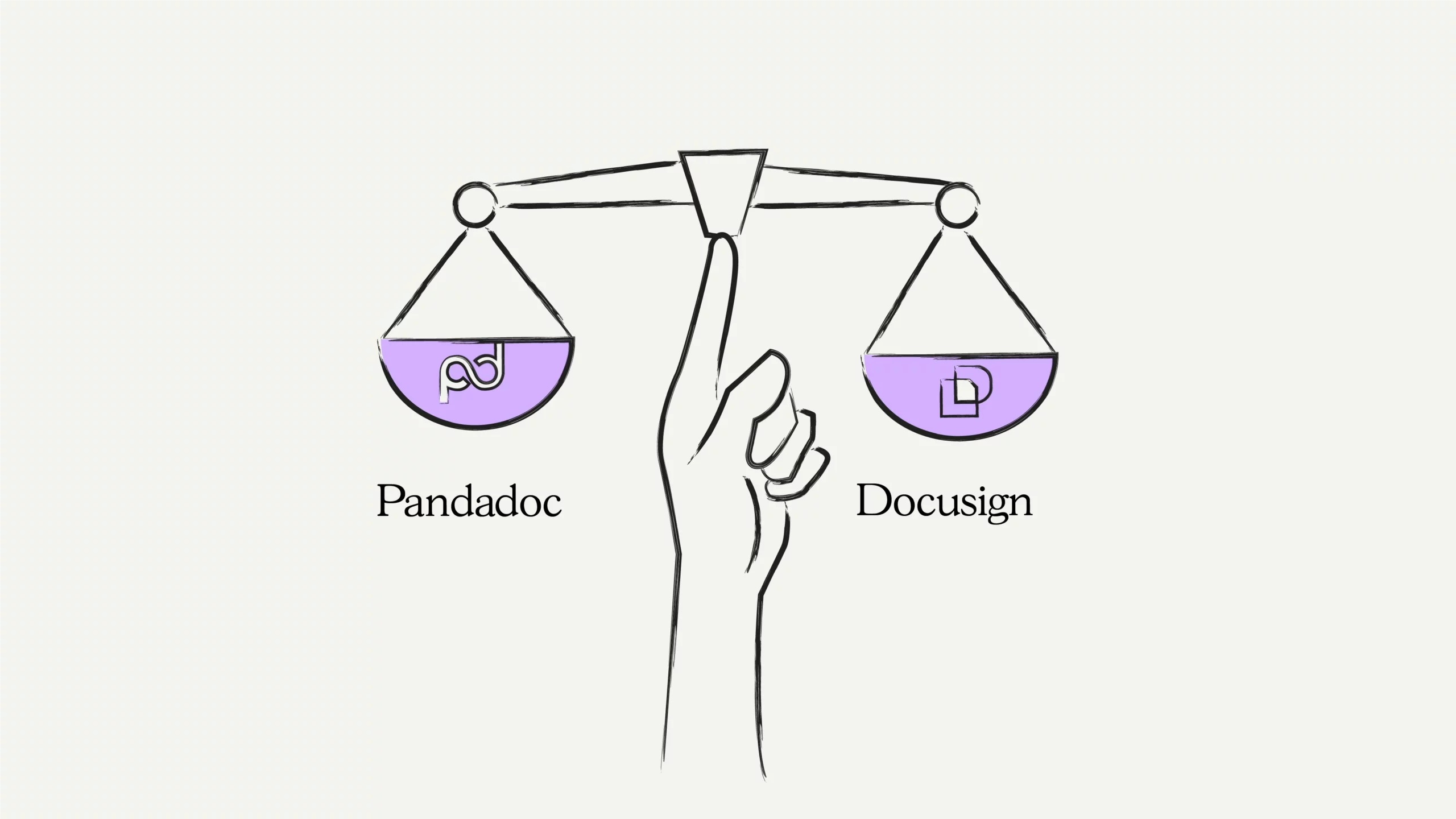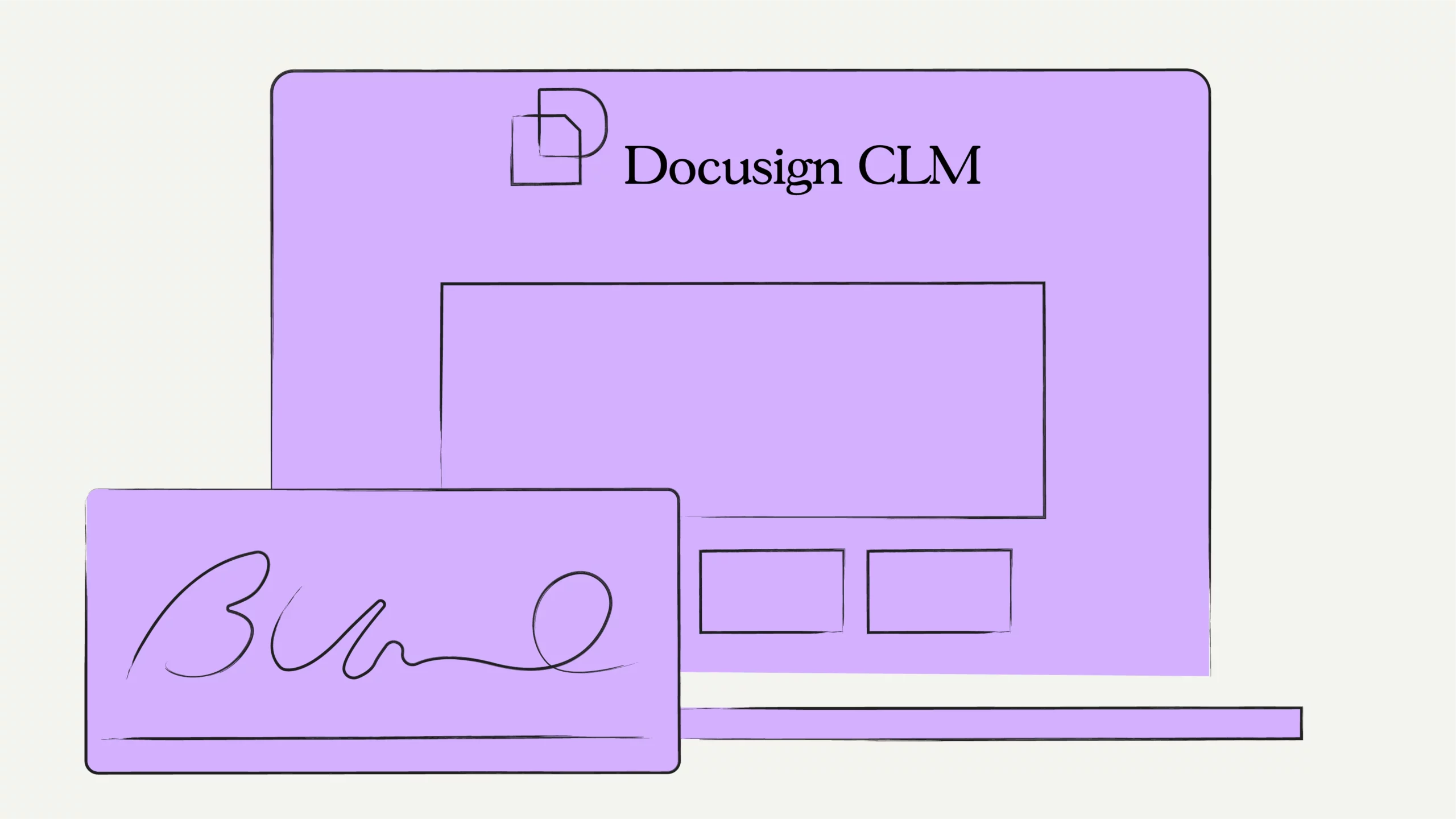Are you considering switching to electronic contract signing, or are you curious about how e-signature streamlines your contract management?
If yes, keep reading. Knowing the benefits of electronic signatures influences the decision-making regarding contract execution.
While e-signatures simplify the signing process, assessing how it integrates with your existing workflows is important.
This blog explains what electronic contract signing is, its benefits, use cases, top e-signature software, and how to implement it.
What is an electronic signature?
An electronic signature (e-signature) is a digital method to sign documents online without the requirement of physical paper or wet signature (traditional ink signature). This approach allows users to approve and validate agreements online by applying a signature in digital form. E-signatures are legally binding in many countries and include authentication features like encrypted codes or biometric verification.
However, which of the two approaches is better: eSignature or traditional signature? Let’s find out.
| Criteria | eSignature | Traditional Signature |
| Quick Signing | ||
| Affordable Signing | ||
| Remote Signing Availability | ||
| Audit Trail | ||
| Multiple Signing Options | ||
| Legally-binding |
What are the benefits of signing contracts digitally?
“Why should I use digital signing instead of wet ink signing?” If this is your question, here are a few noteworthy reasons why signing contracts electronically is beneficial for your CLM process.
1. Speeds-up contract signing
With physical signing, either the contracts need to be transported to different locations, or involved parties have to gather under one roof to sign the agreement. Either way, this approach delays contract signing and deal execution.
On the other hand, electronic signing accelerates time-to-sign by enabling contract parties to sign anytime, anywhere. Electronic signing helps skip through the bottlenecks like time zone differences and logistics, and accelerates the contract lifecycle management process.
2. Reduces cost-per-sign
Signing a contract manually comes with a cost. Apart from printing, ink, and transportation, this cost may also include the cost of signing errors and legal fees. An incorrect signature can become a major hurdle in contractual processes.
Electronic contract signing helps bring down cost-per-sign to almost zero. First, there is no cost associated with printing, ink, or transportation. Moreover, eSignatures are pre-verified and endorsed, making them free from human errors, thus bringing down contract signing costs.
3. Enables remote signing
Are you planning to expand your business internationally? If so, wet-ink signing a contract with the counterparties can be tricky. The person signing the document may need to travel far distances to close the deal—hampering brand experience and delaying deal closure.
By taking the signing process online, you can enable your counterparties to sign the agreement remotely. The ability to sign contracts from across the world helps organizations expand internationally without worrying about legal hassles and paperwork.
4. Offers detailed audit trails
Tracing signatures helps ensure their authenticity and enables legal teams to resolve contractual disputes. With physical signatures, it is challenging to trail the signature back to the signee without a witness.
Online contract signing software, on the other hand, offers detailed audit trails on the platform. It is possible to trace the signature back to the signee using IP addresses, identification keys, logs, certifications, and other authentication mediums. This helps ensure the validity of the electronic signature.
HyperStart’s agreement signing software solution offers detailed audit trails and activity logs to ensure transparency and accountability throughout the redlining and signing process.
5. Provides diverse signing options
There are limited ways to accept a contract manually, the most common of which are hand-signature, seal, and stamp. However, there are many ways of signing documents online like:
Hand-drawing signature: This method is as simple as scribbling your signature on an electronic document.
OTP-based signing: Generate an OTP on your mobile number or email address and enter the OTP as a signature.
Clicking an ‘Accept’ or ‘Agree’ button: Sign high-stake contracts sophisticatedly through a single-click ‘agree’ or ‘accept’ button.
Digital signature files/symbols: Add your signature’s digital copy (image file) to the document as a token of acceptance.
Adding the signee’s name to the document: Sign contracts by simply typing in your name—which is attached to your IP address.
6. Easy integration with existing systems
Switching to electronic contract signing does not require you to change the entire signing process. The best e-signature tools easily integrate with existing systems for creating and managing contracts. This keeps your workflow smooth while adopting digital signing.
Integrating e-signature with tools like CRMs and document management systems makes it easier to collaborate without interruptions. Also, these integrations help maintain a centralized document repository which makes it easy to track contracts throughout their lifecycle.
Don’t Let Signing Delay Deal Closures
Collaborate with counterparties and get to a yes faster with HyperStart’s digital contract signing solution.
Are electronic signatures legal?
Different countries have different laws and regulations on what is considered an accepted contract. Traditional signatures may not be sufficient for a contract to be legally binding. However, electronically signed documents are legally recognized in many jurisdictions worldwide.
eSignature laws like eIDAS (electronic IDentification Authentication and Trust Services) for EU countries and UETA (Uniform Electronic Transactions Act) of the USA give eSignatures legal validity and value—ensuring electronically signed documents are valid.
Electronic signatures provide advanced security measures to ensure your contracts are safe and legally valid. Not like physical signatures which can be forged, e-signature comes with encryption, IP tracking, and digital certificates to verify authenticity. Having such a security level helps in preventing fraud and unauthorized access. Also, this gives you peace of mind that your contracts are valid and protected.
Who uses electronic signatures?
Different business teams use contracts differently in an organization. As a result, how agreements are signed varies from one business team to the other. Here are a few examples:
Sales: Sales representatives use eSignatures for non-disclosure agreements, MSAs, SLAs, proposals, purchase orders, sales bills, work statements, quotes, estimates, and invoices. Digitally signing agreements helps close deals faster.
Legal: Using eSignatures helps legal staff accelerate contract TAT and handle large volumes of legal paperwork on the go. The legal team uses eSignature for NDAs, confidentiality agreements, warranties, and intellectual property licensing.
HR: Employment contracts, offer letters, onboarding forms, employee NDAs, permanent contracts, and consulting agreements are automatically generated and signed electronically—giving the HR team more bandwidth.
Finance: Digital signing helps accelerate financial approval in CLM processes. Moreover, financial documents like invoices, leases, promissory notes, purchase orders, insurance, and expense reports can be signed digitally.
Procurement: Procurement teams can use eSignatures to manage vendor agreements. It helps boost vendor contract finalization and streamline procurement operations.
Operations: eSignatures helps operations teams with unit price agreements, times and materials contracts, and supply contracts. This digital process simplifies contract management and improves efficiency.
Marketing: Marketing departments use eSignatures for influencer contracts, photography releases, and exhibit space rentals. This approach speeds up approvals and enables campaigns to launch without delay.
How to sign contracts electronically?
1. Choose an electronic contract signing software
Selecting the right electronic contract signing software helps streamline your signing process. Find reliable software options through reputable software review platforms like G2, and Capterra, and by searching for vendor websites. Here are a few factors you need to consider while choosing your software.
Ensure the interface is intuitive and easy for all team members to navigate.
Check if the software easily integrates with your existing tools like CRMs and identity verification software.
Look for encryption, authentication options, and compliance with relevant regulations to protect sensitive information.
Evaluate whether the software can grow with your business to accommodate an increasing number of users and transactions.
Assess the availability and quality of support services to assist you when required.
Not considering these factors leads to inefficiencies, increased costs, and potential compliance issues down the line. Also, if you do not want to spend time in research, you can choose HyperStart CLM. HyperStart CLM offers multiple signing options like Docusign, Adobe Sign, and Dropbox Sign. Book your demo today and experience error-free integration.
2. Prepare your agreement
After choosing the right software, the next step is to prepare your electronic documents—drafting the agreement and getting it reviewed by the relevant parties. You can create contracts using pre-approved templates, clause libraries, or even draft one from scratch.
Once drafted, the agreement is set up for approval to reliable contract workflow automation software. Here, the relevant parties review, redline, negotiate, and finalize the agreements.
3. Select signatories from the workflow
Once negotiated, set signatories for your contract’s approval workflow. You can set as many signatories as you want to and even create signature steps such as:
Ad hoc signature: Pseudo-signatures can be used for routine approvals or internal documents. This helps avoid delays due to the signatory’s unavailability.
Parallel signature: There is no fixed order for signing the contract. Any signatory can sign the contract at any time.
Sequential signature: Signatures are collected in a pre-defined order. The next signatory cannot sign the contract until the preceding signatory has agreed to the contract.
3. Send contracts for signing
Once you have created the signature workflow, you can send the contract to your counterparties for signing. The internal parties can sign the contract directly using HyperStart. For external parties not using HyperStart, you request signatures via email.
4. Remind signatories of due signatures
You can get the real-time signature status of the signatories and identify bottlenecks in the signing process. Send reminders to the signatories in case they have not signed the contract already to accelerate the contract acceptance process.
Follow this simple process and your contracts are signed within a few clicks. HyperStart focuses on providing a sleek and effortless signing experience—elevating your overall CLM efficiency in the process.
Create, Agree, and Find Contracts 80% Faster
HyperStart is your one-stop contract administration platform. Autopilot contracts with AI and skips CLM bottlenecks.
Features to look at when choosing an electronic contract signing software
1. Multiple signing options
Sign contracts through DocuSign, Adobe Sign, Dropbox Sign, OTP, Aadhar, and other legally binding eignature methods.
Add stamps to your agreements that comply with governing laws and jurisdictions.
2. No-code esignature workflows
Integrate signature steps in your contract approval workflows.
Determine signature processes and set custom conditions for ad-hoc, sequential, or parallel signing.
3. Sign reminders
Get real-time status of contracts due for signatures.
Send reminders to signatories for pending signatures for faster acceptance.
4. Auto-sign bulk contracts
Bulk-sign pre-approved contract templates for accelerated CLM processes.
Set multiple internal and external signatories for agreements.
5. Detailed audit trails
Access detailed audit trails and track changes across contract versions.
Use activity logs to pinpoint revisions and key events.
Execute Contracts in 2 Clicks With HyperStart
Leverage native signature methods and integrations using HyperStart’s fully compliant signature options.
3 Best electronic signature software
You can either choose an eSignature tool and integrate it with your contract management software, or select a CLM solution that offers eSignature functionality. To help you cut down the chase of finding an eSign service vendor, here we have listed 3 of the best digital signing solutions.
1. HyperStart
HyperStart is reliable contract lifecycle management software that simplifies and accelerates contract signing. The software offers fully compliant signatures with fewer clicks, native e-sign capabilities, and hassle-free integration with DocuSign and Adobe Sign. HyperStart excels at offering various signing methods like hand-drawn signatures, OTP, and Aadhaar integration.
The platform offers no-code workflows that allow teams to set up sequential or parallel signing with a simple drag-and-drop interface. HyperStart ensures that every signature step is end-to-end encrypted and compliant with the IT Act, of 2000. This gives businesses the confidence that their agreements are secure and legally valid.
2. Docusign
Docusign offers a flexible and user-friendly eSignature solution that allows businesses to send, sign, and manage documents. With hundreds of secure integrations, DocuSign easily integrates into existing business workflows and popular apps like Salesforce and Microsoft. This makes it easy for you to manage agreements across different applications. However, if you’re exploring other solutions that might better suit your specific needs, there are other DocuSign esignature alternatives available in the market.
The platform also focuses on security and compliance to help businesses have peace of mind while handling sensitive agreements. With Docusign you get an extra layer of security with improved signer identification and threat detection capabilities.
3. Adobe Acrobat Sign
Adobe Acrobat Sign combines electronic signature functionality with advanced PDF tools to simplify the entire document workflow. Users can easily create, edit, and send documents for signatures with its fast and user-friendly interface. The platform allows signers to complete agreements from any device without downloads or sign-ups.
Adobe Acrobat Sign easily integrates with applications like Salesforce and Workday. The platform also meets strict regulatory compliance standards like HIPAA, FERPA, GLBA, and FDA 21 CFR part 11. The platform’s built-in PDF tools and easy integration make it a reliable solution for managing contracts and agreements.
HyperStart stands out as a competitive option for electronic contract signing. With a well-trained AI model and a complete set of CLM functionalities, this tool is excellent for signing contracts and other legal documents.
Collect legally-binding signatures digitally with HyperStart
Electronic signing is a new and efficient way to agree to contracts. This approach surpasses the limitations of wet-ink signing and helps streamline CLM processes. If you are looking for a reliable, secure, and automated solution to consent to contracts electronically, choose HyperStart.
Owing to its integrations with DocuSign, Adobe Sign, Dropbox Sign, OTP, Aadhar, and other legally binding eSignature methods, HyperStart helps collect signatures effortlessly. HyperStart offers unique contract eSigning functionalities that foster efficiency, speed, and compliance in contract management. Book a demo today to learn more.