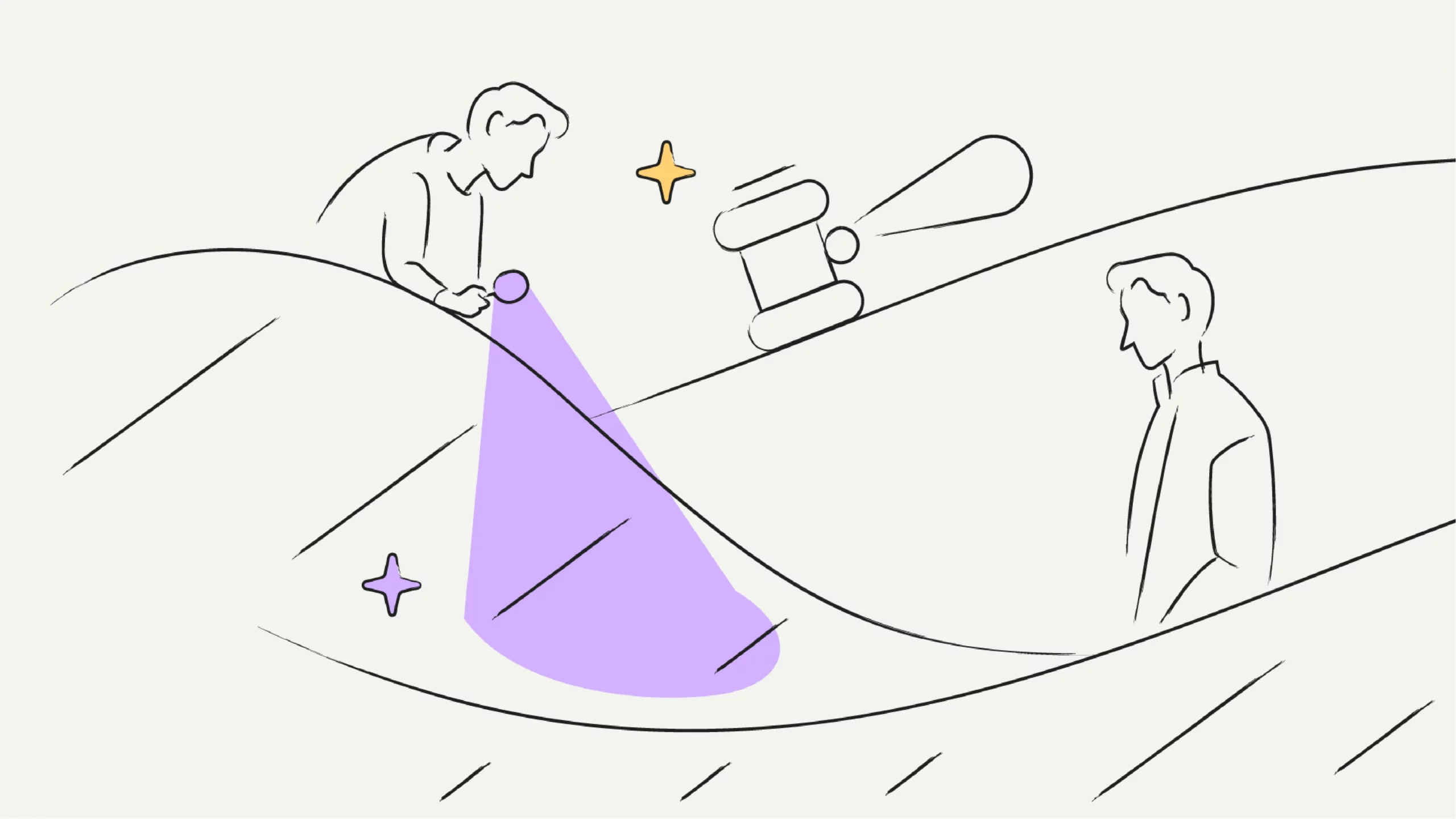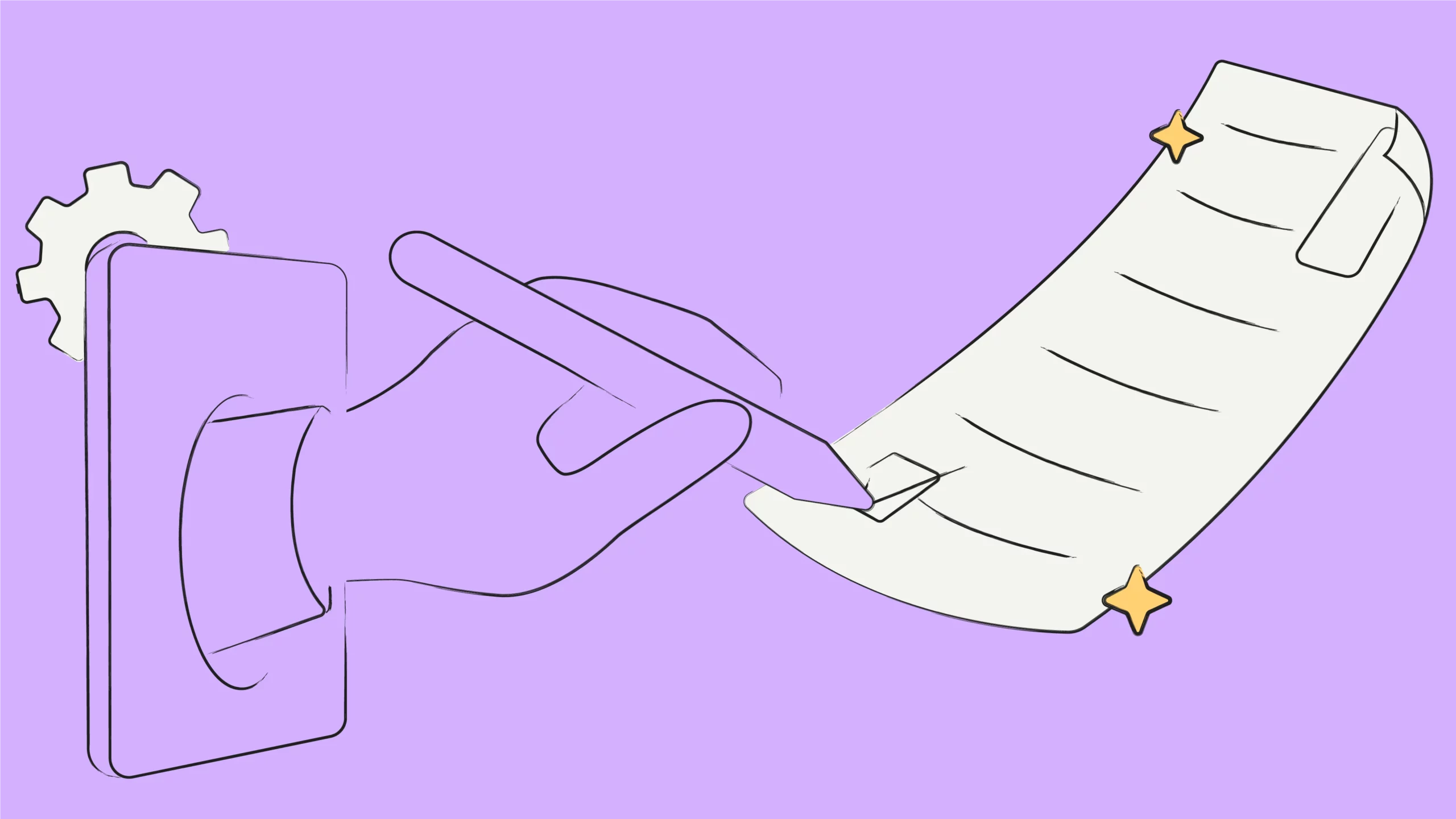How do you handle the pressure of meeting deadlines while ensuring the quality of your legal documents?
Reviewing case files for a company is often time-consuming, resource-intensive, and costly. According to OpenText, document review accounts for approximately 70% of total litigation costs. This highlights the significant financial impact of inefficient review processes on legal matters. Yet, understanding the details is essential for litigation processes, regulatory compliance, or internal investigations.
When a legal document is unclear or incomplete, the consequences can jeopardize the outcome of a case or create compliance risks. This makes the legal document review process an indispensable practice for legal professionals.
So, how can legal teams overcome these challenges while improving efficiency and accuracy in document reviews?
In this blog, we’ll explore the challenges of legal document review and share practical strategies to make the process faster, better, and more accurate.
What is a legal document review?
Legal document review involves examining and analyzing documents to identify relevant information for litigation, regulatory compliance, due diligence, or investigations.
The goal is to ensure documents are accurate, complete, and aligned with case or compliance requirements.
In litigation, the legal document review process helps identify relevant internal documents while excluding privileged or sensitive ones, fulfilling legal obligations for disclosing relevant materials to opposing parties.
While attorneys often contend with disorganized files, modern AI and automation tools streamline this process, enabling faster and more accurate reviews.
Now, let’s take a closer look at the kinds of documents that usually need a careful review.
Types of legal documents requiring review
Here are some of the most common legal document types that require careful review:
Contracts: Contracts are legally binding agreements that spell out responsibilities between parties. From contract creation to employment agreements, service agreements, or sales contract management, reviewing these ensures clarity and avoids surprises.
Pleadings: If you’re stepping into a courtroom, pleadings are where it all begins. These are the complaints, answers, and motions that start or respond to lawsuits. One small mistake here, and the whole case could hit a snag.
Wills and Trusts: Essential for executing a person’s final wishes, these documents must comply with state laws and accurately reflect the intended outcomes to prevent disputes among heirs.
Deeds: Buying or selling property? Deeds transfer ownership from one person to another. Checking these ensure the descriptions are accurate and all the legal boxes are ticked because no one wants title trouble later.
Affidavits: These are sworn statements used as evidence in court. They need to be accurate, follow the rules, and reflect what the person actually knows. Otherwise, they won’t hold up when it matters.
Now, let’s talk about why reviewing these legal documents are so important.
What is the purpose of reviewing legal documents?
The process of legal document review ensures all information meets legal standards and supports the case. Here are the key objectives:
1. Case preparation
Document review lays the foundation for a strong legal strategy by uncovering the facts and evidence that shape the case.
Helps attorneys identify key pieces of evidence that support their client’s arguments.
Provides clarity on timelines, events, and the roles of involved parties.
2. Compliance with legal obligations
The discovery phase of litigation imposes strict requirements on sharing relevant information with the opposing side.
Ensure all requested documents are identified, reviewed, and disclosed when required.
Prevent inadvertent withholding of discoverable materials, which could lead to sanctions.
3. Evidence preparation
A well-executed review process ensures that attorneys are fully prepared for depositions, hearings, or trials.
Analyze and organize documents to identify key evidence.
Create exhibits and summaries to present a clear and compelling argument in court.
4. Risk mitigation
Document review helps identify and address potential risks before they become liabilities.
Ensure disclosures are complete and accurate to avoid penalties or accusations of bad faith.
Flag any language, evidence, or omissions that might harm the client’s position.
Mitigate risks effectively with contract risk management tools and strategies.
Now, let’s delve into the specific areas that demand attention during the review process.
Key elements of a successful legal document review process
To ensure a thorough and efficient review, several key elements are essential. The process often begins with:
1. Relevance check
The first question to ask about every document is: “Does this actually relate to the legal matter at hand?” This might seem obvious, but it’s essential for efficiency. If a document has no bearing on the case, there’s no need to spend time reviewing it in detail.
2. Privilege review
This is arguably the most critical aspect of a detailed review. “Privilege” refers to legal protections that shield certain communications from disclosure to the opposing party. The most common type is attorney-client privilege, which protects confidential communications between a lawyer and their client to seek or provide legal advice.
3. Confidentiality check
Safeguard confidential information, including trade secrets and sensitive personal data. This includes sensitive personal data (like Social Security numbers, medical records, or financial information) or trade secrets.
4. Annotation and flagging
As you review, you’ll likely come across important sections, key facts, potential issues, or questions that need further investigation. Annotation and flagging are ways to mark these items for easy retrieval later.
Knowing the key elements is essential, but how do you apply them? The next section will guide you through performing a legal document review.
How do you perform a legal document review?
If you’re wondering, “How do you effectively review documents?”—let’s break it down then let’s understand the legal document review process unfolds in several structured stages to ensure accuracy, relevance, and compliance. Here’s how it works:
1. Collection
Begin by identifying potential sources such as shared drives, physical archives, or email chains. Filter out irrelevant materials and centralize documents in a secure repository for easy access. Tools like legal contract management software simplify organization by enabling proper tagging and indexing.
2. Processing
Prepare documents for review by converting physical files into searchable electronic formats using OCR (optical character recognition). Redact sensitive information to ensure confidentiality and compliance with regulations. Index and categorize documents using metadata, such as type, date, or subject, for efficient retrieval and management.
3. Reviewing
Conduct a detailed examination of each document. Assess relevance to the case or legal strategy, flag privileged communications to maintain confidentiality, and ensure sensitive data is handled appropriately. Highlight key sections or clauses for further analysis and discussion.
4. Analysis
Summarize findings to extract actionable insights. Identify critical points, recurring risks, or compliance gaps, and note any issues requiring attention. Compile the results into a comprehensive report, using visual aids like tables or charts to enhance understanding.
5. Collaboration
Engage stakeholders, including legal, compliance, and business teams, to provide insights or address ambiguities. Use tools with real-time commenting and version tracking to streamline collaboration and ensure alignment across teams.
Tired of Time-Consuming Document Reviews?
Automate routine tasks like clause identification and metadata analysis with HyperStart CLM.
In the next section, we’ll explore common obstacles in legal document review and practical solutions to overcome them.
What are the challenges of legal document review and how can you solve them?
Legal document review can be a complex process, often presenting challenges that can slow down workflows and increase risks if not addressed effectively.
Here are the key challenges and their solutions:
1. Volume of documents
Sometimes, you’re dealing with a ton of documents – files, emails, Google sheets. This is especially true in big lawsuits, high-stakes business deals, or when a law firm manages multiple clients’ documents simultaneously. It’s a mess of different file types, maybe even different languages, scattered everywhere. Organizing and making sense of it all? Forget about it.
Solution:
Use AI-powered contract tools to automate document sorting, keyword searches, and clause analysis.
Having a clear plan for how documents are handled, passed around, and reviewed is key. It keeps everyone on the same page and stops things from getting chaotic.
2. Tight deadlines
Legal deadlines are, well, they’re deadlines. And they’re usually tight. Time-sensitive projects or court-imposed deadlines can add pressure, increasing the risk of oversight.
Solution:
Establish a streamlined review process with clear workflows and roles.
Use tools like OCR for scanned documents to extract text.
Allocate tasks among team members to avoid bottlenecks.
3. Ambiguity in language
When people are reviewing documents manually, mistakes happen. It’s easy to get tired, especially when the legal language is super dense. Plus, everyone has unconscious biases that can affect how they interpret things.
Solution:
Have more than one person review the documents and use quality control methods to catch errors.
AI tools can help reduce human bias and make sure documents are analyzed consistently.
Leverage a redlining tool to catch errors and inconsistencies.
4. Legal and regulatory changes
Protecting sensitive information is a huge deal. Data breaches or accidental leaks can have serious consequences.
Solution:
Keep up with the latest legal changes. In the US, this means tracking federal laws like HIPAA (for healthcare) and state-specific laws like the California Consumer Privacy Act (CCPA) and the California Privacy Rights Act (CPRA).
Use software that includes compliance monitoring features to flag outdated clauses or terms.
Make sure you’re following all the data privacy laws and best practices.
5. Managing privilege and confidentiality
Identifying privileged information, like attorney-client communications, is crucial for US legal systems. In the US, this is governed by common law and rules of evidence.
Solution:
Use technology-assisted review tools to identify privileged information quickly.
Use secure legal contract management systems to control access and maintain confidentiality, ensuring compliance with US standards. This is a crucial aspect of legal services provided by qualified attorneys.
6. Cross-jurisdictional complexities
Documents that span the US and Europe (or other jurisdictions) create significant challenges due to differing laws, languages, and standards. For example, data transfer between the US and Europe has been a complex issue, with evolving regulations like the Privacy Shield and subsequent legal challenges.
Solution:
Consult local legal experts for jurisdiction-specific advice.
Use tools with multilingual support and cross-jurisdictional compliance features.
Now, let’s dive into some best practices that can take your document review to the next level.
What are the best practices for a legal document review?
Following these best practices offers several advantages for your legal document review:
1. Develop a review plan
A solid plan ensures nothing gets missed and allows for a more organized approach. Include:
Criteria definition: What makes a document relevant, privileged, or confidential?
Batching: Break the document set into smaller, manageable groups for systematic review.
Role assignments: Define who will handle what, especially if working in a team.
Use pre-made templates or checklists to track progress and ensure thoroughness.
2. Leverage technology
Modern legal tools can save significant time and effort. Consider:
AI-powered tools for clause identification or risk analysis.
E-discovery software to quickly filter out irrelevant documents.
Contract lifecycle management (CLM) tools to check for completeness and track changes.
3. Focus on relevance and privilege
Identifying what matters is the backbone of legal review.
Relevance: Narrow down documents that directly pertain to the case or project.
Privilege: Flag any communications or information that is legally protected.
Create a privilege log, which provides a detailed record of all privileged documents to streamline discovery phases.
4. Examine metadata
When reviewing legal documents, metadata can serve as a silent witness, revealing critical details that might not be evident in the document’s visible content.
Creation and modification history: Determine when a document was created and if it’s been altered.
Authorship: Identify the individuals involved in drafting or editing.
Access history: Check who has viewed or interacted with the document.
5. Check for completeness and accuracy
Incomplete or inaccurate documents can undermine your case or project. Verify:
Signatures: Are all required signatures present and valid?
Consistency: Does the document align with related agreements or filings?
Formatting and compliance: Ensure adherence to legal standards and formatting rules.
Is HyperStart CLM a legal document review software?
HyperStart CLM is a powerful CLM solution for streamlining the legal contract review process. Here’s how it supports law firms and legal professionals in handling complex document reviews:
| Highlight | Description |
| AI-powered redlining tools | Reduces contract redlining time by 40% and delivers first-pass review in 1 minute. |
| Automation of repetitive tasks | Frees up legal teams by handling routine tasks, enabling a 5X faster reviewing and signing of a contract. |
| AI-driven metadata extraction | Cuts contract turnaround time (TAT) by 30-40%, allowing organizations to respond quickly in fast-paced environments. |
| Real-time collaborative editing tools | Improves collaboration by allowing multiple stakeholders to edit and review contracts simultaneously, streamlining negotiations. |
| Automation workflows | Reduces administrative overhead and staffing needs, saving costs while managing a high volume of contracts efficiently. |
Take the first step towards faster, more accurate reviews of documents with HyperStart CLM. Schedule your demo with Hyperstart now.