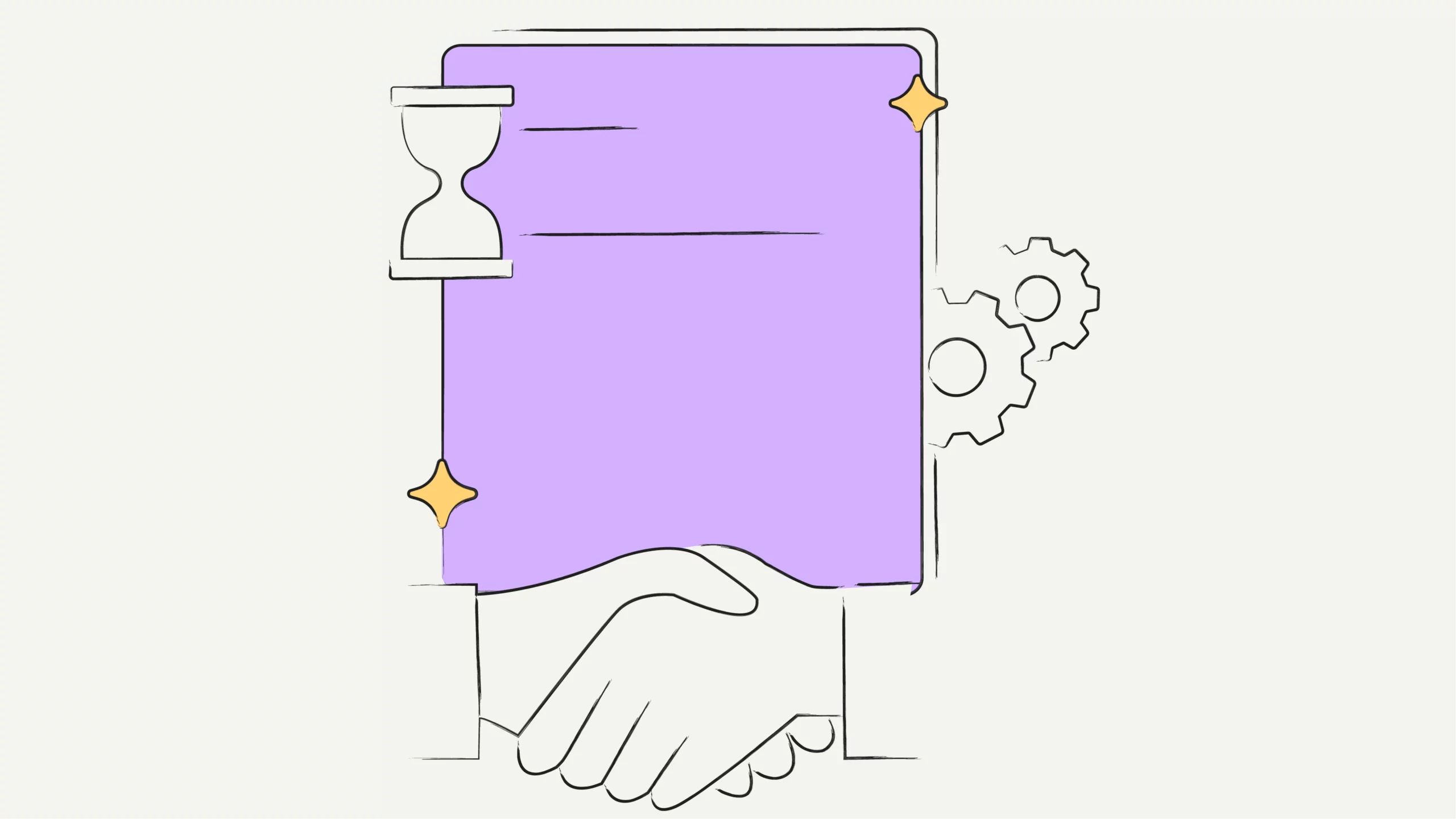(last verified on Nov 24, 2025)
Choosing the right contract management software can be overwhelming, especially when each option claims to be the best. For legal teams, the stakes are high.
Deloitte reports that effective contract management can cut costs by 60%, but the challenge lies in finding a solution that truly fits your business needs.
In this blog, we’ve curated a list of the 13 best contract management software solutions. To help you make an informed decision that aligns with your business needs, we’ve put together extensive research. But first, let’s start with what contract management software is.
What is contract management software?
Contract management software is a digital tool that streamlines contract drafting, approval, execution, and tracking, covering the entire contract management lifecycle process.
It empowers legal professionals by automating the contract lifecycle with AI and OCR technologies, reducing manual work and boosting efficiency.
Selecting the right software from the available options is crucial to achieving these objectives. Here’s how we evaluated and narrowed our list to the 13 best contract management software.
How we analyzed and selected the best contract management software
Our team analyzed over 35 contract management platforms to refine the top 13. We compared each software against the others, checked ratings on platforms like G2 and Capterra, and analyzed user preferences on community forums like Reddit.
At last, we shortlisted these contract management systems based on buying factors like ease of use, affordability, ideal users (small business/SME/enterprise), features, and integration options. We hope our research and domain expertise helps you select the right contract management solutions for you.
Let’s look at our list of the top 13 contract management software.
Comprehensive contract management software comparison: 13 best options
| Software | Standout Feature | Best For |
HyperStart CLM | Automated metadata extraction |
|
Ironclad | Automatic contract data tagging |
|
SpotDraft | Customizable report filters and views |
|
LinkSquares | AI-powered contract repository |
|
Juro | AI chatbot assistant |
|
 Conga Contracts | Negotiation portal |
|
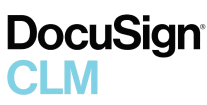 Docusign CLM | Drag-and-drop contract editor |
|
CobbleStone Software | Auto extract & intelligent workflows |
|
Agiloft | No-code configuration |
|
ContractWorks | Collaborative contract editor |
|
Concord | Automated alerts |
|
Evisort | File and folder synchronization |
|
Gatekeeper | Kanban workflow engine |
|
Now, let’s understand each of them one by one.
Understanding the 13 best contract management software in detail
1. HyperStart CLM
See HyperStart in action 👇
About HyperStart CLM
HyperStart CLM is end-to-end contract management software that empowers users to create, find, and agree on contracts up to 80% faster. You can seamlessly implement the repository and customize automated workflows within 4-6 week end-to-end implementation.
Powered by HyperVerge AI, HyperStart CLM helps you automate manual processes like contract retrieval, redlining, and metadata extraction (95% accuracy) for renewal tracking from both legacy and digital contracts.
One of HyperStart’s clients, LeadSquared, adopted HyperStart CLM to streamline contract management. This implementation cut contract creation time by 60% and improved contract reporting speed by 92%. The legal team now completes reviews in minutes, not hours, with a significant boost in efficiency and compliance.
Using HyperStart CLM, you can accelerate contract review and execution time 5x with exceptional efficiency. HyperStart CLM is the top pick in our 13 best contract management software list.
Key features of HyperStart CLM
- Create: Create a new contract within 2 minutes using dynamic pre-approved templates, intake forms, and conditional logic.
- Approve: Customize automated approval workflows in a streamlined process without coding expertise.
- Negotiate: Redline and negotiate all your contracts in one place. Close contracts 10x faster.
- Sign: Sign a contract in a few clicks via multiple, fully compliant, and legally binding ways. Experience zero-hassle contract signing with native options like a hand-drawn sign, OTP-based eSign, or eSignature integrations (Docusign or Adobe Sign).
- Store: Organize, find, and store all your contracts in centralized contract storage. Bulk import contracts from Gmail, OneDrive, Google Drive, Salesforce, CRM, or your local storage.
- Track: Automatically track contract expiration dates, liability exposure, and other key obligations. This software sends automated reminders for upcoming renewals.
Pros of using HyperStart CLM
- HyperStart is an end-to-end CLM platform with strong AI capabilities.
- The AI-driven processes of the platform ensure document handling with 95% accuracy, virtually eliminating all errors.
- HyperStart CLM’s offers 100+ integrations across CRMs, email tools, eSignature platforms, cloud storage, and more, making contract management truly centralized and seamless.
- The software ensures data protection and compliance by adhering to top-notch security standards such as ISO 27001:2013 and SOC Type 2.
- HyperStart offers scalable and affordable pricing. You get best-in-class features without the high cost or hidden fees.
Cons of using HyperStart CLM
Less market recognition than established players
HyperStart CLM is a one-stop solution for contract lifecycle management. Its accurate AI, comprehensive integration options, and advanced features make it an exceptional choice for startups, SMEs, and enterprises.
What HyperStart CLM’s customers have to say
We took demos of around 5 CLM vendors and chose to use HyperStart. They were the only CLM vendor who had SOC2 compliance and met the criteria of around 22 parameters which we had evaluated them on.

Om Prakash Pandey
Head of Legal at LeadSquared
Implementation was very smooth. Using the bulk upload feature, all contracts were integrated into the system within minutes. I could also see the AI-extracted metadata on the tool immediately, which was impressive.

Mayuri Jaltare
Company Secretary at Qapita
Highlights of HyperStart CLM
2
Minute contract creation
![]()
Never miss a renewal again
80%
Time saved on contract admin
Contract with AI you can trust
Empower your legal teams with the right CLM to manage agreements from start to finish. Focus on what matters and automate the rest.
Book a Demo2. Ironclad
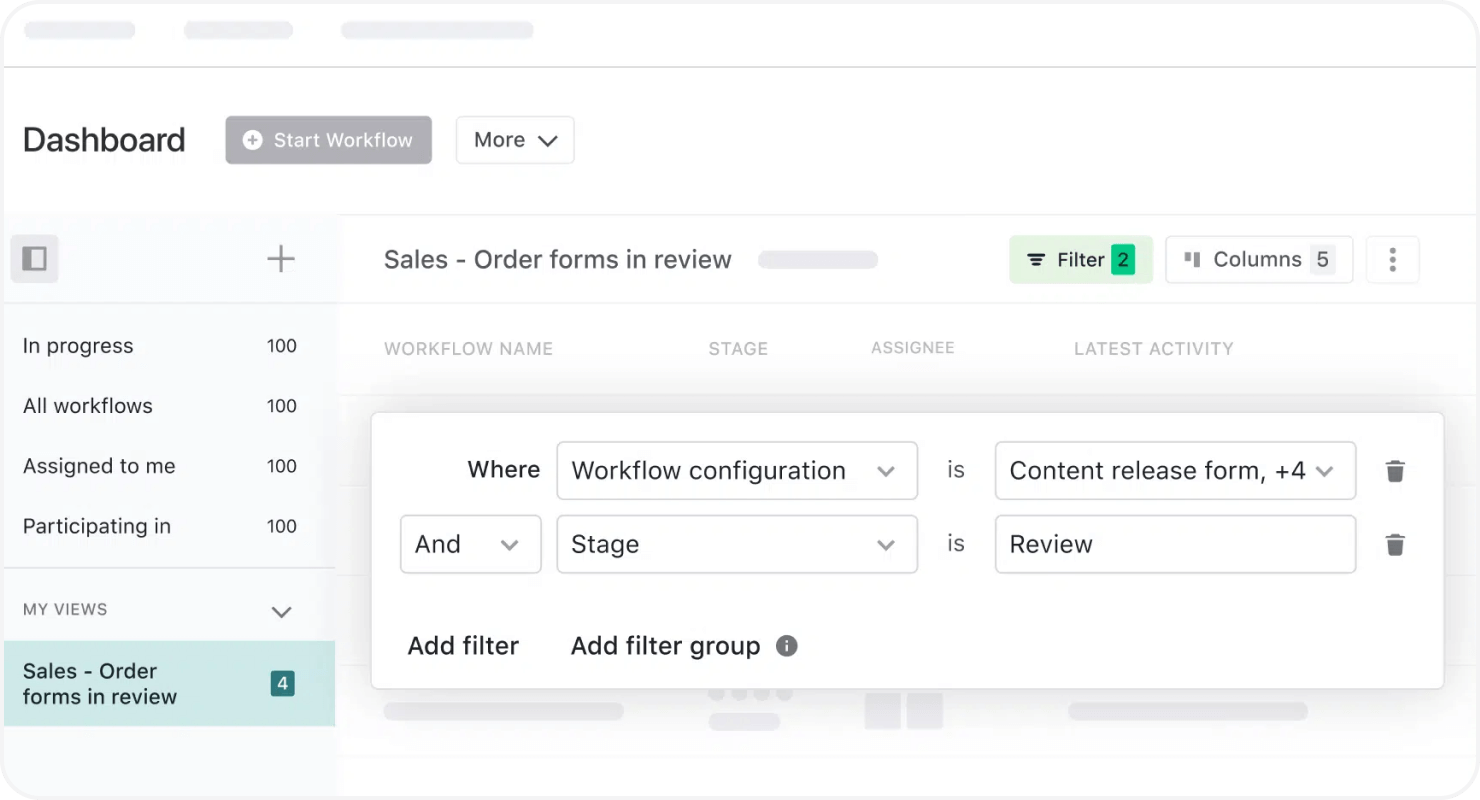
About Ironclad
Ironclad is an AI-powered contracting software that adds end-to-end efficiency to your contractual processes and speeds up contract TAT.
With Ironclad, you can automatically extract contract metadata from over 194 pre-defined contract properties. This highly customizable contract management software is excellent for tagging, removing, and reporting on contract data with custom reporting dashboards and visualization options.
Key features of Ironclad
- Contract creation: Centralized contract processes with standardized guidelines. Build and tailor workflows to match your contract management needs.
- Knowledge management: Upload legacy contracts and extract pre-defined terms with automatic tagging. Track the contract lifecycle end-to-end and check the version history.
- Integrations: Automatically sync contract data between different tools like Salesforce and Slack. Work on contracts with multiple popular tools.
Pros of using Ironclad
- Automated contract requests, approvals, and reporting help save time and accelerate contract execution.
- Ironclad tracks workflows and creates notes, adding accountability to the contractual processes.
Ironclad helps me keep all my contracts sorted in chronological order. This software helps me eliminate redundant tasks and get a contract signed quickly and efficiently. I’m satisfied with how Ironclad helps me stay on track with my workflows.
Cons of using Ironclad
- While Salesforce and Slack integrations are helpful, users report that the integration process is time-consuming.
- Ironclad is priced higher and may be better for small-scale businesses.
I feel that Ironclad’s business model has shifted to “self-serve.” It would be great to have a support team to answer our queries and provide assistance. Until then, the platform only offers ‘Help Topics’ and ‘Community Forums, ’ which are helpful to a certain extent.
Ironclad is a robust contract management software, offering AI-driven features and strong security standards. However, every organization has different needs. So, you’re considering other options, here are some alternatives to Ironclad that may better suit your needs.
3. SpotDraft
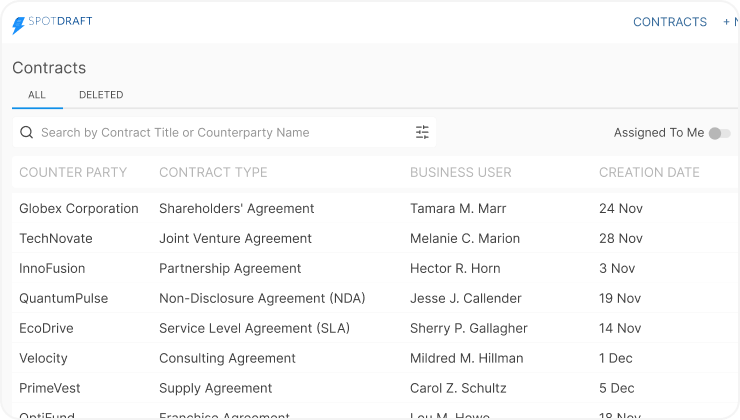
About SpotDraft
SpotDraft is your all-in-one contract management solution. This tool helps you create and send contracts for signing within minutes. Suitable for businesses of all scales and sizes, SpotDraft is known for its efficiency and precision in contract management.
Enriched with AI-led automation, SpotDraft is excellent for accelerating the contract redlining process and closing deals faster. These factors make it great for contract collaboration across legal, sales, financial, and human resources processes.
Key features of SpotDraft
- Workflow: Set up workflows that reduce your contract TAT and minimize business risks.
- Integrations: SpotDraft can be integrated with 20+ external systems, which enhance collaboration across the organization.
- Campaigns: Bulk-share high-volume contracts like offer letters, ESOP rollouts, procurement contracts, etc. Eliminate the need to draft a new contract for individual recipients.
- Clickthrough: SpotDraft’s clickwrap feature allows you to collect consent with a single click. This feature is excellent for handling agreements like terms of service and privacy policies.
- Contract insights: A tailored dashboard to help legal teams leverage data and insights.
Pros of using SpotDraft
- SpotDraft offers a pay-as-you-use model to help you reduce contract management SaaS implementation costs.
- The approval functionality enables different team members to view, comment, or collaborate on contracts better.
SpotDraft makes it easy to write and execute contracts in less time. You can also upload all your existing contracts to the software in a very short period. I have had a great experience using SpotDraft, which has made signing agreements easy.
Cons of using SpotDraft
- SpotDraft cannot currently generate templates on demand. Moreover, updating a template requires re-submitting it to the platform.
- Users report that the AI requires much human intervention.
Overall, SpotDraft is a well-configured and easy-to-use tool. However, the contract editor can be tricky to operate at times. Editing the contract can be tedious as it can mess up the overall formatting of the contract.
4. LinkSquares
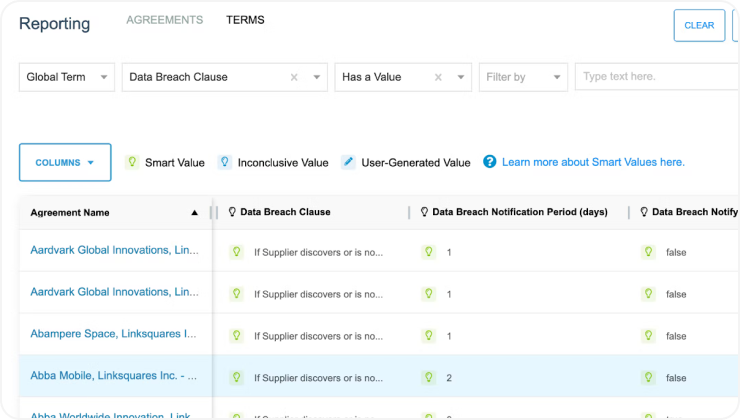
About LinkSquares
LinkSquares is an end-to-end contract management system that streamlines contracting from the first draft to the final signature. The software automatically identifies contract terms from your legacy contracts for obligation tracking.
LinkSquares’ contract management system aligns perfectly with tools like Salesforce and Microsoft Word. Each team involved in the contracting process can stay in the loop while working on their preferred applications.
Key features of LinkSquares
- Finalize: Get concise contract summaries and sign deals faster. Increase cross-team collaboration for smooth closures.
- Sign: Agree contracts and manage agreements in one place. Secure and enforceable digital signatures for legally binding contracts.
- Analyze: Utilize AI to turn your contract repository into an insightful dashboard. Scan through insights for quick decision-making.
Pros of using LinkSquares
- LinkSquares offers a clean and easy-to-use interface and safe storage of all documents, from simple contracts to complex agreements.
- The AI integrated with LinkSquares works flawlessly to upload contracts and add smart tags to them.
- The Word integration is handy.
LinkSquares has helped our tiny legal team align with our fast-growing software sales company. We could use the ‘Analyze’ feature to import our current contract library and follow each legal request using the ‘Finalize’ feature. The features are synced, meaning no time is wasted uploading completed contracts.
Cons of using LinkSquares
- Certain complex features inhibit the platform’s performance and consume a lot of data.
- Tags need to be entered manually when documents are loaded on LinkSquares.
The LinkSquares team has helped us implement the contract management software in a relatively short amount of time. However, the interface does not have folders. This makes it challenging for us to access contracts when required urgently.
After going through the reviews of LinkSquares, if you feel like exploring other software solutions for contract management, it’s important to first review LinkSquares’ pricing. The costs can vary significantly based on additional features and user roles. If cost is a significant concern, here is a list of alternatives to LinkSquares.
5. Juro
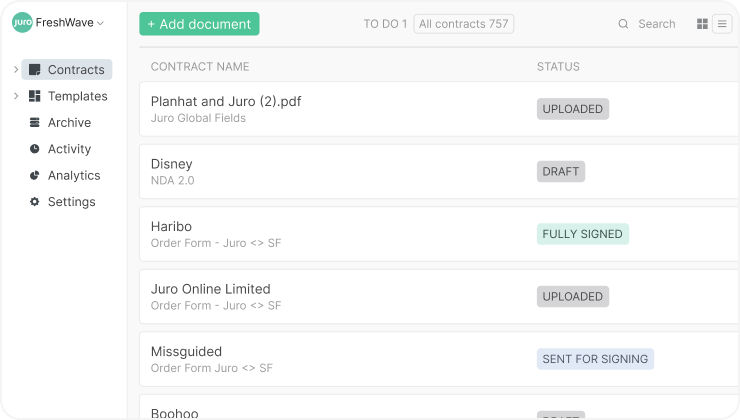
About Juro
Juro is another leading AI-powered contracting solution. It offers a flexible and collaborative contract management platform that consolidates all contracts in one place
Juro AI helps draft, summarize, and review contracts for accelerated signing. The platform can be integrated with over 3,000 tools, ensuring complete contract management centralization. While Juro stands out for its automation and ease of use, businesses looking for different features or pricing options may also find various Juro alternatives that offer competitive contract management solutions.
Key features of Juro
- Approve: Quickly set up contracts for approval through Juro’s no-code workflow creator.
- Review: Improve contract turnaround time by up to 90% with Juro’s AI-fueled review system. Centralize collaboration and review on Juro’s contract editor.
- Connect: Configure your contracts with your core systems for CRM, HRM, and more. Create unique workflows that align with Juro’s hyper-connectivity.
- Track: Juro’s intelligent tracker helps set up automated reminders for key dates.
- Sign: Securely collect legally binding eSignatures with Juro’s native eSign feature.
Pros of using Juro
- Juro offers a quick, straightforward, and hassle-free implementation process that requires little effort.
- A wide array of growing features makes Juro ideal for small and enterprise businesses.
- Juro enhances the overall visibility of contract terms and status for your stakeholders.
The rule function is one of my favorite Juro features. Also, I can add an individual as an approver and recipient, and Juro auto-populates this change across every contract created with this template. This feature has ensured that I always have a fully signed contract again.
Cons of using Juro
- Email notifications don’t always reach the intended recipient and require the team to send a follow-up email.
- Users report that there’s no option to bulk send contracts.
As a legal team admin, the functionality of setting up a template is not very intuitive. Moreover, the searchability of Juro’s dashboard can be improved. There is also no integration with Google Drive or Adobe Sign.
6. Docusign CLM
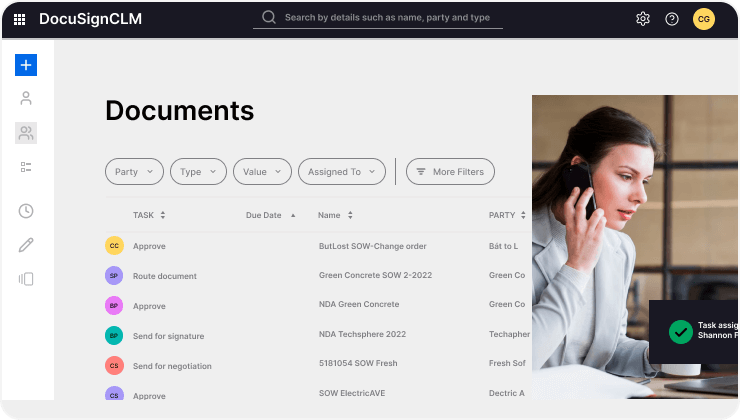
About Docusign CLM
Docusign CLM is an excellent tool to simplify the contract management process with automations. This software comes with advanced AI integrations and rich features to help you manage all stages of the contract lifecycle.
This contract administration platform is a recognized leader in the Gartner Magic Quadrant for CLM. Moreover, owing to its diverse integration options, end-to-end client support, and seamless upgradability, it is one of your business’s best agreement management software.
Key features of Docusign CLM
- Create contracts: Generate new contracts with a few clicks with pre-defined contract templates and clause libraries.
- Collaborate and negotiate: An AI assistant for faster contract reviews.
- Automate contract workflows: Design a contract process with an easy drag-and-drop editor. Manage the contract lifecycle using 100+ pre-defined workflow steps.
- Understand trends, risks, and opportunities: Use 100+ pre-trained AI models to analyze key contract data points. Get analytics, risk scores, and contract content.
Pros of using Docusign CLM
- Drag-and-drop options for signatures and stamps make Docusign CLM an easy-to-use contract-signing solution.
- Great support for implementation and usage.
The user interface of DocuSign CLM is very intuitive. This makes it easy for us to train our employees to use this software and enables them to adapt quickly to the processes. I have used this software for over 3 years at two companies and recommend it to everyone seeking a contract management solution.
Cons of using Docusign CLM
- The users point out that the platform is buggy and performs suboptimally.
- The tagging feature in Docusign CLM Essentials does not always work, and you may not be able to search contracts based on existing tags.
- The solution is priced on the higher end and may not be affordable for small-scale companies. Read Docusign CLM Pricing Guide to make an informed decision.
The UI of DocuSign CLM could have been better. Sometimes, the pages take a long time to load. Moreover, there is scope for filter improvement, as the current ones do not have OR AND options.
If you’ve explored Docusign CLM and want to consider other CLM software with strong contract management and eSignature features, check out this list of Docusign alternatives.
7. CobbleStone Software
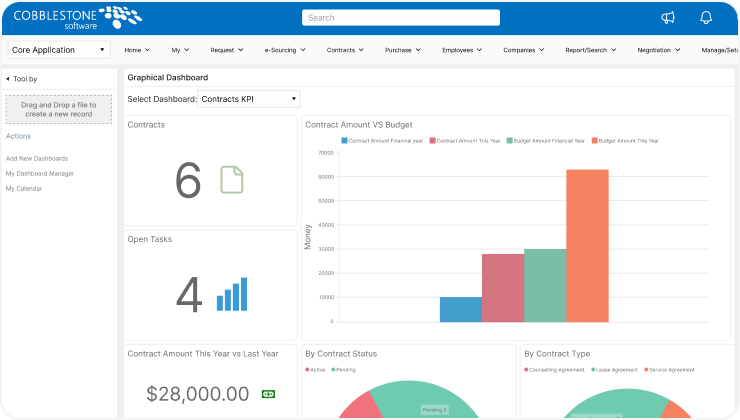
About CobbleStone
CobbleStone Contract Insight Enterprise is a commercial contract management software solution for large businesses. It utilizes CobbleStone’s VISDOM AI to analyze contracts created by internal and external teams.
CobbleStone Contract Insight is integrated with leading CRMs, ERPs, and other department-specific systems. So far, it has helped thousands of companies, including many Fortune 500 companies, streamline contract management.
Key features of CobbleStone
- Clauses and templates: Speed up the contract drafting process with pre-defined contract clauses and templates.
- Search: Use CobbleStone QuickSearch to browse through large volumes of contracts from your central repository.
- Reporting: Generate customized and situational contract management reports and get data-driven insights.
- Finance control: Optimize contract spending and maximize your contract management budgets.
Pros of using CobbleStone
- CobbleStone Contract Insight offers a comprehensive training course and end-to-end implementation support to help you leverage the software’s capabilities.
- All fields are highly customizable and can be easily adjusted to meet your individual contract management needs.
The sales team at CobbleStone offered a great onboarding experience and helped us understand how the software works. Each of our questions was answered. The software is very customizable, and the implementation support is spot-on.
Cons of using CobbleStone
- Reviewers report that e-mail notifications are lengthy and could be better formatted.
- The current mobile UI is unresponsive and may hamper the user experience.
The workflows in CobbleStone are highly customizable. However, we have deployed the software on our on-premise server. This results in technical design challenges as our customized changes must align with the CobbleStone software updates.
8. Agiloft
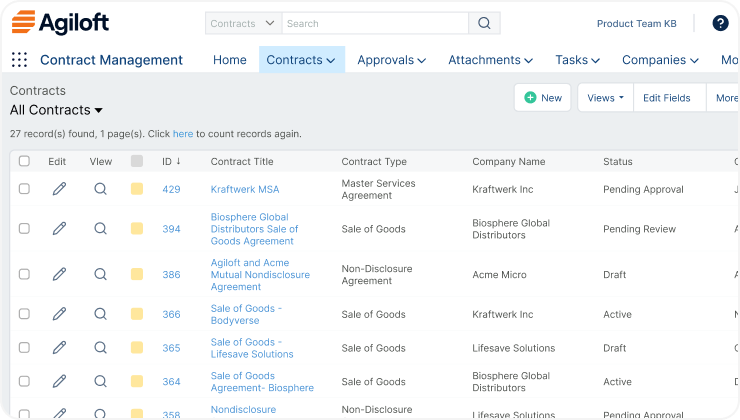
About Agiloft
Agiloft offers a one-of-a-kind contract management software suite with no-code configuration. Highly flexible, user-friendly, and scalable, Agiloft’s contract management software is a perfect solution for businesses of all sizes and scales.
You can integrate Agiloft’s contract management software with over 1,000 systems and streamline inter-departmental coordination. With a near 100% satisfaction score, Agiloft is one of the top contract management software choices among organizations looking for a simple, efficient, and streamlined automated contract automation solution. For those looking for CLM options, several Agiloft competitors also provide robust contract management features that may better suit certain business needs or preferences.
Key features of Agiloft
- No-Code Configuration: Customize contract workflows without coding and adapt to specific business processes.
- Compliance: A secure central repository, audit trails, and robust permission controls to ensure thorough compliance with data safety standards.
- Reporting and analytics: Make informed decisions through customizable dashboards and reporting tools, and gain thorough insights into contract performance.
- AI automation: Increase contract processing efficiency through precise and automated metadata extraction and contract term analysis.
Pros of using Agiloft
- Single-stop solution for start-to-end contract lifecycle management. Agiloft is integrated with numerous capabilities to help with every contract management stage.
- You can customize every field, rule, and integration to align your contract management dashboard with your organizational needs.
Agiloft has helped us seamlessly organize our to-do list. Thanks to Agiloft, I no longer have to scan through emails to find contracts. I can now get everything I need related to contracts in one place. I can even see notes, track contract versions, and allocate tasks, all in one software.
Cons of using Agiloft
- Understanding how to configure Agiloft with other systems can be time-consuming but rewarding in the long run.
- The UI could be more straightforward, but onboarding requires extra training for seamless adoption.
Some software linkages need to be self-understandable. This makes it challenging to follow the logic of which tables will pick up the revision and implement it automatically. Later, this needs to be updated manually.Some software linkages need to be self-understandable. This makes it challenging to follow the logic of which tables will pick up the revision and implement it automatically. Later, this needs to be updated manually.
9. ContractWorks
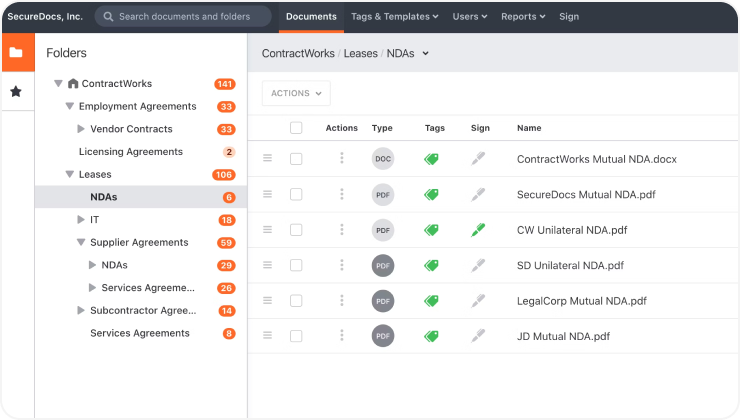
About ContractWorks
Stay organized and minimize contract risks with ContractWorks. ContractWorks is one of the best contract management tools for remotely managing contract documents. The solution has a SOC 2®, Type 2 contract repository report for seamless contract access control.
ContractWorks makes contract redlining easy and eliminates lengthy negotiation emails. Moreover, the contract management solution has advanced AI integration for innovative and quicker contract redlining.
Key features of ContractWorks
- Document drafting: Improve document generation speed by 8x and create contracts of any size, complexity, and language for your business.
- Automated approvals: Implement custom approval flows to eliminate bottlenecks and speed up contract approvals.
- AI review: Get assistance in contract creation from AI to accelerate drafting and save enormous time.
- Search and review: Use AI-based advanced search functionality to find contracts. Quickly locate faulty clauses and review them in real-time.
Pros of using ContractWorks
- The tagging tool comes in handy for tagging and tracking essential contract information. The feature also auto-learns and offers tagging suggestions for new contracts.
- ContractWorks offers excellent implementation support to help you configure and utilize the software in no time.
The folder organization feature of ContractWorks is highly remarkable. We have been able to create a folder for each department and, therefore, seamlessly manage access. This is an excellent feature for our organization in terms of safety and security.
Cons of using ContractWorks
- ContractWorks has limited integrations with external software. This makes importing legacy contracts time-consuming.
- Users cannot bulk-send contracts for signatures, updates, or renewals.
I would have preferred ContractWorks more if it had an option for API integration. With the way this software is, it takes a lot of time to log in and find a suitable contract. It would also be great to have some space for office automation, which the software currently needs to catch up to.
It would also be great to have some space for workflow automation, which the software currently needs to catch up to. Still, ContractWorks offers solid features. Check out ContractWorks pricing to see if it fits your business needs.
10. Concord
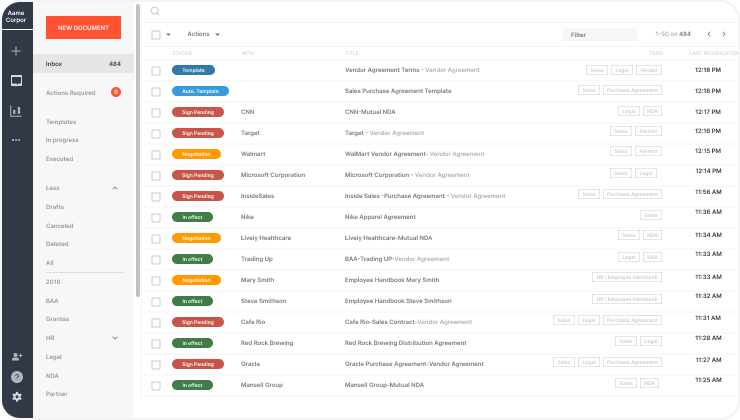
About Concord
Concord is software for editing, redlining, and commenting directly on the contract document. This contract management solution gives contract lifecycle management a flexible process where every workflow can be tailored to meet your dynamic needs.
Concord works seamlessly with 5,000+ apps, simplifying contract-related collaboration among different teams in your organization. The solution is also great for gathering in-depth insights through reporting and parameter tracking.
Key features of Concord
- Track deadlines: Automated alerts and metadata extraction to track contract deadlines, renewal terms, and termination on time.
- Integrations: Concord integrates with over 5,000 apps, streamlining contract management and improving team efficiency.
- Negotiate: Invite third parties to collaborate and negotiate your contract by adding comments—sync negotiations in Microsoft Word and Google Docs for consistency.
- Store: A central repository that is easily navigable and keeps all your contracts within reach. Manage access and controls securely.
Pros of using Concord
- Concord offers a quick and easy way to sign contracts with unlimited signature requests, valid in over 150 countries worldwide.
- The Concord team offers robust implementation support, allowing users to get started in 1-4 weeks. The team is highly responsive to queries and feedback.
Concord is an excellent solution for small businesses looking to manage their contracts digitally. The software’s interface is easy to use and can be quickly adapted by the legal team. The customer support team can always respond to our queries and offer help.
Cons of using Concord
- Concord’s editing templates have features that lawyers may not be accustomed to, which may inhibit adoption.
- Users report that counterparty companies sometimes don’t receive notifications or reminder emails from Concord.
I have been using the premium version of Concord for over a year. The share feature needs to be fixed, as it often results in unwanted contract sharing. Also, there is no functionality to create a new Statement of Work (SOW) from the previous one, which greatly limits our process efficiency.
11. Conga Contracts
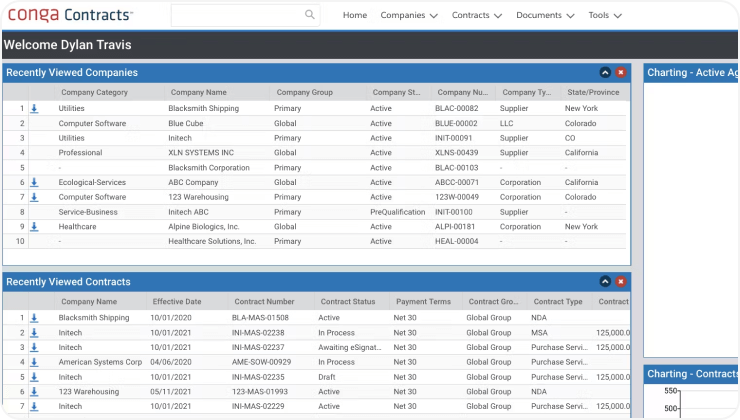
About Conga Contracts
Conga Contracts offers contract management tools for legal and procurement departments. This software works with almost any CRM but is extensively integrated with Salesforce.
Whether you want to draft and negotiate a contract or manage its signing and post-signing execution, Conga Contracts is a complete tool for procurement companies. You can save up to 1,000 hours annually in contract management. While Conga Contracts, can be easily integrated with other systems, businesses looking for different features or pricing options may also want to explore various Conga Contracts alternatives that offer competitive CLM solutions.
Key features of Conga Contracts
- Contract creation and alerts: Create a new contract profile and create notifications for each step of the contract lifecycle.
- Smart central repository: A centralized space to store, locate, and search for existing contracts with AI-enabled metadata extraction.
- Negotiation portal: Invite participants to collaborate and negotiate on a contract.
- Reporting and analytics: Advanced data visualization for in-depth insights into your business’s contract management.
Pros of using Conga Contracts
- Conga Contracts can be easily integrated and used with external systems like Salesforce.
- Reference document/asset features automatically sync changes in all contracts, avoiding contract differences.
- Streamlined approval workflows help keep all approvers accountable.
Conga Contracts is an excellent place for our team to review, edit, and create contracts. We love the ability to access older documents, save templates, and handle all contractual agreements online.
Cons of using Conga Contracts
- The software has a steep learning curve, which makes it challenging to adopt.
- Conga Contracts lacks the functionality to track changes in a contract, which limits accountability.
In practice, it could be more user-friendly than it appears. Our users struggle and have even resisted using it. Our proposal volume is low, so the learning curve is overly steep. There is also no track changes function, which is critical to our review process.
12. Evisort
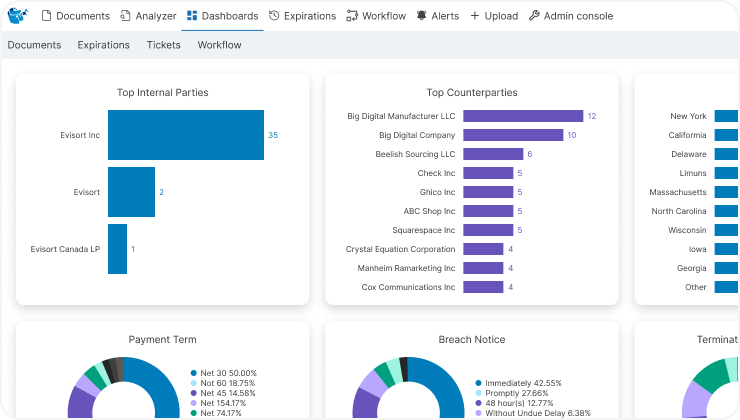
About Evisort
Evisort brings you an AI-powered contract management system to help you with all stages of your contract lifecycle.
Evisort helps you create dynamic contract templates that adjust to your legal needs. Moreover, with integration support for Salesforce, SAP Ariba, SharePoint, and other systems, you can effortlessly streamline all your contract processes.
Key features of Evisort
- Connect and integrate: Synchronize contract data and connect your contracts with external systems for single-stop contract management.
- Manage and automate: Automatically extract critical terms and execute contracts in a secure environment.
- Collaborate: Streamline communication and accelerate the contract reviewing process. Quickly take your contract from draft to execution.
- Report: Track contract obligations and deadlines for improved compliance. Elevate contract visibility and visualization for data-driven insights.
Pros of using Evisort
- The platform is ranked high on overall usability on account of its simple interface, easy administration, and robust access controls.
- Excellent visibility in tracking contract versions, suggestions, and change implementation.
We started using Evisort in August 2023. The implementation process and integrations were easy; we could roll out the software by September. We particularly liked the workflow builder and AI features. The AI tool has helped us easily capture important clauses and reduce our manual work. The Eversort team is constantly improving and adding new features, another bonus point.
Cons of using Evisort
- The platform’s navigation could be simpler. Users tend to spend extra time exploring the platform to discover these features.
- Users also report that the filters in the content repository, like ‘sort by document type,’ don’t work efficiently, and finding documents takes longer than necessary.
You can set up alerts in many different ways. However, the system does not offer the option to attach an alert to a particular document or contract. Some type of hyperlinking in this area would have been great for ease of use.
13. Gatekeeper
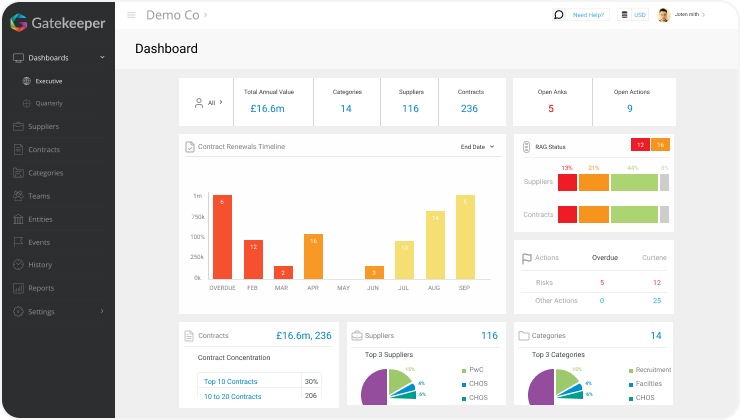
About Gatekeeper
Gatekeeper is an ISO 27001 and 9001-certified contract lifecycle management solution. It can restore contract visibility, elevate control, and ensure end-to-end compliance.
Gatekeeper uses a Kanban workflow engine to help you automate processes and streamline workflows. From contract metadata to files and interactions, Gatekeeper stores everything related to your contracts in one place for easy accessibility.
Key features of Gatekeeper
- Compliance automation: Ensure all your contract obligations are met and that you easily adhere to legal obligations.
- Touchless contracts: Generate compliance-assured contracts and centralize contract boilerplates.
- AI data extraction: Extract legacy data from multiple locations with Gatekeeper’s AI Extract™. Use intelligence to refine data for tangible value.
- eSignature integration: Fully compliant eSignatures make signing and closing a contract faster, more efficient, and more compliant.
Pros of using Gatekeeper
- Gatekeeper offers contract visibility through a centralized contract expiration dashboard.
- Analyze and report on customized fields like vendor/client, user, contract, and categories.
Gatekeeper is a great product and is very easy to implement. It covers all our basic contract management needs and is flexible for customization. The customer support is excellent, and assistance is available whenever needed.
Cons of using Gatekeeper
- Customizing fields can be tricky, and users have to find workarounds.
- Bulk imports tend to affect the accuracy of contract data.
There are some considerable bugs in Gatekeeper. For example, we use the event feature in our contracts. However, this feature sends event creation emails to all users even when the event is due. This usually needs to be clarified for the end-users about the event.
This is a shortlist of top contract management software options available in the market. However, before you select contract management software, let’s discuss the overall benefits.
5 Key benefits of using contract management solutions
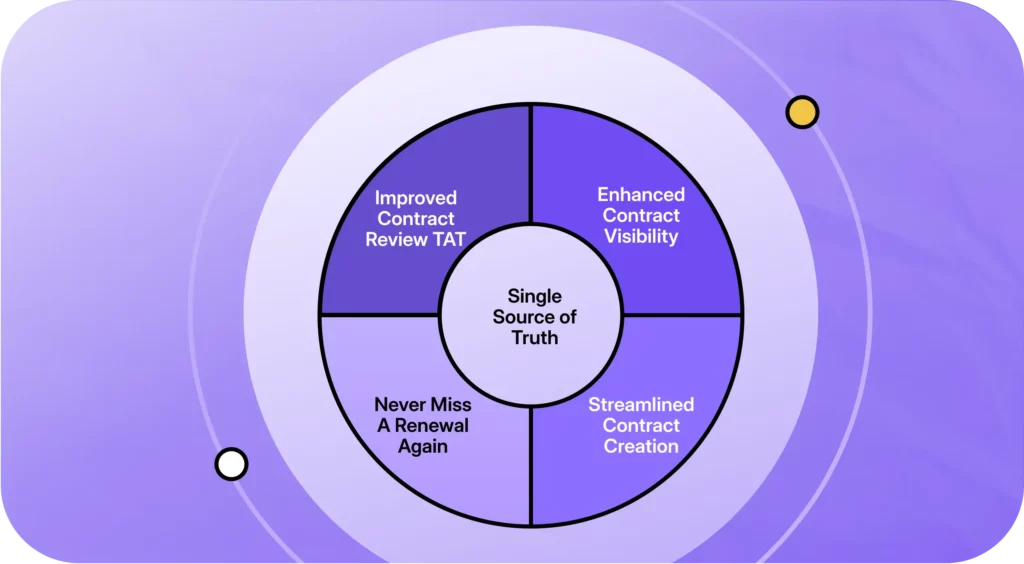
So far, we have discussed how different contract management software is beneficial in various ways. However, there is much more to gain when using advanced contract management software like HyperStart CLM. Let’s take a look at the benefits of contract management software.
1. Have all legacy contracts in one place
Finding contracts is often challenging for businesses of all sizes, from bootstrapped startups to large enterprises. Another challenge is keeping up with these contract terms and obligations.
Contract management software stores all your legacy and digital contracts in one place. Moreover, with features like intelligent search and automated metadata extraction, you can find what you’re looking for in seconds.
2. Never miss a renewal again
Most businesses use tools like Excel and Google Sheets to track their contracts. While these tools are excellent for basic contract tracking, they don’t provide direct updates on the contract obligations, milestones, renewals, and expiration dates.
Contract management systems, on the other hand, provide automated metadata extraction to save you the trouble of manual tracking. This, coupled with automated reminder alerts, ensures you never miss a renewal again. Use this feature to track and renew contracts on time.
3. Streamlines contract drafting
Clear, concise, and legally accurate contracts are fundamental to all business relationships. A robust contract creation solution helps in-house legal empower other business teams with pre-approved self-serve templates. Templates can be browser-based, device-uploaded, or scanned copies with standardized clauses. Advanced OCR capabilities on the platform can further enhance the accuracy of your contracts.
4. Improves TAT and redlining speed
According to a Gartner report, legal drag increases a product’s launch time by as much as 10%, which translates to USD 7 million in revenue loss. Legal delays are primarily due to lengthy contractual processes. Controlling your contract’s TAT (turnaround time) is essential for organizational efficiency.
A contract management tool is centralized for collaboration with different parties. Moreover, AI assistance helps automate time-consuming tasks, reducing the overall TAT. The result is faster contract closing and increased redlining speed.
5. Improves contract visibility
Optimal contract visibility helps stakeholders understand the real-time status of contracts. However, contract visibility is often limited in manual contracts.
Contract management software offers advanced contract visibility functionalities to help you analyze and understand your contract status. Integrated with visualization tools, these software are great for tracking and searching business contracts.
Ready To Streamline Contract Management?
Manage contracts 80% faster with HyperStart CLM. Create, find, track, and agree contracts like never before.
Book a DemoThese are the benefits of using contract automation software. However, to experience these benefits, it is important that you choose the right platform with the right features for you. What are these features? Keep reading to find out.
Contract management software features
Advanced contract management tools like HyperStart CLM offer top-notch functionalities that help automate and streamline contractual processes. Here is a list of essential contract management software features to look for when choosing an automated contract management system:
- Import contracts: Import legacy agreements from sources like drives, shared folders, and email.
- Automated drafting: Leverage AI assistance to create legally binding contracts from scratch. Enable your procurement, HR, finance, and sales teams to self-serve contracts.
- Template libraries: Empower non-legal teams with a library of pre-approved contract clauses to accelerate the contract creation process. Generate contracts that align with business requirements.
- No-code workflow builder: Accelerate approval workflows with no-code workflow builders and speed up signing. Eliminate CLM bottlenecks and execute contracts in days.
- Central repository: Maintain a single source of truth for all your contracts through centralized contract storage. Retrieve contracts easily when required using key terms.
- Contract tracking: Track contract renewals and other contractual obligations through AI. Get reminders whenever an obligation/renewal is due and ensure contract compliance.
- Reporting and analytics: Turn contracts into a data powerhouse and gain insights into your CLM processes. Make informed decisions backed by real-time contract analytics.
- Access control: Safeguard your contracts from unauthorized access through role-based access control. Run audit trails for end-to-end version control and revision transparency.
- eSignature: Get counterparties and internal stakeholders to sign contracts quickly and easily through legally-binding eSignatures. Enable quick contract acceptance and execution.
These are the best online contract management software features. Ensure that the software you pick has these features to streamline CLM processes. Apart from these features, there are other factors to look into to choose the right platform. The coming section sheds light on these factors.
How to select the right contract management software solution
We have provided you with the 13 best contract management systems. Wondering how to choose contract management software that fits your needs? Here are some factors to help you make your decision.
- Consult your legal team: Your legal team will use the contract management software the most. We recommend you consult your in-house legal team, seek their input on features, and evaluate their needs.
- Analyze ease of usage: Pick an easy-to-use contract management software that aligns with your contract management and redlining proficiency. If you lack experience in this area, we recommend you choose AI-based software like HyperStart CLM for 80% more efficient legal operations.
- Assess AI capabilities: Ensure your selected contract management software has AI features for drafting, scanning, metadata extraction, chat assistance, search, and obligation tracking. The better the AI capabilities, the more efficient your CLM processes will be.
- Evaluate problem-solving features: Specific challenges across a contract management stage are useful indicators of the platform you need. Use this as the baseline for your evaluation.
- Determine implementation time: While most contract management software is quick to implement, others require a specific setup time. Determine how much time you are willing to spend implementing the software, including time to set it up and train your team.
- Check integrations: Are you already using sales, procurement, and CRM systems? Check for integrations and ensure your selected software is compatible with existing software. This way, you can establish a single source of truth across existing business systems.
- Understand cost considerations: Contract management software costs can range from a few dollars per member to thousands per organization. When setting a budget, consider your organizational context, costs, and implementation benefits.
- Ensure data security: Choose contract management software that complies with your data security laws in your jurisdiction. Choose a vendor accredited with certifications.
These are a few points to consider when choosing contract management software. Now, you are all set to streamline your contract management processes.
How much does contract management solutions cost?
There is no fixed cost for contract management software solutions. The exact cost varies due to factors like:
- Exact features and functionalities
- Modules required
- Number of contracts
- Number of users
- Integration capabilities
A simple contract management software program costs less than an advanced one. Nonetheless, the vendor can provide the pricing details for each solution. If you want to learn more, here is a post about various factors aftecting cost of contract management software.
At HyperStart, we offer custom pricing models to accommodate your business requirements. You can get in touch with our team and get a custom quote for our contract automation platform.
So far, we have provided all the information you need to pick the best software for contract management. Now, you are all set to streamline your contract management processes.
Ready to streamline your contract management process?
Whether you want to manage a part of your contract’s lifecycle or automate the entire CLM process, the software will help you enhance your processes. Choose the right software and make the most of your contracts.
HyperStart CLM offers end-to-end contract management software to help you simplify, scale, and streamline contract management. We leverage artificial intelligence and machine learning to bring you the best of automated contract management. Connect with us today to book a free demo of HyperStart CLM.



![13 Best Contract Management Software in 2025 [A Guide]](https://www.hyperstart.com/wp-content/uploads/2024/05/1-1-1_3_600x339.webp)