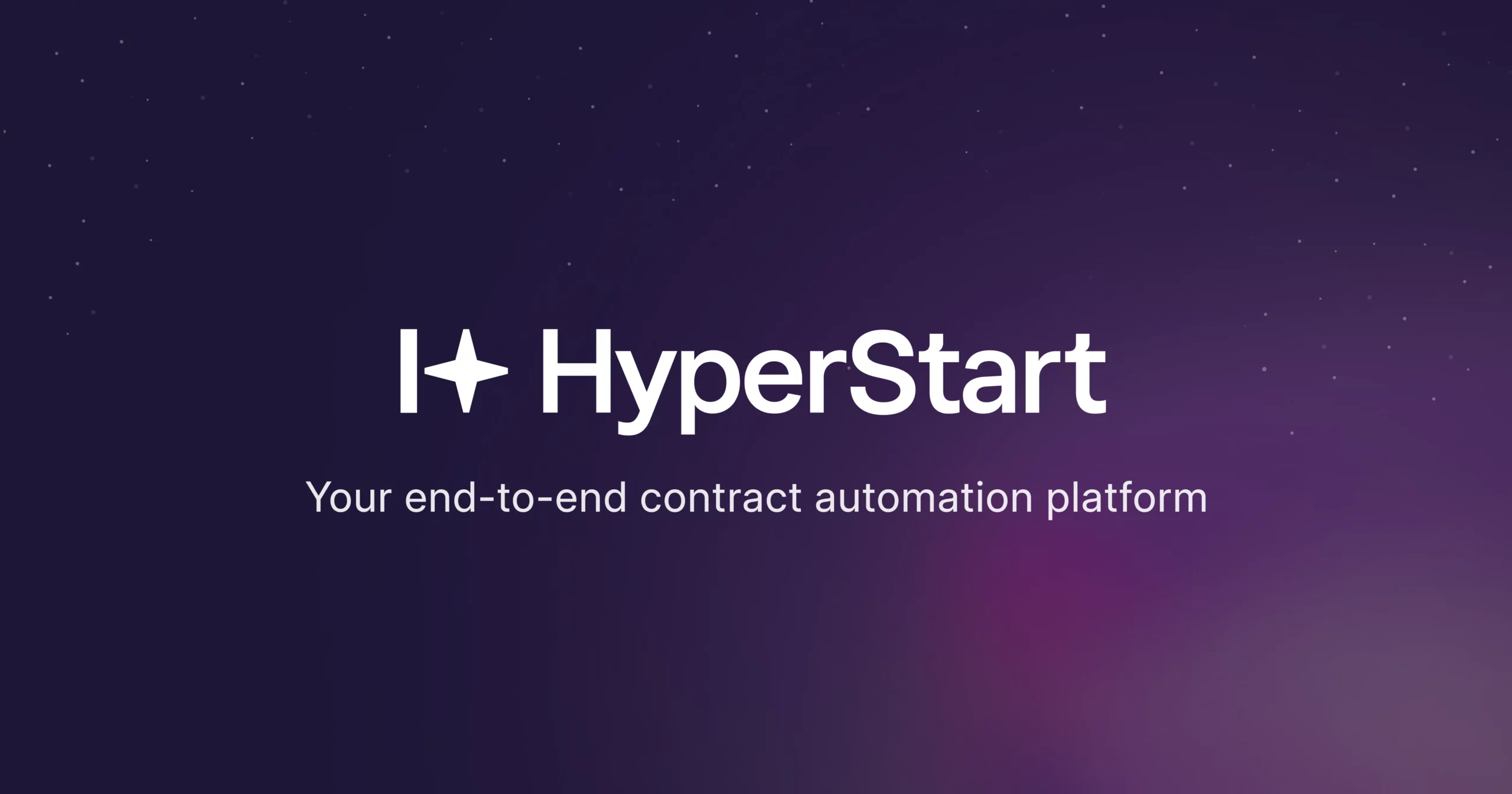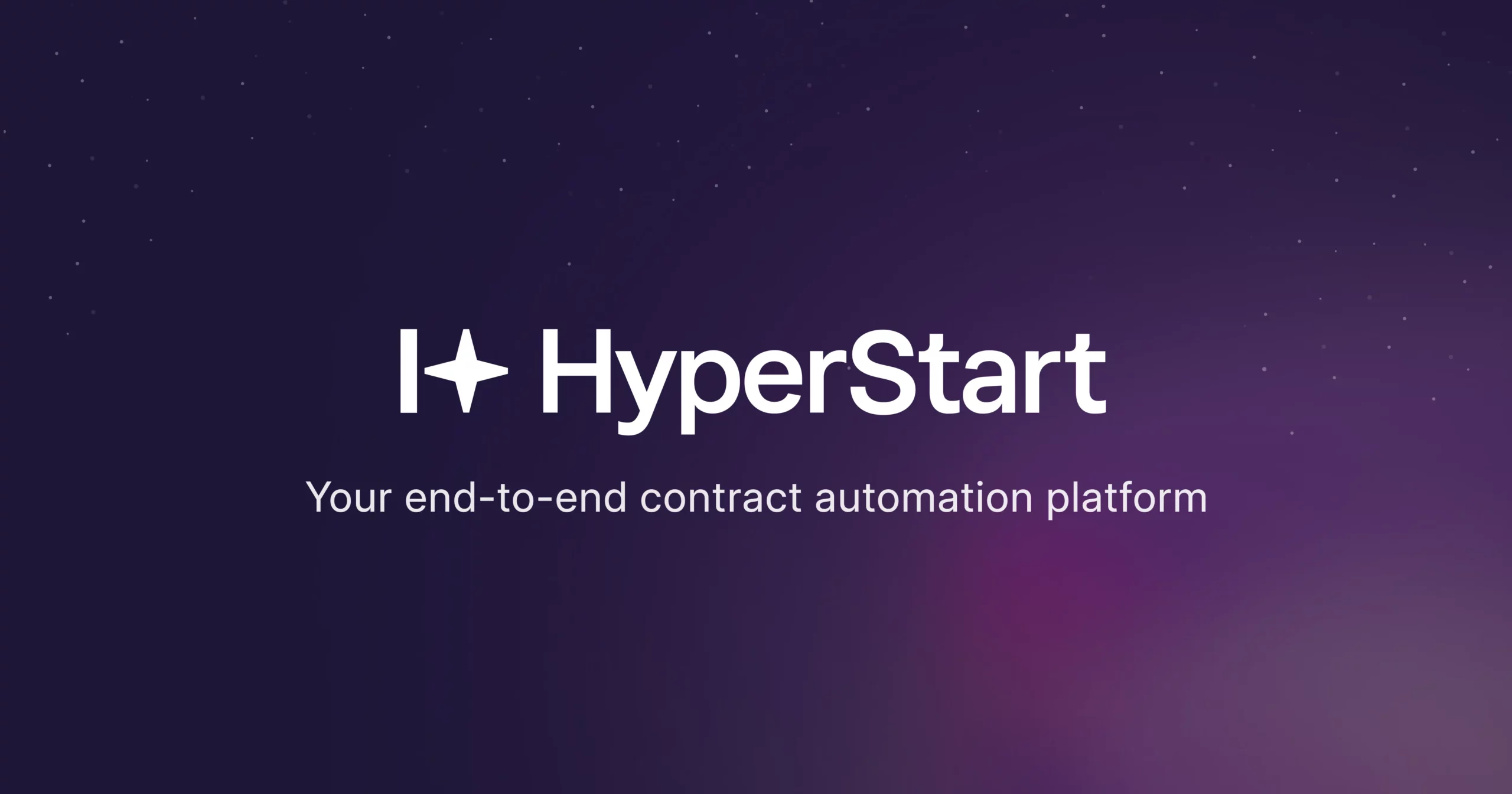When choosing a contract management tool, pricing is a key factor. Concord, a well-known player in the contract lifecycle management space, offers different pricing plans designed to meet the needs of businesses of all sizes. But how much does Concord cost? And more importantly, is it worth the investment?
In this guide, we’ll break down Concord’s pricing plans, compare them with competitors, and help you determine whether it’s the right choice for your business.
Concord pricing plans
Concord offers three pricing tiers: Essentials, Business, and Enterprise. Each plan caters to different business needs, from small teams handling basic contracts to large enterprises managing complex workflows. Below is a detailed breakdown:
| Plan | Essentials | Business | Enterprise |
| Pricing | $399/month (billed annually) Includes 5 users | $699/month (billed annually) Includes 5 users | Custom pricing |
| Key Features | Unlimited e-signatures Agreement Intelligence Unlimited documents Unlimited free viewers and guests Collaboration tools Negotiation tools Deadline reminders Amendment management | All features in Essentials, plus: Approval workflows Customized reports Integrations with Salesforce, HubSpot, Google Drive, Box, Dropbox, and Zapier Custom roles Custom teams Intake forms | All features in Business, plus: Clause library Custom branding Subsidiary management Bulk send Open API |
| Best For | Small companies or single teams | Businesses managing contracts across multiple teams | Larger enterprises with complex support and deployment requirements |
Billing considerations
Additional users cost $39/user/month for Essentials and $54/user/month for Business.
Concord primarily offers annual billing, so businesses looking for monthly options should check with the sales team.
Concord accepts major credit cards for payment. Be sure to clarify any potential hidden costs associated with specific features or integrations before committing to a plan.
With a variety of plans to choose from, you can find the perfect fit for your business needs and budget.
Cut costs, not features
Experience a budget-friendly CLM solution with powerful capabilities.
Now that you understand Concord’s pricing structure, let’s see how it compares to other popular contract management solutions.
Concord pricing vs. competitors: How does it compare
When evaluating Concord’s pricing, it’s essential to compare it with other contract management tools to see how it stacks up in terms of features, affordability, and scalability. Below is a side-by-side comparison of Concord alternatives.
| Platform | Pricing | Free Trial |
| Concord | Starts at $399/month | Contact sales |
| PandaDoc | Starts at $19/month | 14 Days |
| Ironclad | Custom pricing | No |
| Icertis | Custom pricing | No |
| HyperStart CLM | Custom pricing | 14 Days |
Key takeaways from the comparison:
Affordability: PandaDoc is the most budget-friendly option, but it lacks advanced AI features. For businesses seeking advanced AI capabilities, HyperStart CLM is a better choice, offering sophisticated automation and contract management tools.
Enterprise compliance: Ironclad and Icertis cater to large organizations with strict regulatory requirements.
Balanced solution: Concord offers a strong mix of AI-powered automation and affordability, making it ideal for mid-sized businesses looking for scalable contract management.
Is Concord worth the pricing?
With all this information in mind, the key question is: Is Concord worth the investment?
For small and mid-sized businesses, Concord strikes a solid balance between cost and functionality. Its AI-powered insights, unlimited e-signatures, approval workflows, and integrations make it a valuable tool for growing companies that handle a moderate volume of contracts.
For instance, a marketing team managing vendor contracts or a sales team handling client agreements would likely benefit from the Business plan. Meanwhile, businesses with simpler needs may find the Essentials plan more cost-effective.
To put pricing into perspective:
If your company processes 100 contracts per month, Concord at $699/month translates to $7 per contract.
PandaDoc at $19/month may be a more cost-effective option for businesses with lower contract volumes.
Enterprise-level tools like Ironclad or Icertis might be better for organizations requiring strict compliance management and advanced governance.
HyperStart CLM provides a budget-friendly alternative with smart contract automation for startups and small businesses.
Ultimately, Concord is worth the price if you need a scalable, AI-driven contract management solution without the complexity of high-end enterprise tools. But if cost savings or advanced compliance is your top priority, exploring alternatives might be a smarter choice.
Looking for a good Concord alternative? Take a look at HyperStart
If after reviewing Concord’s pricing and features, you’re still looking for other options, HyperStart CLM is a great alternative.
What do HyperStart CLM’s customers feel?
HyperStart has simplified tracking crucial clauses like liability, indemnity, and the term of the contract. Multiple teams, including finance, business, and operations, benefit from having all this data in one place. Now, we receive email reminders for contracts due for renewal.
Mayuri Jaltare
Company Secretary, Qapita
Why consider HyperStart CLM over Concord?
If you’re comparing HyperStart CLM vs. Concord, here are key reasons why HyperStart CLM might be a better choice:
Affordable pricing: HyperStart CLM is more budget-friendly compared to Concord, making it accessible for businesses with tighter budgets.
AI-Powered automation: Like Concord, HyperStart leverages AI for contract automation, helping you reduce manual work and speed up contract approvals.
Quick deployment: Unlike some enterprise-grade solutions that require long implementation times, HyperStart is designed for a fast and hassle-free setup.
Scalability: Whether you’re a small business or a growing company, HyperStart CLM offers scalable features that adapt to your needs.
If you need a scalable, AI-driven contract management solution without the complexity of enterprise-grade platforms, Concord is well worth the investment. However, if cost savings, agility, and quick setup are your top priorities, HyperStart CLM might be the smarter choice.