Lost documents, endless edits, and looming deadlines make contract management software for SMBs essential for streamlining operations and reducing costs. Research by World Commerce & Contracting (formerly IACCM) reveals that the average cost of processing a simple contract has risen to $6,900.
This amount could be invested in key areas like marketing or team expansion for a growing business. Instead, it is consumed by laborious manual contracting.
Thankfully, there is a solution to reduce these expenses: contract management software.
This software optimizes all phases of the contract management lifecycle (CLM)—drafting, negotiation, approval, execution, and compliance—saving time and reducing costs for small businesses. CLM improves document management and optimizes workflow to meet diverse contract management needs effectively.
Let’s understand the top contract management software for small businesses in detail.
What is contract management software?
Contract management software is a digital tool that automates and manages the entire contract lifecycle, from creation and negotiation to execution and renewal. It simplifies drafting, tracking, and storing contracts while ensuring compliance.
Example: A small business can use commercial contract management software like HyoerStart to quickly create and approve sales contracts using pre-made templates, eliminating manual tracking and speeding up approvals.
Choosing the right one for your small business can be challenging with many contract management software options. To simplify this, we’ve reviewed the top 10 solutions, using key evaluation criteria to ensure they meet small businesses’ needs.
How we selected the best contract management software for small businesses
To identify the top contract management software for small businesses, we specifically focused on:
- Key Features: Essential tools like contract creation, e-signatures, and approval workflows.
- Affordable Pricing: Budget-friendly options with transparent costs.
- Ease of Use: User-friendly platforms, even for non-technical teams.
- Customer Reviews: High ratings from small business users on G2 and Capterra.
- Integrations: Compatibility with popular tools like CRMs and accounting software.
This detailed analysis helped us select the top 10 contract management software solutions tailored for small businesses.
Let’s explore the options of contract management software for startups.
A quick overview of the top 10 contract management software for small business
Below is a table that briefly overviews small businesses’ top 10 online contract management software, highlighting their standout features and pricing.
| Software | Standout feature | Pricing plan |
HyperStart CLM | Automated metadata extraction | Custom pricing |
PandaDoc | Drag-and-drop editing | Starts at $19/mo/user |
Concord | Reporting | Starts at $49/mo/user |
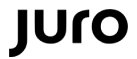 Juro | Multiple integrations | Custom pricing |
DocuX | Customizable templates | Starts at $9/mo/user |
Contract Hound | Multi-factor authentication | Starts at $95/mo/user |
Oneflow | Webforms as a service | Custom pricing |
 Outlaw | Third-party paper workflows and version control | Starts at $375/mo |
ContractSafe | Customizable dashboards | Starts at $19/mo/user |
Signeasy | Reusable templates | Starts at $40/mo/user |
In-depth understanding of top 10 contract management software for small businesses
1. HyperStart CLM
See HyperStart in action 👇
About HyperStart
HyperStart CLM is the best choice for small businesses looking to streamline their contract management processes. As an AI-driven platform, it speeds up contract creation, negotiation, execution, tracking, and renewal to close deals 10x faster.
With features like automated renewal reminders and AI-powered metadata extraction, HyperStart CLM helps small businesses manage contract obligations, saving up to 80% of administrative time.
The quick implementation time, from 2-7 days for setup to 2-3 weeks for custom workflows, minimizes downtime and enables small businesses to enhance operational efficiency.
HyperStart CLM’s advanced AI extracts and tracks key terms with 99% accuracy. Additionally, HyperStart’s affordable pricing model is customized to suit small businesses while ensuring a faster return on investment.
Critical features of HyperStart CLM
- Create contracts: Use dynamic and pre-approved contract templates and automated workflows to generate new contracts in two minutes.
- Approvals: No-code workflows let you configure and track approvals, getting deals signed quicker.
- Negotiate: Redline and collaborate on contracts within HyperStart, keeping everyone on the same page and closing deals faster.
- Sign & store: Choose from secure, legally binding signing options – native (hand-drawn, OTP) or integrations with DocuSign, Adobe Sign, etc.
- Renewal alerts: Uses AI to automatically track critical contract dates and obligations, sending reminders to stay on top of renewals.
Pros of HyperStart CLM
- No-code workflows and pre-approved templates enable small businesses to customize features to their specific needs without technical expertise.
- Facilitates collaboration within teams and with external parties, speeding up contract negotiations and approvals, which is essential for small businesses with limited teams.
- Its intuitive interface is conducive to cross-functional adoption. Legal teams can empower sales teams, HR, procurement, and finance departments to contract better.
- Offers enterprise-grade security features, including end-to-end encryption and secure signing options, protecting sensitive information.
- HyperStart’s integrations connect your CLM with existing business systems like Salesforce, other CRMs, and eSignature platforms so all your teams can get started immediately.
Cons of HyperStart CLM
- HyperStart currently integrates with 20 different platforms, and the development team constantly works to expand compatibility. If your preferred contract management tool isn’t currently supported, you can inquire about future integration plans.
For small businesses, HyperStart CLM stands out as an affordable, customizable contract creation tool that optimizes workflows and boosts efficiency.
Reviews from HyperStart CLM’s users
We took demos of around 5 CLM vendors and chose to go with HyperStart. They were the only CLM vendor who had SOC2 compliance and met the criteria of around 22 parameters which we had evaluated them on.

Om Prakash Pandey
Head of Legal at LeadSquared
Implementation was very smooth. Using the bulk upload feature, all contracts were integrated into the system within minutes. I could also see the AI-extracted metadata on the tool immediately, which was impressive.

Mayuri Jaltare
Company Secretary at Qapita
Highlights of HyperStart CLM
1B+
documents handled by HyperVerge AI
75%
faster positive ROI
80%
faster contract turnaround
Manage Contracts At Scale With HyperStart CLM
HyperStart CLM is specially built to handle contracts of startups and small-scale organizations. Automate repetitive tasks and reduce contracting efforts.
Book a Demo2. PandaDoc CLM
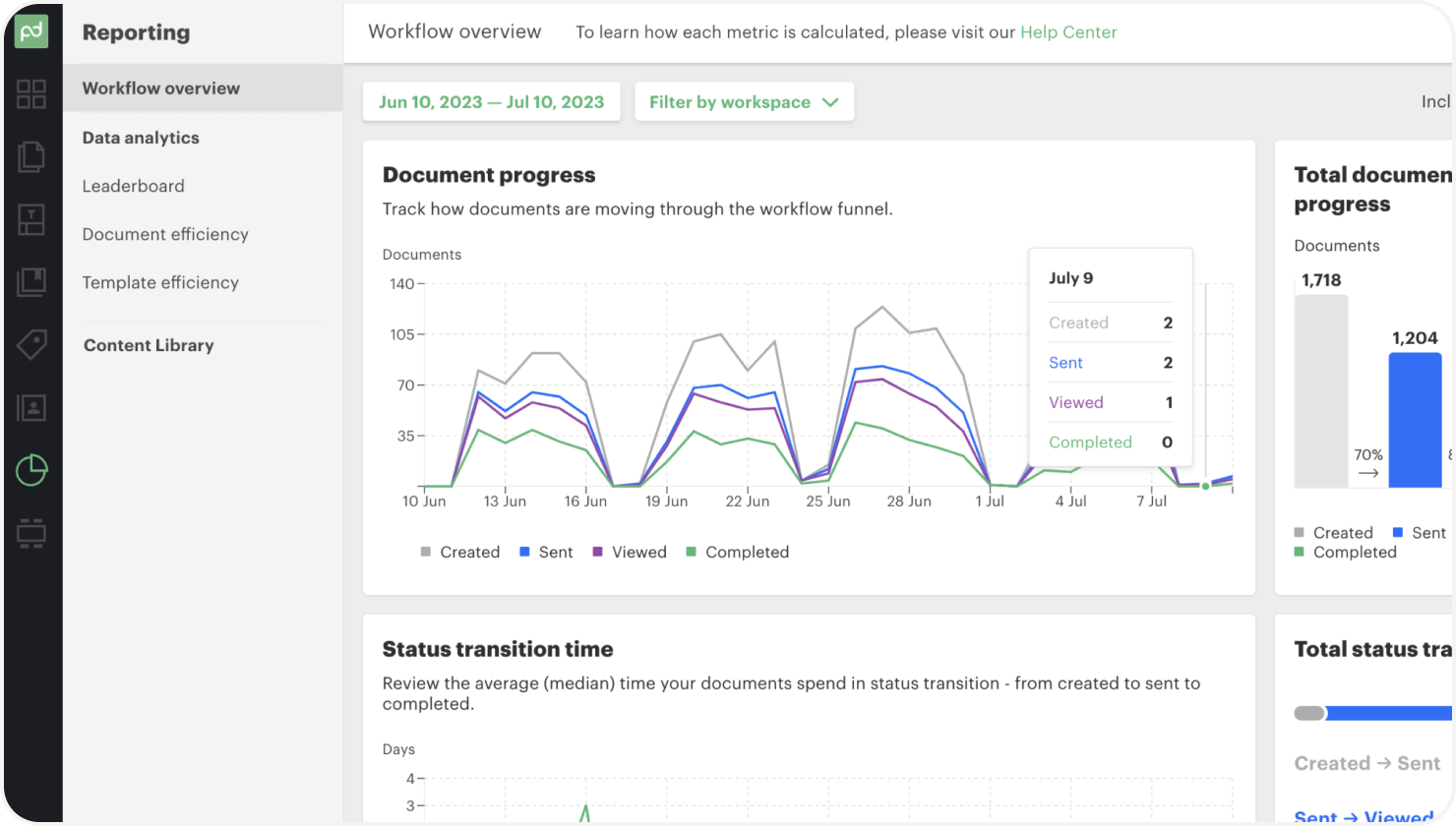
About PandaDoc CLM
PandaDoc CLM is popular with small businesses. Its user-friendly design and focus on streamlining workflows make it ideal for lean companies.
Furthermore, PandaDoc integrates with Microsoft Office, Dropbox, Google Drive, HubSpot, Salesforce, Zoho CRM, and over 1500 other online tools. Small businesses could accelerate their contract creation process and speed up their approval workflows for even faster results.
The platform caters to various industries, including retail, education, non-profit, and franchise businesses, showcasing its adaptability across multiple sectors.
Key features of PandaDoc CLM
- Contract creation: Create a master template for your business contracts to ensure accuracy and approved legal language.
- CRM integrations: Accurate customer data is automatically imported into documents with a single click from tools like HubSpot, Salesforce, and Pipedrive.
- Smart content: Documents are auto-populated with precise details, ensuring consistency across all contracts, proposals, and other documents and eliminating errors.
- Recipient verification: Before granting access, documents are secured by confirming the recipient’s identity through a passcode or SMS text.
Pros of PandaDoc CLM
- This business contract software has budget-friendly plans for small businesses.
- Create reusable templates for documents like contracts, proposals, and quotes. This reduces the time and effort required to draft new documents from scratch.
After three years with PandaDoc, I’m still thrilled. The ease of document creation beats Word’s constant fiddling. Templating simplifies everything, especially with intelligent price chart tables for customizable quotes. Using PandaDoc for live presentations streamlines client interactions, making answering questions on the spot easy.
Cons of PandaDoc CLM
- Users on free or lower-tier plans may miss out on valuable insights into document performance and client engagement provided by document analytics.
- Integrations with tools like Salesforce and configuring custom workflows come at a premium cost.
One common area for improvement is with the document design tools. While decent, they don’t offer the flexibility to customize documents how users want. This often leads to awkward spacing issues and unnecessarily lengthy documents. Another gripe is that some features, like tax options, could be more robust. Regarding reporting, users feel there’s a lot left to be desired. Without quality reporting features, it’s tough for users to get the insights they need to improve their document workflows effectively.
3. Concord
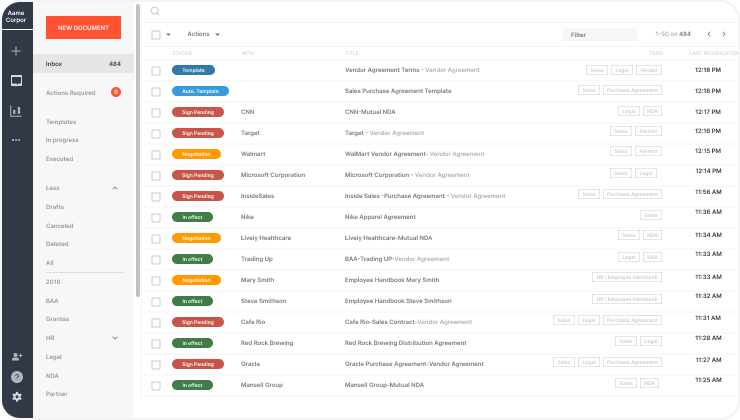
About Concord
Concord offers a user-friendly, all-in-one platform for small businesses to simplify contract management. As a cloud contract management software, it provides a powerful suite of advanced features to draft, sign, send, and track all your agreements.
Known for its speed, Concord promises an 80% reduction in contract processing time. This flexibility extends to its workflows, which can be tailored to your needs. Trusted by thousands of businesses, Concord streamlines the entire contract lifecycle.
Key features of Concord
- Collaboration: Edit, redline, and discuss contracts in real-time, and leave comments directly on the documents.
- Approvals & Routing: Set up automatic routing and approvals based on what’s in the contract, keeping deals moving.
- E-signatures: Get legally binding e-signatures from everyone with just a click. Concord makes signing contracts a breeze.
- Deadline Tracking: A reliable reminder system that tracks renewals and cancellations. It’s like having an efficient assistant, ensuring tasks remain organized.
Pros of Concord
- Concord’s customer support team is quite responsive and helpful. Users can get assistance with onboarding, troubleshooting, and any questions they may have about using the platform.
- Special fields let you set due dates or reminders for key contract milestones like termination notices or payment deadlines.
Implementation was easy with our Client Success Manager and the Technical Team assisting us. Our Client Success Manager is helpful and responsive when we have questions. There needed to be a third-party implementation team to add to our communications and cost. The user controls are easy to use, and the interface is clean and straightforward. I love that many of our contracts are now being returned in 1-2 days when it used to take weeks!
Cons of Concord
- Complex contracts with numerous exhibits (like Excel spreadsheets) may require manual work outside the system for proper organization and data manipulation.
- Uploading images of contracts instead of full-text documents hinders search and automation.
I wish there were a way to add or remove people from the Share function within a contract.
4. Juro
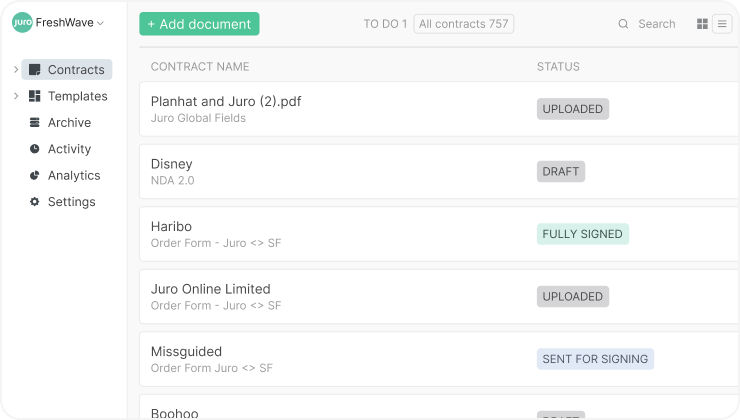
About Juro
Juro serves as your ultimate contract management hub, providing a seamless experience to small businesses. You can create, approve, manage, and track all your contracts in one dynamic space—no coding needed.
With Juro, the small teams can work on contracts independently, with clear visibility and control every step of the way. Juro even transforms your contracts into valuable data, helping you stay organized and improve your contracting process.
Key features of Juro
- Customized templates: Get ready-made contract templates that fit your needs. It’s like having a bunch of forms that are just right for any situation, saving you time and keeping things consistent.
- Artificial intelligence: Juro’s AI Assistant powers contract authoring, review, and summarization, saving you 90% of the time.
- Smart contracts: Self-execute traditional agreements for quicker outcomes with minimal human input.
- Conversational guidance: This type of guidance gives simple, step-by-step directions, like chatting with a bot. It’s like having someone explain things in a way that’s easy to understand.
Pros of Juro
- Multiple stakeholders can edit and review contracts simultaneously, eliminating bottlenecks and speeding up approvals.
- Templates and their AI assistant help you draft contracts quickly, ensuring consistency and reducing errors.
We found that implementing Juro was straightforward and low effort. We didn’t require support as we’d had some experience with the platform in the past. Setting up our workspace and our first contract template took about 60 minutes. On Friday, I ran a 30-minute training session with the sales and customer success teams, and by Monday, we had our first contract created, sent, and signed in Juro.
Cons of Juro
- Juro’s strength in user-friendliness comes with a trade-off. More extensive customization options are needed for particular workflows.
- Juro doesn’t offer in-depth analytics or reporting features. If you want to glean insights from your contract data, you might need additional tools.
Creating more complex contracts is difficult, but it is mainly helpful for simple agreements of the same kind that need to be generated repeatedly.
Looking for contract management software?
Explore how a commercial contract management system can support your small business’s contract needs.
Book a Demo5. DocuX
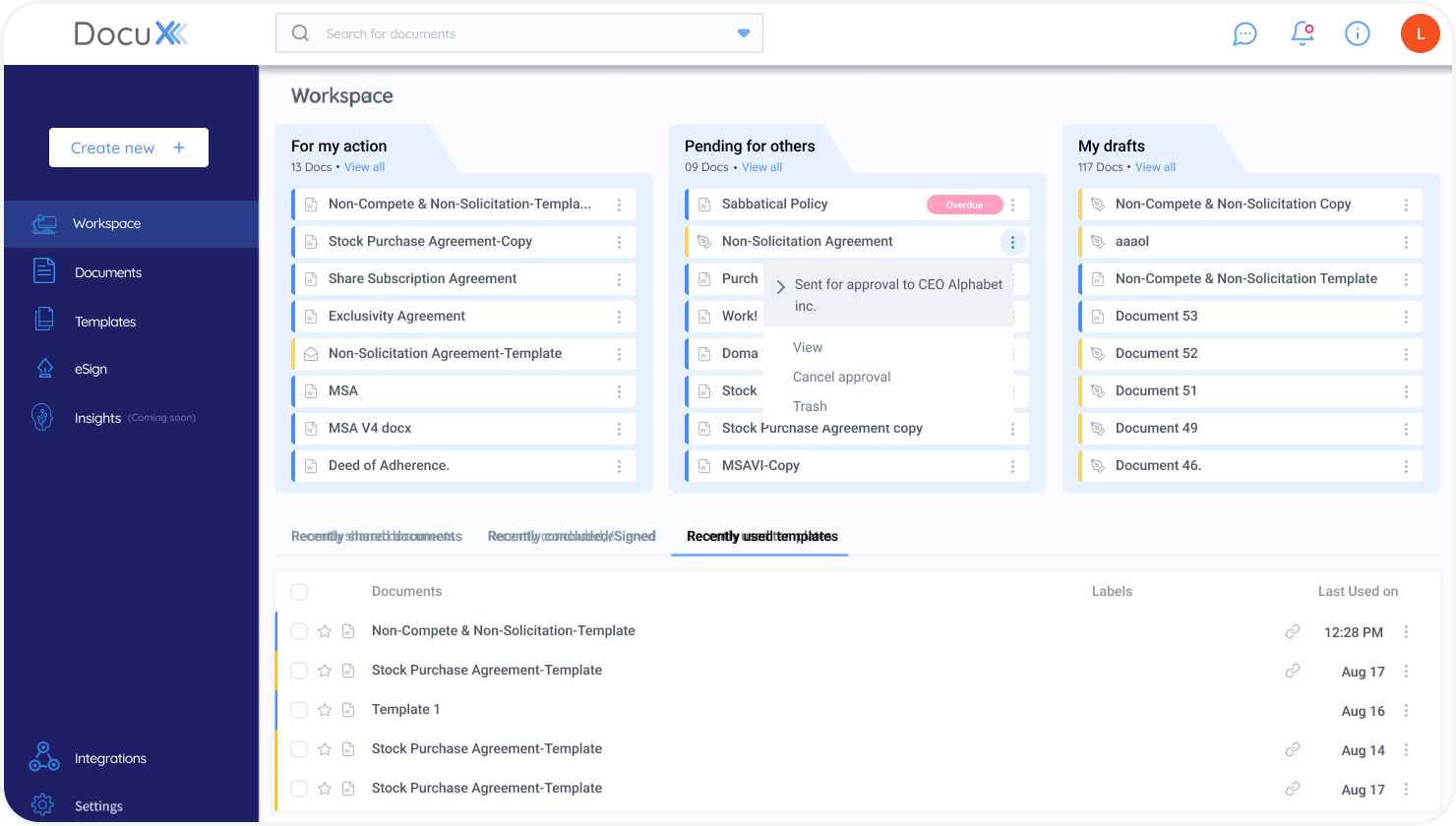
About DocuX
DocuX empowers small businesses to manage contracts, leveraging artificial intelligence (AI) to streamline the agreement process. With over 50 years of power users’ experience in developing the platform, DocuX offers a mature solution designed to simplify smaller companies’ contract management.
This platform holds significant potential to save businesses considerable time, with estimates suggesting up to 20 hours per week could be freed up through streamlined workflows and improved communication. DocuX goes beyond time savings, offering potential cost reductions through competitive subscription fees and potentially lower per-document costs for electronic signatures.
Key features of DocuX
- Templates: Create high-quality contracts from customizable templates, ensuring consistency and efficiency in contract creation.
- E-signature: Close contracts with legally binding electronic signatures, streamlining the signing process for all parties involved.
- Repository: Access your contracts from a centralized document repository, serving as a single source of truth for all contract-related information. Say goodbye to scattered contracts across devices and tools.
Pros of DocuX
- Versions are created only when a document is transferred between team members. This means you can see who made what change and when without a cluttered version of history.
- Quick setup saves time. There is no lengthy implementation—just plug and play, and you’re ready to streamline agreements.
- This software features a user-friendly interface, making it easy to navigate and use.
DocuX has simplified how our finance and sales teams manage contracts and ensure compliance. It gives us document-level controls and the automated workflows save lots of time and effort. It fits our business workflow well and assists us at all contract negotiation stages.
Cons of DocuX
- Lack of advanced functionalities compared to competitors.
- Users may encounter difficulties uploading documents.
It’s a little slow sometimes, and since it’s developing, minor bugs are expected.
6. Contract Hound
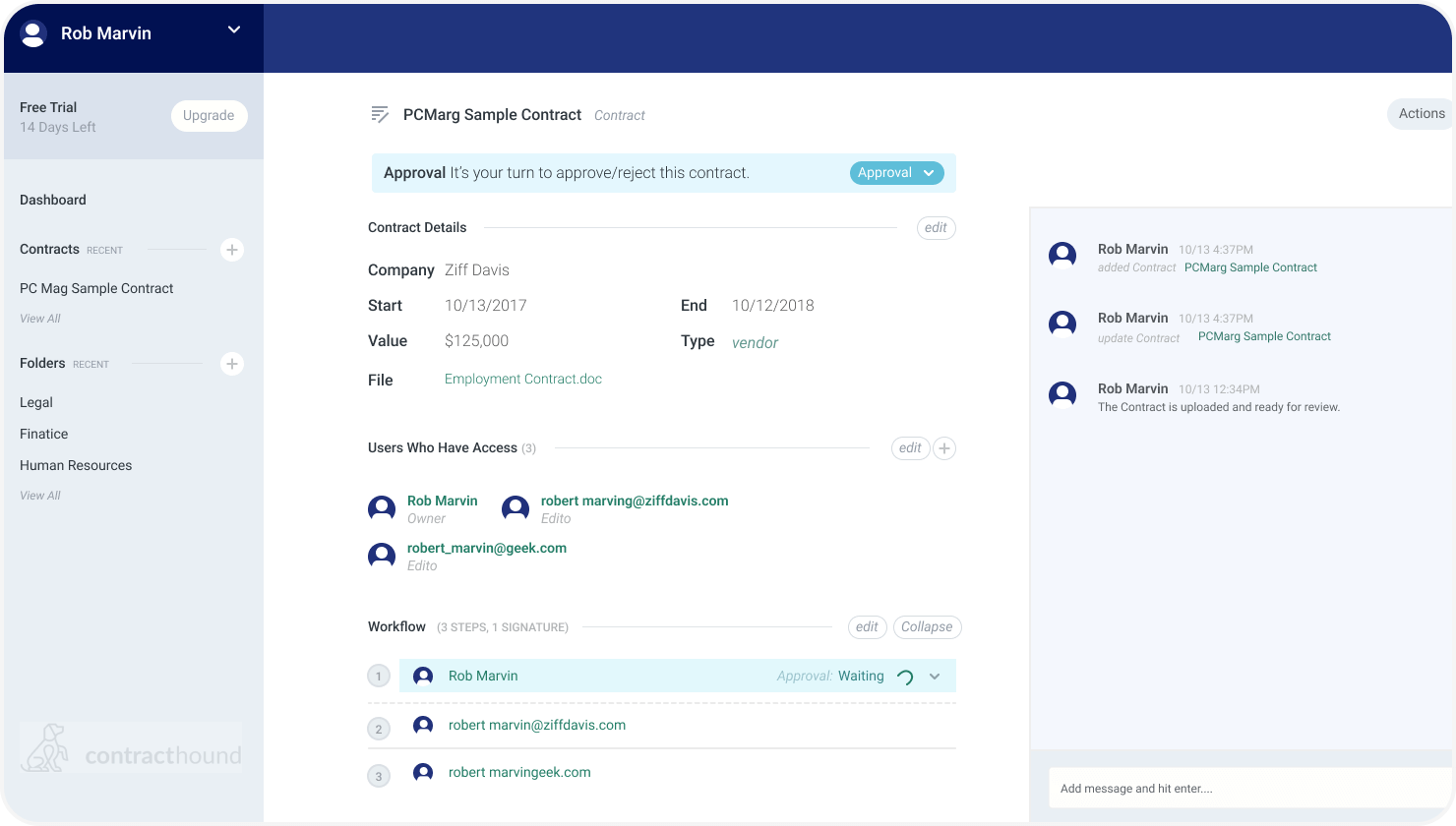
About Contract Hound
Contract Hound is software designed to make contract management more accessible for small businesses. Unlike complex programs, it focuses on what small businesses need. It lets you store contracts online, set reminders, and track deadlines—all in a user-friendly contract management system. This saves time and keeps everything organized.
Contract Hound starts at an affordable price and scales to meet your needs, making it a valuable asset for small businesses.
Key features of Contract Hound
- Organize documents: Create folders or labels for each department (e.g., Sales, Marketing, HR) and store contracts relevant to that department within.
- Reminder generation: Automatically sets reminders from the information captured using extracted dates like renewals, due dates, etc.
- Search data: A universal search bar instantly finds contracts. Refine by fields like department or date and export results for analysis.
- Chat and collaborate: Discuss in real-time and share progress updates within the contract. All notes are time-stamped and accessible to authorized users.
Pros of Contract Hound
- Prompt customer support to any queries related to Contract Hound’s feature set, troubleshooting needs, or additional assistance.
- Upload contracts using a simple user interface. This eliminates the hassle of manual data entry and ensures that all your documents are securely stored in one centralized location.
Cons of Contract Hound
- It doesn’t offer built-in contract drafting functionalities, so users need a separate tool to create and upload contracts into Contract Hound.
- Limited categorization options make finding specific contracts difficult, especially for organizations managing large contracts.
7. Outlaw CLM
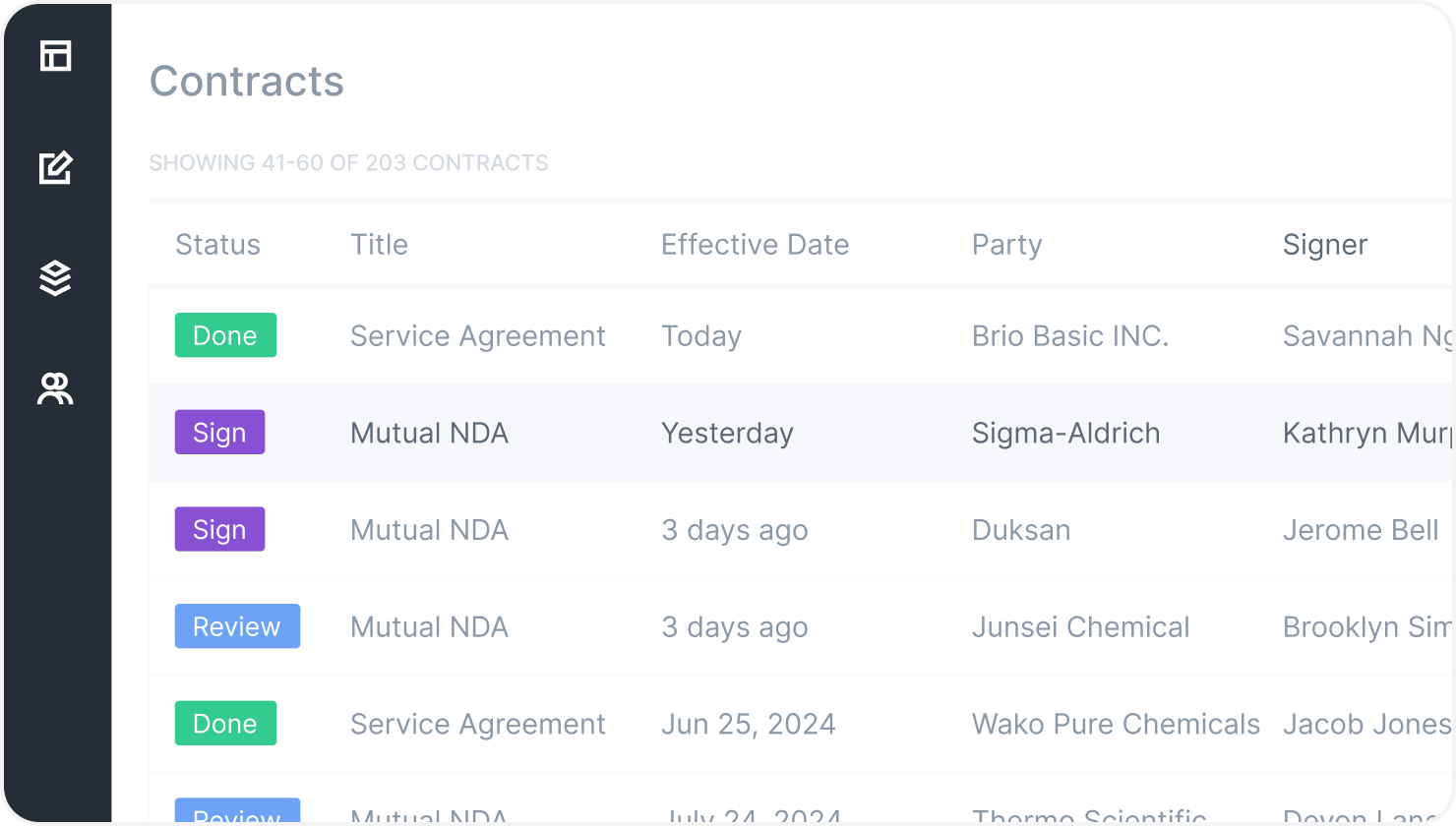
Outlaw, an end-to-end contract lifecycle management (CLM) software suite, streamlines how small businesses draft, negotiate, sign, manage, and store contracts efficiently. Forget endless email chains. Outlaw CLM lets everyone work on the contract together. See edits happening in real time, leave comments, and negotiate back and forth.
Furthermore, Outlaw integrates with your other business tools, such as your accounting software or customer management system.
Key features of Outlaw
- Dynamic clause library: Pre-approved legal building blocks with guardrails for customization. Ensures consistency and prevents “rogue contracts” that deviate from your legal standards.
- Audit trail & version control: Track changes with a detailed audit trail, showing who made edits and when. Revert to previous versions if needed.
- Secure cloud repository: House all agreements and data points in a secure, cloud-based repository.
- Third-party integration: Integrates with existing workflows and third-party applications such as CRM or ERP software.
Pros of Outlaw
- Rapid product development and exceptional customer service. Issues are addressed quickly, new features are rolled out regularly, and overall support is top-tier.
- Ability to securely draft contracts, potentially freeing up internal legal resources and reducing dependence on external legal services.
- A cost-effective solution that simplifies the contracting process. Reviews mention features that reduce reliance on external legal resources, potentially leading to significant cost savings.
I enjoyed using this tool to send and receive contracts. A client showed it to me and I’ve been hooked ever since. My favorite thing about it is how it takes stuff off my plate to use this tool.
Cons of Outlaw
- Limitations in functionality, particularly with HubSpot and Zapier. This may require workarounds or continued manual data entry.
- Bugs with features like contract access for external parties and resending links.
Manipulating and modifying is not intuitive. When sending a file to a client, they often want to send it to a specific person for signing, and this can be complicated if that information is not known before sending the files.
8. ContractSafe
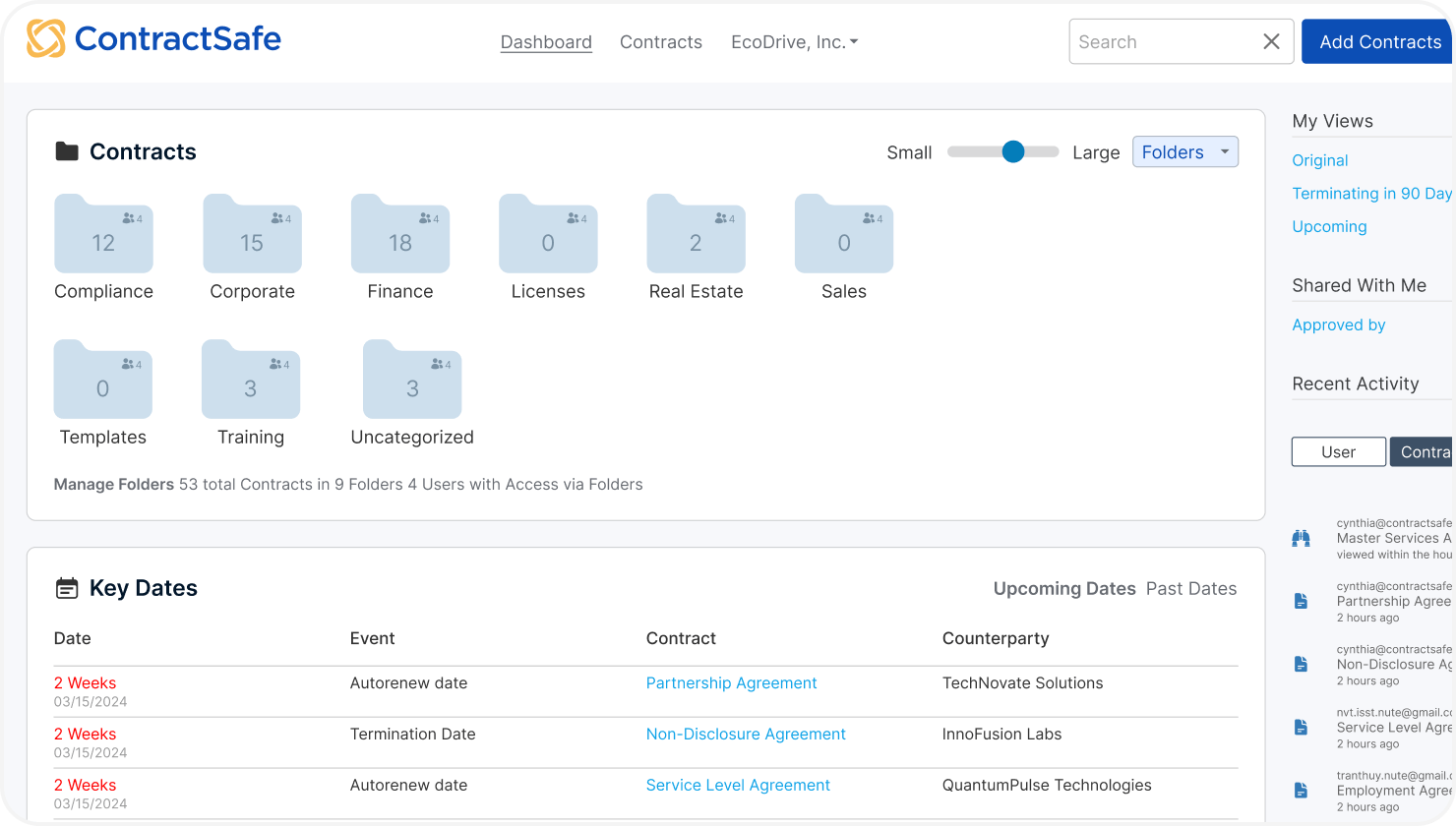
ContractSafe simplifies the often complex world of contract management, offering user-friendly and cost-effective contract management software. Eliminating the inefficiencies of manual processes and the burden of overly complicated software, ContractSafe allows you to achieve optimal control over your agreements.
Moreover, the platform focuses on transparent, scalable pricing, making it easy to determine exactly what you’re paying for. For businesses keen to evaluate their options, ContractSafe pricing offers a clear breakdown based on the number of contracts managed, making it a highly budget-friendly option for small and growing businesses.
Key features of ContractSafe
- Search and reporting: Search for contracts, reports, or documents by keywords, with options to find exact match terms or conduct broad searches.
- Alerts: Set reminders for important contract dates and receive email reminders for upcoming dates, ensuring you never miss a deadline.
- Secure and scannable repository: Keep all your contracts safe in one place with quick access to the right document. Perform Google-like searches for all contracts, including scanned documents.
- Integration with existing platforms: This solution is compatible with DocuSign, Okta/SAML 2.0, Active Directory, Salesforce, and more, enabling smooth workflow integration.
Pros of ContractSafe
- Easy to get started with ContractSafe, thanks to its straightforward onboarding process.
- Integrating with DocuSign streamlines the contract storage process, making it hassle-free and efficient.
- For PDFs, the OCR (Optical Character Recognition) feature works immediately, allowing for quick location and retrieval of text within documents.
ContractSafe was incredibly quick and easy to learn how to use, upload all of our data, and begin using/relying on the tool. It doesn’t overcomplicate the business process, and it was very easy to get our team up and running. Their team was incredibly supportive throughout the process and was there for whatever we needed.
Cons of ContractSafe
- The artificial intelligence functionalities are considered poor and rarely used, limiting the efficiency gains from AI.
- Previous attempts to solve integration issues with customized products tied to other software, such as accounting software, have failed.
That I can not do some tasks I was able to do in the MediTract system. I would love to be able to populate old contracts differently. I would also like it if you could do yearly needs that automatically get sent out without having to recreate them every time.
9. Oneflow
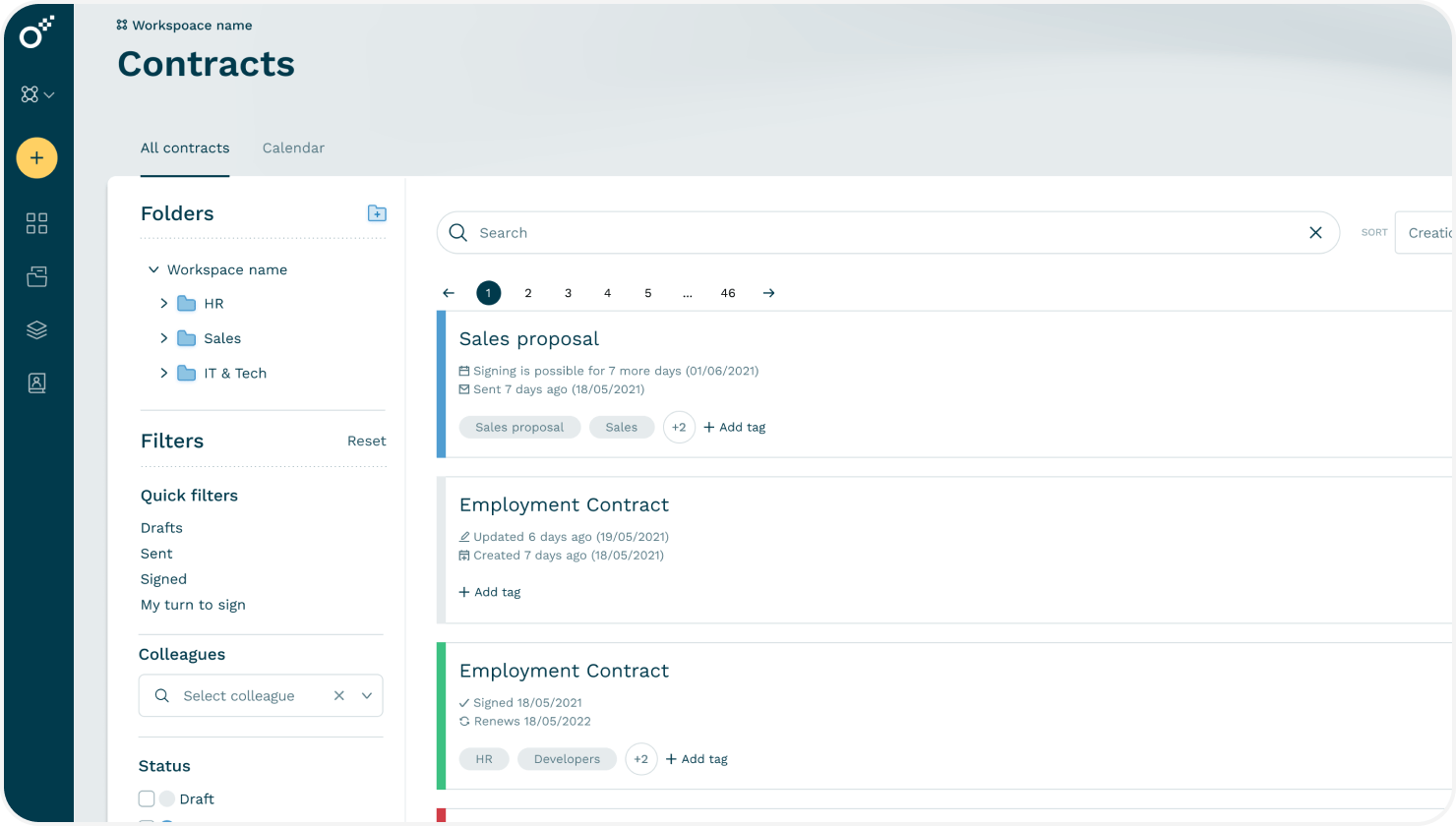
Oneflow is a cloud-based contract management system that breaks free from the chaos of traditional methods. It eliminates the frustration of managing agreements across PDFs, legacy software, and inboxes. Instead, Oneflow provides a central hub for all contract activities, making the process intuitive, data-rich, and collaborative. This fosters clear communication and streamlines the workflow for everyone involved.
Key features of Oneflow
- Structured workspaces: Arrange your contracts and templates into customized spaces that align with your organization’s structure and workflow, ensuring easy access and management.
- Real-time notifications: Keep track of contract activity with notifications when counterparties enter, make changes, or leave comments.
- Versatile signing options: Your contracts include diverse signing methods, offering a convenient and flexible signing experience for all parties involved.
- Advanced AI tools: Write, review, and analyze contracts, gaining valuable insights and saving time with automated contract intelligence.
Pros of Oneflow
- High-level data protection measures include restricting access to authorized personnel and ensuring the legitimacy of signatures.
- Provides full control over contracts across various markets and segments, making it easy to follow up, report results, and manage pipelines.
- Contracts can be accessed and managed from phones and laptops, providing flexibility and convenience.
The functionality in Oneflow helps us provide our clients with a professional and easy-to-edit proposal. What makes it even better is that the integration with HubSpot feels as if it is part of HubSpot itself. Looking at the roadmap, it will only become better in the future.
Cons of Oneflow
- Integrating Oneflow’s API with other platforms, such as a web page for direct agreement forms, often requires the help of web developers. Managing this independently may be challenging.
- One cannot track if an altered document has been sent to all participants, nor do they receive CC notifications of such changes. Automatic notifications for all parties involved would improve transparency.
I don’t like how complicated it is sometimes to find things like templates vs documents. Why are they not in the same place? I don’t like that I can not see that a document after it has been altered, has been sent or has not been sent to all participants with an alteration notification (if it gets sent, why am I not in CC) – if it does not get sent automatically, why not? All participants need to be aware of a change. I wish the connection with Hubspot were both ways, as you could create the document from both places and connect it to the database in Hubspot.
10. Signeasy
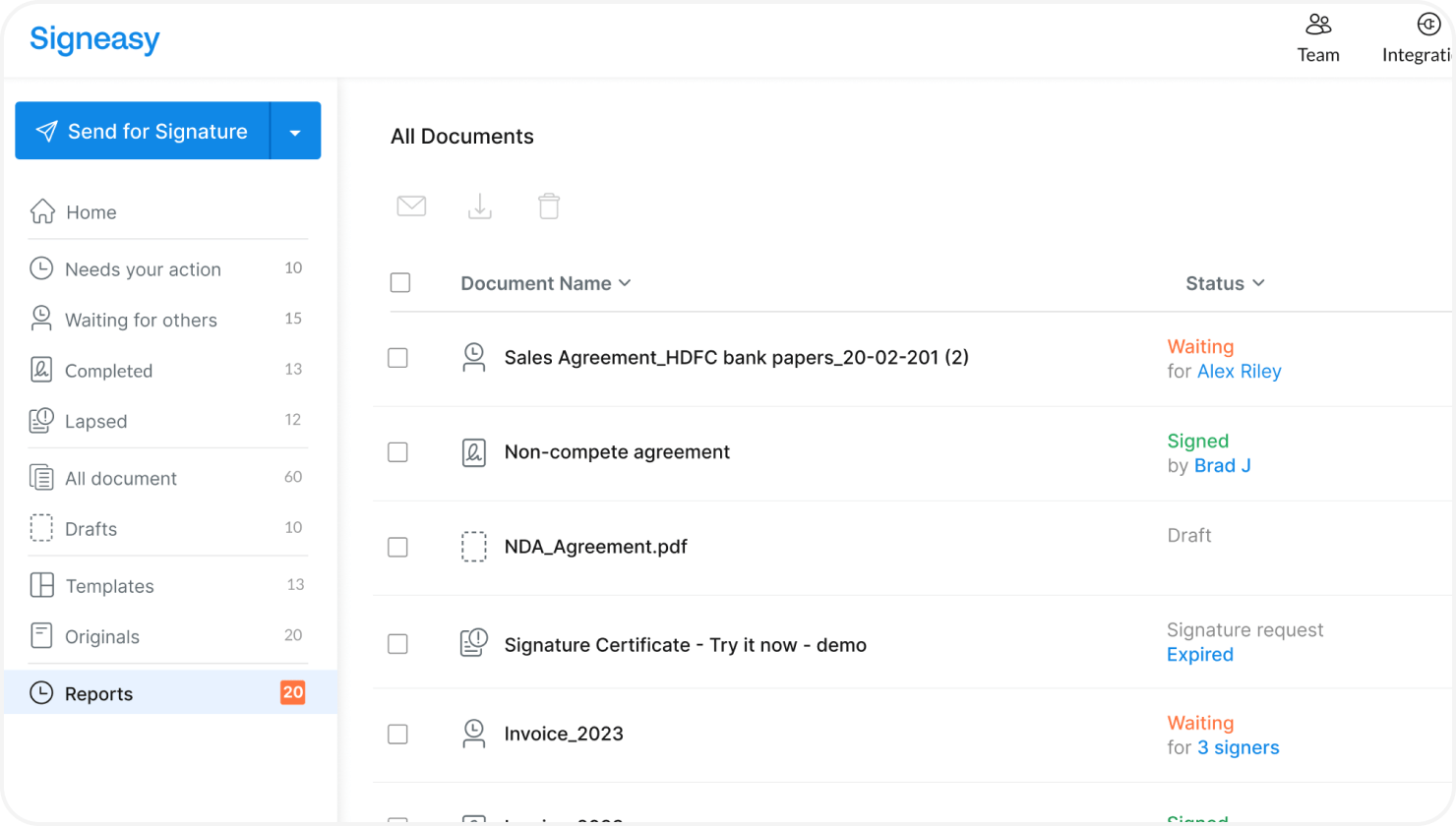
About Signeasy
Signeasy streamlines agreement handling for small businesses with its user-friendly, cloud-based (SaaS) contract management solution. Trusted by over 48,000 companies globally, Signeasy empowers various departments within a small business, such as sales, HR, finance, and operations, to significantly improve their productivity.
This platform goes beyond just eSignatures. Signeasy automates the entire contract lifecycle with faster turnaround times and better customer experience. This allows small businesses to function more efficiently and close deals faster.
Key features of Signeasy
- Upload multiple file-formats: Seamlessly handle over 25 document types, including PDF, Word, Excel, PNG, and JPG, ensuring versatility and ease of use.
- Drag and drop: Customize contracts swiftly with Drag and Drop functionality, offering 10+ robust data fields such as Name, Date, Signature, Initials, and checkboxes for seamless contract creation.
- Biometric authentication: Ensure top-tier security with biometric authentication options like fingerprint or facial recognition during document signing.
- E-signature & eIDAS compliant: Adhering to ESIGN and eIDAS regulations ensures the legal validity of electronic signatures, simplifying cross-border transactions and legal processes in both the US and Europe.
Pros of Signeasy
- A user-friendly Smart Q&A function helps users understand complex legal documents easily, saving other business teams time and frustration.
- AI functionality provides users with summaries of contracts they are about to sign. This can be particularly helpful for complex documents, allowing users to grasp key points quickly.
I like the fact that it is so easy to use. Sending documents to people inside and outside our organization is simple and easy. Who signed and who didn’t is all tracked in one place for easy review at a glance.
Cons of Signeasy
- Documents load slowly on the mobile app, and there are overheating issues when used for a longer timeframe.
- Non-profit users may find the discount renewal process inconvenient, and the software might have limited currency options for invoicing.
Too bulky and challenging to use. It takes too long to put fields into forms.
To help you finalize the best choice, let’s dive into some key factors you should remember before deciding on a contract management solution.
7 Key benefits of using contract management software
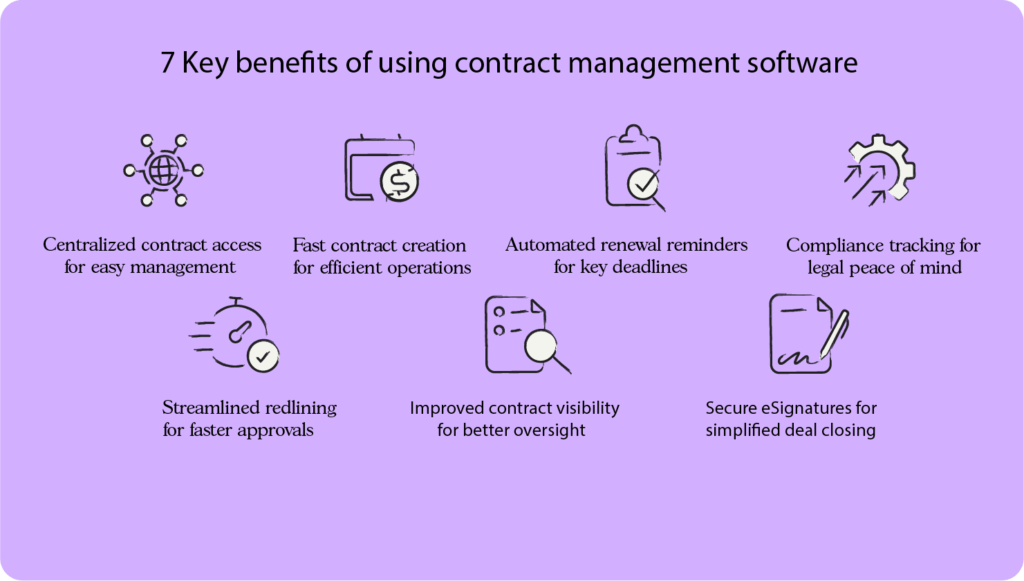
While contract management offers countless advantages, here are 7 top benefits:
1. Centralized contract access for easy management
Running a small-scale business involves managing many contracts, which can feel overwhelming. Keeping track of all the terms and obligations is mistake-prone and fragmented.
Contract management software simplifies this by creating a centralized contract repository. This system gathers all your old and new contracts in one secure location. It’s like having a digital filing cabinet where everything is neatly organized. You can bulk import legacy contracts with a click from email, drive, or CRM.
Moreover, with advanced metadata extraction features, the software automatically extracts vital details from your contracts, such as parties involved, dates, payment terms, and renewal clauses.
Contract database software helps small businesses keep all contracts organized and easily accessible in a central location, reducing time spent on manual searches. With powerful search features, finding specific information is quick and easy. You are no longer wasting time searching through piles of paperwork. You’re good to go in a few clicks.
2. Automated renewal reminders for key deadlines
While platforms like Google Docs or OneDrive are handy for drafting contracts, they lack the functionality to provide reminders about deadlines or upcoming contract renewals.
Contract management software acts as an assistant that tracks key contract dates and sends timely alerts to ensure you never miss an important deadline or a contract renewal. No date obligation or detail is missed.
You can be relieved from manually tracking renewal dates and surprises. Instead, you can focus on your other tasks as you stay ahead of deadlines and avoid potential disruptions.
3. Compliance tracking for legal peace of mind
Manual obligation tracking is messy, error-prone, and risky. Today’s business environment also calls for tracking obligations by department, supplier, or customer, liability, due dates, governing laws, and other vulnerabilities. Missed deadlines and non-compliance can cost the company.
Contract tracking software simplifies this process by providing automated metadata extraction and tracking capabilities. Automated reminders ensure commitments are met on time, ensuring compliance.
4. Fast contract creation for efficient operations
Drafting contracts manually takes a lot of work. Not only does it take a lot of time, but it’s also prone to errors that can put your business at risk.
Contract management software like HyperStart CLM solves these issues by offering pre-approved and dynamic templates with standardized clauses in various formats. Users can quickly customize contract data and workflows with legal-approved templates.
Drag-and-drop editors enable users to quickly assemble contracts by positioning desired sections or clauses. This speeds up contract creation and minimizes manual errors.
5. Streamlined redlining for faster approvals
A contract management platform automates routine tasks and optimizes workflows, reducing the duration of contracts in the pipeline. Automated alerts ensure that all involved parties are notified of the actions they need to take, minimizing delays.
New workflows can be created within minutes, accelerating the processing of high volumes of contracts.
Multiple stakeholders can review contracts at their respective turns, speeding up the negotiation process and ensuring compliance. All the changes are immediately visible and trackable. Workflow automation takes the work out of negotiations so you can return to your clients.
6. Improved contract visibility for better oversight
Contract management software improves contract visibility, ensuring all stakeholders can access necessary documents at any stage of the contract lifecycle.
The contract management in-flight dashboard improves contract visibility, making it easy to track review times and approval turns and optimize the process. You can also check the status of open approval requests and send reminders directly from the dashboard.
Additionally, all in-flight contracts, activity logs, and pending action items are conveniently displayed in one centralized location on the dashboard. Visualizing contract information in this way allows for a real-time view of the entire contract lifecycle.
7. Secure eSignatures for simplified deal closing
The software also enables secure electronic signatures, helping organizations collect legally binding signatures with zero hassles. This saves time and also reduces costs.
Powered by AI, the eSignature capabilities offer diverse signing options, including integrations with DocuSign and Adobe Sign and native signings like hand-drawn and OTP-based methods. These flexible options enable users to sign faster and reduce follow-up time.
The eSignatures are legally binding and compliant with legal requirements, such as the IT Act 2000, and every step is end-to-end encrypted for enhanced security.
Now that you’ve seen how contract management software can streamline your business, choosing the right one can feel overwhelming. Let’s break down the key factors small companies should consider to find the perfect fit.
Manage Contracts Smartly With AI
Automate repetitive tasks, reduce errors, and secure your documents in one place with HyperStart CLM.
Book a DemoHow to select the right contract management software for your small business
Here are the 6 critical factors for selecting clm software for businesses.
1. Consult your legal team to understand contract challenges
The first step involves consulting with your legal teams to understand their current contract management challenges.
- Do they spend too much time trying to locate agreements?
- Are contracts still manually tracked in spreadsheets or emails?
- Is the approval and redlining process slow and inefficient?
- Are they concerned about missed deadlines or expiring contracts?
Spot the pain points and identify the functionalities most essential in a contract management system. For instance, AI-redlining can reduce contract review time by 30–40%.
2. Define the scope based on small business needs
Once you understand your legal team’s needs clearly, create a well-defined scope for the CLM system. Outline the specific functionalities and features required to address the identified challenges. Prioritize features based on your team’s input.
For example, if automating workflows is a primary concern, look for a contract lifecycle management solution that offers workflow management capabilities. Similarly, consider factors like contract volume and complexity. The number of contracts you handle annually and the level of complexity within those contracts will influence the type of CLM you need.
3. Research and compare options suitable for small businesses
Research leading CLM providers and shortlist a few based on their features and vendor reputation.
Read reviews from other small businesses and compare features offered by various vendors. Look for a user-friendly interface that your team can easily navigate. Most vendors provide free trials or demos, allowing you to test-drive the software before you commit.
4. Prioritize essential features for small business operations
While contract management software offers many features, some hold particular value for small businesses. Prioritize a user-friendly interface, customizable templates, multiple integrations, robust compliance and security, mobile accessibility, and scalability to grow with their company.
5. Evaluate cost and implementation for your business size
Many vendors offer tiered pricing plans based on features and the number of users you require. Consider the implementation timeline and any additional costs associated with getting the system up and running.
6. Test and choose the best fit for your small business
Test the system thoroughly to ensure it meets your needs. Choose the CMS that offers your small business the best features, functionality, and cost. With the best contract management software solutions, you can streamline your operations, save time, and stay worry-free, knowing your contracts are organized and secure.
Ready to streamline your contract management process for your small business?
Automating your contract management process can unlock significant growth potential for small businesses and growing startups. However, choosing the right solution is crucial.
With Hyperstart CLM, you can get superior value at a fraction of the cost. HyperStart CLM takes care of repetitive tasks for you, saving you time and minimizing mistakes.
Furthermore, HyperStart CLM has advanced AI technology that excels in contract data extraction, achieving an impressive 99% accuracy rate. This ensures that every detail in your contracts is captured accurately, addressing one of the biggest contract management problems: human error. HyperStart CLM can scale with you as your business grows, ensuring all your contracts are securely stored.
To learn more, schedule a free demo with HyperStart CLM today and discover how our contract management software solutions can transform your contract management workflow.
Automate Contract Management For Greater Efficiency
Learn how HyperStart CLM can help you manage contracts for your small business effortlessly. Get started with a 14-day free trial and continue only if satisfied.
Book a Demo


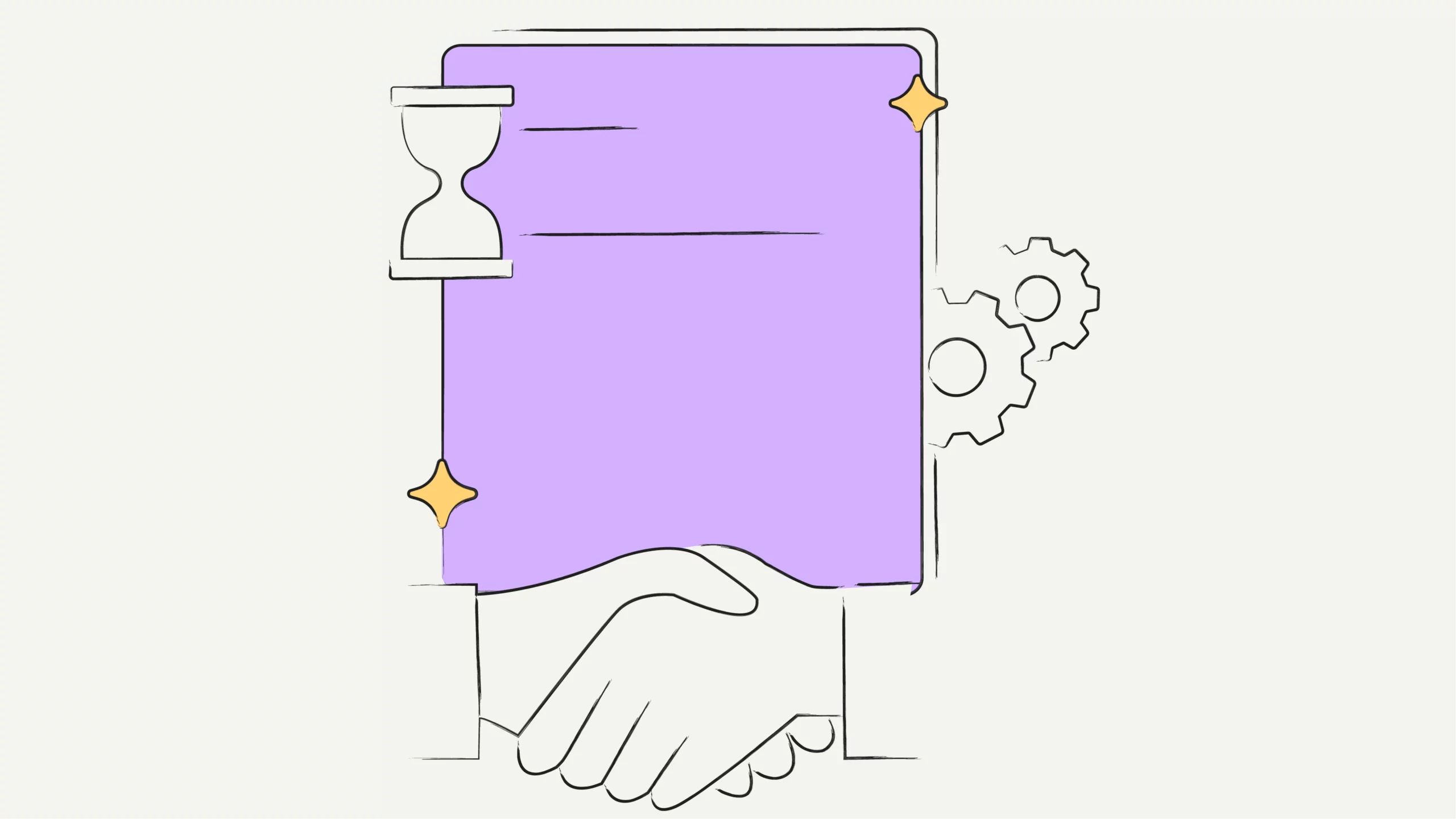





![13 Best Contract Management Software in 2025 [A Guide]](https://www.hyperstart.com/wp-content/uploads/2024/05/1-1-1_3_600x339.webp)



