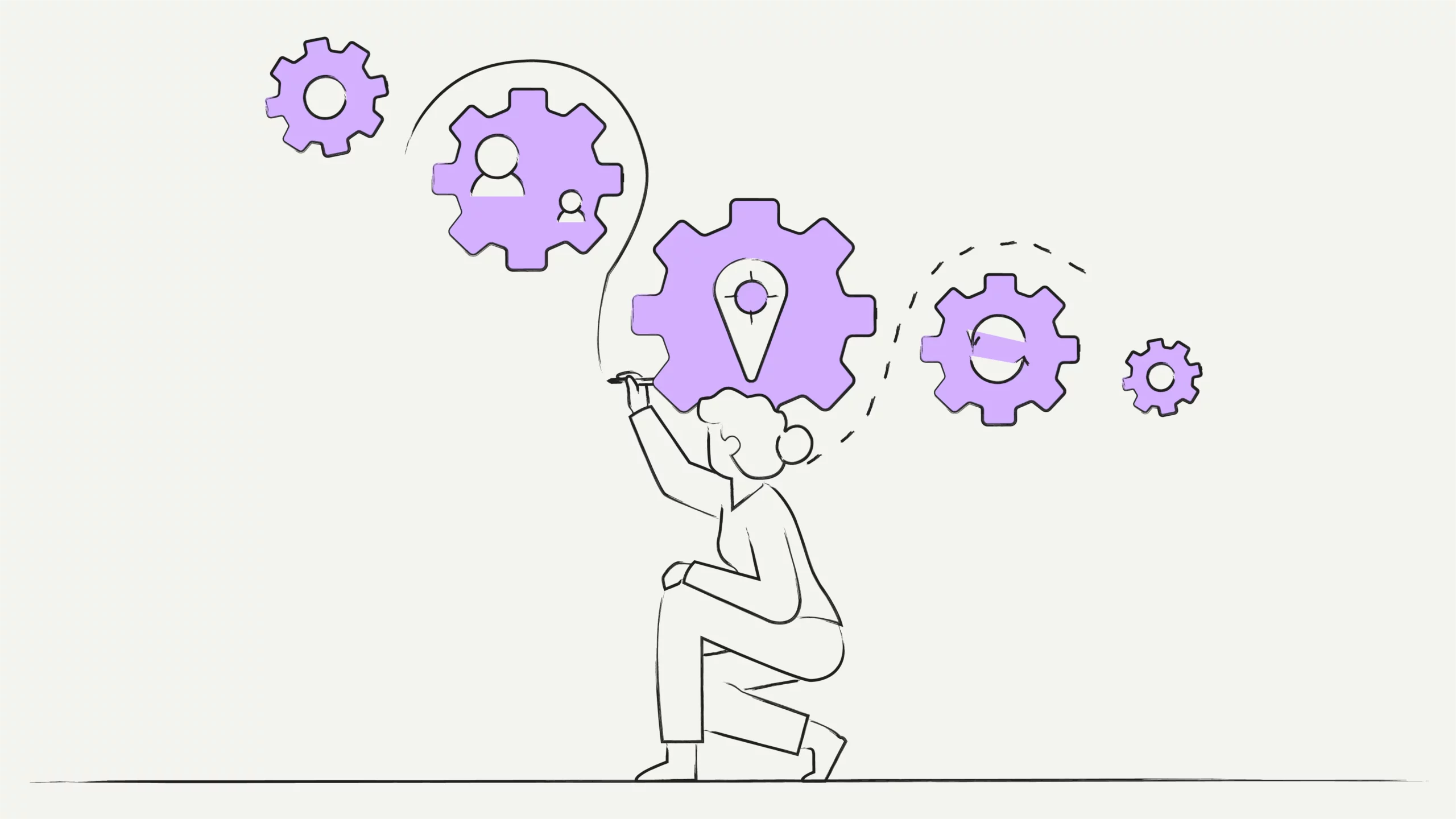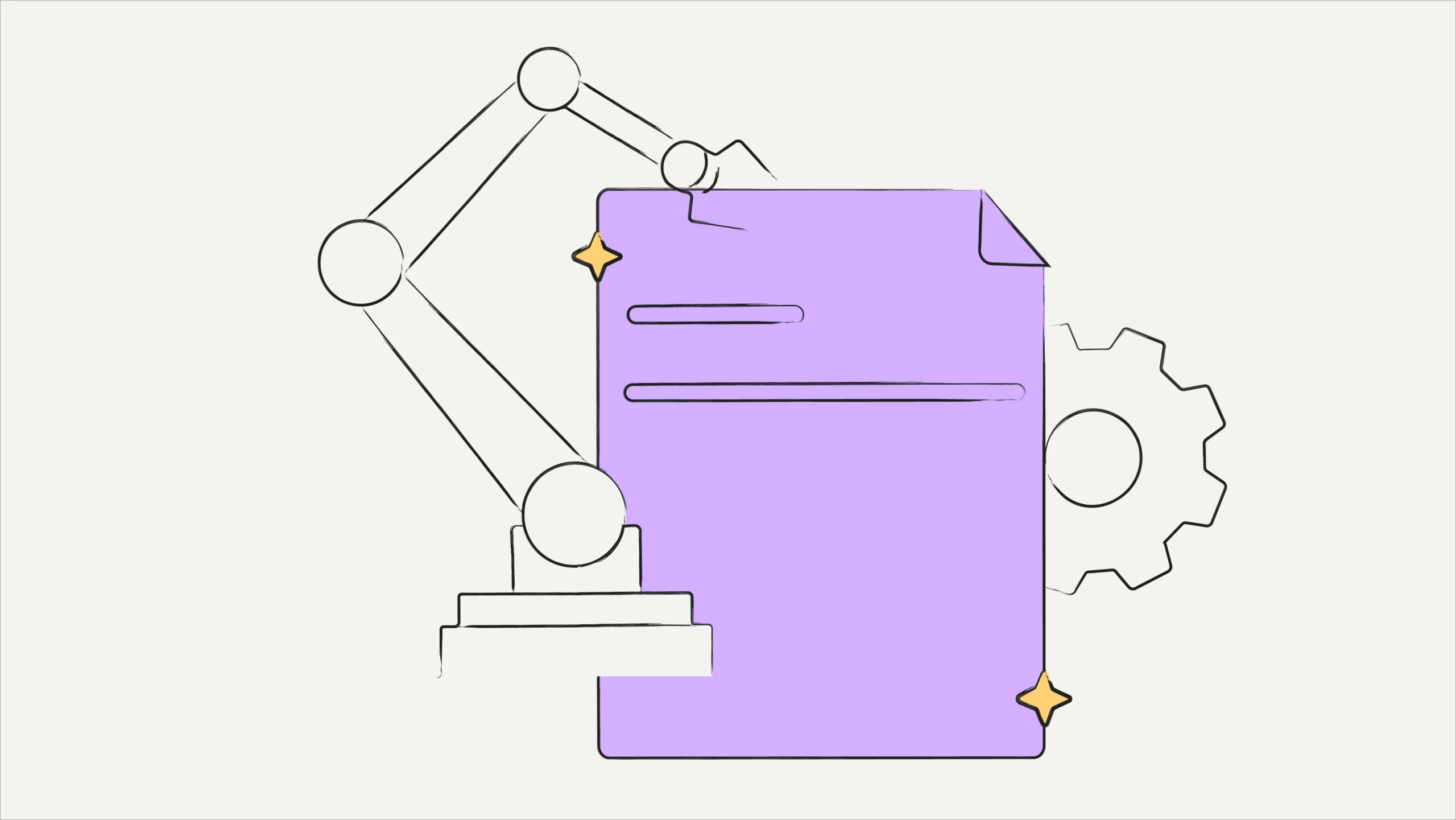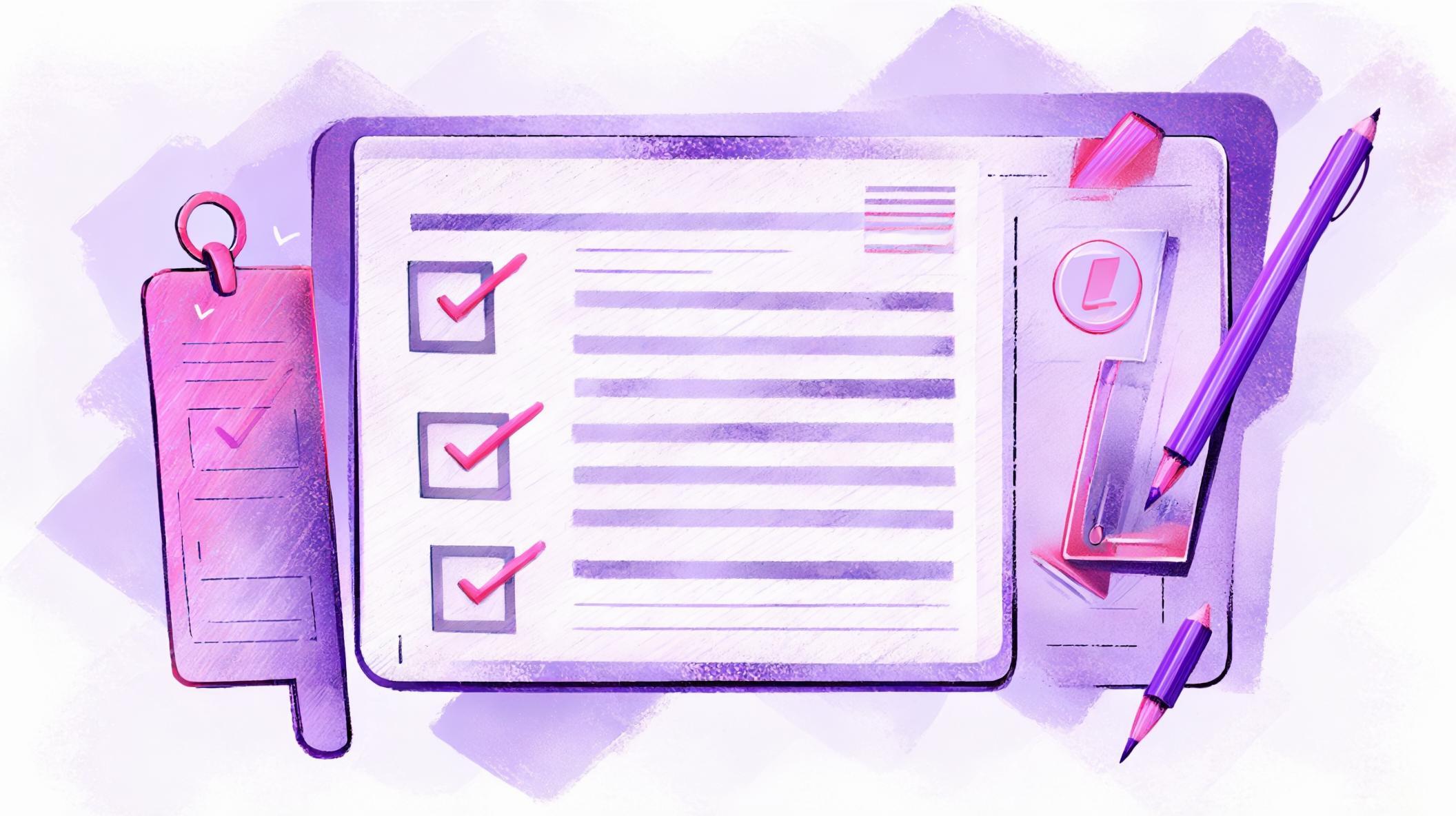Handling contracts can be challenging for an organization. From keeping track of pending approvals to ensuring all deadlines are met and renewals are on time, the contract management process is often slow and chaotic.
However, a streamlined and optimized contract workflow keeps contracts organized, tracked, and well-managed. But, what exactly is the right contract workflow, and how does one achieve that?
If these are your questions as well, this blog is tailored just for you. Read to know everything about contract management workflow—from fundamentals to process, tips, and how automation can help streamline your agreement workflows. Let’s begin.
What is a contract workflow?
A contract workflow is the complete process of handling agreements throughout the contract lifecycle. This starts from contact request generation and ends at the contract’s termination. A contractual workflow decides:
- How contracts move within an organization
- Who does what within the contract’s lifecycle
But, what is the need for contract workflows? A streamlined workflow helps minimize contract TAT, ensures frictionless deal closure, removes CLM bottlenecks, and speeds up contract execution.
Now that you know about the need for a workflow in contract management, let’s discuss the different components of the agreement workflow process.
What are the components of a contract workflow process?
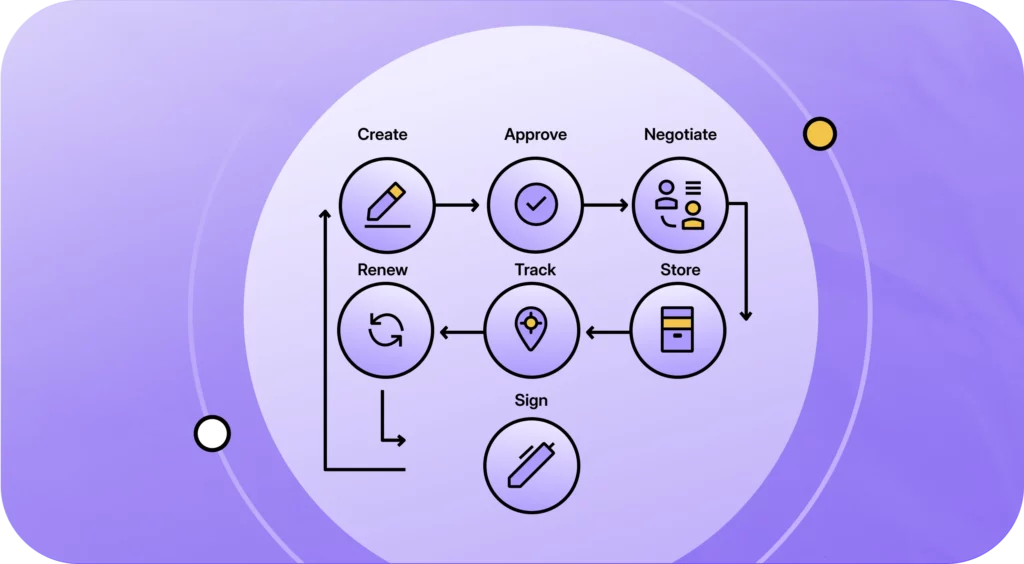
- Contract drafting: The first stage of the agreement workflow is where a legal contract is drafted.
- Contract review: The drafted contracts are reviewed by contract managers, department heads, counterparties, and other stakeholders/parties to the contract.
- Contract negotiation: The stakeholders redline and negotiate the contract’s terms based on their objectives.
- Contract approval & signing: Once the contract has been negotiated to suit all stakeholder’s needs, it is approved and signed, thus marking it as accepted.
- Contract execution: Signed contracts are turned into executed deals. These contracts are now legally enforceable and govern the deal’s terms.
- Contract storage: Executed contracts are stored in drives, emails, local folders, or even in digital contract repositories.
- Obligation & compliance management: Stored contracts are reviewed from time to time to track and adhere to obligations, deliverables, and compliance needs.
- Audit & reporting: Periodic contract audits are conducted to track the contract’s performance. Auditing and reporting help find and rectify contractual discrepancies.
- Amendments: During the contract’s tenure, stakeholders can request amendments to the contract’s terms. Amendments help ensure alignment with current circumstances.
- Contract renewal or termination: Once the contract nears its end period, stakeholders can propose renewal, where contracts are renegotiated and deals are renewed. In cases where contracts are not renewed, deals are terminated.
This is the process of managing agreement workflows. However, managing workflows all by yourself is not easy and certainly comes with a price tag. Keep reading to find out more about the price of manually handling workflows in contract administration.
The hidden costs of manually managing contract workflows
The time-intensive nature of contract workflows costs the company time, money, and resources. Sometimes underestimated, these costs impact both the company’s efficiency and bottom line.
A World Commerce and Contracting report notes that over the past two years, there has been a 13% increase in the average contract lifecycle’s time to reach signature. This is because of manual drafting, reviewing, and negotiation phases that are bottlenecked and error-prone. Longer contract TAT causes missed opportunities and slows the company’s ability to respond to market demands.
Another KPMG report indicates that human error leads to an average loss of 9.2% of an organization’s annual revenue. Non-compliance alone can result in 12% of total revenue. Missed terms and incorrect clauses jeopardize deals that result in legal disputes and financial penalties.
How automated contract workflows benefit businesses?
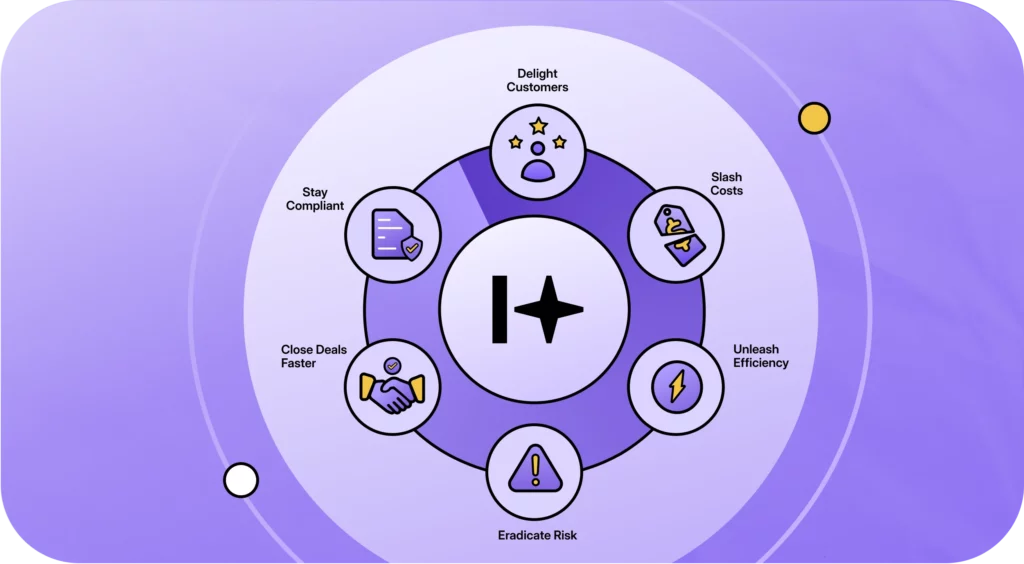
AI-powered automation in contract workflows is currently leading how contracts are managed. It unlocks a plethora of opportunities for legal teams and businesses at large. Here are the top benefits:
1. Eliminates manual errors and risks
Manual data entry and rote work are mistake-prone. HyperStart is a contract management software that automates these processes and guards you from contract errors. Pre-approved templates and clauses ensure consistency and contract compliance, minimizing legal risks to the company.
2. Speeds up deal closures and accelerates TAT
Gone are the days when contract turnaround times took so long they became too irrelevant to execute by the time the pen reached the signing stage. Automated contractual workflows help contracts zip through the contract management process, accelerating deal closure.
3. Increases efficiency
Repetitive tasks and multiple minor contract requests bog down legal teams. Contract workflow automation frees up their time to focus on high-impact work like negotiations, strategic business expansion, creativity, and legal advice.
4. Reduces contract management costs
Manual contract workflows require excessive time and money. Automation can cause significant cost reductions that allow you to invest in other areas of your legal career.
5. Simplifies contract compliance
With a database of secure pre-approved templates and clauses, you can make sure you adhere to legal requirements, simplifying compliance standards and eliminating expensive legal mistakes.
6. Improves client satisfaction
Having a frictionless workflow for contract management processes breeds positive relationships. This eliminates delays and frustrations associated with manual workflows. Faster, more transparent experiences for clients make it a win-win for everyone involved.
Experience Flawless Contract Automation
HyperStart CLM brings you AI-powered automation to help you streamline your contract processes. Get started today.
How to auto-pilot contract workflows with HyperStart CLM
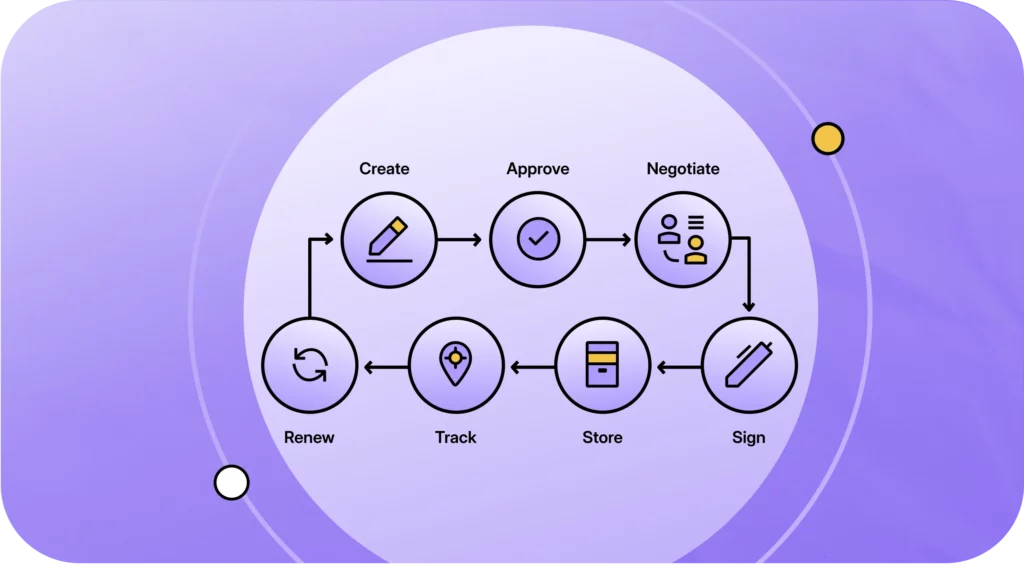
With hundreds and thousands of contracts in motion like client agreements, procurement, and vendor contracts, every contracting set is likely to be bottlenecked. An optimal contract automation solution recognizes and solves the most frustrating parts of the contract lifecycle. Here’s how we automate contract workflows at HyperStart:
1. Map out your team’s roles and responsibilities
The first step to contract management workflow automation is identifying distinct roles within your organization. This could include legal team members and department heads in sales, procurement, HR, finance, or project management. Approvers on HyperStart can be assigned as default approvers or ad-hoc approvers. You must specify:
- Who will be responsible for creating and approving contract templates?
- Who will negotiate and sign the contracts?
- Who will be tracking and managing renewals and obligations of executed agreements?
2. Outline the contracting steps
Automated contract management workflows are optimized for speed and compliance from contract creation to completion and commitment. This stage identifies bottlenecks at each stage. You can configure workflows with custom contract types and terms. Smart fields and tags can automatically populate data to streamline contract creation.
3. Automate workflows for efficiency
Setting up automated workflows saves several days’ of contracting time. You can create these workflows no-code or get your CLM partner to automate them. On HyperStart, intuitive in-take forms can kick off workflows accelerating your contract creation speed to ~ 2 minutes and enabling you to close contracts 10x faster.
Draft with pre-approved templates: Standardization in templates and clauses ensures consistency, accuracy, and data integrity across business teams. Dynamic data tagging and a browser-native Word editor are also handy tools so everyone is on the same page on all the important things.
Approve: No-code workflows with version control and audit trails to debug the history of a pre-executed contract and replace Word, Google Docs, and Email.
Negotiate: Role-based stakeholder access helps lock legal content to keep it from errors or risks. AI-redlining on a browser’s native editor further replaces manual contract monitoring and version control.
4. Integrate e-signature steps
Integrations with e-signature software make legally binding and compliant signatures frictionless. Other options like hand-drawn or OTP-based signing options that are also compliant can also be used for signatures. This eliminates printing, signing, scanning, and wet-ink signatures and allows you to sign contracts quickly on any device.
Signing integrations can be coupled with other automations like:
Automated signing steps that determine the signature process based on configured workflows.
Automated reminder alerts to prompt signatories
Batch process signing for high-volume contracts rolled out in bulk
5. Set contract renewals on auto-reminder
Stay ahead of schedule with automated renewal reminders. AI-powered extraction of key contract terms improves traceability and visibility. Save and track key terms on dashboards and analytics to identify and flag potential risks and obligations. A proactive workflow for contract management is crucial to avoid potential lapses in obligations.
6. Continuously monitor contract status with real-time dashboards
The in-flight dashboard is like a real-time map of all your in-progress contract workflows. They offer valuable insights into the status of your contracts. Every ongoing contract can be tracked from creation to completion with key metrics like review time, number of turns, and current turn. This optimizes the workflow before signing contracts to move the business forward faster.
HyperStart actively streamlines contract management workflows with powerful automations. It enables you to think more clearly as you focus on client negotiations. It also allows you to develop greater depth in every deal, providing more opportunities for thoughtful responses. Experience smoother, faster, and more successful contracting today.
Tips for successful contract workflow automation
Thorough testing of workflows is crucial to spotting any issues or inefficiencies that need to be addressed. Here’s how HyperStart empowers you to rigorously test and refine your workflows:
Test your workflow process: This focused group tests the workflow with a limited number of contracts to spot potential glitches and areas for improvement.
Gather feedback: We’re all ears for honest feedback to further optimize to meet everyone’s needs.
Execute a full-scale rollout: When you’ve seen the contract management workflow in action, we prepare for a full-scale test. This implementation also tests broader issues in a real-world setting.
Give finishing touches: The full-blown setup offers more data for further refinement. HyperStart goes the extra mile to make necessary adjustments so you can reach a positive ROI quicker.
Ensure team adoption: Even the niftiest of tools fail if no one uses them. While the workflow UI is intuitive and helps you get started in minutes, we are keen on an ironclad plan of adoption across your whole business. Our training is structured and effective, and the support team is happy to help anytime.
Automate workflows and accelerate contract TAT by 5x with HyperStart
The future of contract workflows is automation. It empowers you to lead with value regardless of your industry. At HyperStart, we envision a future where managing contracts is effortless and efficient. Our mission is to pioneer innovative solutions that transform contract lifecycle management with powerful automations and intelligence so you can thrive in a digital-first world with confidence. We’re continually shipping new automations to outdo ourselves. See for yourself.
Experience Flawless Contract Automation
HyperStart CLM brings you AI-powered automation to help you streamline your contract processes. Get started today.
Frequently asked questions
Contract management software offers various features like role-based access, audit trails, data encryption, secure eSign options, and data backup and recovery to ensure security and confidentiality while automating contractual workflows.
Moreover, advanced tools like HyperStart CLM ensure compliance with data protection regulations like ISO 27001, ISO 27018, and AICPA SOC 2 to ensure that your contract information is safe and confidential.
The timeline for implementing a contract workflow solution depends on factors like the type of contracts, workflow steps, organizational size, and number of approvers. Most CLM tools take 3-6 months to set up.
However, HyperStart CLM ships in 3 days, not months. So, if you are looking for a ready-to-implement agreement workflow automation tool, HyperStart CLM is the right choice.
- Assess your current workflow process to identify inefficiencies
- Choose the right agreement workflow automation software
- Migrate existing data including legacy contracts and templates
- Define automated workflow process, including approval and notifications
- Train internal users on the automated workflow cycle
- Monitor and optimize workflows continuously
Yes, agreement workflow automation software can connect with external business apps like CRMs, ERPs, HR systems, and other tools. This helps implement end-to-end automation in contractual workflows and streamlines CLM processes.
You can connect your workflow automation software through external integrations or APIs for complete connectivity between contract workflows and business operations.