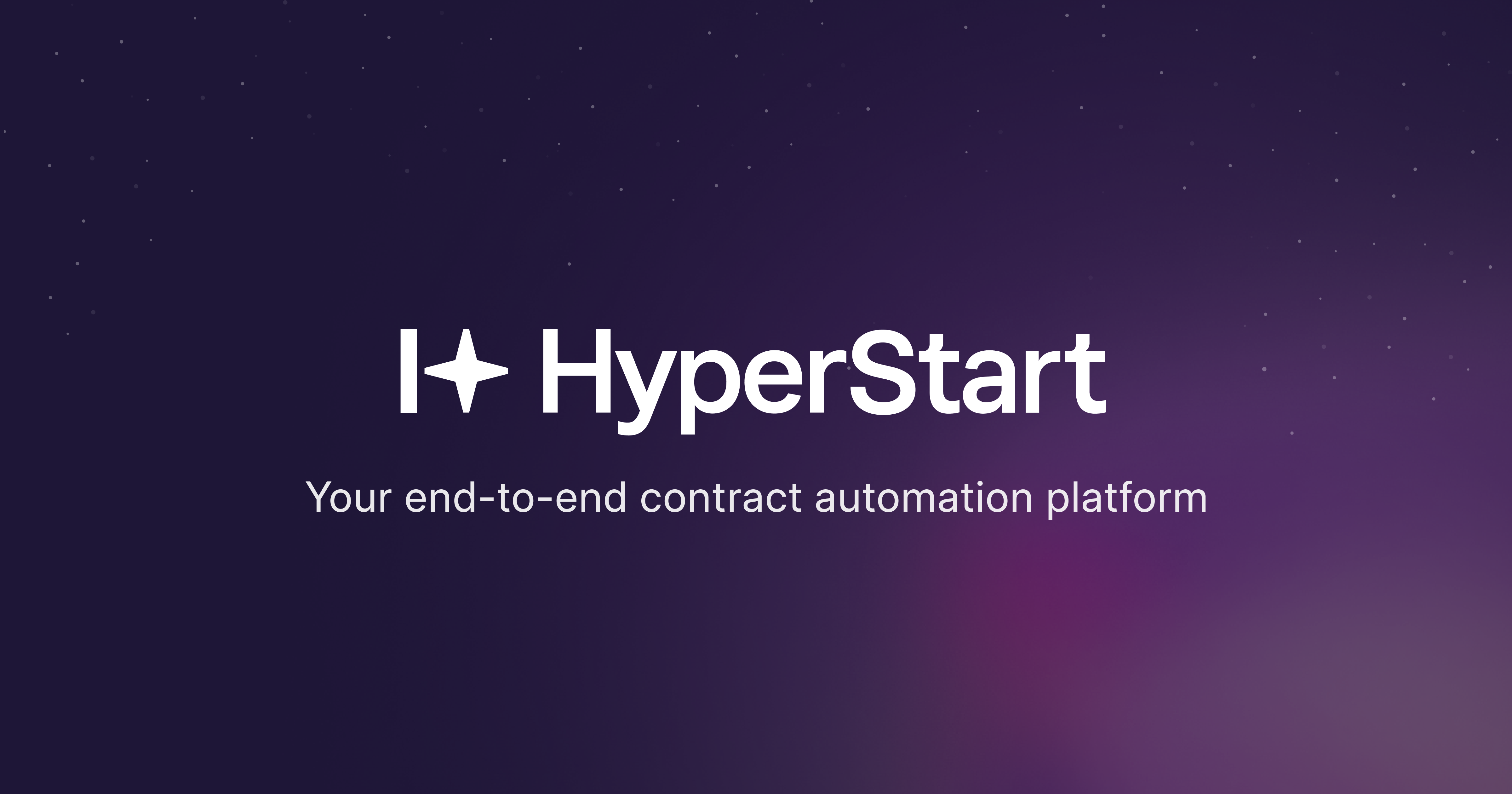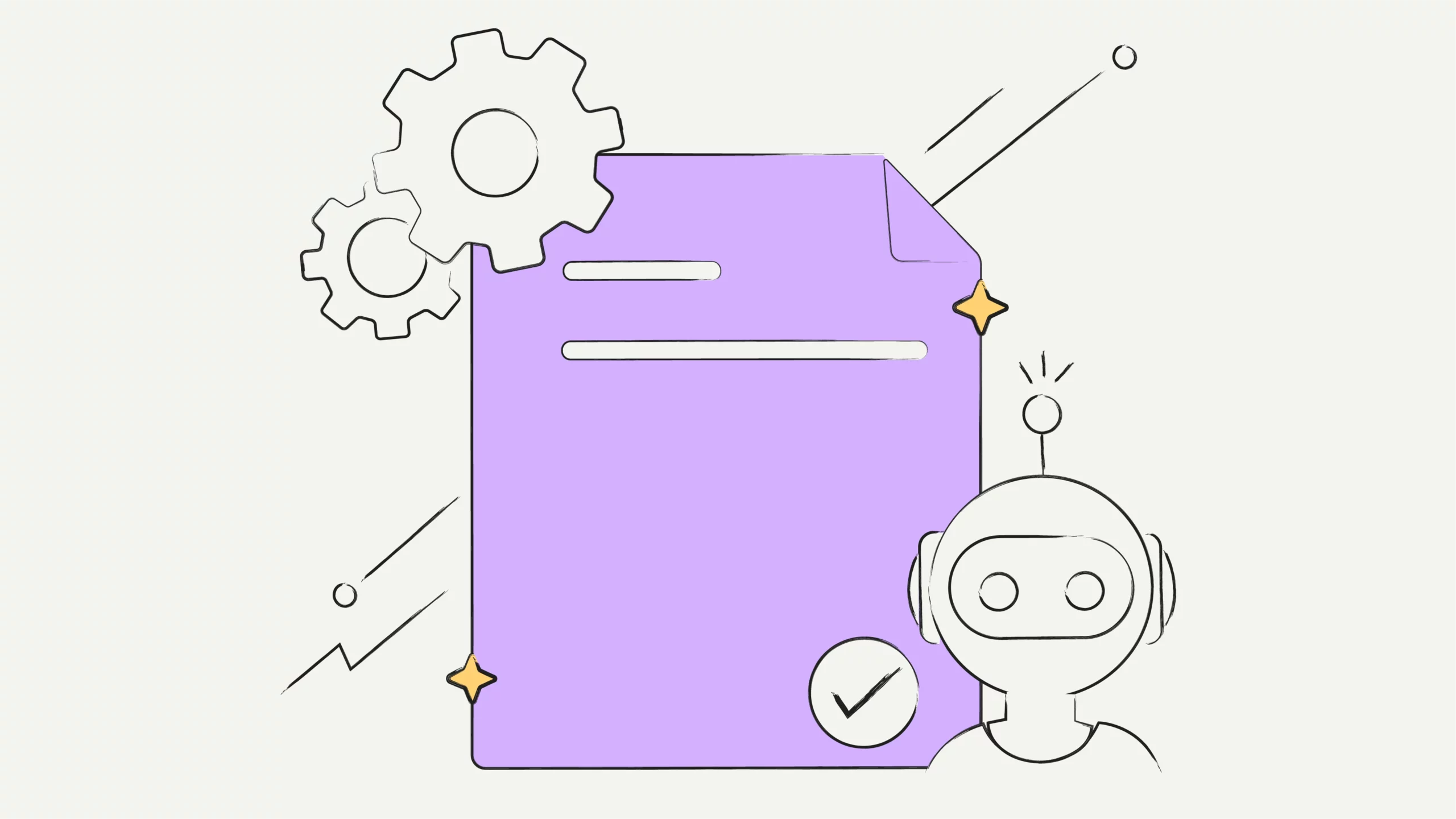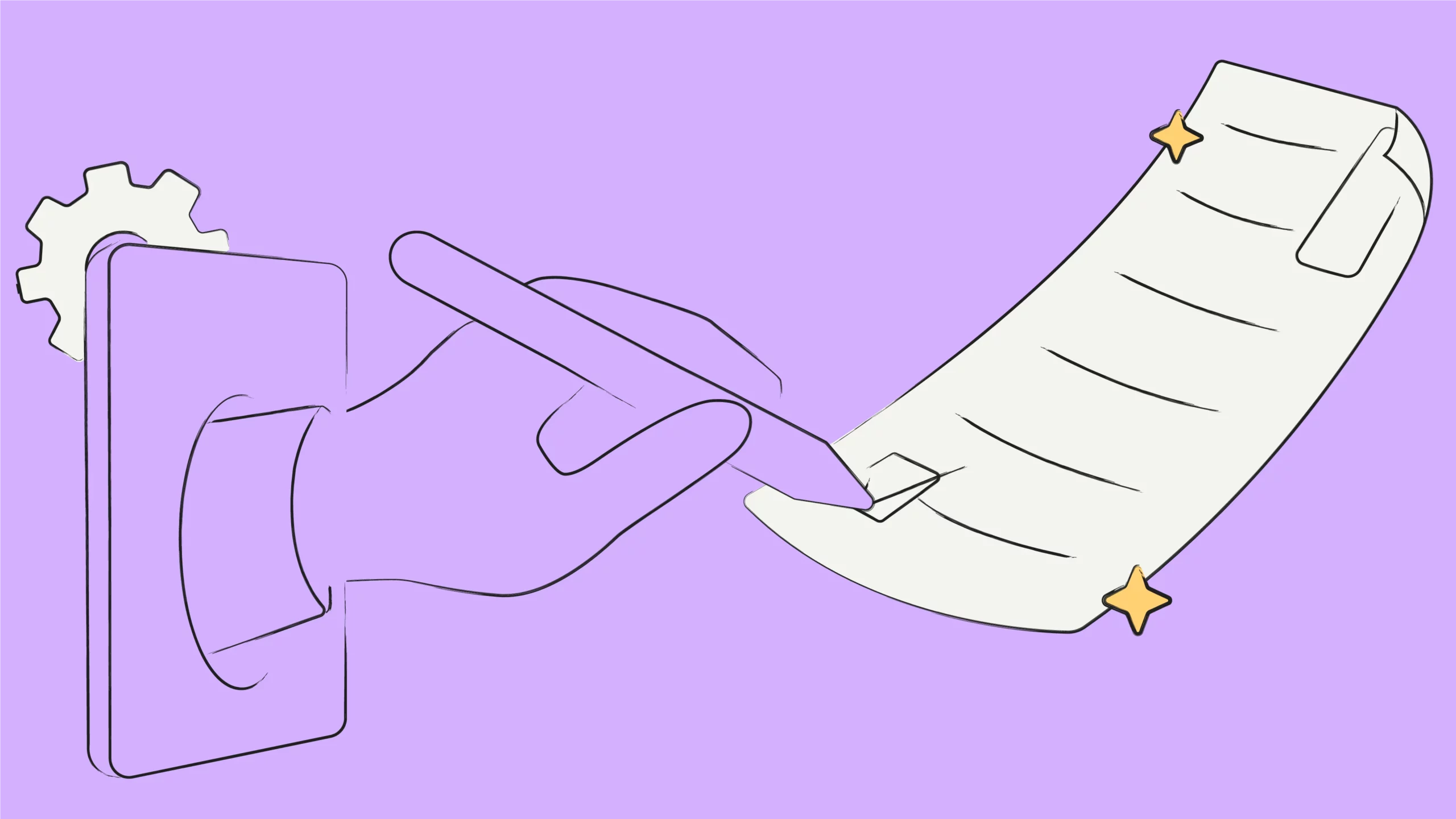Ever found yourself stuck in endless contract revisions wondering why it takes forever to finalize a deal?
Delays in contract completion can be incredibly frustrating, slowing down your business and leaving valuable opportunities hanging in the balance. Let’s suppose you’ve negotiated a fantastic partnership, but the back-and-forth redlining process drags on for weeks, causing everyone involved to lose patience.
So what’s the solution? Contract management software is designed to simplify and speed up the entire redlining process, helping you avoid those dreaded delays. In fact, according to a WorldCC report, the impact is substantial: 46.7% of organizations recognize the need for improvement in the redlining process and are considering contract management software, while 20.0% are already taking steps to implement a solution.
In this blog, we’ll dive into challenges faced in contract redlining and how using the right contract management software can transform your workflow, enhance collaboration, and get your contracts signed faster than ever. Let’s get started.
What is contract redlining?
Contract redlining is the process of reviewing and editing a contract by marking changes, which used to be done with red ink on paper. These days, it’s mostly done digitally, using tools like “track changes” in Word or PDF editors or through contract management software, where edits and comments are highlighted in different colors.If you want to learn the detailed steps, check out our guide on
The whole point of redlining is to ensure that everyone involved agrees on the contract’s terms before signing. If there is any disagreement, parties can mark redlines in the contract. This could include anything from payment terms and deadlines to who is responsible for what.
Redlining is an essential part of contract negotiation process, as it allows each party to suggest changes, ask questions, and clarify unclear language, ensuring all the parties are on the same page.
Who is responsible for contract redlining?
Determining who is responsible for redlining a contract often depends on the type of contract and the structure of the company. Here’s a quick overview of the key stakeholders involved:
- Legal teams
- Contract managers
- Business teams
- External parties
That said, the contract redlining process presents its own set of challenges, which can complicate negotiations and impact efficiency. In the following section, we will explore these challenges in detail.
6 Challenges of manual contract redlining
Here’s how contract management software tackles the issues of manual redlining.
1. Revisions, email exchanges, and lengthy discussions delay closures
Reviewing contracts the old-fashioned way—passing physical documents or emailing attachments—can be slow and chaotic. Multiple versions can circulate, making it hard to track the latest changes and causing confusion. Endless email chains and calls add to the frustration, dragging out the process.
2. Managing version control and tracking changes is difficult
In traditional redlining, documents are often scattered across different locations, email inboxes, and physical files, making it hard to manage versions and track changes. Multiple parties may have their copies, leading to confusion over which version is the latest and who made what changes. This decentralization causes confusion, errors, and difficulty in tracking changes.
3. Email threads and scattered documents lead to misunderstandings and errors
Traditional redlining relies on email and physical documents, leading to miscommunication and errors. Changes can get lost in inboxes or overlooked in handwritten notes. Key details may be buried in long email threads or missed in physical documents, causing confusion and conflicting interpretations. Searching for documents is time-consuming, delaying responses and slowing the process. Miscommunication increases the risk of mistakes, compromising the document’s accuracy and quality.
4. Manual editing increases the risk of mistakes
Manually redlining documents increases the risk of mistakes due to human error. When several people review and edit a document without contract management tools, it’s easy to miss handwritten notes, typed comments, or digital markups. Maintaining consistent formatting is also challenging, as accidental changes to font sizes, styles, or spacing can make the document look unprofessional and affect its legal standing.
As the review process drags on, fatigue sets in, leading to missed details, typos, or incorrect changes. Without a contract redlining software to track every change, identifying errors or reverting to earlier versions is difficult.
5. Coordinating changes among multiple stakeholders is challenging
Coordinating changes among multiple people can be tricky. Without a centralized system to manage the document and track revisions, things can get pretty chaotic.
Suppose you’re working on a complex contract with input from different departments or external parties. Each person has their suggestions and changes. Without a contract management tool to handle these, it’s easy for things to spiral into confusion.
6. Tracking changes and who made them can be difficult
In traditional redlining, keeping a clear record of who made what changes to a document and when those changes were made is a significant challenge. This lack of visibility can lead to confusion, disputes, and even legal issues.
A complex contract is being negotiated with multiple parties involved. Changes are made by different people, often through handwritten notes, email attachments, or physical markups. As the document goes through multiple iterations, it becomes increasingly difficult to determine who introduced specific changes and when.
Worried about the risks of human error in contract redlining?
HyperStart CLM’s automated redlining processes minimize errors and protect your business.
6 Ways how contract management software can resolve these challenges
1. Implement a collaborative contract management system
Centralized platform: Use a contract management system that allows all parties to collaborate in real time on a single version of the document. This eliminates the confusion of multiple email threads and attachments.
Version control: Ensure the CMS has robust version control to automatically track and manage revisions. Users can see the entire history of changes and revert to previous versions if necessary.
Real-time collaboration: Leverage features like live editing, inline comments, and task assignments to streamline discussions and decision-making. This reduces the need for lengthy email chains and phone calls.
Notifications and alerts: Set up automated notifications for changes and updates to keep everyone informed without having to manually track emails.
2. Unified contract repository with automated tracking
HyperStart CLM offers a centralized repository for all contract documents, making it easy to manage and track changes.
Centralized storage: All versions of a document are stored in a single location, accessible to all authorized users.
Automated change tracking: The system logs every change, including who made it and when, providing a clear audit trail.
Version comparison: Users can easily compare different versions of a document to identify changes and ensure accuracy.
3. Utilize an integrated communication and document collaboration tool
Centralized communication: Integrate a communication tool with your CMS to keep all discussions and documents in one place. This can include chat features, discussion threads, and document annotations.
Unified document access: Ensure all documents are accessible through the same platform to avoid scattered versions and misplaced changes.
Search and filter: Implement advanced search and filtering capabilities to quickly locate relevant documents and communication, reducing the risk of missed details.
Change tracking: Use document tracking features to highlight changes and ensure that all legal teams are aware of updates.
4. Transition to automated document editing tools
Automated redlining: Use digital tools for automated redlining and change tracking. These tools help ensure all changes are visible and accounted for.
Consistent formatting: Implement templates and style guides within your CMS to maintain consistent formatting across all documents.
Error detection: Utilize built-in error detection and proofreading features to catch formatting inconsistencies and typographical errors before finalizing the document.
Review and approval workflow: Establish a structured review and contract approval workflow to catch errors early and ensure thorough checks are made before finalization.
5. Implement a workflow management system
Workflow automation: Use a CMS with workflow automation to streamline the process of collecting and integrating feedback from multiple stakeholders. This includes automated routing of documents for review and approval.
Real-time updates: Ensure that all stakeholders receive real-time updates on document changes and feedback requests.
Comment management: Utilize a system that allows for threaded comments and discussions directly within the document, ensuring that all feedback is collected and addressed in a structured manner.
Conflict resolution: Implement features for tracking and resolving conflicts, such as version comparison and merge tools, to handle simultaneous suggestions or edits.
6. Use an audit trail system
Audit Trails: Implement a CMS with a comprehensive audit trail that logs every change made to a document, including the identity of the person making the change and the timestamp.
Change History: Provide access to a detailed change history for each document, allowing users to review and verify modifications.
Accountability: Use authentication and authorization features to ensure that only authorized individuals can make changes, enhancing accountability.
Dispute Resolution: Establish clear procedures for addressing disputes over changes, leveraging the audit trail to resolve issues and clarify responsibilities.
Contract redlining process got you seeing red?
HyperStart CLM is the cool-down you deserve that offers efficient tools to accelerate your contract review process.
6 Best practices for contract redlining
To ensure a smooth and effective contract redlining process, it’s essential to follow certain best practices. Here are those contract redlining best practices:
1. Use a centralized platform
A centralized digital contract management system consolidates all contract documents in one place. This platform allows for real-time tracking of changes, ensures version control, and provides a single source of truth. It minimizes the risk of lost or outdated documents and simplifies access for all stakeholders.
Benefits: Reduced confusion, easier tracking of edits, and streamlined management.
2. Standardize templates
Using pre-approved and standardized contract templates ensures consistency across documents. These templates incorporate best practices and legal requirements, reducing the likelihood of errors and omissions.
Benefits: Ensures uniformity, compliance with organizational policies, and efficiency in contract creation.
3. Implement clear tracking
Track and highlight all changes, comments, and edits in the contract. This includes using tools that display revisions through color coding and allow stakeholders to add and view comments and suggestions.
Benefits: Enhances transparency, facilitates easy review of changes, and helps in understanding the evolution of the document.
4. Maintain consistent formatting
Ensure that formatting is consistent throughout the document, including font sizes, styles, and spacing. This avoids visual discrepancies and ensures that the document looks professional.
Benefits: Improves readability, reduces the risk of errors, and maintains a polished appearance.
5. Review thoroughly
Conduct detailed reviews of all redlined changes, checking that each modification aligns with the contract’s objectives and legal requirements. This involves cross-checking changes with the original terms and conditions.
Benefits: Ensures accuracy and adherence to objectives, and reduces the likelihood of overlooked errors.
6. Automate where possible
Use automated redlining tools that leverage predefined rules and past agreements to suggest changes and standardize edits. Automation can help in quickly identifying deviations from standard terms.
Benefits: Speeds up the redlining process, reduces manual errors, and increases efficiency.
What makes HyperStart CLM the ideal redlining solution?
Redline contracts faster with HyperStart CLM’s AI-powered review and version control. Our advanced AI technology streamlines the contract redlining process, identifying key changes and suggesting revisions with precision. This not only accelerates your contract review process but also ensures accuracy in every version.
See HyperStart in action 👇
Here are some of the key features of HyperStart CLM that help in redlining contracts:
AI-powered review: Automate up to 90% of redlining tasks with our AI-driven engine, which enhances efficiency and accuracy during contract negotiations.
Version control: Keep track of all changes with robust version control, allowing you to manage versions of each document seamlessly.
In-app editor: Make comments, suggest changes, and collaborate directly within HyperStart’s in-app editor. This integrated approach ensures all edits are consolidated in one place in real time.
Microsoft Word plug-in: Prefer working in Word? Use our plug-in to access HyperStart’s powerful redlining features directly within your familiar Word environment. Enjoy seamless integration and enhanced productivity without switching platforms.
HyperStart CLM goes beyond just redlining; it supports all stages of contract lifecycle management, providing you with a complete solution to enhance efficiency and collaboration throughout the entire contract process.
Want a practical look at how to accelerate contract redlining and reach contract closure faster? Schedule a demo with HyperStart CLM to see how it transforms your process to redline contracts.