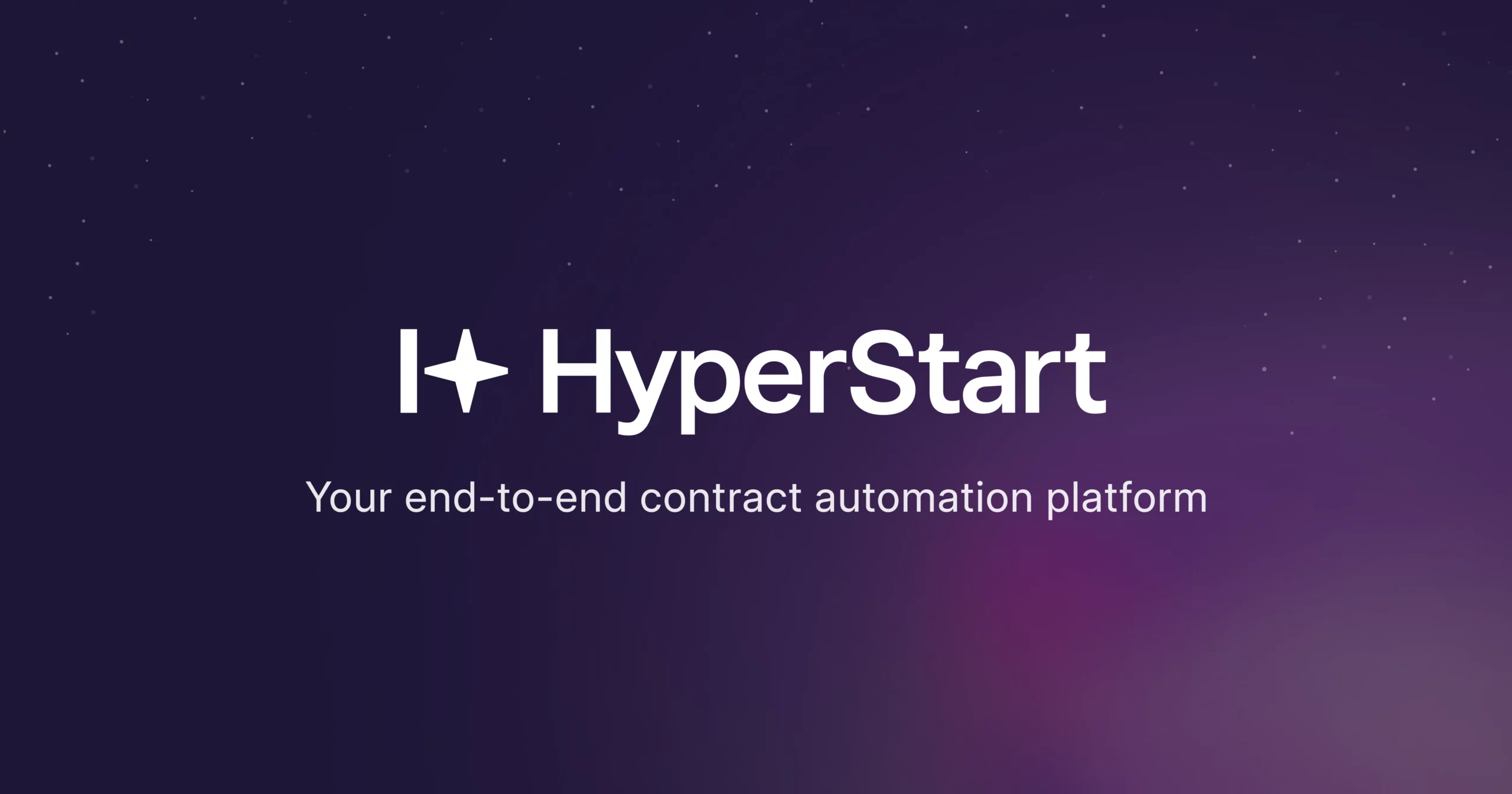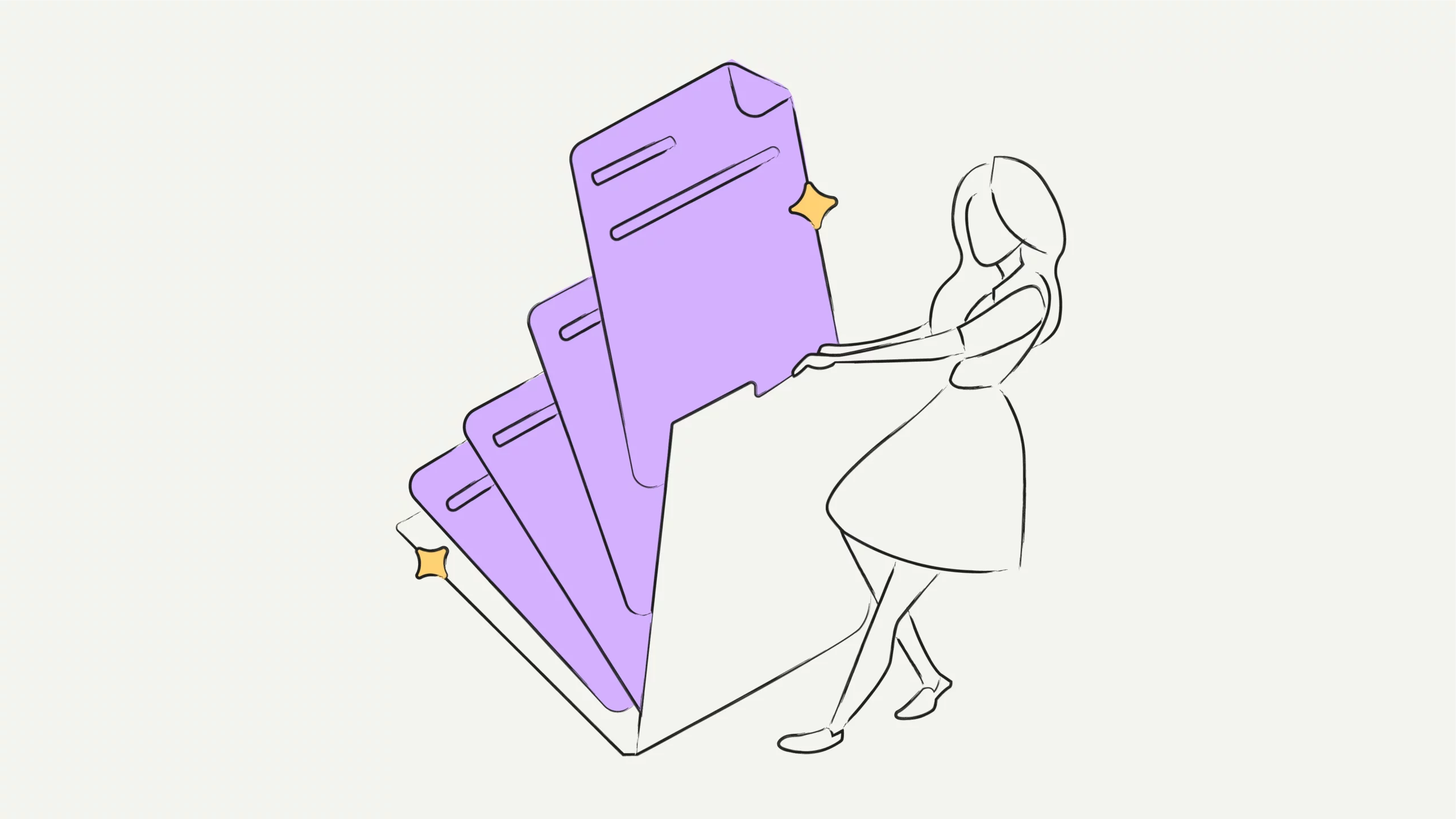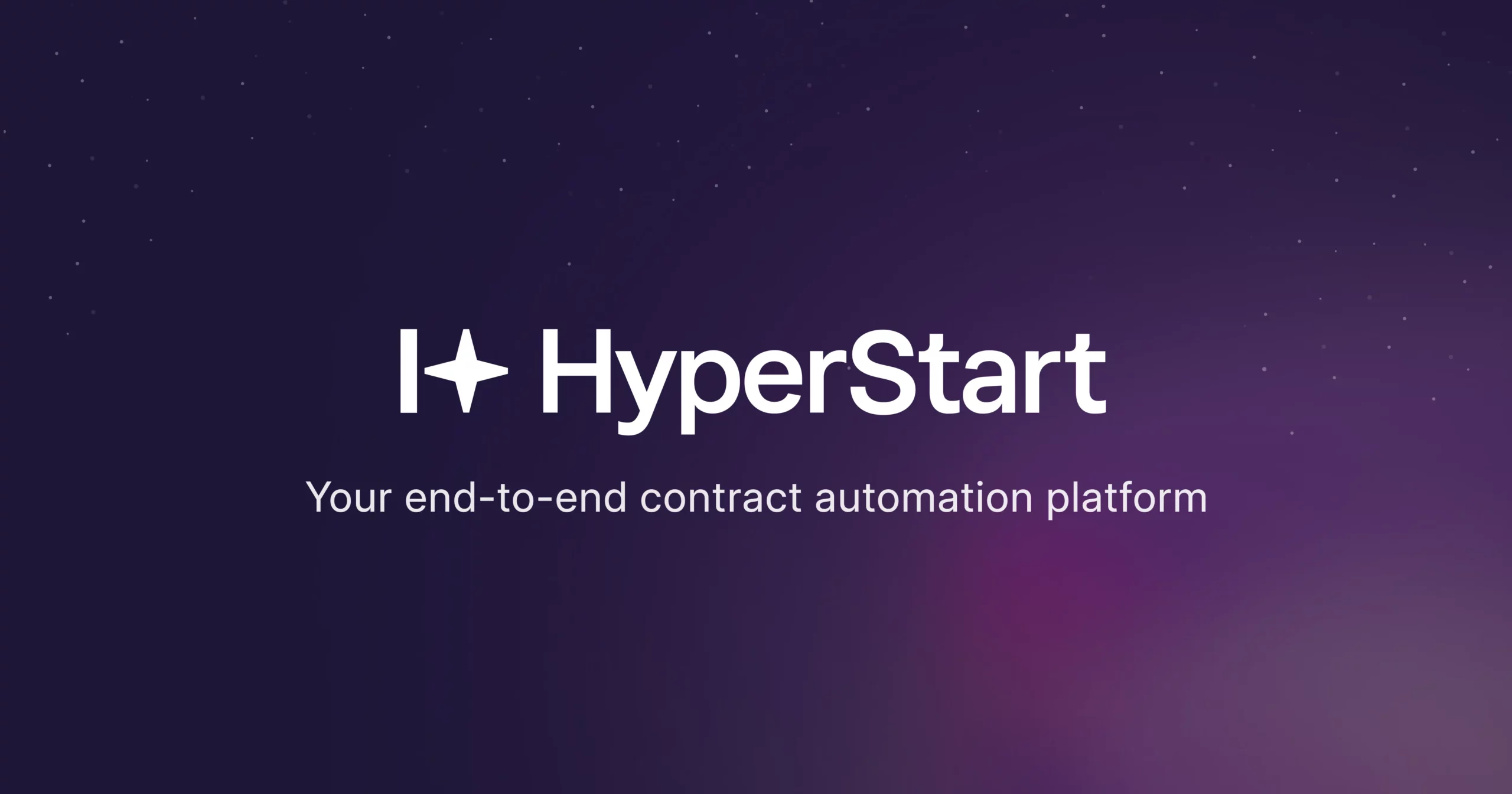Have you ever searched for a contract but have been unable to find it? Do you spend hours juggling between emails, drives, and filing cabinets to look for a particular contract?
Disorganized contract storage is a pressing problem faced by contract managers, legal professionals, and even sales, HR, finance, and other teams dealing with agreements.
Storing contracts effectively is a long-term practice that helps make contracts accessible, visible, and secure—ensuring that you spend less time finding contracts and more time delivering value from them.
Wondering how to achieve this?
This blog is your complete guide to storing contracts—what it means to store contracts, why it is needed, how contracts are stored, and tips for effective storage. Read to know the tips and best practices for effectively storing your contract portfolio. Let’s get started.
What is contract storage?
Contract storage is the process of filing, organizing, and managing executed contracts. The purpose of storage is to ensure that contracts are accessible when needed and can be located easily by anyone.
Once contracts are signed, they are stored in physical cabinets or on computers. Whenever a document is required for tracking, performance analysis, or compliance checks, it can be retrieved from its location.
As per an EY report, 90% of contracting professionals say that they face challenges trying to locate contracts. The key to overcoming this challenge is to store contracts well—making effective storage the key to seamless contract management.
Traditional contract storage—whether filing cabinets, shared drives, or email chains—causes lost documents, compliance failures, and security risks. A modern, structured contract storage system solves these challenges.
Poor contract storage can lead to non-compliance with regulations like GDPR or HIPAA, increasing the risk of legal penalties and data breaches. Effective storage offers many more benefits than just cost savings in contract lifecycle management. The coming section sheds light on these benefits.
6 reasons why effective contract storage matters
Here are the benefits of effectively storing agreements:
1. Easy retrieval
Contracts are often stored in multiple locations—drives, filing cabinets, CRMs, contract management software, and local disks. A decentralized approach to contract storage makes it difficult to retrieve contracts when required. Legal teams have to skim through multiple locations to find the needed contract.
By implementing a centralized contract storage system, businesses can speed up contract retrieval. A central storage medium acts as a single source of truth, enabling teams like legal, sales, operations, finance, and HR common access to fetch all contracts.
2. Better risk management
Managing contractual risks is an important part of effective contract lifecycle management. Contract managers and compliance teams often review contracts to identify risks, ensure compliance, and mitigate possible legal risks and penalties.
Inefficiently storing contracts makes it challenging to audit contract portfolios, leading to poor risk management. Effective contract storage, on the other hand, makes contracts more visible, giving legal teams proper knowledge of possible risks and compliance issues—and safeguarding business interests.
3. Simple, remote access
Storing contracts in filing cabinets limits contract portfolios’ access. As more and more teams are working remotely across the globe, accessing physical documents is not always a viable option.
Storing contracts digitally in a centralized system allows employees to access them instantly from any location. Cloud-based storage eliminates the need for manual searches and reduces the risk of misplacement. This enables efficient workflows and ensures remote teams can collaborate seamlessly.
4. Data security and protection
Contracts contain sensitive information on businesses and their clients. NDAs, for example, focus on maintaining confidentiality. It is therefore important to keep contracts protected and secure to ensure legal compliance and avoid contract breaches.
A smart contract storage strategy helps impose strict access control measures over agreements. It controls who can access which contracts, ensuring confidentiality and helping protect sensitive contract data. This helps avoid contract breaches that often arise from compromised confidentiality.
5. Seamless obligation management
Managing contract obligations is a key responsibility of all stakeholders—sales, legal, procurement, finance, and operations. Whether it is delivering products on time or ensuring timely payments, obligations keep a contract effective and fruitful.
With efficient contract storage, businesses can easily manage their obligations. Digital contract storages like HyperStart CLM help auto-track contract obligations like payments, compliances, and deliverables. Additionally, you can auto-track renewals—spending zero time tracking the obligations of each agreement.
6. Less contract admin time
Storing and finding contracts is difficult when an organization is dealing with hundreds or thousands of legal documents. This adds to the overall time spent on contract administration, making contract lifecycle management inefficient.
By storing contracts effectively, businesses spend less time locating contracts. Organized storage speeds up retrieval, eases obligation management, and simplifies tracking. This helps save time spent on contract management and administration, increasing CLM efficiency.
Store contracts in a centralized repository
Switch to HyperStart CLM’s cloud-based contract storage. Retrieve any contract in 2 seconds with AI.
Different ways to store contracts: traditional and digital
The most common ways to store contracts are:
- Physical filing cabinets and storage rooms
- Local drives and folders on a computer
- Cloud storage and drives like Google Cloud
- Contract repository software like HyperStart CLM
Let’s understand each type and its pros and cons in detail.
Pros and cons of physical filing cabinets
| Pros | Cons |
2. Local drives
Contracts are stored digitally on a local computer or server, using folders and file systems. This enables electronic storage, making it easier to access and manage contracts on a local device without relying on physical space.
Pros and cons of local drives
| Pros | Cons |
3. Cloud storage
Cloud storage involves storing contracts on remote servers, allowing access from multiple devices and locations over the internet. Contracts are saved in cloud platforms like Google Drive and OneDrive, providing flexibility in storage and access.
Pros and cons of cloud storage
| Pros | Cons |
4. Contract repository software
Contract repository software is a specialized platform designed for managing contracts. It stores contracts in a centralized digital system, offering tools for organizing, tracking, and managing contract lifecycles.
Pros and cons of contract repository software
| Pros | Cons |
Now that you know about the four ways to store contracts, let’s compare each approach head-to-head.
Head-to-head comparison between different types of contract storage
| Aspect | Physical Filing Cabinets | Local Drive | Cloud Storage | Repository Software |
| Accessibility | Physical access only | Local access | Remote access | Remote access |
| Searchability | Hard to search | Manual search | Advanced search | Advanced search |
| Storage Capacity | Limited | Limited | Scalable | Scalable |
| Security | Prone to physical risk | Vulnerable | Encrypted | Encrypted, high security |
| Cost | Low initial cost | One-time cost | Subscription fees | Subscription fees |
| Collaboration | Limited | Limited | Easy sharing | Real-time collaboration |
| Backup & Redundancy | Manual | Manual | Automatic backup | Automatic backup |
| Ease of Use | Simple setup | Simple | User-friendly | Requires training |
| Compliance | Difficult to manage | Manual tracking | Compliance tools | Built-in compliance tools |
| Version Control | No version control | No version control | Version control | Full version control |
| Scalability | Limited | Limited | Highly scalable | Highly scalable |
This comparison table outlines the strengths and limitations of each agreement storage type. Overall, a software solution is best for effectively storing contract data.
Get better visibility over your contracts
HyperStart CLM helps manage all contracts in one place with AI—ensuring faster contract TAT and 70% less contract admin time.
Digital contract storage software like HyperStart CLM is the best choice for effectively storing contract data. However, not all teams have access to specialized software. So, how to store agreements in this case? Let’s find out.
4 tips for storing contracts without contract storage software
Startups and small-scale teams rarely have the resources to invest in contract management software. In this case, the best option is to adopt traditional approaches like filing cabinets or less expensive options like computer drives and cloud storage.
Here are some tips to manage contracts without using a contract management platform:
1. Standardize naming conventions
Allocating a standardized ID to contracts makes retrieval fast and easy. All you have to do is decide on a contract ID format or naming convention that works for your organization. You can pick a format that focuses on the types of contracts you handle in your organization.
Some of the most common naming conventions for contracts are:
| Contract ID Type | Description | Example |
| Sequential Numbering | Simple numerical sequence for order tracking. | 001234, 001235, 001236 |
| Alphanumeric Code | A mix of letters and numbers indicating type, year, etc. | HR-2024-001, FIN-2025-012 |
| Date-Based Identification | Uses contract initiation or signing date. | 2024-02-27-001, 27FEB2025-AGT007 |
| Vendor/Client Name-Based | Includes the vendor or client name. | IBM-2024-001, ACME-LTD-AGT05 |
| Project/Department-Based | Tags contract based on project or department. | HR-Benefits-001, IT-Support-003 |
| Contract Type-Based | Indicates the type of contract in the ID. | EMP-2024-001 (Employment Contract) |
| Client/Account-Based | Uses a unique client or account ID. | CUST123-CONTR567, ACC987-AGR001 |
2. Organize in structured folders
When using local drives or cloud solutions, create structured folders to store the contract documents. This makes storage intuitive and retrieval effortless.
For example, some organizations may use this type of folder structure:
NDA — 2025 — January — ABC Corporation Limited
Or,
2025 — NDA — ABC Corporation Limited
3. Take regular backups
Physical storage and digital storage like drives and cloud folders are always prone to damage and attacks. Fire or water damage to filing cabinets and system malfunctions are common instances.
Taking regular backups of contracts helps preserve critical data and ensures all contracts are safeguarded. Additionally, adopting a multi-storage approach (storing the same contracts at multiple locations) can be helpful.
4. Implement access control measures
Computers and cloud drives are highly prone to malware and cyberattacks. This may expose your critical contract information to external parties, leading to contract breaches.
Imposing strict access control measures helps ensure only involved stakeholders have access to contracts. This safeguards contract information, secures contract data, and helps ensure compliance with legal norms.
4 tips to improve contract storage on CLM software
Contract lifecycle management tools like HyperStart CLM offer a single-stop platform for not just storing but also creating, reviewing, negotiating, approving, and tracking contracts. This helps connect the contract lifecycle.
Here are a few tips to help you store contracts effectively using your CLM software:
1. Use AI-based search for retrieval
Smart contract management platforms like HyperStart CLM use AI technology to analyze contracts and extract key contract data. This contract metadata helps retrieve contracts faster. All you have to do is search for key data (for example, the counterparty’s name), and all contracts containing this data will be presented.
2. Set up renewals for auto-tracking
Use AI functionalities to automate alerts for contract renewal. This helps identify upcoming renewals, plan strategies for renegotiation, and improve business efficiency. You can also set obligations like payments, deliverables, and compliance on auto-alert mode.
3. Connect repository with business apps
Connect your repository with business apps like CRM tools, ERP, HRMS, FinTech tools, drives, and email tools for a streamlined contract lifecycle. This will help sales, finance, HR, procurement, and other teams store their contracts centrally and easily access them when needed.
4. Use audit trails for access management
Detailed audit trails help control contract version histories, ensure fair redlining and revisions, and maintain accountability in contract management. Additionally, audit trails help ensure that all stakeholders are working on the same version of the contract.
Spend 70% less time on contract administration
Get more work done through HyperStart’s smart contracting AI. Spend less time finding contracts and more time focusing on what matters.
These tips highlight the capabilities of a contract storage tool. In case you are looking for a smart platform to store your contracts, choose HyperStart CLM.
Store contracts effortlessly with HyperStart CLM
Effective contract storage is the key to improving contract lifecycle management. When contracts are stored properly, they are easy to retrieve, deliver maximum business value, and help fulfill CLM objectives.
HyperStart CLM offers a smart, AI-powered contract repository for effectively storing, retrieving, and presenting contracts. The 99% accurate AI helps retrieve contracts in 2 seconds using OCR-extracted metadata, reducing your contract admin time.
Not just that, HyperStart CLM’s one-stop contract management platform offers functionalities to create, review, approve, track, and analyze contracts—reducing contract TAT by 70%. To know more about HyperStart CLM and its capabilities, book a demo with our team today. Get started with your 14-day trial to see it in action.
Frequently asked questions
Industry-specific regulations vary: