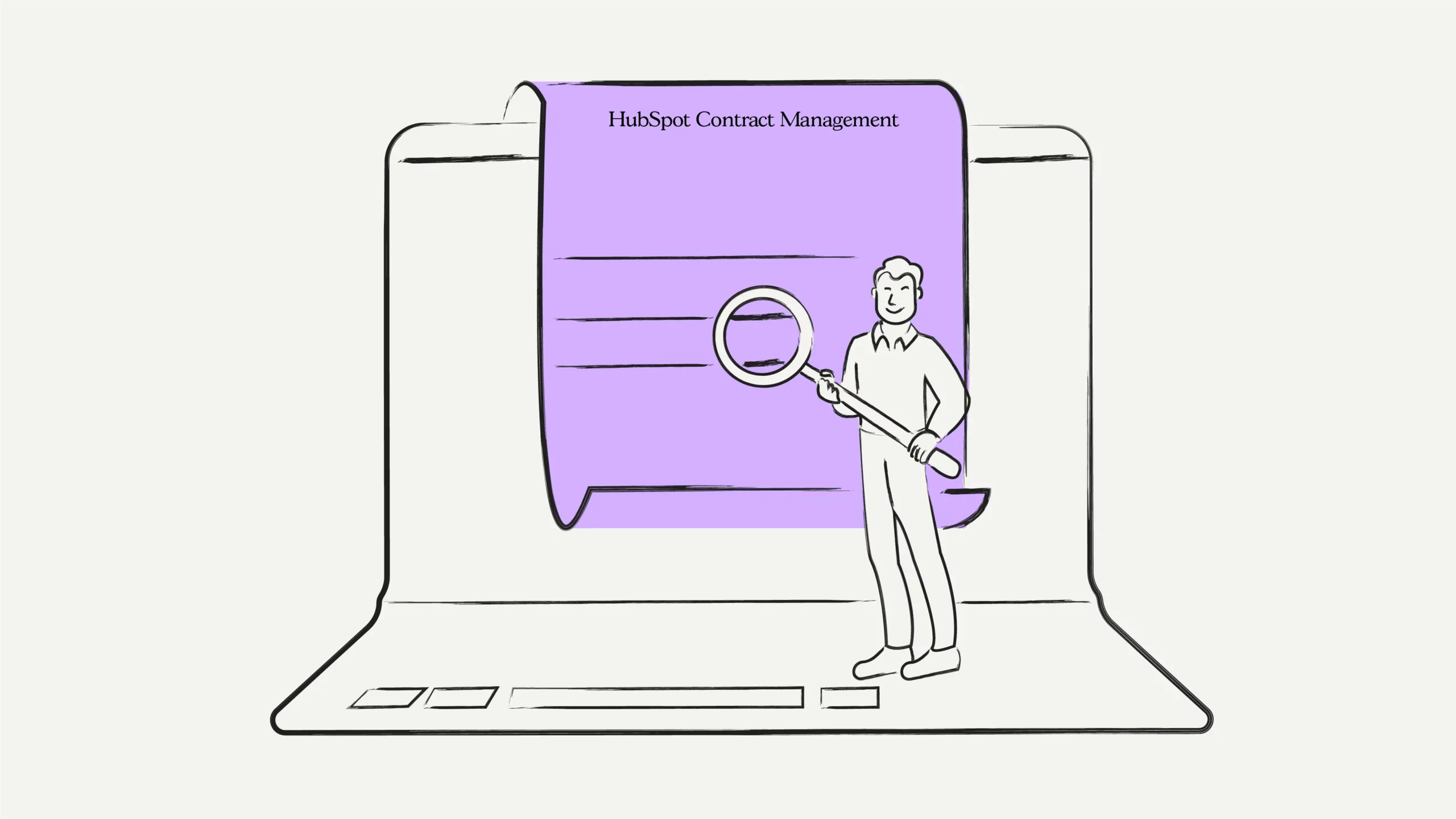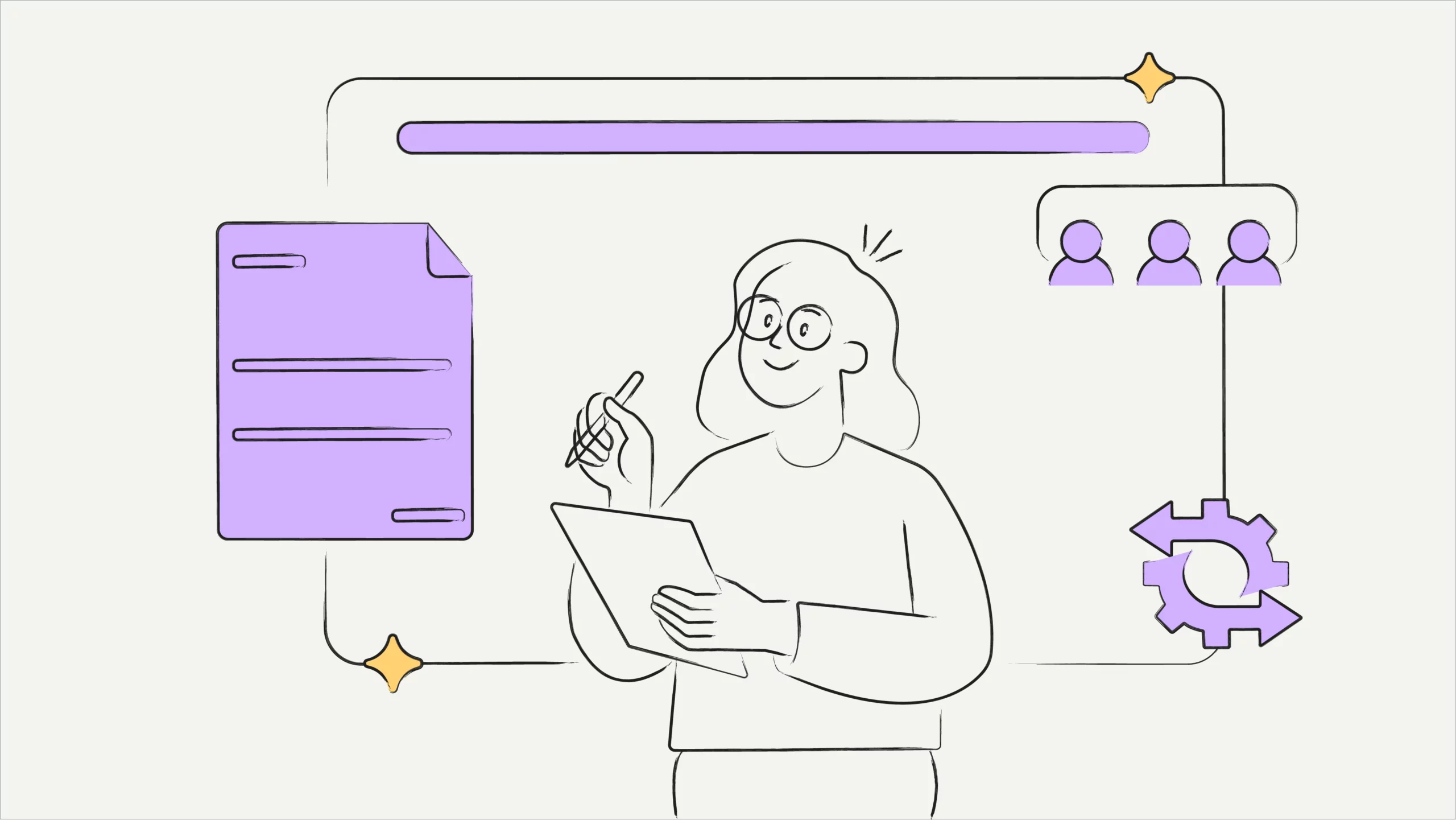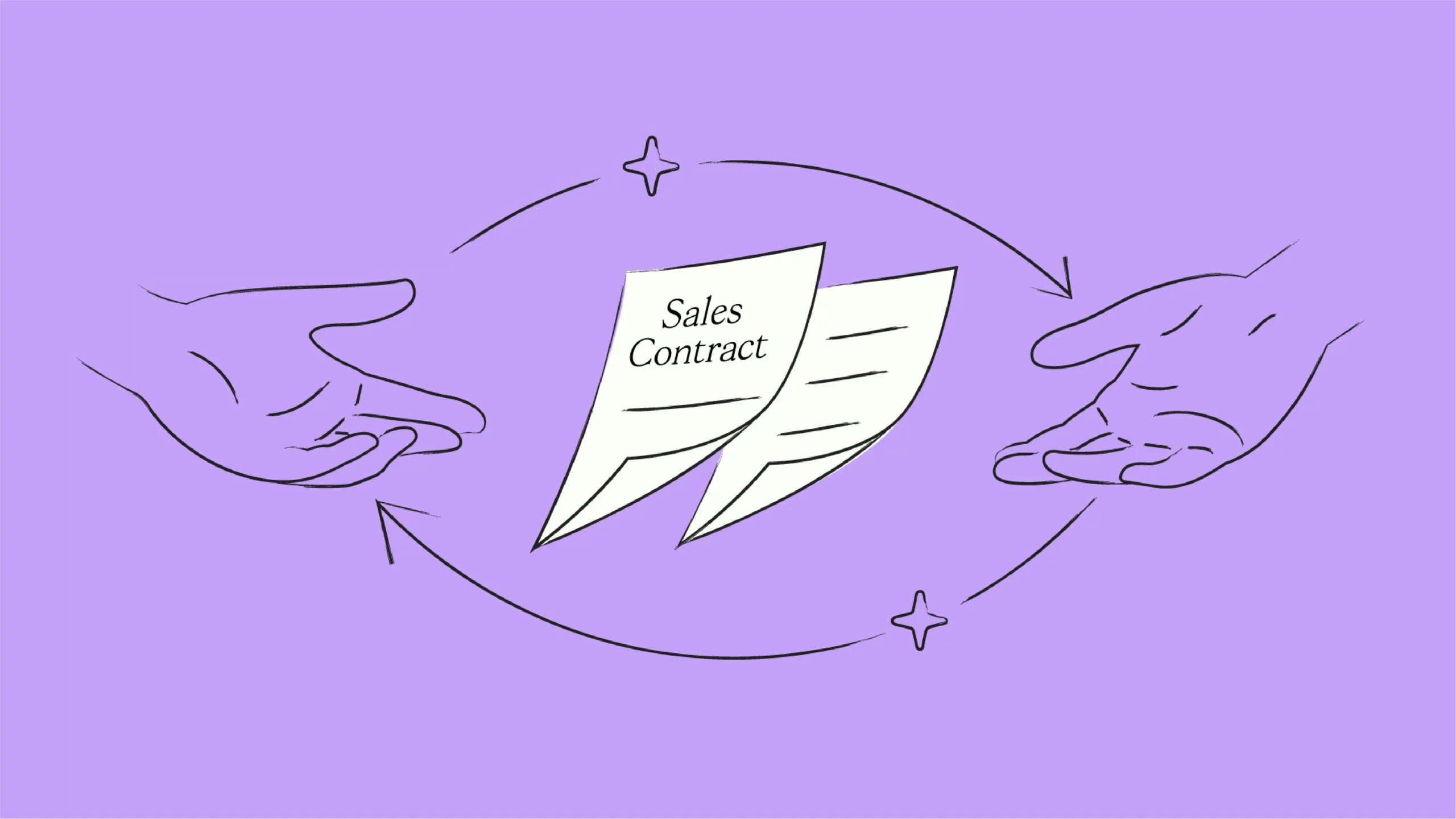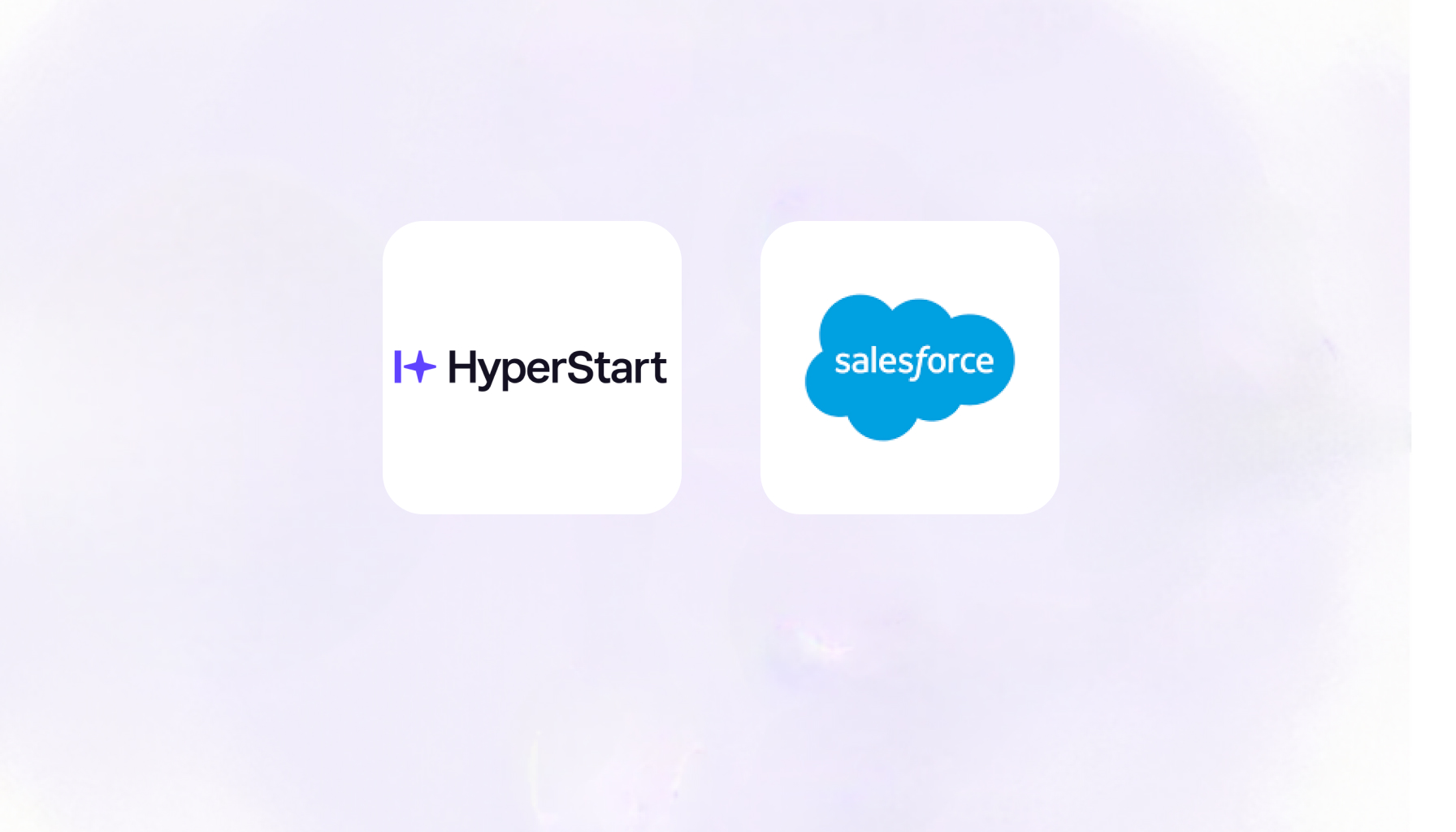Are you tired of constantly switching between HubSpot and separate tools to manage your contracts? While HubSpot is an excellent tool for managing your sales pipeline, it doesn’t fully deliver when it comes to contract management.
In this guide, we’ll take a closer look at HubSpot’s limitations in handling contracts and reveal how integrating a dedicated contract lifecycle management tool enhances your sales process.
First, let’s examine why HubSpot needs additional support for contract management.
Why is HubSpot not fully equipped to manage contracts on its own?
While HubSpot tackles basic contract-related tasks, it isn’t a complete contract management solution. You can store your contracts and set reminders for important dates within HubSpot, but it lacks the capabilities of a dedicated contract management tool that can handle more complex tasks. For comprehensive contract management, you’ll need to look beyond HubSpot.
What HubSpot can do
Store contracts (linked to deals, contacts, or companies)
Create basic agreements using the quotes tool
Set reminders for key contract dates
Where HubSpot needs support
Automated contract creation
Pre-filled templates
E-signatures
Detailed reporting and analytics
Streamlined workflows
A dedicated contract management software acts as that missing piece, providing the advanced functionality and automation that HubSpot lacks. It integrates with your HubSpot CRM, acting as a powerful extension that streamlines and enhances your contract management process.
Top 5 benefits of integrating HubSpot with contract management tools
HubSpot, while primarily a CRM platform, offers seamless integration with various third-party contract management tools. This integration provides numerous advantages for businesses seeking to streamline their operations and enhance customer experiences.
1. Seamless customer journey tracking
Integrating HubSpot with contract management tools gives HyperStart a unified view of the entire customer journey, from initial engagement to contract signing. This creates a smoother handoff between sales, legal, and customer service teams, ensuring that all interactions are aligned and customer-focused, leading to stronger client relationships.
2. Improved sales efficiency
Integrating your CRM and contract management system empowers sales teams with instant access to critical contract information throughout the sales process. This streamlined access accelerates sales contract management, shortens deal closure times, and boosts overall sales effectiveness.
Moreover, analyzing contract data reveals potential upselling and cross-selling opportunities, driving revenue growth. For example, HyperStart CLM’s integrations help move data from multiple sources like CRMs, emails and drives to a central repository.
3. Delight customers at every stage
Integrated systems enable you to enhance customer satisfaction by providing timely contract renewals, notifications, and proactive support. This approach facilitates efficient tracking of customer satisfaction and prompt issue resolution. By understanding your customers’ needs and preferences, you can personalize communications and tailor services to exceed expectations.
4. Increased compliance
Contract management software makes it easier to stay on top of legal and regulatory requirements. When integrated with tools like HubSpot, you can track contract expiration dates, renewal terms, and other key details to avoid slipping into non-compliance. This means fewer legal headaches and no surprise penalties, keeping your business safe and secure.
A survey from The General Counsel Report shows that contract compliance is a top priority for legal departments. This highlights just how important it is to have systems in place that send automated alerts and track everything in real-time.
5. Improved analytics
By combining data from your CRM and contract management systems, you can gain valuable insights into your business performance. For example, you can analyze contract renewal rates, average contract value, and customer lifetime value. This data can help you identify areas for improvement, optimize your sales strategies, and make more informed decisions.
Can’t find the contracts you need on HubSpot CRM?
Integrate Hyperstart CLM with HubSpot to improve visibility into your contract portfolio.
How to integrate HubSpot with a contract management platform [5-steps]
To effectively integrate HubSpot with a contract management platform, follow these steps to ensure both systems work together seamlessly, improving efficiency and streamlining contract workflows.
Step 1: Figure out what you need
What do you need from your contract management software? Do you want smooth HubSpot integration? Strong automation features? E-signature facility? Once you’ve outlined your must-haves, you can find a solution for sales contract management that ticks all the boxes like Hyperstart CLM.
Step 2: Connect HubSpot to your CLM software
Connecting your chosen CLM software with HubSpot is generally simple and efficient. It begins with logging into your CLM platform and navigating to the integrations or settings section to find the HubSpot connection option. You’ll then be prompted to authorize the connection, granting the CLM platform access to specific data within your HubSpot account for secure communication.
Step 3: Sync your data
Ensure data consistency by syncing key data points between the two systems, such as contact information, company details, deal specifics, and contract terms. This involves mapping corresponding fields accurately and configuring sync settings for preferred frequency and direction. With the integration active, leverage its benefits by generating pre-filled contracts directly from HubSpot deals, tracking contract progress within your HubSpot dashboard, and setting up automated workflows for notifications and deal stage updates.
Step 4: Let the integration work for you
You can now generate contracts directly from HubSpot deals, pre-filled with all the key info. HubSpot automatically populates contract fields with contact and company details. Plus, you can keep an eye on contract progress right in your HubSpot dashboard and even set up automated workflows like sending notifications or updating deal stages based on contract activity.
Step 5: Fine-tune and optimize the contract process
Take some time to review your contract process and find ways to make it even better. Update your contract templates as your legal and business needs evolve, and use reports and analytics to track metrics and identify areas for improvement.
How to optimize HubSpot contract management using CLM
While HubSpot itself isn’t a dedicated contract management platform, it offers several features and integrations that help you effectively manage contracts throughout their lifecycle. Here’s how:
1. Start with a solid foundation (HubSpot + Contract Management Integration)
HubSpot is your main workspace, and a contract management tool like HyperStart CLM specializes in managing contracts throughout their lifecycle. By connecting them, you get the best of both worlds: HubSpot’s CRM power and HyperStart CLM’s contract expertise.
2. Build contracts right within HubSpot
Instead of using different apps, you can create contracts directly from your HubSpot deals. It’s like having a contract-building station right inside your main workspace.
HyperStart CLM provides templates that you can fill out with information from your HubSpot deals. It’s like having pre-made blueprints for your contracts.
Need to add specific details from a HubSpot deal to your contract? Just drag and drop the information you need. It’s that easy.
3. Let HubSpot and CLM work together
HyperStart CLM automatically grabs information from your HubSpot deals and puts it in the right places in your contracts. This saves you time and prevents mistakes.
Share contracts with others and see when they view or sign them, all without leaving HubSpot. It’s like having a progress report delivered right to your desk.
Any changes you make in HyperStart CLM will automatically show up in HubSpot. This keeps your records accurate and organized.
4. Put your contract process on autopilot
You can set up rules to automatically create contracts when certain things happen in HubSpot, like when a deal reaches a specific stage.
See the status of all your contracts in one place. It’s like having a control panel for your entire contract management process.
Stop Losing Deals to Slow Contract Processes
Integrating HubSpot with Hyperstart CLM, you’ll streamline approvals, automate tedious tasks, and speed up deal closures.
4 Best practices for HubSpot contract management
To truly maximize the efficiency and effectiveness of your contract management within HubSpot, consider these practical tips as key components of your overall strategy:
1. Keep your templates fresh
Why it matters: Outdated templates introduce inconsistencies, errors, and even legal risks into your contract management process, undermining your best efforts to maintain a streamlined workflow.
How to do it: Regularly review and update your templates within HubSpot or your integrated contract management tool to reflect current business practices, legal requirements, and industry standards. Use version control to track changes and ensure everyone is using the most recent version.
Pro Tip: Involve your legal team in the template review process to guarantee accuracy and compliance.
2. Automate reminders and notifications
Why it matters: Missed deadlines can disrupt your workflow, cause frustration for all parties involved, and potentially lead to lost revenue. Automation helps you stay on track.
How to do it: Leverage HubSpot’s workflow automation capabilities to set reminders for contract renewals, upcoming deadlines, and necessary follow-ups. This keeps everyone informed and ensures timely action.
Pro Tip: Customize your reminders with specific instructions or next steps to make them even more helpful and actionable.
3. Use Custom fields to organize contract data
Why it matters: HubSpot’s custom fields provide a powerful way to organize and track contract-specific information, which is crucial for efficient searching, filtering, and reporting.
How to do it: Create custom fields within HubSpot to capture important contract details like contract type, start and end dates, payment terms, and other relevant data points.
Pro Tip: Use dropdown fields for standardized information to ensure consistency and simplify data analysis.
4. Stay proactive with contract statuses
Why it matters: Even with automated reminders, proactive monitoring of contract statuses is essential to identify and address potential roadblocks promptly.
How to do it: Regularly review the status of your contracts within HubSpot or your integrated contract management tool. Pay close attention to any delays or unexpected issues that may require your intervention.
Pro Tip: Create a visual dashboard in HubSpot to track key contract metrics and quickly identify any bottlenecks in your process.
Experience the power of a unified solution CRM + contract management. Book a Hyperstart CLM demo today.