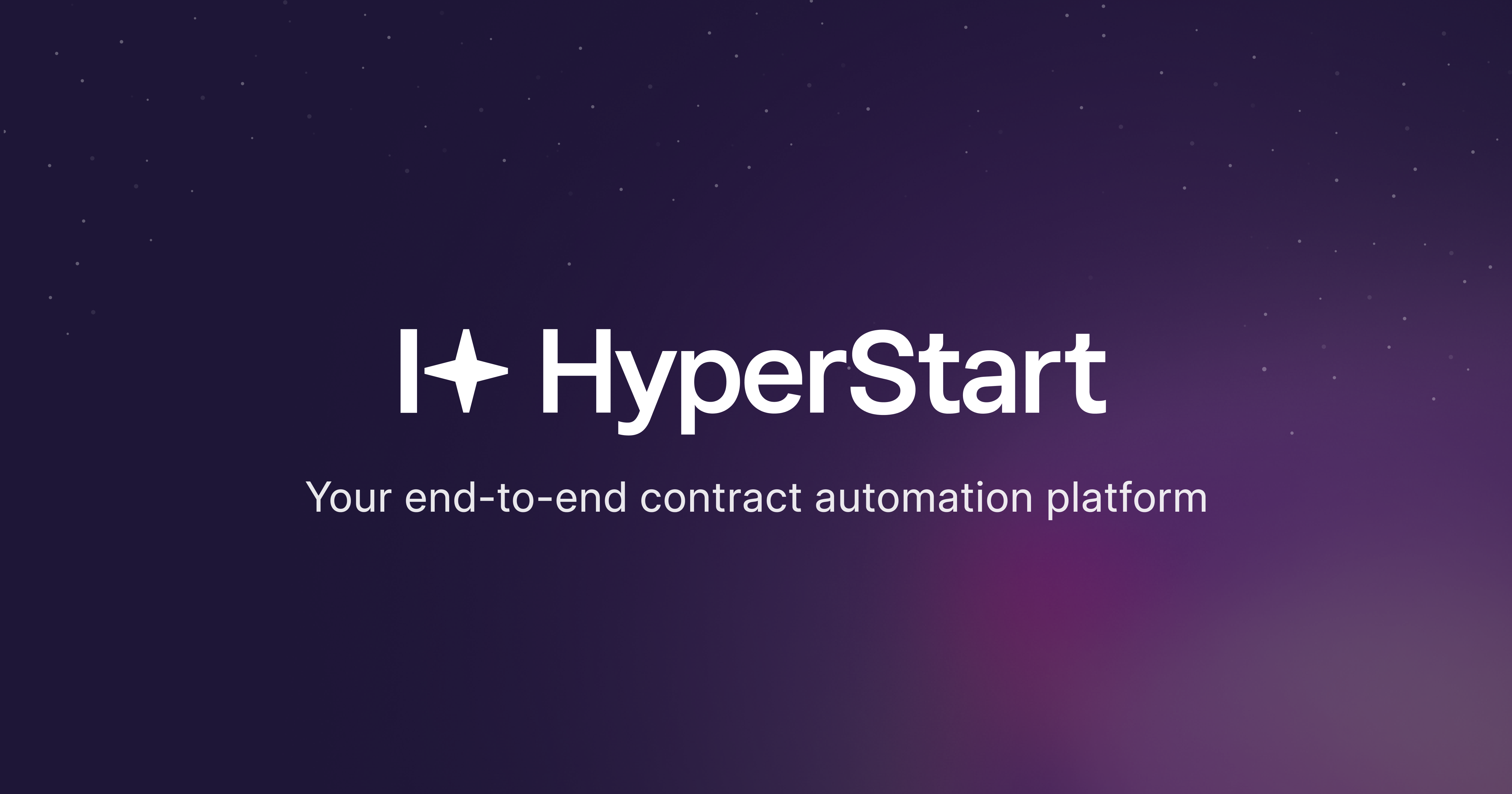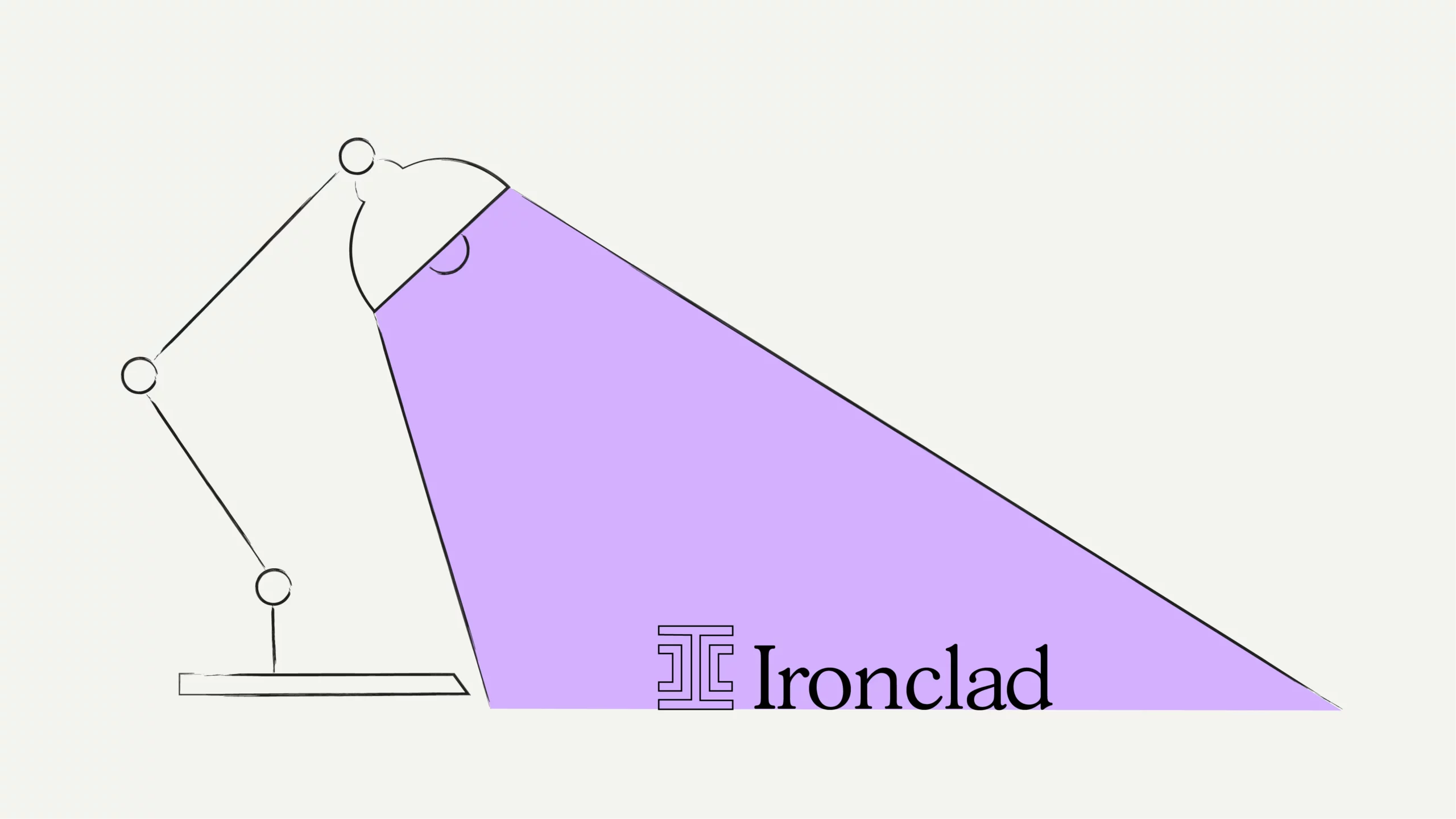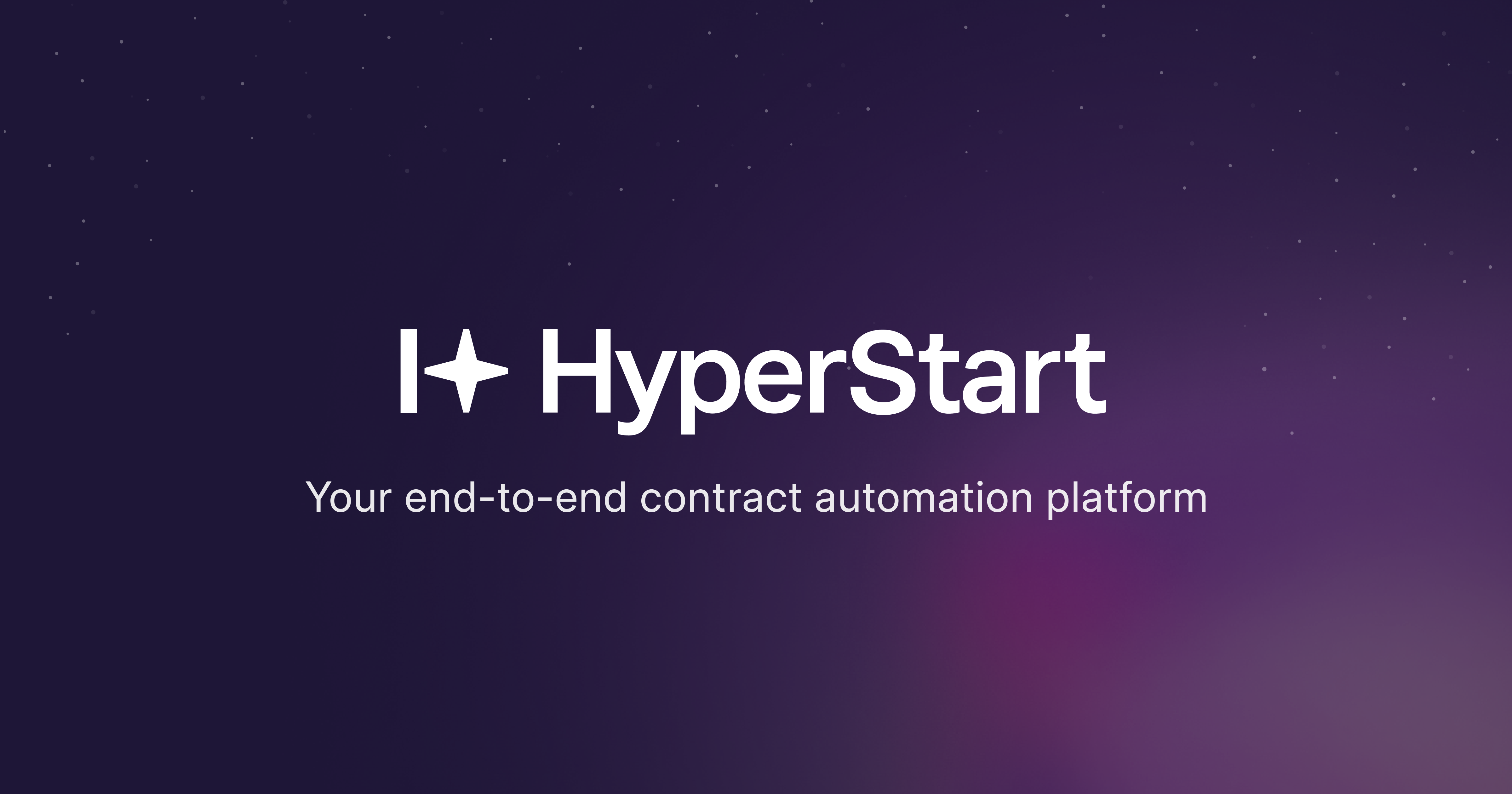Is Ironclad not working out for your contracts anymore?
That’s okay. Ironclad is a popular tool, but it might be challenging for some businesses. Many businesses like yours are searching for Ironclad competitors and alternatives that fit their workflow, save time, and offer good value.
We’ve compiled this guide to help you understand the top alternatives to Ironclad and discover a platform that meets all your needs.
Why consider alternatives to Ironclad?
Ironclad has become a prominent leader in the contract management software space. Its impressive client base spans various industries and company sizes, showcasing its broad appeal. However, even established players face challenges. Going through Ironclad reviews can give insights into its user experience and highlight areas where it might fall short for specific teams. Here are some commonly raised concerns that businesses might encounter when evaluating Ironclad for their specific needs:
Ironclad often doesn’t meet the needs of scaling teams due to its high cost and limited flexibility.
Onboarding with Ironclad, especially for legacy contracts, is complex and time-consuming, taking weeks or even months to establish repositories and workflows.
Ironclad’s AI does not allow you to edit metadata tags easily, requiring manual backend adjustments that impede customization and efficiency.
Legal professionals find Ironclad’s AI review and workflow interface cumbersome and lacking in user-friendliness. Microsoft Word integration is not user-friendly.
As teams scale, Ironclad’s rigid structure can hinder their evolving needs, requiring a more adaptable solution to accommodate dynamic workflows and demands.
These concerns highlight the importance of exploring alternatives to meet specific business requirements. The 2023 IMRAC Group report revealed various top players in the CLM market, like Conga CLM, DocuSign CLM, Evisort, Icertis, and other CLM vendors that make excellent alternatives to Ironclad.
In this blog, we’ll explain Ironclad’s top competitors and compare features, pricing, and user reviews to help you find the perfect fit for your business.
How do we analyze and select Ironclad alternatives?
We researched 35+ contract management software options for the top 10 Ironclad alternatives to find your best fit. We focused on ease of use, integrations, security, and scalability. We analyzed trusted user reviews from leading platforms like G2 and Capterra to ensure we provide optimal choices.
We considered user feedback to identify 10 top-rated solutions empowering you to make a confident, informed decision.
Ironclad alternatives at a glance
Here are the shortlisted Ironclad alternatives:
| Tool | Best for |
HyperStart | AI-driven contract management |
LinkSquares | Prompt support |
Lexion | Streamlined workflow management |
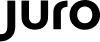 Juro | All-in-one contract platform |
Evisort | Advanced AI automation |
Agiloft | Flexible customization options |
SpotDraft | Rapid implementation support |
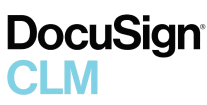 DocuSign CLM | Seamless eSignature integration |
Icertis | Complex contract automation |
 Conga CLM | Comprehensive integration capability |
Top 10 alternatives to Ironclad
1. HyperStart CLM
See HyperStart in action 👇
About HyperStart CLM
HyperStart CLM is a powerful alternative to Ironclad, offering AI-powered precision in contract management, from creation to renewal. Its user-friendly interface expedites deal closures, while rapid deployment gets your contract repository launched in just 2-7 days, with custom workflows following in 2-3 weeks. HyperStart’s advanced AI boasts near-perfect accuracy (99%) in extracting and tracking crucial contract terms.
Unlike Ironclad’s legal-centric focus, HyperStart empowers all departments—from sales, procurement, finance, legal, and HR—with a comprehensive solution. Users access contract data instantly through AI-driven search and filtering, facilitating swift decision-making and thorough oversight of contract portfolios.
Interactive dashboards deliver actionable insights and detailed analytics reports, enabling organizations to optimize revenue streams by visualizing metadata with 99% AI-assisted accuracy.
For businesses aiming to harness AI-driven insights beyond basic legal functionalities and find reliable contract management software, HyperStart is the ideal alternative to Ironclad.
Suitable for
B2C, B2B, Funded companies, Enterprise companies, Upper to mid-market enterprises
HyperStart features better than Ironclad
| Feature | HyperStart CLM | Ironclad |
| User Interface | Features a highly intuitive and user-friendly interface, simplifying navigation and reducing training time. | Users find the interface complicated, impacting adoption rates. |
| Pricing Model | Offers premium features at a budget-friendly price, providing exceptional value for money. | Higher pricing tiers with less flexibility in feature access. |
| Customer Support | Provides superior, responsive, and personalized support, resolving issues typically within 24 hours. | Offers standard support with slower response times. |
| Free Trial | 14-day free trial | 14-day free trial period |
| Contract Creation | Offers MS Word plugin which allows easy access to Hyperstart functionalities directly within Word. | Requires switching between Ironclad and Word for managing documents or editing content. |
| Approval Workflows | Supports streamlined, no-code setup for approvals, significantly reducing contract turnaround times. | Requires a complex setup for approvals, delaying processes. |
| Tracking | Automated reminders and obligation tracking prevent missed opportunities and enhance compliance. | Basic features for tracking contract milestones and obligations. |
HyperStart CLM pricing
The pricing for HyperStart CLM is structured based on contract volume and user count, ensuring affordability for businesses. Specific pricing details are customized to the client’s requirements and can be better understood by contacting the HyperStart CLM team directly for a quote.
Reviews from HyperStart CLM’s users
We took demos of around 5 CLM vendors and chose to use HyperStart. They were the only CLM vendor who had SOC2 compliance and met the criteria of around 22 parameters which we had evaluated them on.

Om Prakash Pandey
Head of Legal at LeadSquared
Implementation was very smooth. Using the bulk upload feature, all contracts were integrated into the system within minutes. I could also see the AI-extracted metadata on the tool immediately, which was impressive.

Mayuri Jaltare
Company Secretary at Qapita
Tired Of Expensive Contract Management Tools?
Save $20 per contract with HyperStart CLM—the most affordable alternative to Ironclad. Get started with a free trial and continue only if satisfied.
Book a Demo2. LinkSquares
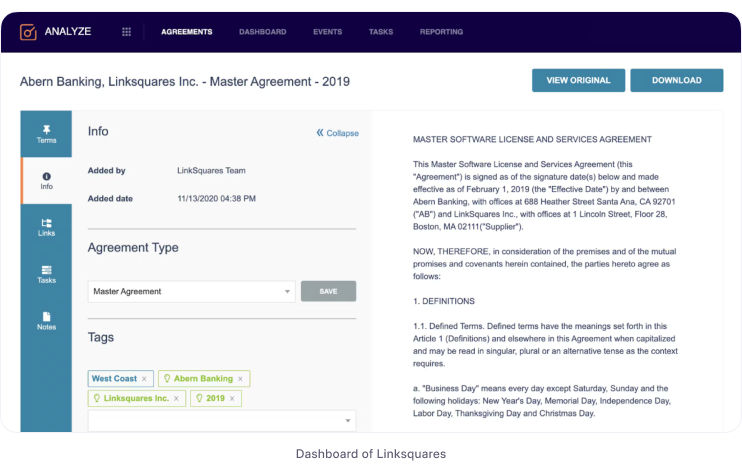
Suitable for
Medium-Sized Businesses and Enterprises
About LinkSquares
LinkSquares stands out as a compelling alternative to Ironclad. It serves a diverse base of over 1,000 satisfied customers who prioritize streamlined legal operations. This comprehensive contract automation platform enables in-house legal teams to achieve more with less effort, emphasizing a centralized approach to managing legal matters.
Unlike Ironclad, known for its intricate interface that demands extensive training, LinkSquares offers a refreshingly user-friendly design. Reviewers consistently commend its intuitive layout, simplifying the learning curve even for users new to contract management software. This accessibility reduces onboarding time.
Key features of LinkSquares
Sign: Send agreements to stakeholders for signatures, avoiding the hassle of multiple tools.
Smart OCR: Digitizes and makes most difficult documents readable and searchable.
Integration: The platform integrates with tools like Word and Salesforce, allowing teams to work in their preferred environments without disruption.
Pros of LinkSquares
LinkSquares has a smooth, intuitive onboarding process, allowing users to get started after setting it up. This is a major plus for any software, especially those aimed at busy legal teams with limited time for complex setups.
LinkSquares integrates easily with existing tools. This is important because most businesses already use a variety of software programs, and LinkSquares’ ability to fit into existing workflows makes it a more attractive option.
“Linksquares is a good platform to integrate all processes from drafting to the final execution. The support team is responsive and helpful. LinkSquares is easy to use and implement.”
Cons of LinkSquares
The lack of folders in the interface makes accessing contracts challenging, particularly in urgent situations.
While initially intuitive, setting up workflows requires significant effort.
“I don’t like when files do not convert correctly. It is annoying that I cannot put tokens into the clause library. I also cannot format items in the clause library.”
LinkSquares Compared to Ironclad
LinkSquares’s clean interface makes navigating and managing contracts easy for users of all technical backgrounds. Ironclad’s robust functionality might require a steeper learning curve.
LinkSquares prioritizes quick setup allowing you to get up and running faster. This minimizes disruption to your workflow compared to Ironclad’s potentially lengthy implementation process.
If you want to learn more about how these two software options compare, here is a detailed comparison of Ironclad vs. LinkSquares.
3. Lexion
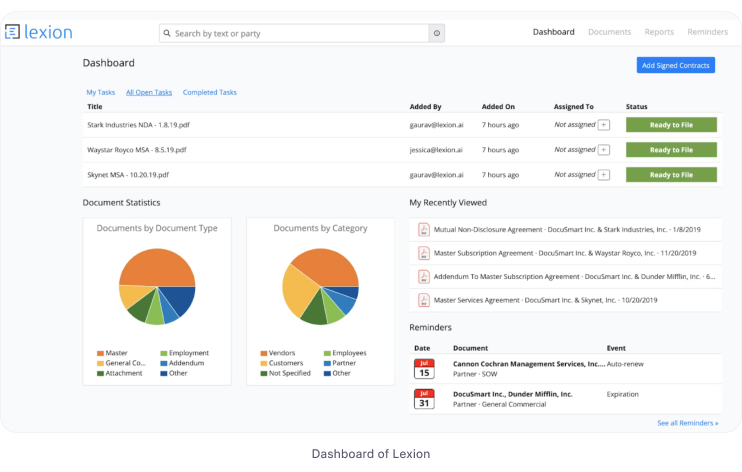
Suitable for
Large enterprises, Medium-sized businesses, Small businesses
About Lexion
Lexion is an alternative to Ironclad specializing in streamlined workflow management and AI-powered contact support. Lexion optimizes the contract lifecycle through its no-code automation, providing a comprehensive repository and clear pipeline overview.
The platform assists businesses in managing their contracts, freeing up time spent on rectifying AI errors and manual tagging. With its intuitive interface, Lexion simplifies the contract management process, facilitating easy handling of unique agreements and related documents without the usual back-and-forth.
Key Features of Lexion
Workflow: Build custom scalable workflows without coding.
Approval: Request approvals from individuals or entire teams via email and receive reminders if needed.
Central dashboard: See what everyone on your team is working on and its progress.
Intake: Create custom forms to initiate new deals. Set up templates and assign default approvers for a standardized process.
Pros of Lexion
Lexion’s AI is highly intuitive, making the platform extremely user-friendly.
Lexion’s exceptional customer service with support managers always ready to help and implement user suggestions into the system.
“I went from using a 100% manual CMS to using Lexion and it was a night and day difference. Its AI is intuitive. One thing I especially love is how helpful the customer service managers are. They are always able to help and have implemented numerous suggestions that my team sent into their current system.”
Cons of Lexion
Getting started can be slow, especially if your contracts are not categorized. Initial categorization is time-consuming.
While Lexion uses AI, it’s not foolproof. Some features are missing, like automatic reminders for upcoming deadlines.
“The document repository is a little difficult to navigate – at times, searching for documents can take some time, particularly if naming conventions and similar details aren’t fine-tuned from the outset. As a new platform, there are occasionally a few bugs, and some features that don’t have all the capabilities that would make them the most effective. However, providing a bit of feedback on our end, means that these fixes are soon on the radar for future updates.”
Lexion Compared to Ironclad
Lexion prioritizes a user-friendly interface, making it easy for users to navigate and understand complex contracts. Ironclad’s feature-rich contract management platform may require more training for some users.
4. Juro
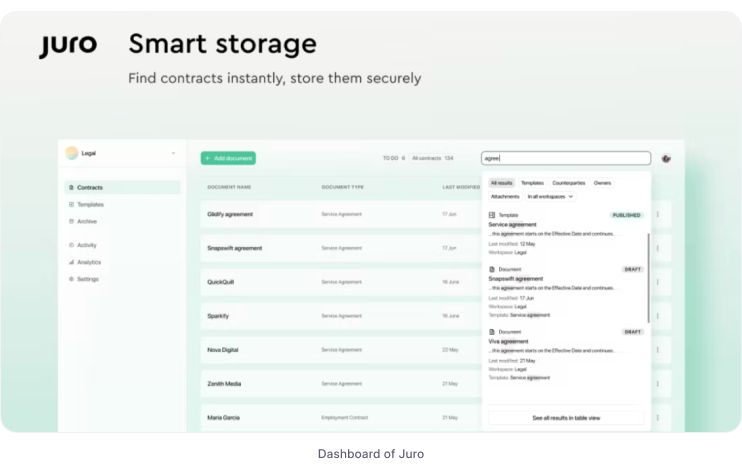
Suitable for
Scaling startups, Large enterprises
About Juro
Juro has become a leader in contract management, helping over 6000 companies with its all-in-one platform. Unlike Ironclad’s disjointed approach of integrating Word and separate eSigning tools, Juro streamlines the entire contract lifecycle—creating, editing, collaborating, and eSigning—in a single user-friendly environment.
Juro’s built-in, contract-specific editor eliminates the frustrating app-switching common in Ironclad, streamlining edits and boosting user experience. This advantage is echoed in reviews praising Juro’s intuitive workflow for all contract tasks.
Key Features of Juro
Approve: No-code workflow creator eliminates the need for coding expertise, allowing you to design automated approval processes easily.
Review: Reduce time by up to 90% in reviewing contracts with Juro’s AI system.
Connect: Integrates with your existing CRM, HRM, and other core systems.
Track: Automatically sends updates on key contract dates, keeping you informed and proactive.
Pros of Juro
No in-depth tech knowledge is required; you can be up and running with the software quickly.
Stakeholders can see exactly what’s going on with every contract, eliminating the need to hunt for lost agreements.
“Juro’s interface is really clean and simple for setting up new contracts with standardized templates. They have some if-then logic to leverage Salesforce data, and it makes sure our sales team gets all required approvals and proper contract-based language included regardless of how familiar they are with the contract terms.”
Cons of Juro
Reminders can’t be tailored exactly for specific timeframes in advance or set up as annual recurring reminders.
Juro doesn’t currently offer native integration with Microsoft Teams, a popular communication platform for many businesses.
“Creating more complex contracts is difficult, it is mainly useful for simple contracts of the same kind that need to be repeatedly generated.”
Juro Compared to Ironclad
Juro’s user-friendly interface makes drafting, editing, and approval processes intuitive and efficient. Ironclad’s functionalities might require more training and user familiarization.
5. Evisort
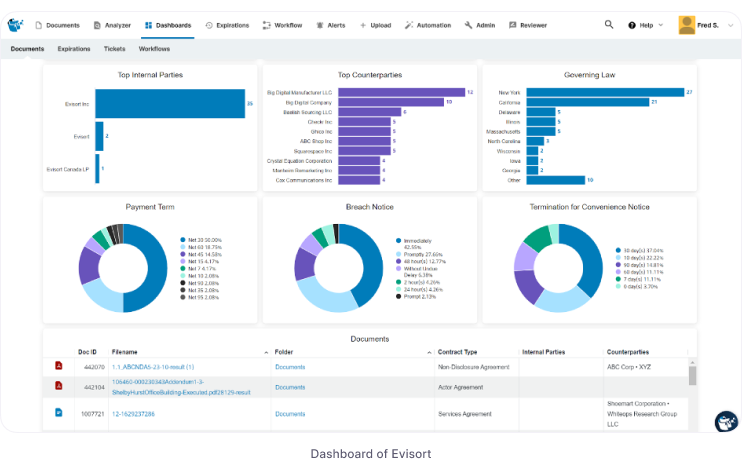
Suitable for
Large Enterprises
About Evisort
Evisort is a powerful alternative to Ironclad, offering a truly intelligent approach to contract lifecycle management. Trained on a massive dataset of contracts, Evisort automates tasks, streamlines workflows, and helps you easily generate contracts. Ironclad just can’t compete with that level of intelligence.
Trained on a massive dataset of contracts, Evisort automates tasks, streamlines workflows, and helps you easily generate contracts. Ironclad just can’t compete with that level of intelligence.
Evisort prioritizes security with certifications like ISO 27001 and 27701, ensuring your data remains protected. This goes beyond what Ironclad might offer. So, if you’re looking for a future-proof solution that leverages AI, Evisort is a compelling option.
Key Features of Evisort
AI-Powered Extraction: Automatically extracts details like pricing, payment terms, and service level agreements (SLAs) from the document.
Contract Repository: All your contracts are stored securely and easily accessible in one place.
Approval Workflows: Create custom workflows that route contracts to the right people for review and approval.
Renewal Management: Automatically tracks important contract dates, allowing you to proactively renegotiate terms or secure better pricing before the contract expires.
Pros of Evisort
Evisort is user-friendly with an intuitive design that allows even non-technical users to quickly navigate, find the necessary information, and manage contracts.
Evisort integrates seamlessly with all the tools you already use, including Salesforce and Microsoft Office.
“Our company is in the middle of implementation of Evisort, our first CLM. Deciding on which CLM system was a very long process, and the Evisort team hung in with us for well over a year. The handoff to the implementation team has been seamless. So many of the Evisort team are attorneys who understand contract concepts and I’ve yet to meet anyone who can’t answer a question we have. We are so happy with our choice!”
Cons of Evisort
Cost might be a barrier for smaller businesses with limited budgets.
Initial setup and understanding of how to effectively leverage AI for contract analysis may require some investment in training or onboarding for your team.
“We have 30+ pages of folders for old agreements and it would be nice to be able to use a search bar function to find a folder instead of clicking through pages or having to use a very long scrollbar. Also, the review window is only 2/3 of a page and it would be nice to be able to have the document you are reviewing larger.”
Evisort Compared to Ironclad
Evisort takes data safety seriously with certifications like ISO 27001 and 27701, ensuring your data remains protected. Ironclad relies more on manual work, which can be a headache when it comes to compliance.
Looking For A Competitive Alternative To Ironclad
Switch to HyperStart CLM—the best alternative contract management platform to Ironclad. Leverage AI to manage contracts with ease.
Book a Demo6. Agiloft
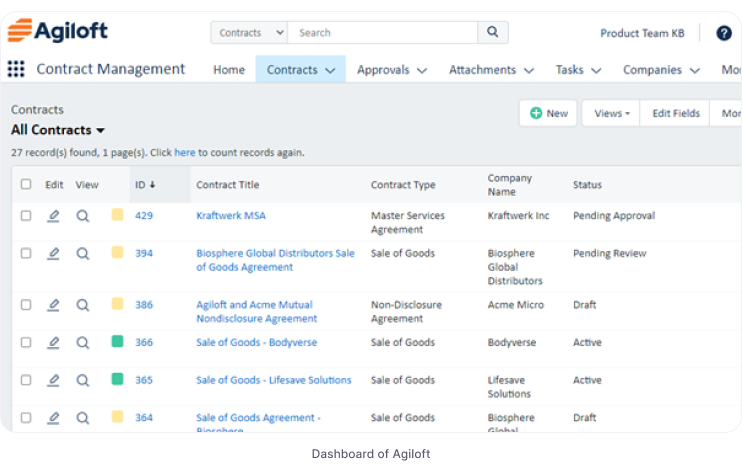
Suitable for
Procurement, Sales and Legal team, Enterprise businesses
About Agiloft
Agiloft is another worthy option, particularly noted for its niche in the supply-chain industry. It can handle complex approval processes and create contracts with just one click. Additionally, Agiloft ensures the security of your information and compliance with regulatory requirements.
One of Agiloft’s standout advantages is its cost-effectiveness. It offers a robust set of features at a lower price point than Ironclad. According to G2 reviews, users also find it much easier to review and edit contracts than Ironclad.
A key differentiator is Agiloft’s redlining feature, which surpasses Ironclad with a user satisfaction score of 80% compared to Ironclad’s 60%. This indicates a smoother and more intuitive experience when reviewing and editing contracts within Agiloft.
Key Features of Agiloft
Collaboration tools: Built-in tools like discussion forums, task management, and document sharing for centralized communication.
Full-text search: Find any information within your contracts regardless of location or file format.
Multi-language: Supports multi-language functionality, making it ideal for organizations with international teams or global operations.
Self-service portal: Create a user-friendly portal where authorized users can access relevant contracts, track their status, and even submit questions or requests.
Pros of Agiloft
Create custom workflows, templates, and fields that perfectly reflect your specific contract processes.
Integrates with a wide range of enterprise systems you already use, such as CRM and ERP solutions, eliminating data silos.
“Agiloft has helped me to organize my to-do list. Before, I used to need to constantly sort through emails to see what had been done and what needed to be done. Now I log into Agiloft and can immediately see the status of every contract I’ve touched. I can see the notes and the various versions, the emails, and the tasks. It’s all there in one place. And if I’m on vacation or not available to continue a contract review, one of my other associates can pick up right where I left off and continue to serve our clients.”
Cons of Agiloft
MS Word contract assistant plugin does not allow for customization of metadata fields, making it challenging to align the plugin with your firm’s specific workflows and data needs.
Agiloft seems to prioritize releases for US customers first, potentially leaving European users waiting many months more for access to the latest functionalities.
“Understanding which tables automatically update and which require manual changes can be unclear, especially when transitioning between fields. Additionally, keeping the library up to date is crucial, given the frequent changes in standard FAR and DFARs clauses for Government contractors. An automated system for updating the library based on changes in the law would greatly streamline compliance efforts.”
Agiloft Compared to Ironclad
Agiloft’s high configuration level allows you to tailor workflows and automate tasks to fit your specific needs. This can be especially beneficial for companies dealing with complex contracts or high contract volumes. While Ironclad offers automation features, Agiloft provides more granular control.
Agiloft’s search functionality and advanced reporting capabilities enable the identification of relevant contracts and extraction data for analysis. While Ironclad offers search functionality, Agiloft is more powerful for complex searches and report generation.
Manage All Contracting Stages At One Place
HyperStart CLM offers end-to-end CLM functionalities to help you create, review, negotiate, approve, sign, store, and track agreements centrally.
7. SpotDraft
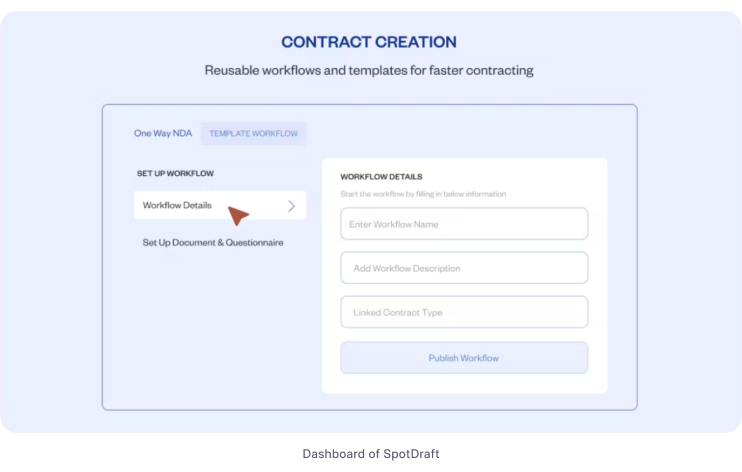
Best for
Startups, Small to medium-sized businesses, Enterprise businesses
About SpotDraft
Unlike Ironclad, SpotDraft is designed for ease of use, enabling legal and business teams to adapt quickly and work more efficiently.
Moreover, SpotDraft offers an unparalleled implementation experience, setting up users within 4-6 weeks compared to the 3-6 months typically required by Ironclad. This rapid deployment, free implementation, dedicated success manager, unlimited training, and proactive customer success team ensure that organizations can start leveraging the platform’s benefits almost immediately.
Additionally, SpotDraft’s cost-effectiveness, with its transparent and flexible pricing, contrasts Ironclad’s higher costs and extra charges for implementation.
Key Features of SpotDraft
Template library: Provides a collection of pre-built templates for common contracts like NDAs, sales agreements, or employment contracts.
E-Signature: Allows you and your counterparties to securely sign contracts electronically, speeding up the approval process.
Integration with SaaS tools: Seamlessly connects with popular tools like Salesforce, HubSpot, Slack, and Google Drive.
Alerts: Set up automated alerts to remind you and your team of upcoming renewals, expirations, or other critical deadlines.
Pros of SpotDraft
SpotDraft’s pay-as-you-go model allows better budget control and avoids costly annual subscriptions.
Accessible support through Slack ensures quick assistance from helpful upper management.
“Very easy to write an agreement and get it executed in very little time. Also, you can upload bulk agreements in a very short time. I had a good experience while using SpotDraft; it made my life easy while making agreements.”
Cons of SpotDraft
Doesn’t automatically move contracts between parties, so you spend extra time manually sending them back and forth.
Doesn’t tell you what needs to happen after each stage in the contract process. You have to constantly ask for support or legal help, which can cause big delays.
“If we can integrate more measures around version control, especially when a draft is received from the counterparty, it will be super helpful!”
SpotDraft Compared to Ironclad
If speed and budget are your top concerns, SpotDraft is better. It has a user-friendly interface for faster contract creation and approval, and its pricing structure is generally considered more affordable than Ironclad’s.
SpotDraft offers native e-signatures, eliminating the need for integrations. Ironclad requires DocuSign for e-signatures.
8. DocuSign CLM
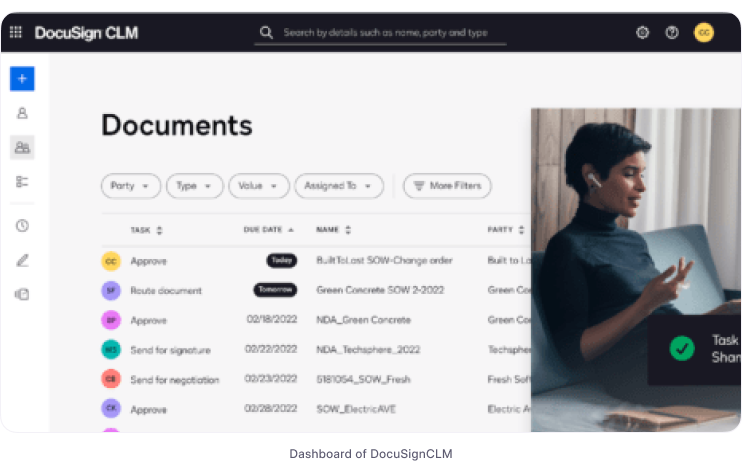
Best for
Enterprises
About DocuSign CLM
DocuSign CLM has a key advantage over Ironclad in streamlining the signature process. As the eSignature giant, DocuSign CLM offers built-in electronic signature functionality.
Users can electronically sign contracts on any device, all within DocuSign CLM. Ironclad, however, requires a separate eSigning tool like DocuSign or Adobe Sign, creating a disjointed experience with potentially two different interfaces to manage.
While both platforms offer secure contract storage, DocuSign CLM may provide a more user-friendly experience for managing agreements after signing. G2 reviewers point out Ironclad’s search functionality limitations, potentially requiring more manual work.
DocuSign CLM allows users to file, tag, and store contracts within the platform, creating a single source of truth for agreements and simplifying searchability.
Key Features of DocuSign CLM
Contract creation: Auto-fill contracts with CRM data, define pre-approved contract clauses for standardization, and set conditional review workflows based on clause selection.
Collaborate and negotiate: Automate contract routing for internal and external teams, keeping everyone on the same page with explicit version control.
Integration capabilities: Integrates with 400+ applications for seamless workflow.
Advanced workflow automation: The intelligent negotiation assistant highlights vital terms, identifies potential risks, and offers data-driven suggestions to secure the best possible outcome.
Pros of DocuSign CLM
With hundreds of agreement types pre-programmed, you can easily select the suitable template for your needs.
Organizes documents, shows their change history, and tracks approvals easily. It is user-friendly, speeds up audits, and ensures consistency.
“Before DocuSign, our process was labor-intensive. We had to go through each paper contract, print it, add stamps for approval, and then scan it to have a digital copy. But once we switched to DocuSign, things got a lot smoother. DocuSign helped us streamline our workflow.”
Cons of DocuSign CLM
Doesn’t provide notifications for upgrades, so users may miss out on new features or improvements.
Setting up can be tedious and time-consuming, requiring significant initial effort to configure correctly.
Users may need more control over PDF documents, which could be restrictive for specific document management needs.
“DocuSign’s inconsistent user interface can be frustrating, particularly when text fields shift position based on screen resolution, compromising documents’ professional appearance. Additionally, their pricing strategy, including hiking prices for essential features like merge fields, feels unfair to customers.”
DocuSign CLM Compared to Ironclad
Many companies already use DocuSign to sign documents online, so DocuSign CLM seems like the next logical step.
DocuSign deals with many giant companies, so they know how to handle complex contracts and many agreements. If your company is on the bigger side with lots of moving parts, DocuSign CLM can handle it all.
If you want to learn more about how these two software options compare, here is a detailed comparison of Ironclad vs. Docusign.
There are also several Docusign alternatives with similar features. If you’re considering this CLM tool, be sure to review DocuSign CLM pricing to assess its ROI for your business needs.
9. Icertis
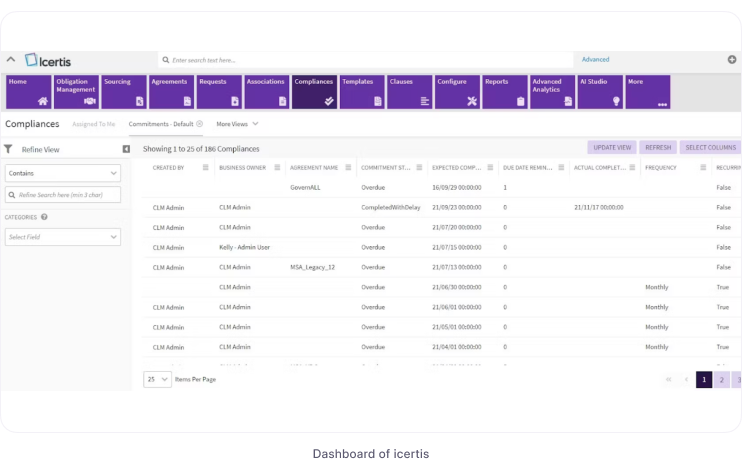
Best for
Large enterprises, business teams, industries with complex contracts
About Icertis
Icertis is a world-class CLM provider for large enterprises and legacy organizations. They deliver unparalleled contract management solutions with advanced AI and analytics, global compliance, and industry-specific solutions. Organizations with complex global operations and needing advanced contract performance management may find Icertis a better fit.
Icertis excels in handling global compliance requirements and supports multiple languages and currencies, making it ideal for multinational corporations. While Ironclad focuses more on the US market, it does not offer the same depth of features for global compliance and localization.
Key Features of Icertis
Clause libraries & playbooks: Build a library of pre-approved clauses and templates that meet your specific compliance requirements.
Multilingual support: Manage contracts in multiple languages with automated translation tools and user interfaces.
Localization features: Adapt contracts to comply with local regulations and business practices in different countries.
Reporting & Visualization: Generate customizable reports and dashboards to visualize contract data and identify trends.
Pros of Icertis
Industry expertise and extensive customization options are available.
Security features such as data transfer from the intranet to the internet using SSL certificates ensure secure transactions.
“What I like best about the solution is the flexibility of the core software. No matter what business, you can make it fit. It comes ready with multiple integrations to large platforms like Salesforce, Adobe, and SAP necessary for any contract lifecycle management software.”
Cons of Icertis
Signature issues and occasional need to recall and resend contracts.
Lack of reminder emails sent to vendors regarding e-signatures.
“Icertis needs to work on the implementation side. Not a very pleasant experience working with the Icertis implementation partner.”
Icertis Compared to Ironclad
While Ironclad offers a solid CLM solution, Icertis goes further by allowing for deep customization of its core platform. This caters to specific industry needs like healthcare or finance, ensuring a better fit for your unique contracting workflows. If you’re considering options to Icertis, explore our this list of Icertis alternatives to discover other top solutions that might suit your requirements.
10. Conga CLM
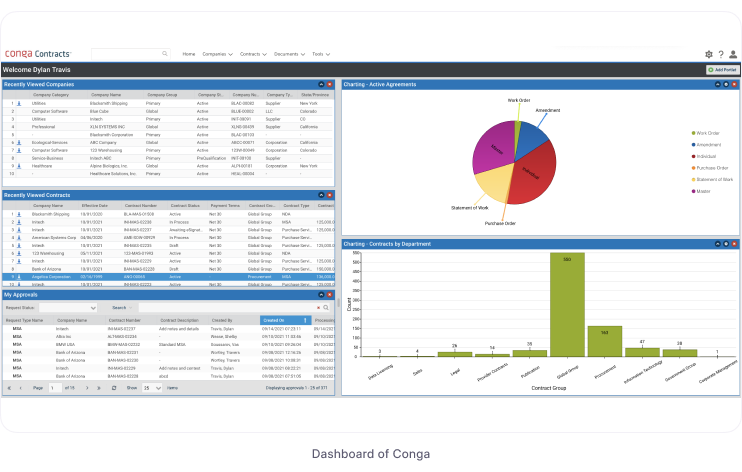
Best for
Enterprises, Legal and Business Teams
About Conga CLM
Conga CLM excels in areas where Ironclad lacks. For teams reliant on Microsoft products, Conga CLM offers seamless integration. Create and edit contracts using familiar Word features, utilize clause libraries within Word for consistency, and collaborate in real-time with Office 365 integration. Conga CLM enhances contract management with advanced features, including intricate approval workflows, automated report generation, and comprehensive obligation tracking for timely compliance.
However, Ironclad may appeal for its user-friendly interface and potentially lower cost, particularly for smaller companies. Assess your specific needs carefully. Conga CLM stands out as the best option if Microsoft integration and advanced functionalities are pivotal. To determine the best fit for your organization, consider exploring demos.
Key Features of Conga CLM
Uncover insights: Conga CLM’s AI automatically extracts key terms and data from your contracts.
Pre-approved language: Reduce negotiation time and ensure compliance by using pre-approved contract language and clauses.
Online contract collaboration: Work on contracts together in real-time, allowing all parties involved to see the latest version of the document.
Seamless integrations: Integrates with your existing CRM, ERP, and other business systems, keeping your data up-to-date.
Pros of Conga CLM
Provides real-time insights into contract status, obligations, and deadlines, improving overall visibility and control.
Integrates with a wide range of enterprise systems you already use, such as CRM and ERP solutions, eliminating data silos.
“Conga has allowed us to operationalize our contracting process for sales and customer success. Instead of a different set of contract templates sitting on each person’s desktop, there is a defined contract for each use case.”
Cons of Conga CLM
Extensive customization may incur additional costs depending on your specific needs.
Users can experience a learning curve when unfamiliar with CLM software.
“Although the tool is usually fantastic, at times it feels like the support should be stepped up. While in a few instances where we’ve encountered problems, the response wasn’t as prompt as we might have expected, leaving us high and dry without solutions and somewhat poor.”
Conga CLM Compared to Ironclad
Conga’s implementation timeframe is quicker than Ironclad’s, which can be crucial for businesses seeking a rapid return on investment.
Your Search For The Best Ironclad Alternative Ends Here
Discover how HyperStart CLM’s 99% accurate AI can streamline your contracting processes. Get superior value at a fraction of the cost.
Find the Best Alternatives to Ironclad for Your Business
Ironclad has undoubtedly played a significant role in the contract management software space. However, the legal technology landscape is constantly evolving. New innovative solutions like HyperStart CLM are emerging, offering a comprehensive set of features and functionalities at competitive rates.
Ironclad’s pricing structure might not be the most strategic choice for agencies with budgetary constraints. Thankfully, HyperStart CLM offers a powerful alternative. HyperStart CLM prioritizes affordability without compromising on essential features, making it an ideal fit for cost-conscious agencies.
Book a demo today and see how Hyperstart CLM can empower your growth. We’re confident you’ll be impressed.