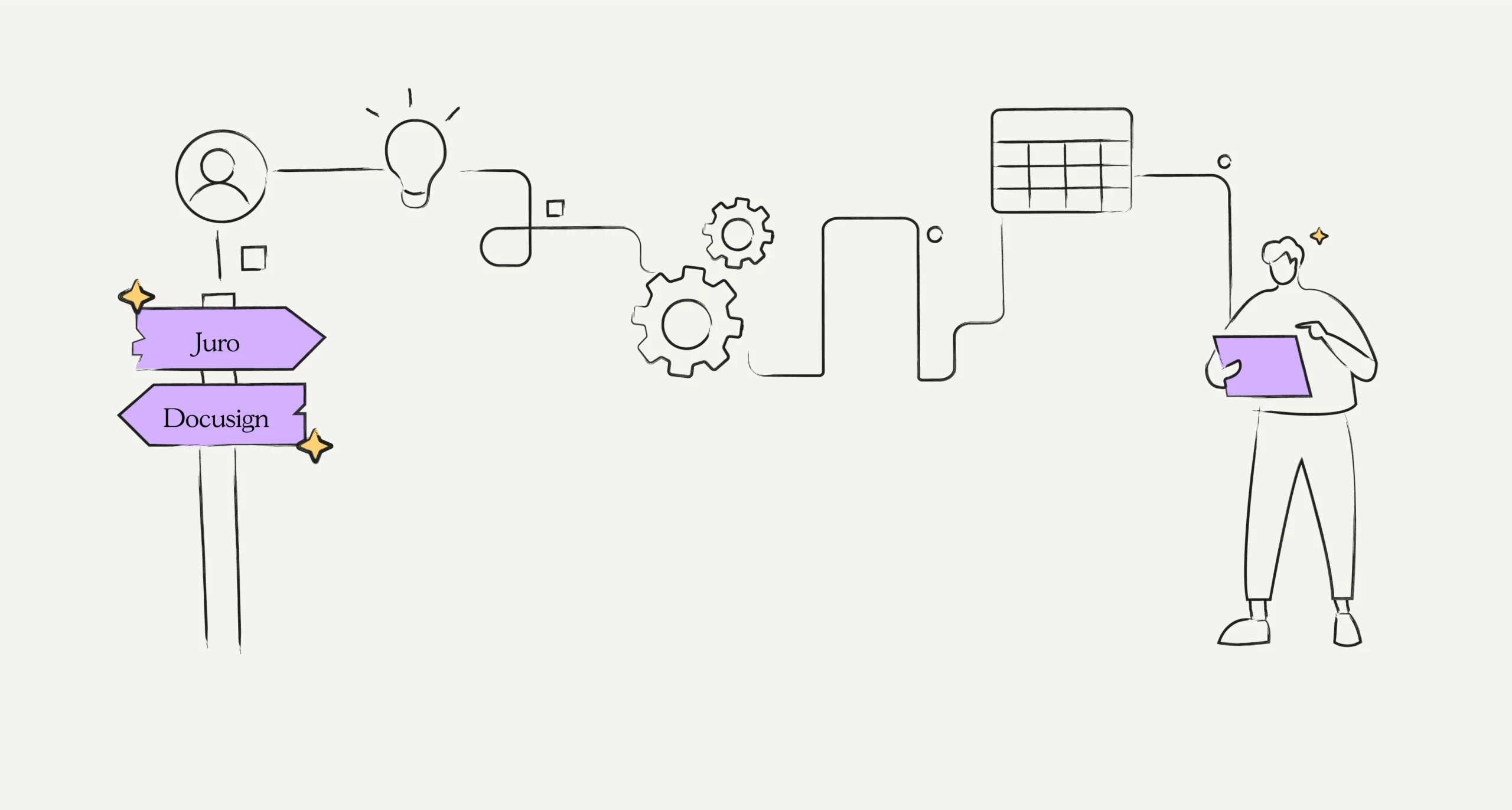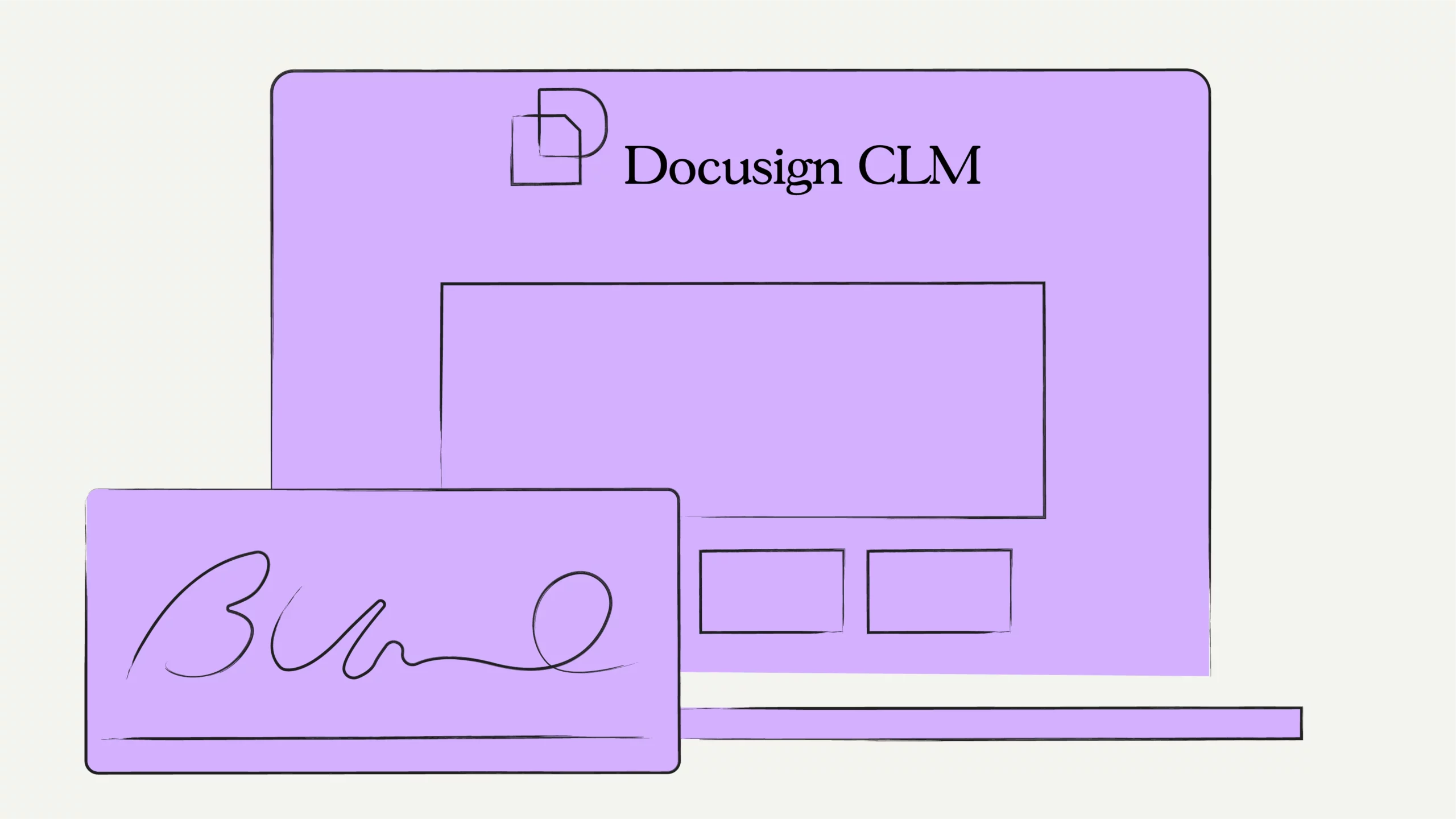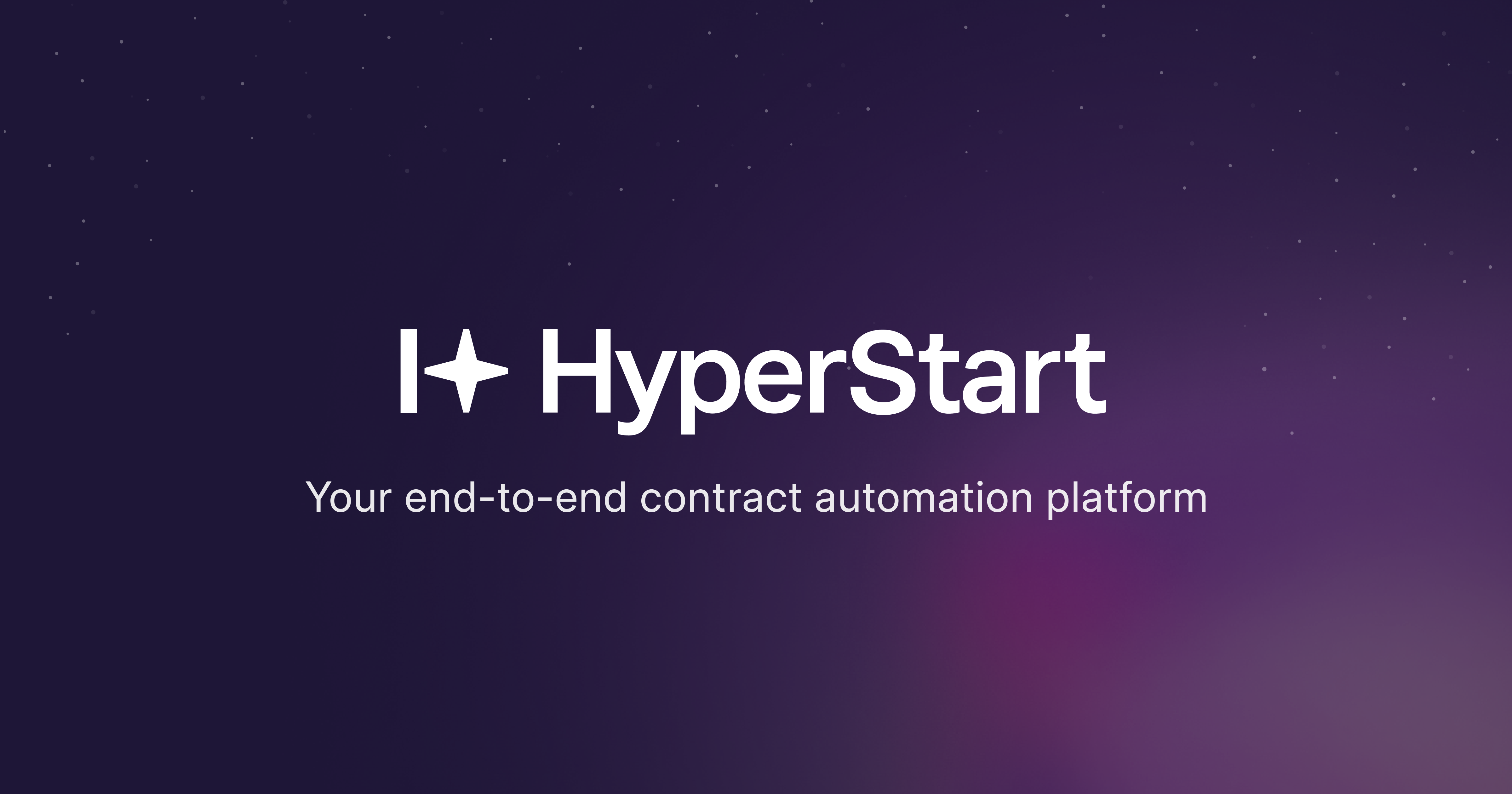Businesses face the following challenges when searching for the right contract management and eSignature solution:
Is Juro better than Docusign for my eSignature and contract management needs?
Does Juro offer a more intuitive interface than Docusign?
How does the pricing structure of Juro compare to that of Docusign?
Which platform provides faster contract review, approval, and eSignature functionalities?
Which platform offers better integration options—Juro or Docusign?
If you are also searching for answers to these questions, this blog is for you.
This blog provides a detailed comparison of Juro vs. Docusign based on features, pricing, and user feedback.
What is Juro?
Juro is a contract management solution that simplifies the entire contract lifecycle management process. The software’s user-friendly design helps legal teams and businesses automate content creation, review, and approvals. Juro provides a collaborative platform where contracts are drafted, negotiated, and executed all in one place.
Why do businesses choose Juro?
Businesses choose Juro for its ease of use, particularly when businesses like yours require to streamline contract processes without a steep learning curve. The platform is popular for startups and midsized businesses that value quick turnaround times. Also, Juro helps businesses reduce the back-and-forth involved in contract negotiations.
What is Docusign?
Docusign is a reputable electronic signature platform known for its secure and legally binding e-signature functionalities. The platform supports digital contract management, eliminating the need for physical paperwork. Docusign’s reliability in managing sensitive contracts makes it a trusted choice for businesses of all sizes.
Why do businesses choose Docusign?
Businesses prefer Docusign for its compliance with global e-signature laws. Docusign suits businesses seeking a scalable solution that works with their current software systems. Its advanced security and compliance functionalities suit businesses that prioritize data protection and regulatory adherence.
As a reliable alternative to Juro and Docusign, HyperStart offers advanced AI capabilities that streamline contract workflows and ensure rapid implementation. Among the top contract lifecycle management tools, HyperStart stands out with 2-second contract retrieval using AI and an impressive 80% time saved on contract administration.
Why consider HyperStart CLM as a reliable alternative to Docusign and Juro?
Businesses looking for a cost-effective and scalable solution choose HyperStart. This platform excels at offering quick 3-day implementation time and easily integrates with CRMs, email, eSignature platforms, and cloud storage like Google Drive. HyperStart helps teams to use AI capabilities for contract data extraction and streamline contract processes without the high costs tied to traditional CLM tools.
Who uses Juro and Docusign?
Both Juro and Docusign excel at serving several industries. However, their user bases differ due to their unique strengths.
| Contract management tool | Best for |
| Juro | Ideal for legal teams, HR departments, and fast-growing companies seeking user-friendly contract management. |
| Docusign | Preferred by large enterprises and financial institutions that require secure, compliant electronic signatures. |
| HyperStart CLM | Excellent for startups and mid-sized businesses wanting efficient contract workflows with AI-driven insights. |
After reviewing the strengths of each contract management platform, you can make informed decisions based on your specific needs and industry requirements. Each tool provides unique functionalities that cater to different aspects of contract management. Let’s compare both Juro and Docusign.
Choose The Right CLM Platform
Get started with HyperStart CLM to create, review, approve, store, and track contracts. Test your use cases with a 14-day free trial.
Docusign vs Juro: A head-to-head comparison
Here is a table that provides an overview of the essential information for each contract management platform.
| Aspects | Juro | Docusign | HyperStart CLM |
| Pricing | Highly Expensive | Affordable | Highly Affordable |
| Ease of Use | Requires Intense Training | Fairly Simply | Easy to Use |
| Free Trial Availability | No | 30 Days | 14 Days |
| Implementation Time | 4+ Weeks | 6-12 Months | 1 Week |
| Customer Support | Responsive for Enterprise Clients | Unresponsive | Prompt and Responsive |
| Product Focus | Enterprise contract management | CLM connectivity with legacy apps | AI-based contract automation |
| Self signup | No | Yes | Yes |
With this comparison of key features, pricing, and user feedback, you can now choose the right option for your contract management needs. If you still feel uncertain, then check out this section which includes a more in-depth comparison based on features, pricing, and user feedback.
1. Feature comparison between Juro and Docusign
Here is a table highlighting the features and functionalities offered by each platform.
| Features | Juro | Docusign | HyperStart CLM |
| AI and OCR Data Extraction | Limited | Good | Excellent |
| Contract Repository | |||
| Automated Dashboard | |||
| Native eSignature | |||
| eSign Integrations | |||
| Self-serve Templates | |||
| Microsoft Word Plugin | |||
| No-code Workflows | |||
| AI Contract Retrieval | Limited | Manual | Automated |
| Intake Forms | |||
| Version Control |
Juro and Docusign each offer valuable contract lifecycle management solutions. Juro excels in collaboration, while Docusign focuses on easy integrations and compliance. HyperStart electronic contract management system excels in these offerings with AI-powered functionalities and efficient workflows. Let’s compare the pricing of each and make your decision.
2. Pricing plans offered by Docusign and Juro
Businesses looking for a clear understanding of the costs associated with Docusign and Juro can benefit from comparing their pricing plans. Here is the pricing structure of each software in detail.
Juro’s pricing plans
Juro does not disclose its pricing but it offers custom pricing based on specific business needs. To provide insights into their pricing structure, here are the details sourced from Vendr, which analyzes transaction data to help businesses manage software purchases.
Minimum pricing: Varies based on requirements.
Maximum pricing: Up to $280,000 annually.
Average annual cost: Around $55,000.
Previously, Juro provided tiered plans, which included:
Essentials Plan (For small teams and startups): Includes unlimited users, workflows, customizable templates, and integrations.
Growth Plan (Mid-sized businesses): Adds AI-powered insights, additional integrations, and a dedicated success manager for scaling teams.
Enterprise Plan (For enterprise-level organizations): Offers advanced integration and security needs like API access and custom SLAs.
Docusign’s pricing plans
Docusign provides transparent pricing for eSignature, eSignature for real estate, a developer API, and their IAM platform. Each plan caters to different business needs. Here’s an overview of their pricing options for businesses like yours.
Personal Plan ($10/month billed annually): For freelancers and sole proprietors, supporting up to 5 agreements per month.
Standard Plan ($25/month per user billed annually): Adds team template sharing, real-time comments, and custom branding, suitable for small and medium teams.
Business Pro Plan ($40/month per user billed annually): Includes all Standard features plus advanced tools like attachment requests, conditional logic, and payment collection.
HyperStart CLM’s pricing plans
HyperStart CLM is a leading AI-powered contract management software that provides personalized pricing. This approach makes it an appealing option for businesses with diverse and varying contract management needs. HyperStart offers pay-as-you-go pricing to ensure flexibility and cost efficiency. Their pricing depends on majorly these factors:
Volume of contracts: Pricing adjusts based on contract volume.
Number of users: Larger teams require a more detailed pricing model.
Modules required: Businesses pay only for the modules they use, providing flexibility for any team size.
Auto-extract metadata with AI
HyperStart CLM’s 99% accurate AI automates obligation tracking so you leave nothing to chance.
3. User reviews and experiences for Docusign and Juro
Here is the users’ feedback sourced from reliable review platforms like G2.
Juro reviews
“It indeed minimizes and optimizes time and efforts for contract signing and an additional advantage is that it is well-designed and quite intuitive to use. Our team enjoys working with this tool and I see its value for our business in general.”
“As a sole legal counsel, Juro is showing to be a very useful tool to create all sorts and types of contracts. Whether I need to draft HR-related contracts, Corporate documentation, or commercial contracts with external parties, Juro is there to make it as easy and quickly as possible.”
“I would like to have more granular access controls for certain users and processes and while this has gotten more extensive since I last used the platform it would be ideal to have more options. Increased flexibility for reminders and notifications would help, but we have workarounds and don’t rely solely on them for contract renewals.”
Juro impresses users with the ability to streamline contract management. Its intuitive and well-designed platform saves time and effort. It’s particularly valuable for legal professionals who need to create numerous contracts. However, some users feel the need for more granular access controls and more flexibility in setting reminders.
Docusign reviews
“I love the ease of being able to sign a document electronically and send it to other signatories. It is seamless and easy. I like that I can see the progress of the document in terms of which signatory needs to sign it.”
“Having Docusign linked directly to Procore is extremely helpful, and makes it very easy to issue change orders or other documents quickly. It is also easy to navigate, and keep track of the status of documents that have been sent out via Docusign.”
“My biggest issue with Docusign is that there is no way to edit a document. For example, after marking all initial and signature areas in a document, if you find one missing, you can’t edit or fix it before sending it to the client! This isn’t an issue for enterprise customers but for us that have the smaller plans, that’s one of our limited amount of contracts wasted.”
Docusign receives positive feedback for its user-friendly electronic contract signing, which makes document management smooth and efficient. Docusign’s integration with tools like Procore adds value and allows users to manage change orders and track document status. Despite these strengths, smaller plan users face frustrations due to the inability to edit documents after setting up signature fields, which results in wasted contracts.
HyperStart reviews
We took demos of around 5 CLM vendors and chose to go with HyperStart. They were the only CLM vendor who had SOC2 compliance and met the criteria of around 22 parameters which we had evaluated them on. Using HyperStart’s AI review, we get a first cut review in less than 1 minute, reducing the contract review time from 4-6 hours to just 2 hours.

Om Prakash Pandey
Head of Legal at LeadSquared
In the words of another customer:
Michelle was our first point of contact, and she was incredibly kind and supportive. Typically, sales teams focus less on the post-signing process, but Michelle made sure the implementation was smooth and that we had a great experience. The entire HyperStart team is always open to feedback, highly responsive, and takes full ownership of both the client experience and product effectiveness.

Mayuri Jaltare
Company Secretary at Qapita
HyperStart excels in offering superior customer support and fast contract review capabilities. Many users prefer this platform over other CLM vendors due to SOC2 compliance and advanced AI review features. Users value the responsive, feedback-oriented approach from the HyperStart team to ensure a smooth implementation and effective product performance post-signing.
Choose the right contract management solution for your business
Selecting the right contract management software can be challenging with options like Juro, Docusign, and HyperStart available. Each platform has unique features, pricing models, and user feedback. Understanding the strengths and limitations of each solution will help you make an informed choice to optimize your contract management processes and enhance productivity.
Choosing HyperStart transforms your contract management experience. The platform reduces contract administration time by 80% and automates contract review and signing, making the process five times faster. With advanced AI for auto-extracting metadata and seamless integrations with CRM systems, cloud storage, and e-signature solutions, HyperStart enables a 75% faster ROI for businesses.