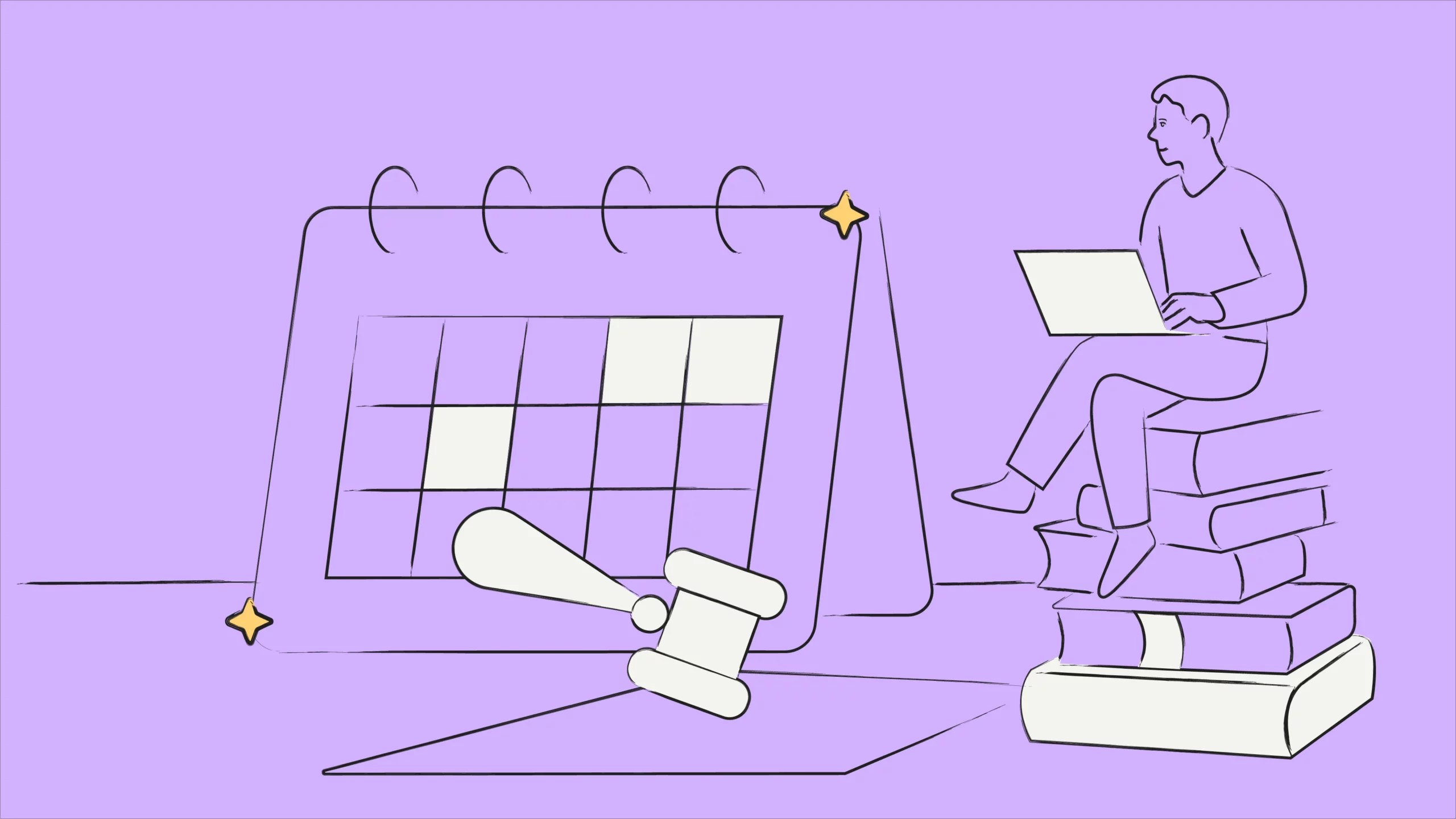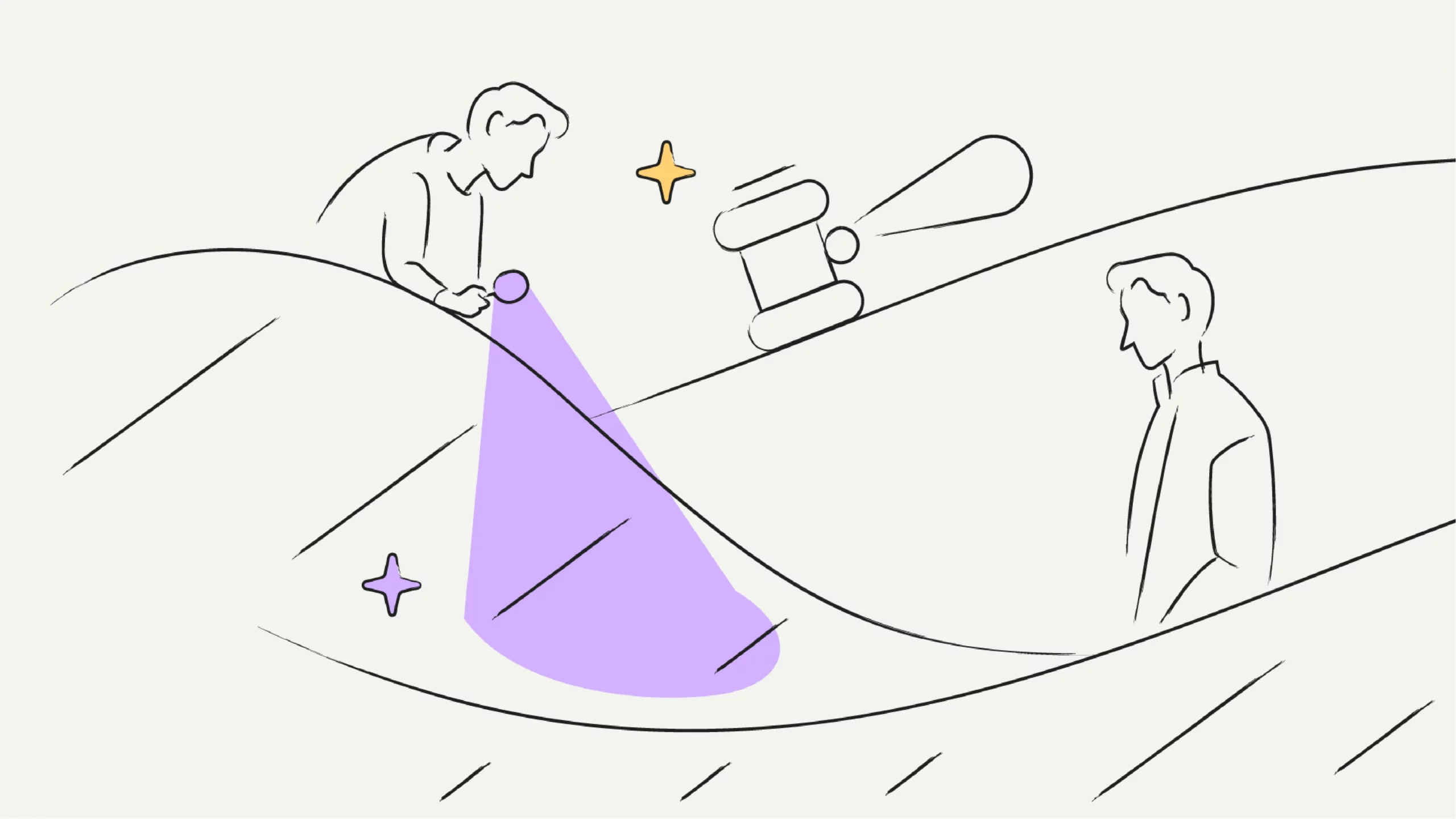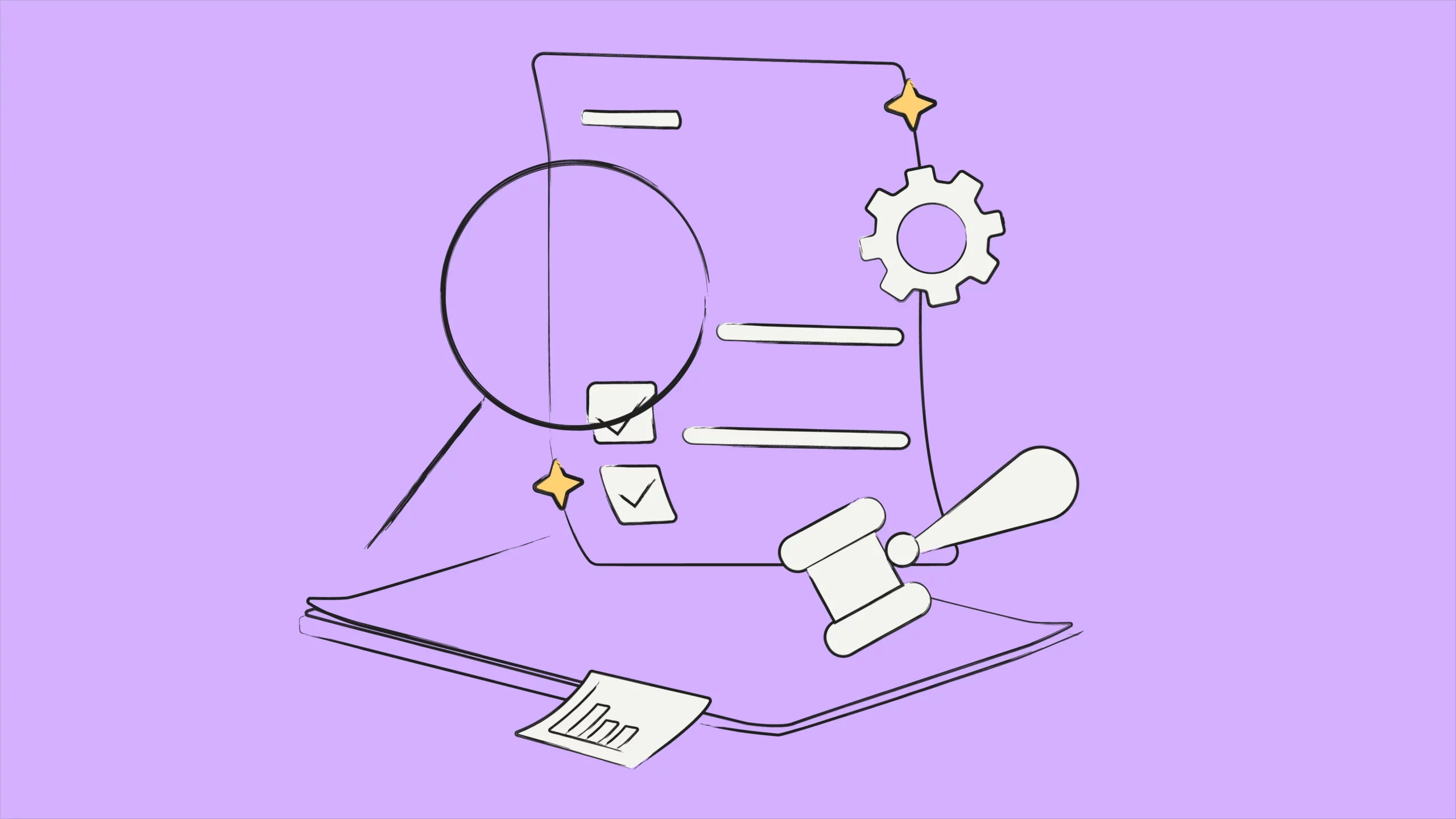Legal automation is undoubtedly a powerful asset. But without a vision and connected strategy, it becomes another expensive tool that legal teams subscribe to but rarely use.
According to the Gartner Leadership Vision Report, while 66% of legal leaders report plans to increase legal technology investments, only 29% are confident to improve legal scale and speed. AI adoptions has both risks and rewards:
- It is transformative with new competitive advantages
- It promises speed, accuracy, and scale with routine legal functions
- It is difficult to establish governance frameworks in complex domains
- It creates new risks and amplifies new legal risks
This blog discusses the case for legal automation, its driving factors, types, benefits, and how contract management tools like HyperStart are evolving. Let’s dive in.
What is legal automation?
Legal automation is the use of software to streamline, automate, manage, and measure routine legal tasks. Typically performed by legal professionals, processes like contract creation, document review, compliance checks, and case management are now being automated with AI.
The aim is to improve precision, speed up workflows, and reduce the administrative burden so legal teams can focus on more complex and strategic tasks.
Let’s see when legal automation is most useful.
What does legal automation include?
Here are the key tasks and processes that legal automation includes:
- Document generation: Creating contracts, agreements, and other legal documents from templates.
- Compliance management: Automating checks to ensure regulatory compliance.
- Case and matter management: Streamlining the organization and tracking of cases.
- Legal research: Using AI tools to quickly find relevant case laws and statutes.
- E-discovery: Automating the identification, collection, and processing of digital evidence for litigation.
- Task tracking and reminders: Setting automated reminders for deadlines and important case milestones.
- Client communication: Using chatbots or automated emails to keep clients informed about case updates and status.
A contract management system uses AI to automatically generate standard contracts and flag potential issues. This cuts down on manual review time and reduces errors, freeing legal teams to focus on complex and strategic tasks.
A Thomson Reuters report shows that 38% of law firms are using document automation, and 47% are using AI-driven document review to catch errors that might be missed in manual reviews. This growing reliance on automation shows a shift towards improving essential legal functions.
Let’s figure out the scenarios where you must implement legal automation.
When to implement legal automation
Deciding when to implement legal automation transforms legal operations and improves efficiency and accuracy. You must consider adopting legal automation when:
Legal teams perform routine processes like contract drafting and reviews
Legal documents are required to comply with complex regulations consistently
Manual processes cause delays, errors, or operational bottlenecks
You are anticipating business expansion and increased legal requests
Types of legal automation
Legal automation can streamline specific tasks within legal teams. From document generation to compliance tracking, these automation tools address a range of challenges.
Here is the breakdown of the most common types of legal automation and where they are best used.
| Type of Legal Automation | Description | Common Applications |
| Document automation | Streamlines document assembly and management with rules-based systems | Document creation |
| Contract management automation | Centralize the contract lifecycle from start to finish | AI-powered contract analytics |
| AI legal assistants | Augment legal professional expertise | Due diligence in M&A |
| Compliance automation | Systematically monitor, track, and comply with policies | Privacy compliance automation for GDPR & CCPA |
| Automated risk management | Signal risk, assess them with frameworks, and inform decisions | Climate risk assessments |
| Obligation management | Auto-extraction and tracking of contractual and regulatory obligations | Obligation monitoring |
Each type of legal automation serves a distinct purpose.
CRM systems developed from standalone solutions like contract management, sales tracking, and support ticketing. Marketing technology, HRM solutions, and productivity suites emerged in the same way.
Historically, broad tech patterns tend to repeat. Initial adoption of isolated tools eventually moves to wider integrated solutions.
As each of these niches evolve, there’s a tremendous opportunity for legal teams to increase the speed and productivity of billable work.
80% boosted legalops
Streamline your contract management with HyperStart and experience a 5X faster review and signing process.
5 Major benefits of legal automation for your business
Here are the top 5 benefits of legal automation.
1. Boosts efficiency
Legal automation handles repetitive legal tasks like document creation and contract management faster than legal methods. This speeds up turnaround times and allows professionals to focus on more strategic activities instead of routine paperwork.
Learn more in our detailed guide on legal contract management.
2. Improves accuracy
Automated legal document review systems catch errors and inconsistencies that miss the human eye. This reduces costly mistakes and ensures documents that meet legal benchmarks.
Recently, the leading SaaS company LeadSquared chose HyperStart CLM to overcome challenges with managing a high volume of contracts. HyperStart’s advanced AI capabilities helped LeadSquared improve its legal contract review process. Contract creation time was cut by 60%, and contract review with AI saved 6+ hours.
3. Slashes costs
By reducing administrative overheads on contract generation, automation helps lean teams operate with fewer resources. This reduces operational expenses while improving outputs.
4. Enhances compliance
Automated compliance tracking systems can consistently stay alert for regulatory requirements. They can be trained to protect organizations from potential risks and penalties.
5. Optimizes resource allocation and utilization
When routine tasks are automated, legal talent can be directed to higher-value work that needs human expertise. This optimizes team capacity and performance. As per a Technology Survey by Law360, 9% of a lawyer’s time can be replaced with automated tasks.
See Value from Day 1
Reduce admin time. Slash contracting costs. Automate processes from start to finish.
Book a DemoHow to implement legal automation in your business
Here is the step-by-step process for implementing legal automation in your business.
Step 1. Assess your needs
Identify which tasks can benefit the most from automation.
Which tasks are repetitive and time-consuming?
What processes are error-prone and need frequent manual intervention?
Which legal activities need faster turnaround?
Which documents are created and managed frequently?
As you target the most critical pain points, also assess your budget, domain complexity, and process discipline.
Step 2. Choose your tool
Consider carefully the AI-powered contract management software that:
Integrates smoothly with your existing systems
Offers customization options with a user-friendly interface
Includes good training and support
Fits your budget and can grow with you
Step 3. Train your team
In a tech-resistant industry, lawyers are going to adopt contract automation software slowly at first, then all at once. It is best to arm yourself with:
Structured training with hands-on sessions
Robust governance for new AI tools
Pilot and A/B testing programs before a full rollout
Step 4. Monitor and improve
Now, actively monitor how the automation system performs and impacts your workflows.
Track key performance indicators (KPIs) like processing speed and accuracy
Gather feedback from internal users
Optimize based on performance data
Step 5. Stay safe and compliant
Chart a course with robust compliance and governance frameworks.
Update your tools regularly with legal approved standards
Periodically review and audit them
Stay informed about emerging compliance trends
What we’re building at HyperStart CLM
HyperStart AI-powered contract lifecycle management solution streamlines the contract lifecycle from creation to execution to commitment with:
AI Smart Assist for intelligent clause positioning
Instant Contract Summaries powered by AI
AI Redlining directly within Microsoft Word
Metadata Extraction from new and legacy contracts
Among the automations and integrations are:
Streamlined workflow automation with conditional logic
Built-in version control and audit logs
Seamless collaboration across Slack, Word, Email, CRMs, eSign, and productivity suites
What you get
5X faster contract review and signing processes.
80% contract administration time slashed.
4-6 weeks implementation.
With such expertise, HyperStart speeds up contract management and reduces administrative tasks. To see how HyperStart can transform your legal operations, contact our team today.