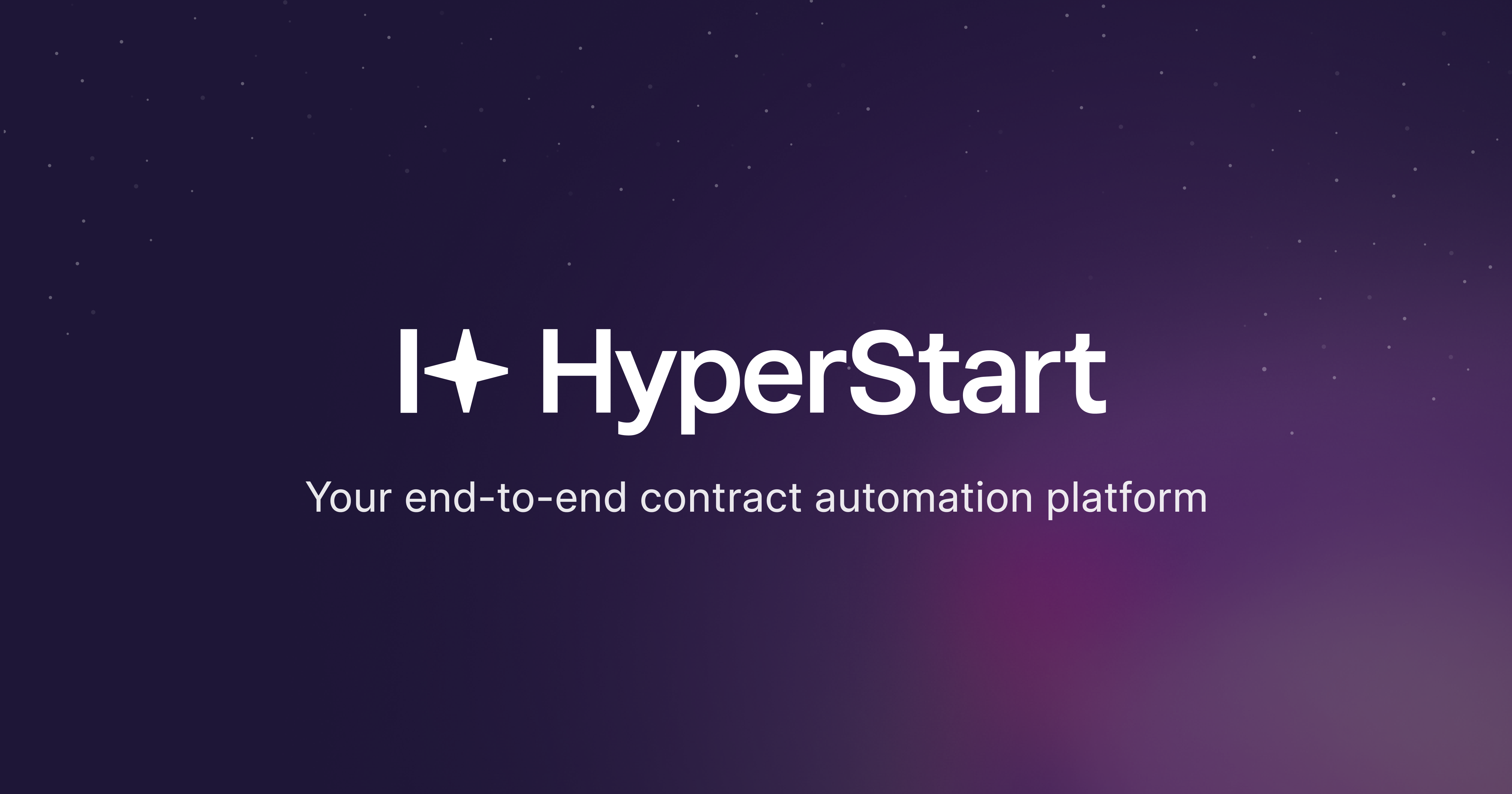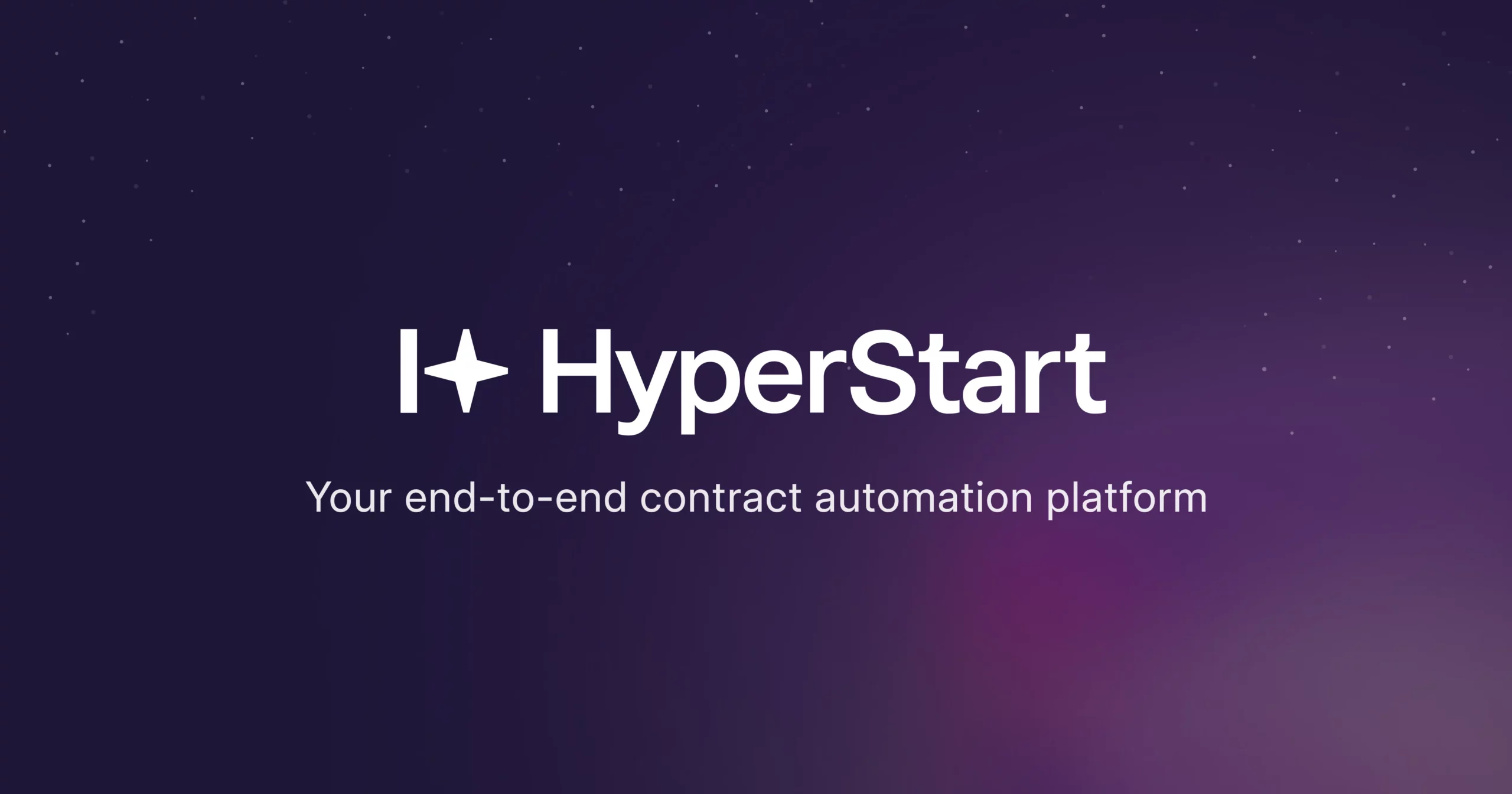Contract management is a critical function for businesses handling high volumes of legal agreements, renewals, and compliance requirements. The right contract lifecycle management (CLM) software can streamline workflows, reduce manual effort, and minimize legal risks.
Ontra is a well-known player in the CLM, but many businesses find that it falls short in pricing flexibility, customization, and integrations. As companies scale and require more automation and efficiency, the demand for better Ontra alternatives has increased.
As per Fortune Business Insights, The Contract Lifecycle Management market is projected to grow from $1.47 billion in 2023 to $3.47 billion by 2030, signaling rapid adoption of more advanced contract automation tools.
With businesses prioritizing cost-effective, user-friendly, and highly integrative solutions, many are seeking alternatives to Ontra that offer greater flexibility, automation, and scalability.
Why consider alternatives to Ontra?
Based on user reviews from G2, Capterra, and TrustRadius, here are the main reasons why businesses look for Ontra alternatives:
- High pricing for small and mid-sized businesses – Ontra’s pricing can be a barrier, especially for startups and mid-sized companies. Many users find that other solutions offer similar or better functionality at a lower cost.
- Limited customization and flexibility – Contracts vary across industries, and many users report that Ontra lacks flexibility in customization. Contract workflows, templates, and automation rules often require more adaptability.
- Learning curve and user experience issues – Ontra’s interface isn’t the most intuitive. Legal teams and non-technical users sometimes struggle with its complexity, requiring additional training to maximize its potential.
- Integration challenges – Businesses rely on CRMs, e-signature platforms, and document management systems. Users often find Ontra’s integration capabilities limited or requiring workarounds.
- Customer support concerns – Customer support is crucial when dealing with legal contracts and compliance-heavy software. Some users experience slow response times and a lack of proactive support.
If any of these challenges sound familiar, it may be time to explore alternative CLM solutions.
Ontra’s integration gaps shouldn’t slow you down
HyperStart CLM bridges the disconnect, effortlessly syncing with your CRM, e-signature tools, and more for a truly unified workflow.
Ontra competitors: pricing & best features comparison
Choosing the right contract management software depends on various factors, including pricing, ease of use, automation, and integration capabilities. Below is a comparison of the top Ontra alternatives to help you identify the best fit for your business.
| Competitor | Pricing | Best Feature Over Ontra |
| HyperStart CLM | Custom pricing | No-code workflows, AI automation |
| ContractPodAi | Custom, enterprise-level pricing | AI-powered redlining & compliance tools |
| ContractSafe | Starts at $355/month | Simple, secure contract storage |
| Ironclad | Starts at ~$25K/year | AI-powered contract analytics |
| Juro | Custom, based on contract volume | Browser-based contract creation & signing |
How we selected the best Ontra alternatives
With so many CLM tools available, we followed a structured evaluation process based on key selection criteria:
- Gathering user feedback from trusted platforms like G2, Capterra, and TrustRadius.
- Evaluating core features such as automation, customization, and compliance tools.
- Comparing pricing and value for money across different plans.
- Examining customer support quality based on real user reviews.
After applying this methodology, we shortlisted the 5 best Ontra competitors that excel in contract automation, affordability, ease of use, and integration capabilities.
Top 5 Ontra competitors & alternatives to streamline the contract management process
1. HyperStart CLM
HyperStart CLM is an excellent Ontra alternative for businesses looking for a more affordable, flexible, and user-friendly contract management solution. With its AI-powered automation, no-code workflows, and seamless integrations, it stands out as a top choice for companies that want to speed up the contract management process without sacrificing customization or compliance.
HyperStart features better than Ontra
- No-code custom workflows: Unlike Ontra, which may require technical configurations, HyperStart allows users to create and modify contract approval workflows with an intuitive drag-and-drop interface.
- More affordable pricing model: HyperStart provides flexible pricing options, making it a cost-effective alternative to Ontra, especially for startups and mid-sized businesses.
- Better mobile accessibility: HyperStart’s mobile-friendly UI allows contract approvals and negotiation of contracts on the go, something that some Ontra users feel is lacking.
Key features of HyperStart CLM
- Create contracts: With pre-built templates and smart contract generation tools, you can create legally sound agreements in minutes. Dynamic fields and conditional logic ensure accuracy, minimizing manual errors and reducing contract creation time significantly.
- AI-powered version tracking: Keep track of every change, compare versions side by side, and use AI suggestions to streamline edits and reach agreement sooner.
- Legally binding E-Signatures: Make signing easy with secure, legally binding e-signatures. Whether you use DocuSign, Adobe Sign, or OTP-based verification, contracts can be finalized in seconds.
- Find any contract data: A centralized, searchable contract repository ensures all contracts and related documents are stored securely and can be retrieved instantly. Powerful search filters, metadata tagging, and AI-driven categorization make contract management effortless.
- Automated reminders: Set up notifications for upcoming obligations, ensuring you never miss a critical date and preventing lapses or unintended renewals.
- In-flight analytics: Get a real-time view of contract performance with data-driven insights. Monitor contract review process efficiency, bottlenecks, track action items, and analyze approval times to continuously improve your contract management process.
HyperStart pricing
HyperStart CLM offers tiered pricing plans that cater to businesses of all sizes. It’s best to request a custom quote based on your company’s needs.
What do HyperStart users say?
The sales team is incredibly kind and supportive. They made sure the implementation was smooth. The entire HyperStart team is highly responsive, open to feedback, and takes full ownership of the client experience and product effectiveness.
MAYURI JALTARE
Company Secretary
You get an MSA from a big client, which will be 20-30-40 pages long. The usual time for the legal counsel to manually review it and revert would be between 4 and 6 hours. Using Hyperstart, we can get a first-cut review with highlights of around 20 critical items in less than one minute.
OM PRAKASH PANDEY
Head of Legal at LeadSquared
2. ContractPodAi
ContractPodAi is designed for enterprises and legal teams seeking a comprehensive AI-powered contract management solution. It simplifies complex legal workflows while offering an intuitive interface for contract creation, contract drafting, negotiation, and compliance management.
For organizations looking for a contract lifecycle management solution, ContractPodAi outperforms Ontra by combining advanced AI capabilities with scalability and ease of use. It streamlines operations across multiple departments, providing efficiency beyond legal workflows while maintaining affordability.
ContractPodAi pricing
ContractPodAi offers custom pricing based on business size, contract volume, and feature requirements. While on the higher side, its pricing includes enterprise-level features such as AI-powered contract analysis, customizable automation, and dedicated customer support. Businesses should request a demo and custom quote for precise pricing details.
Key features of ContractPodAi
- Automated contract desk (ACD): AI-driven contract generation tool that automates drafting based on advanced logic and calculations, allowing for efficient creation of complex contracts.
- Lead one drop: Analyzes contracts, identifies key clauses, and suggests edits based on historical data and precedent-based recommendations.
- CRM integrations: Integrates with Salesforce, Microsoft Dynamics, and other CRMs to associate contracts with customer records.
- Instant translation: Supports automatic translation into 60+ languages, improving global usability.
Pros and cons of ContractPodAi
| Pros of ContractPodAI | Cons of ContractPodAI |
| Intuitive and easy to use, making contract management smoother | Setup can be tricky; the number of features can make implementation overwhelming if processes aren’t well-defined |
| Automates templates with intake forms and AI (like Leah), saving time and effort | Migrating contracts can be messy if they aren’t well-organized beforehand |
| Knowledge Libraries (KLOs) make it easy to find important contract language quickly | A paid license is required to receive emails through the system, which some users find restrictive |
| Strong onboarding support ensures the system fits customer processes |
ContractPodAi compared to Ontra
- ContractPodAi’s generative AI, Leah Legal, automates drafting, redlining, summarizing, and compliance checks. Ontra focuses more on contract review and negotiation with less automation breadth.
- Unlike Ontra’s legal workflow focus, ContractPodAi covers the entire contract lifecycle, including legal intake automation and customizable legal management apps.
- ContractPodAi’s user-friendly interface, centralized database, OCR search, and virtual legal assistant make it accessible across departments. Ontra is more tailored for legal teams.
- ContractPodAi connects with platforms like Salesforce, Microsoft Dynamics, DocuSign, and Adobe Sign, enabling seamless workflows. Ontra’s integrations are more limited.
- ContractPodAi offers instant document translation in 60+ languages and AI-powered data extraction capabilities not prominently available in Ontra.
3. ContractSafe
ContractSafe is best suited for businesses of all sizes that need simple, secure, and searchable contract storage without the complexity of full-fledged contract lifecycle management platforms. It is ideal for companies that prioritize ease of use, fast implementation, and affordability over advanced automation and AI-driven contract review.
Businesses that want a straightforward, cloud-based contract repository with strong search, security, and alert features will find ContractSafe a great alternative to Ontra.
ContractSafe pricing
ContractSafe offers three pricing plans based on the number of active contracts, with unlimited users included:
- Organize plan – Starts at $355/month for up to 100 contracts. Includes secure storage, search, AI-powered organization, reminders, custom dashboards, and more.
- Finalize plan – Starts at $559/month for up to 100 contracts. Includes everything in Organize plus DocuSign, approval workflows, Zapier integration, and redlining.
- Maximize plan – Starts at $546/month for up to 100 contracts. Includes everything in Finalize plus APIs, Salesforce integration, intake forms, and templates.
Pricing increases with more active contracts. For more details, visit ContractSafe Pricing.
Key features of ContractSafe
- Advanced search and reporting: Utilize Google-like keyword searches and Optical Character Recognition (OCR) to find specific terms or clauses within contracts swiftly.
- Automated alerts and reminders: Set up customizable email notifications for critical dates, ensuring important deadlines are never missed.
- Security measures: Hosted on AWS, with AES 256-bit encryption, continuous intrusion detection, and SOC2, HIPAA, and GDPR compliance.
- Integrations: Connect with tools such as DocuSign, Salesforce, and Zapier for enhanced workflow efficiency.
Pros and cons of ContractSafe
| Pros | Cons |
| The platform is intuitive and easy to use, requiring little to no training. Users compare it to an iOS-like experience. | The AI-powered contract reading feature is about 85-90% accurate but not perfect. |
| Sending, receiving, and managing contracts is smooth and efficient. | While the search function has improved, early users found it challenging to use effectively. |
| The ability to create folders, custom fields, and permission-based sharing makes contract management highly flexible. | Though improving, the AI search and contract analysis features still occasionally fall short of user expectations. |
| Users appreciate the accessibility and peace of mind that comes with secure, cloud-based contract storage. |
ContractSafe compared to Ontra
- ContractSafe has clear, tiered pricing, while Ontra follows a custom, usage-based model, making budgeting harder.
- ContractSafe is intuitive, with minimal training needed. Ontra’s complex workflows require more setup time.
- ContractSafe offers fast, personalized support at no extra cost, while Ontra prioritizes enterprise clients with structured onboarding.
- ContractSafe’s AI simplifies search and automation, while Ontra’s AI focuses more on contract negotiation and risk analysis.
4. Ironclad
Ironclad is ideal for legal teams, procurement departments, and enterprises managing high contract volumes. It offers AI-driven automation, deep analytics, and collaboration tools, making it a powerful end-to-end CLM platform.
With strong approval workflows and seamless integrations, Ironclad is a scalable alternative to Ontra.
Ironclad pricing overview
Ironclad offers customized pricing based on factors such as the number of users, contract volume, and specific features required. While exact figures vary, general estimates suggest:
- Organizations with 200 employees: ~$25,300 – $36,200 annually.
- Organizations with 1,000 employees: ~$39,200 – $56,800 annually.
- Organizations with over 1,000 employees: ~$34,900 – $56,500 annually.
These figures are based on data from vendr.com.
For precise pricing tailored to your organization’s requirements, it’s recommended to contact Ironclad directly at ironcladapp.com.
Key features of Ironclad
- Contract workflow designer – Automates contract administration with AI-powered logic.
- Smart import – Streamlines the process of uploading legacy contracts by automating data extraction and contract organization, making it faster to integrate existing documents into the system.
- Smart detect – Utilizing artificial intelligence, Smart Detect identifies and extracts key terms and clauses from contracts, aiding in quick analysis and ensuring compliance with organizational standards.
- E-signature – Integrated e-signature capabilities allow for the swift and secure execution of contracts within the platform.
Pros and cons of Ironclad
| Pros | Cons |
| Integrates well with Salesforce and other business tools. | Initial onboarding requires training. |
| Dedicated support teams, including legal engineers, assist with implementation. | Only accepts DOC files, which can be inconvenient. |
| Group-based access permissions ensure sensitive information is protected. | The UI is functional but could use modernization. |
| Integrated eSignature solutions reduce costs compared to third-party providers. |
Ironclad compared to Ontra
- Customization – Ironclad offers flexible workflow automation, while Ontra is more rigid, focusing on standardized legal documents.
- Integrations – Ironclad integrates deeply with business tools; Ontra prioritizes legal outsourcing over system connectivity.
- AI & efficiency – Ironclad’s AI automates contract review and risk analysis, while Ontra relies more on human legal experts.
- Collaboration – Ironclad supports real-time collaboration; Ontra’s outsourced model slows internal communication.
- Control – Ironclad empowers in-house legal teams, whereas Ontra outsources legal work.
- Self-service – Ironclad enables business users to manage contracts independently, while Ontra depends on legal professionals.
5. Juro
Juro is ideal for fast-growing startups, legal teams, and mid-sized businesses seeking a modern, user-friendly contract management solution. Particularly popular among tech companies, HR teams, and procurement departments, it offers an all-in-one contract workflow platform with automation and collaboration features.
With its intuitive interface, flexible contract templates, and built-in e-signature, Juro streamlines contract approvals and execution. As a simple, fast, and affordable alternative to Ontra, it’s well-suited for startups and mid-sized businesses.
Juro pricing overview
Juro offers flexible pricing plans designed to accommodate businesses of all sizes, ensuring that you only pay for what you use. All plans include unlimited users, workflows, and templates, allowing your entire team to collaborate without additional costs per user.
- Contract Volume:Pricing is primarily based on the number of contracts your business processes monthly. Whether you’re handling fewer than 20 contracts or over 1,000, Juro tailors its pricing to fit your specific needs.
- Integrations:While all plans come with access to a range of out-of-the-box integrations such as Slack and Google Drive, and deeper integrations with platforms like Salesforce, HubSpot, and Workday may incur additional costs.
To obtain a personalized quote that aligns with your business requirements, you can use Juro’s interactive pricing tool available on their pricing page. This tool considers factors like contract volume, types of contracts, desired AI features, and necessary integrations to provide an approximate price tailored to your needs.
Key features of Juro
- Contract creation – Create contracts directly in your browser using intuitive, ready-to-use templates.
- Seamless approvals – Keep contracts moving with custom approval workflows, ensuring the right people sign off at the right time.
- Built-in e-signature – Sign contracts quickly and safely from any device on Juro’s advanced e-signature.
- Smart reminders – Juro automatically sends alerts for key dates like renewals and expirations.
Pros and cons of Juro
| Pros | Cons |
| Easy to use with minimal onboarding, featuring a well-designed interface. | Limited PDF Upload Controls – Users want more options for adding status labels or tags when managing PDFs. |
| Fast, responsive support with recorded training sessions for onboarding. | Lacks native Microsoft Teams integration, which may be a drawback for some. |
| Works with various systems and offers API-based integrations for workflow automation. | Some counterparties prefer traditional Word documents. |
| AI assists with third-party contract reviews, saving time on legal processes. | Businesses in time zones like Australia may experience accessibility issues. |
Juro compared to Ontra
- All-in-one platform – Juro combines contract creation, negotiation, signing, and storage in one workspace, while Ontra focuses on outsourced legal workflows.
- Self-service contracting – Juro enables teams to create contracts independently, reducing legal reliance, whereas Ontra depends more on external legal experts.
- Collaboration & workflow – Juro offers real-time collaboration tools, while Ontra’s outsourcing model slows internal negotiations.
- AI-powered automation – Juro connects with Salesforce, Slack, Google Drive, and CRMs, supporting over 5,000 API integrations, while Ontra offers fewer integrations and focuses more on legal outsourcing.
Which Ontra competitor is the best?
When it comes to choosing the best Ontra competitor, the right solution depends on your business size, budget, and feature priorities. Below is a breakdown of how each alternative stands out:
- HyperStart CLM – Best for AI-enhanced workflow automation & contract negotiation. Perfect for businesses that need a scalable, no-code automation solution integrated with CRMs and e-signature tools.
- ContractPodAi – Best for AI-powered contract drafting & compliance tracking. Ideal for legal teams requiring AI-driven clause analysis and contract insights.
- Ironclad – Best for AI-driven contract risk analysis & enterprise automation. A top choice for enterprises managing high-volume, compliance-heavy contracts.
- ContractSafe – Best for AI-powered contract search & organization. Designed for companies focused on secure storage and easy retrieval of contracts.
- Juro – Best for intuitive, AI-powered contract workflows. Great for startups and mid-sized businesses that prioritize user-friendly contract automation.
To summarize the best options for different business needs, here’s how each competitor stands out:
- Best Overall: HyperStart CLM
- Best AI-Powered Option: ContractPodAi
- Best for Simplicity: ContractSafe
- Best for Enterprises: Ironclad
- Best for Startups: Juro
Why Is HyperStart CLM the Best Alternative to Ontra?
When it comes to contract management software, businesses need more than just a document repository. They need speed, automation, and flexibility to close deals faster and mitigate risks. Here is how HyperStart CLM stands out compared to Ontra:
1. Faster contract review with AI-powered automation
Manual contract review slows down deal cycles. HyperStart CLM leverages advanced AI-powered clause recognition and automated contract redlining to speed up negotiations. Unlike Ontra, which relies on a mix of AI and manual review, HyperStart fully automates repetitive tasks, reducing contract turnaround times by up to 40%.
2. More cost-effective & transparent pricing
Ontra’s pricing can be prohibitive for many growing businesses. HyperStart CLM offers a more affordable, transparent, and scalable pricing structure, ensuring you get enterprise-grade contract management without hidden costs.
3. Seamless integrations & no-code automation
HyperStart CLM connects effortlessly with Salesforce, HubSpot, DocuSign, and other essential tools—unlike Ontra, which offers limited flexibility in integrations. Our no-code automation builder allows businesses to set up contract workflows without IT support, making approvals and negotiations frictionless.
4. Enterprise-grade security & compliance
With built-in SOC 2 compliance, GDPR-readiness, and end-to-end encryption, HyperStart ensures your contracts are protected at every stage. Unlike Ontra, which primarily caters to financial and legal firms, HyperStart CLM is designed to serve a broader range of industries while maintaining the highest security standards.
To know more about HyperStart, book a demo.