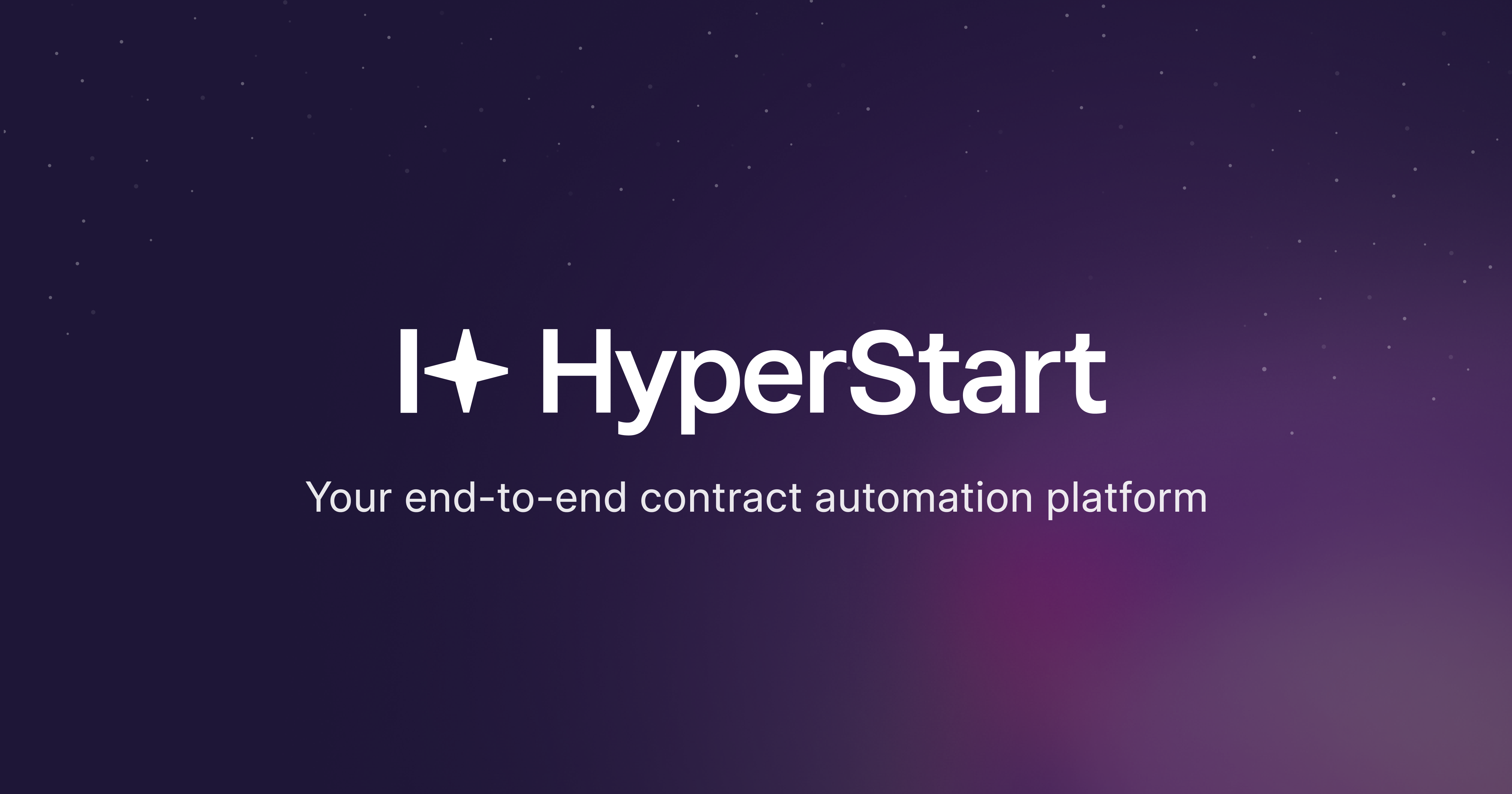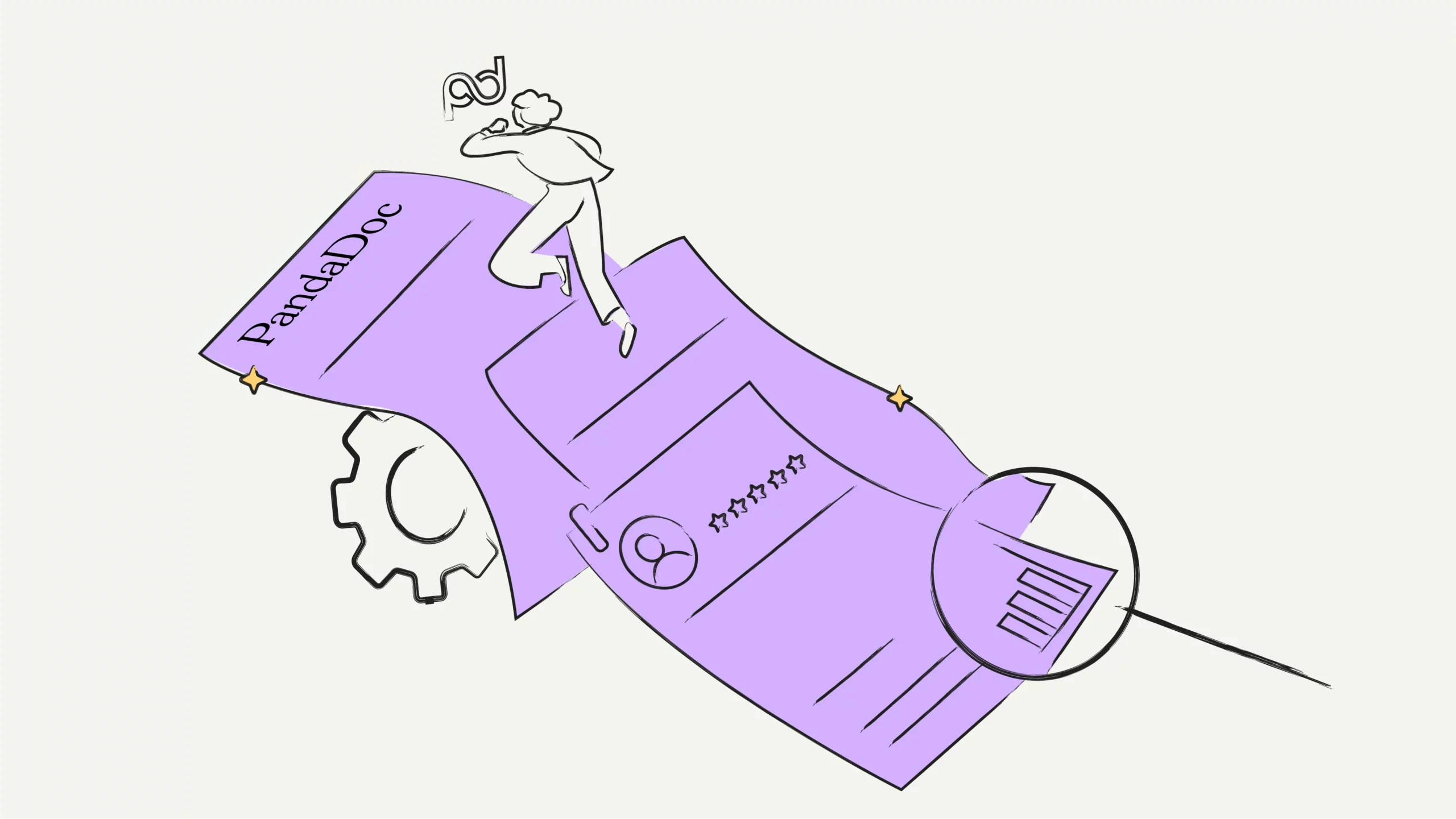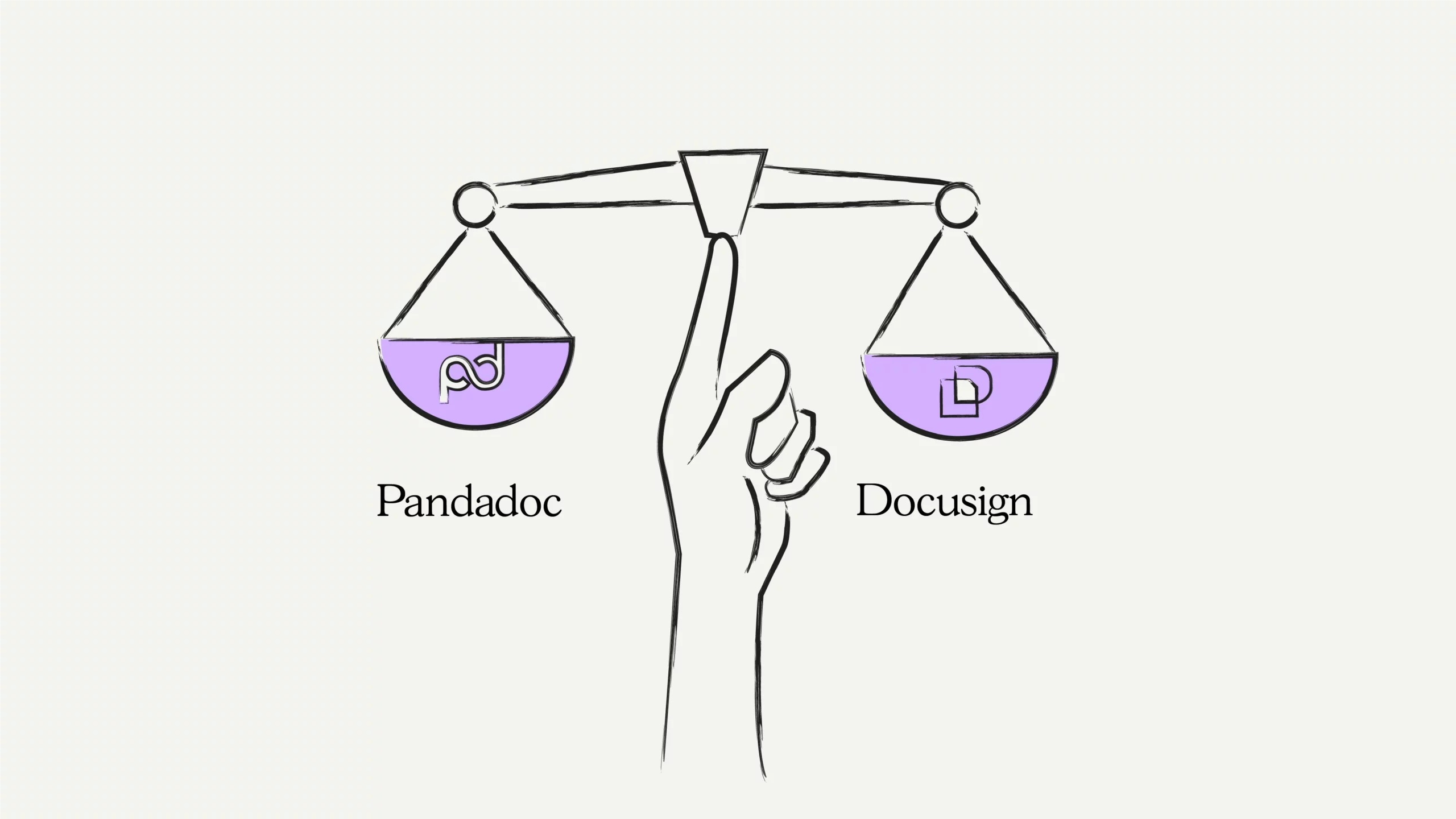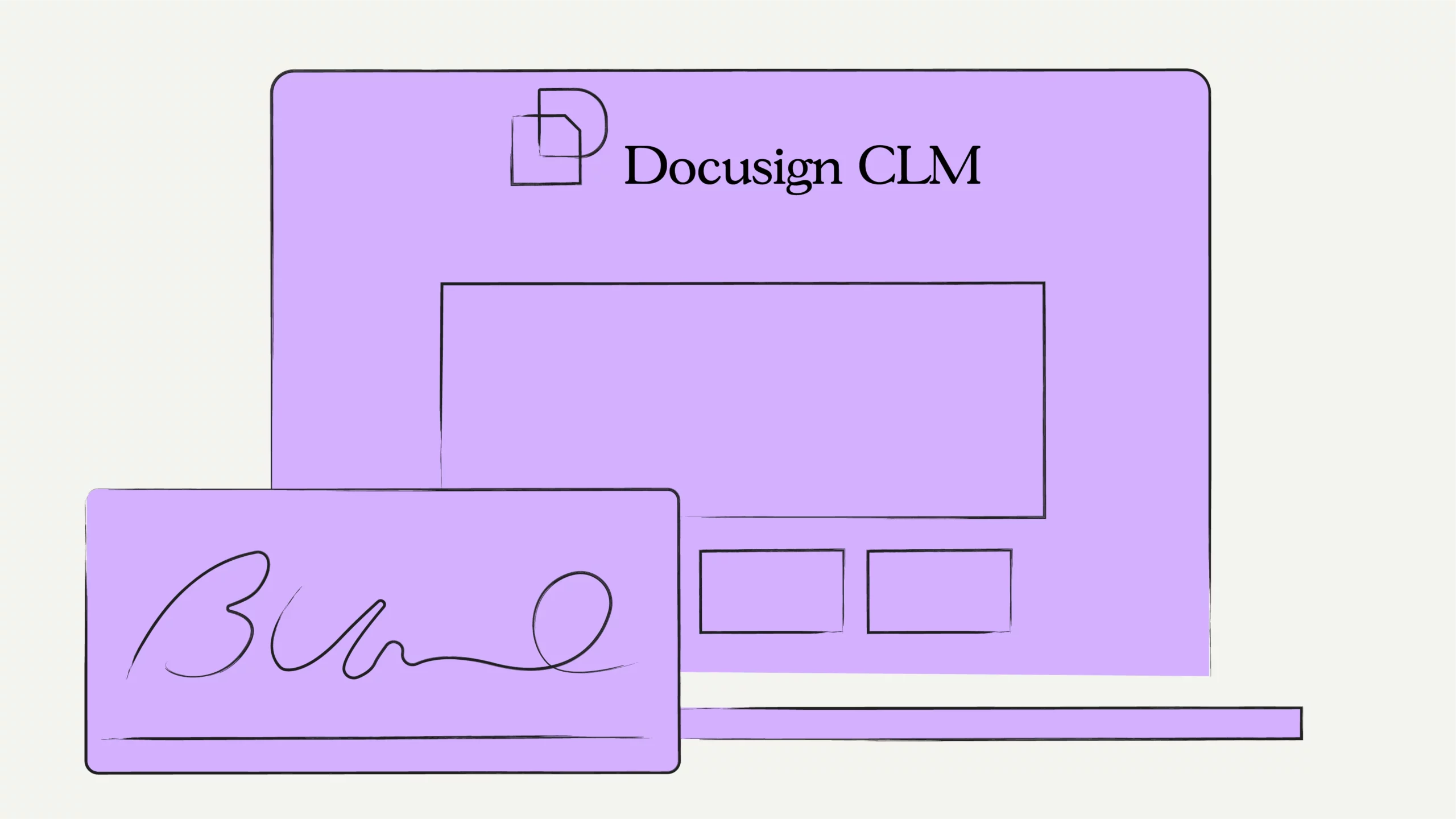(last verified on Nov 25, 2025)
For many legal professionals, PandaDoc has long been a popular choice for managing documents, thanks to its features like document creation, sharing, workflows, and approvals. However, it may fail to handle complex needs, formatting glitches, or inconsistent support.
While it offers fast implementation and ease of use, it needs to improve with higher-level complexity, as noted in this report by MGI Research.
These shortcomings can be particularly challenging for businesses that require more than just the basics.
If you’re nodding along, it might be time to explore alternatives that can better meet your needs. This blog will explain the 10 best PandaDoc alternatives that address common pain points.
Why consider alternatives to PandaDoc?
PandaDoc has undeniably made a significant impact on the proposal management landscape. However, like any software, it has its shortcomings. Here’s a deeper dive into some key reasons why businesses might consider exploring the best contract management software
PandaDoc’s feature set may need to be revised for legal teams due to a need for advanced legal features like conditional logic, external contract negotiation, and the ability to create complex documents with tailored contract templates.
PandaDoc may fall short of those requiring more adaptable and customizable features.
PandaDoc doesn’t support copying and pasting images directly into documents, which can be a significant inconvenience.
The platform doesn’t allow specifying an exact expiration time for documents, which can be problematic if precise timing is necessary.
PandaDoc lacks comprehensive contract lifecycle management features like version control, audit trails, and clause libraries.
These small annoyances can add up, making it harder to finish your work efficiently. And when that happens, it’s only natural to start thinking about other options that might better suit your needs.
But with so many options out there, where do you start?
We have analyzed 10 alternatives you can choose for your business. Next, you will understand how we have analyzed and selected PandaDoc alternatives.
How we analyzed and selected PandaDoc Alternatives
We evaluated over 30 contract management software solutions to identify the top 10 alternatives to PandaDoc that best fit your needs.
Our selection process focused on identifying features that PandaDoc lacks but are essential for businesses with more complex needs.
These features include:
| Features | Comparison with PandaDoc |
| Advanced Customization | Alternatives offer more tailored solutions that align with specific business processes. |
| Workflow Automation | PandaDoc handles basic automation but lacks advanced features for streamlining multi-step operations. |
| Contract Lifecycle Management | PandaDoc excels in sales proposals and e-signatures but needs more CLM capabilities for long-term management. |
| Advanced Reporting and Analytics | PandaDoc provides basic reporting; alternatives offer deeper insights and more actionable data. |
| Granular User Permissions | PandaDoc’s user roles are limited; alternatives offer more granular control for better data security. |
Top 10 alternatives to PandaDoc
HyperStart CLM – Best for AI-driven contract management
DealHub.io – Best for comprehensive sales enablement
Loopio – Best for sharing legal documents
Oneflow – Best for dynamic contract creation
OneSpan Sign – Best for secure electronic signatures
Proposify – Best for proposal creation and management
Qwilr – Best for interactive, visually engaging proposals
RFPIO – Best for advanced RFP automation
DocuSign – Best for seamless eSignature integration
GetAccept – Best for sales engagement and tracking
1. HyperStart CLM
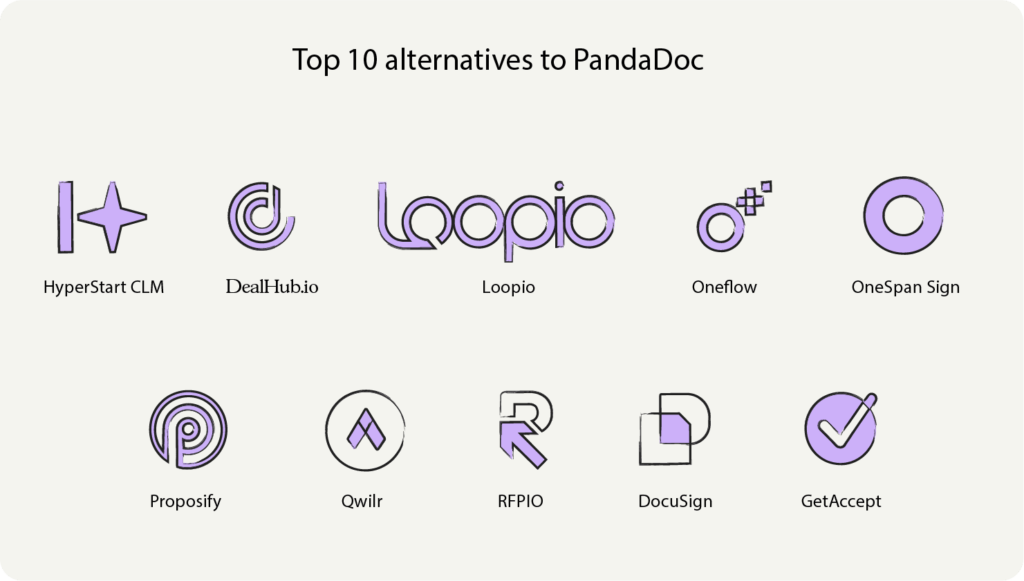
About HyperStart CLM
See HyperStart in action 👇
HyperStart CLM is a fantastic alternative to PandaDoc with its AI-powered contract management solutions. What’s impressive is how quickly you can get started—your contract repository and custom workflows can be up and running within 4-6 weeks.
One of HyperStart’s most remarkable features is its highly accurate AI, which is 95% accurate in tracking and extracting crucial contract details. This means you can trust your data more than ever.
Unlike PandaDoc, which is heavily focused on sales proposals, HyperStart CLM’s integrations are designed to support various departments—sales, procurement, finance, legal, and HR with complete connectivity. Its AI-driven search and filtering make it easy to access contact information instantly, speeding up decision-making and providing better oversight.
So, if you’re looking for more than just sales proposal automation, HyperStart CLM is a top-notch choice with its advanced contract management and AI-driven insights.
Suitable for
B2C, B2B, Funded companies, Enterprise businesses, Upper to mid-market enterprises
HyperStart features better than PandaDoc
| Features | HyperStart CLM | PandaDoc |
| User Interface | Intuitive and user-friendly, reducing training time. | More complex interface, leading to slower adoption rates. |
| Pricing Model | Budget-friendly premium features provide excellent value. | Higher pricing tiers, with less flexibility in feature access. |
| Customer Support | Responsive, personalized support resolving issues within 24 hours. | Standard support with slower response times. |
| Contract Creation | MS Word plugin for seamless document access and editing directly within Word. | Requires switching between PandaDoc and Word for editing. |
| Approval Workflows | No-code setup for approvals, drastically reducing contract turnaround times. | Requires a more complex setup for approval processes. |
| Tracking | Automated reminders and obligation tracking to boost compliance and prevent delays. | Basic milestone and obligation tracking features. |
HyperStart CLM pricing
HyperStart CLM’s pricing is tailored to each business’s needs based on contract volume and user count, with options that often include unlimited documents. This flexible model ensures affordability while providing top-tier features. Businesses can directly contact the HyperStart CLM team for a detailed quote.
What HyperStart CLM’s users say
We took demos of around 5 CLM vendors and chose to use HyperStart. They were the only CLM vendor who had SOC2 compliance and met the criteria of around 22 parameters which we had evaluated them on.

Om Prakash Pandey
Head of Legal at LeadSquared
Implementation was very smooth. Using the bulk upload feature, all contracts were integrated into the system within minutes. I could also see the AI-extracted metadata on the tool immediately, which was impressive.

Mayuri Jaltare
Company Secretary at Qapita
Streamline Contract Processes for Your Legal and Sales Teams
HyperStart CLM provides advanced features like conditional logic and external contract negotiation, delivering comprehensive functionality.
2. DealHub.io
Suitable for
Medium-sized businesses, Enterprise-level businesses
About DealHub.io
DealHub.io offers a complete quote-to-revenue (Q2R) solution, covering everything from configuring, pricing, and quoting (CPQ) to generating sales proposals, managing contracts, and handling e-signatures. With DealHub.io, your sales teams can easily create accurate quotes, navigate complex pricing, and close deals faster by automating many parts of the sales cycle.
Key features of DealHub.io
Sales proposal automation: Automate the creation and management of proposals to save time and minimize errors.
CPQ (Configure, Price, Quote): Simplifies complex quoting processes, allowing you to configure deals and set prices accurately.
Custom dashboards: Gain personalized insights and analytics to track and optimize deal performance. These dashboards offer a deeper look into sales metrics than PandaDoc’s analytics.
Pros and cons of DealHub.io
| Pros | Cons |
| – |
DealHub.io focuses more on revenue management and complex sales processes, while PandaDoc emphasizes document automation and ease of use.
DealHub.io is ideal for businesses with complex pricing and sales structures, while PandaDoc caters to a broader range of industries needing efficient proposal management.
3. Loopio
Suitable for
Large enterprises, Mid-sized businesses, Government contractors
About Loopio
Loopio is a specialized response management platform that stands out as a solid PandaDoc alternative, particularly for organizations that handle RFPs, RFIs, and security questionnaires. Loopio is designed to streamline the response process, enhance collaboration, and manage complex proposal requirements more efficiently and accurately.
Key features of Loopio
Centralized knowledge base: Keep all your responses, templates, and content in one easy-to-access place to find what you need quickly.
Collaborative workspace: Make teamwork a breeze with real-time editing, task assignments, and built-in communication tools to keep everyone in sync.
Content automation: Save time by automating content insertion and receiving smart suggestions, pulling relevant information from your knowledge base.
Integration capabilities: Connect with CRM systems and other platforms to streamline your workflows and keep everything running smoothly.
Pros and cons of Loopio
| Pros | Cons |
| – |
Loopio is designed explicitly for RFP and RFI management, while PandaDoc is a more general document automation tool that handles various documents.
4. Oneflow
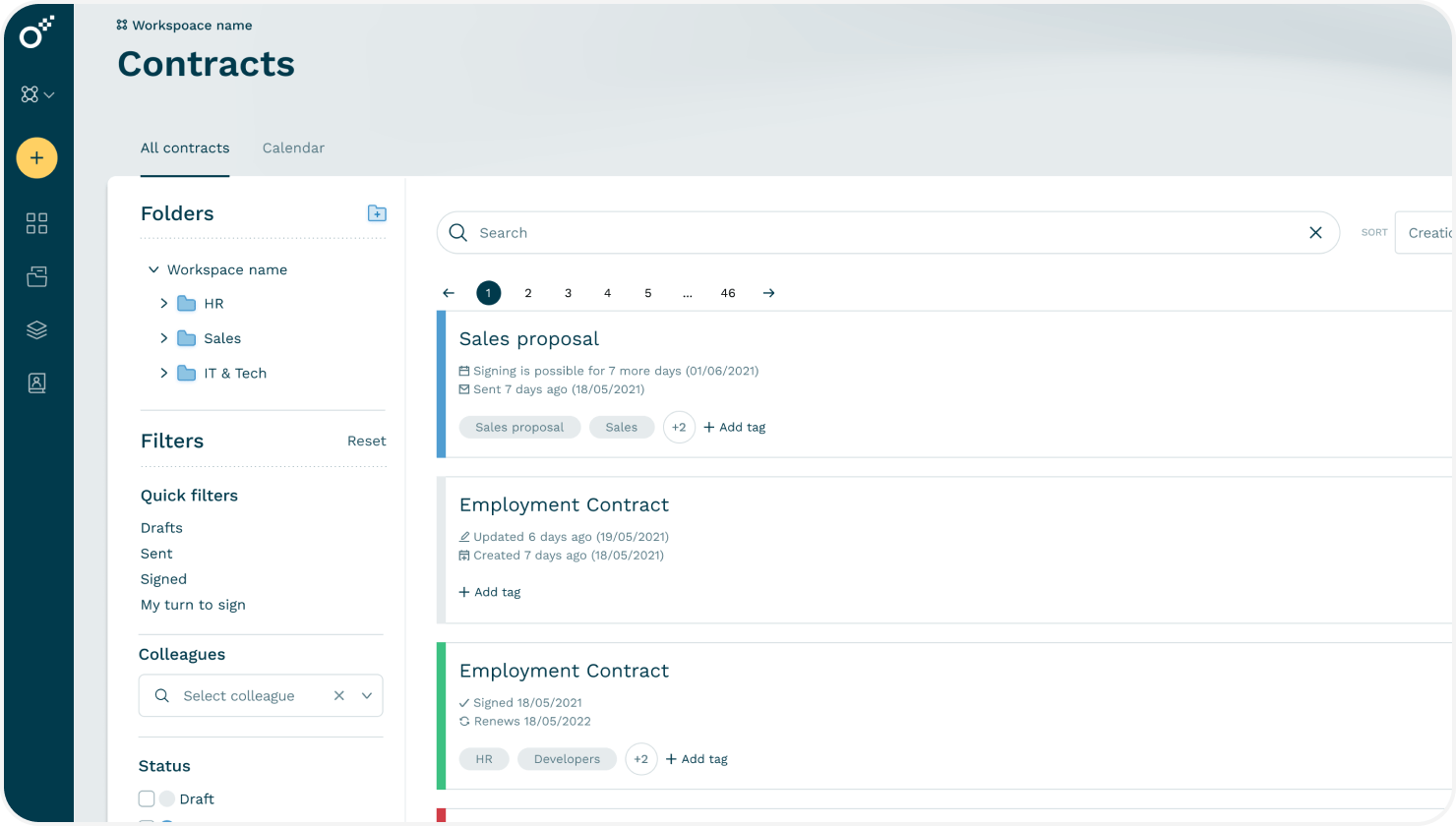
Suitable for
Enterprises, Mid-sized businesses, Legal teams, Sales, and Procurement teams
About Oneflow
Oneflow is a digital contract management platform designed to handle the entire contract lifecycle efficiently, presenting a strong alternative to PandaDoc. It modernizes every stage of contract management—from drafting and e-signing to ongoing administration and renewals. By converting static agreements into dynamic digital contracts, Oneflow streamlines processes, enhances collaboration, and boosts overall productivity, enabling teams to close deals more swiftly and manage contracts more effectively.
Key features of Oneflow
Oneflow AI: Uses AI to help you draft contracts, suggest improvements, and spot potential risks, making the whole process smarter and more efficient.
E-signatures: Lets you get legally binding signatures right within the platform, so signing contracts is quick and hassle-free.
Tracking: This feature monitors your contracts’ status, deadlines, and activities, giving you updates and reminders to stay on top of everything.
Workspaces: This offers a shared space where you and your team can collaborate on contracts, edit documents in real time, and stay organized.
Pros and cons of Oneflow
| Pros | Cons |
Oneflow is built with contract management in mind, focusing on real-time collaboration and dynamic document handling. This means you can make live edits and updates, which is much more flexible and efficient than PandaDoc’s more static approach.
Oneflow gives you a central spot to handle everything related to contracts, from tracking statuses and deadlines to staying updated. This can give you better overall control than PandaDoc’s document management features.
5. OneSpan Sign
Suitable for
Large Enterprises, Financial Institutions, Legal Teams
About OneSpan Sign
OneSpan Sign is an electronic signature solution that facilitates the secure and efficient signing of legally binding documents. It allows users to send unified documents for signature via email, and recipients can sign them easily through a link to a signing ceremony. The platform is noted for its high user satisfaction ratings, particularly among enterprise users, who appreciate its ease of use, quality of support, and customization options.
Key features of OneSpan Sign
Identity Verification: This process ensures the authenticity of signers through advanced verification methods, such as biometric checks and identity document validation, enhancing security and compliance.
eSignature Integrations: Integrates seamlessly with various CRM, ERP, and document management systems, allowing for a smooth workflow and easy incorporation of e-signature capabilities into existing processes.
Virtual Room: Provides a secure, online space for document discussions and negotiations, allowing all parties to collaborate and finalize contracts in a controlled environment.
Notary: Offers electronic notarization services through digital signatures to validate unified documents and signatures, ensuring that they meet legal requirements and are recognized as legally binding.
Pros and cons of OneSpan Sign
| Pros | Cons |
Choosing OneSpan Sign or PandaDoc will depend on whether an organization prioritizes secure e-signatures or seeks a more integrated document management solution with advanced features.
6. Proposify
Suitable for
Sales teams, Marketing department
About Proposify
Proposify is a top contender among the best PandaDoc alternatives. It’s a proposal management platform that makes creating, customizing, and tracking sales documents straightforward. While PandaDoc offers a wide range of document automation and e-signature features, Proposify zeroes in on perfecting the proposal process. It helps you put together polished proposals that catch clients’ attention and excel in managing proposals throughout the entire lifecycle.
Key features of Proposify
Proposal Templates: This gives you access to various customizable templates to create polished, professional proposals without starting from scratch.
Content Library: This tool lets you store and reuse your content, clauses, and branding elements, keeping everything consistent and saving you time.
Interactive Quotes: The proposal includes interactive pricing tables that let clients select and tweak their options, making it easier for them to customize what they need.
Pros and cons of Proposify
| Pros | Cons |
| – |
Proposify’s interactive pricing tables allow users to customize their package and see the associated costs. PandaDoc lacks this specific feature.
Facing limitations with PandaDoc’s API integration with HubSpot?
You need an alternative contract tool like HyperStart with native CRM integration.
7. Qwilr
Suitable for
Small to medium-sized businesses, Enterprise-level organizations, Sales and marketing teams
About Qwilr
Qwilr is a cloud-based solution software that turns traditional PDFs into interactive web pages, making it easier to create documents such as proposals, quotes, and sales materials that are more engaging. It allows you to embed videos, images, and interactive pricing tables, creating a dynamic client experience.
With real-time analytics and integrations with tools like HubSpot and Salesforce, Qwilr helps sales and marketing teams impress clients and close deals faster.
Key features of Qwilr
Interactive proposals: Create engaging, interactive proposals that captivate your clients and make it easy for them to review and respond.
E-signatures and payments: Handle signatures and payments all in one place, speeding up the process and making transactions hassle-free.
CRM integration: Link with your CRM to keep all your data synced and your sales process running smoothly.
Pros and cons of Qwilr
| Pros | Cons |
| – |
With Qwilr, proposals are delivered as interactive web pages, which makes them visually engaging and much more appealing for clients, helping to fight document fatigue with a dynamic experience. In contrast, PandaDoc typically uses traditional formats like PDFs, which are better suited for formal agreements and contracts but might lack the same level of interactivity and visual appeal.
8. RFPIO
Suitable for
Enterprise companies
About RFPIO
Responsive.io is a platform designed to streamline the management and response to RFPs and similar documents. It supports unlimited documents, allowing users to create, store, and manage various proposals and responses without restrictions.
Additionally, you can customize proposal templates and create tailored selling documents with options for adding tables, images, and rich text. This makes it an excellent choice for companies handling numerous proposals or looking to enhance their chances of winning bids.
Key features of RFPIO
LookUp: Lets you access your company’s knowledge base from anywhere, so you can quickly find the info you need on the go.
Proposal builder: Makes it easy for sales teams to whip up polished, on-brand proposals, boosting the quality of your submissions and giving you a better shot at winning deals.
Profile center: Helps you create pre-filled documents that are securely stored and shared, keeping everything consistent and accurate.
Pros and cons of RFPIO
| Pros | Cons |
| – |
RFPIO has a significant edge with its automation and AI-powered features, which can automatically import documents and suggest answers from its content library, saving you much time. In contrast, PandaDoc requires more manual input for adding content, though it provides a library for storing and reusing information once it’s been added.
9. Docusign
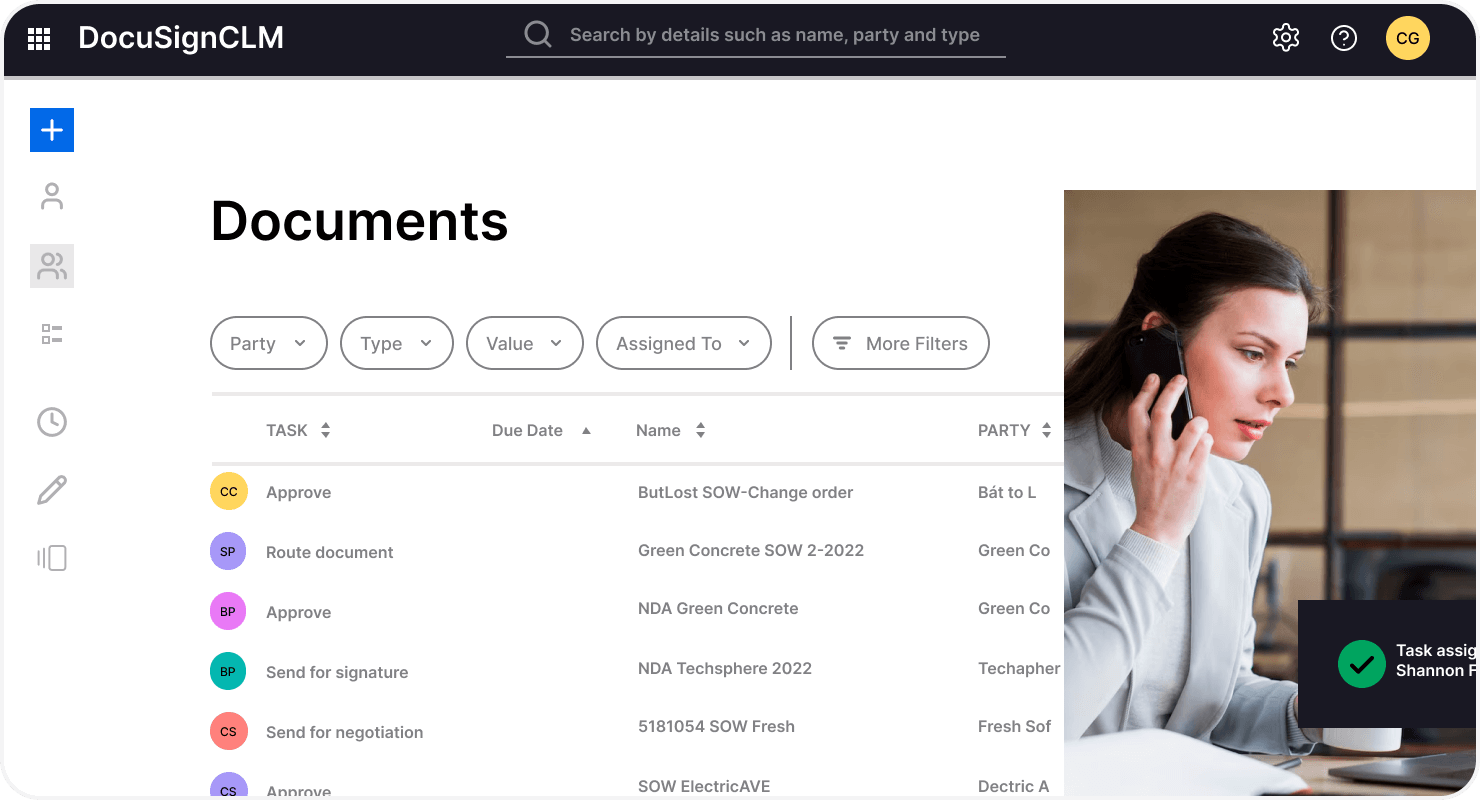
Suitable for
Businesses of all sizes
About Docusign
Docusign is a popular digital tool and a well-known PandaDoc alternative that makes it easy to sign documents electronically, eliminating the need for paper or physical signatures. Whether you’re closing deals, signing contracts, or managing agreements, Docusign helps streamline the process by allowing you to send, sign, and store documents securely online.
It’s widely used across various industries because it’s reliable, legally compliant, and integrates well with many other business tools, making it a great fit for small and large enterprises.
Key features of Docusign
eSignature: Get secure, legally binding electronic signatures that are recognized all over the globe, so signing documents is quick and hassle-free.
Document Management: Easily send, sign, and store your documents in the cloud, keeping everything safe and organized.
Integrations: It effortlessly connects with over 900 apps, such as Salesforce, Google Workspace, and Microsoft 365, enhancing your overall document workflows.
Pros and cons of Docusign
| Pros | Cons |
| – |
DocuSign features a straightforward, user-friendly interface that’s easy to navigate, making it perfect for those seeking a simple e-signature solution. On the other hand, PandaDoc comes with a more extensive range of features, which can result in a steeper learning curve for some users.
10. GetAccept
Suitable for
Sales Teams, B2B Companies
About GetAccept
When considering PandaDoc alternatives, GetAccept stands out as a solid choice for sales teams looking to enhance the entire sales workflow. With GetAccept, you can create, send, track, and sign documents like proposals, contracts, and quotes. Plus, it’s crafted to improve customer engagement and streamline your processes, making closing deals easier. If you need a platform that seamlessly integrates into your sales process and facilitates document creation and signing, GetAccept is a strong choice.
Key features of GetAccept
Digital sales room: A virtual sales office where you can share interactive content and chat with prospects in real time.
Sales process control: Having a personal coach for your sales process is like helping you keep everything on track and running smoothly.
CRM integration: It effortlessly integrates with your CRM, so all your sales data stays synced and up-to-date without hassle.
Personalization: Lets you tailor your messages and content to resonate with each prospect, making your communication feel more personal and engaging.
Pros and cons of GetAccept
| Pros | Cons |
| – |
GetAccept is all about making your proposals exciting and engaging. You can add videos, pricing calculators, and other cool stuff to wow your customers. It’s like creating a little interactive presentation. PandaDoc, on the other hand, is more traditional. It creates PDFs, which are great for formal agreements and contracts.
Is PandaDoc’s reporting leaving you feeling frustrated and limited?
Switch to HyperStart CLM for lightning-fast, accurate reporting with real-time insights.
Manage documents and other contracts with HyperStart effortlessly
HyperStart takes care of any document that legal and sales professionals must handle. Whether you’re managing contracts, agreements, or other essential documents, HyperStart has got you covered. With its intuitive interface, you can effortlessly create, store, and track all your documents in one centralized platform.
What sets HyperStart apart is its ability to handle unlimited contracts without compromising on speed or performance. You can easily automate repetitive tasks, ensuring your contract management workflow is efficient and streamlined.
Need to work with your team on a document? No problem.
HyperStart makes it easy to share, edit, and approve documents together. And if you want to know how your documents are doing, HyperStart has some excellent analytics tools. You can track the status of contracts, see critical metrics, and make intelligent decisions for your business.
If you want to streamline your contract management processes, HyperStart CLM is the solution you’ve been waiting for. Book a demo now.