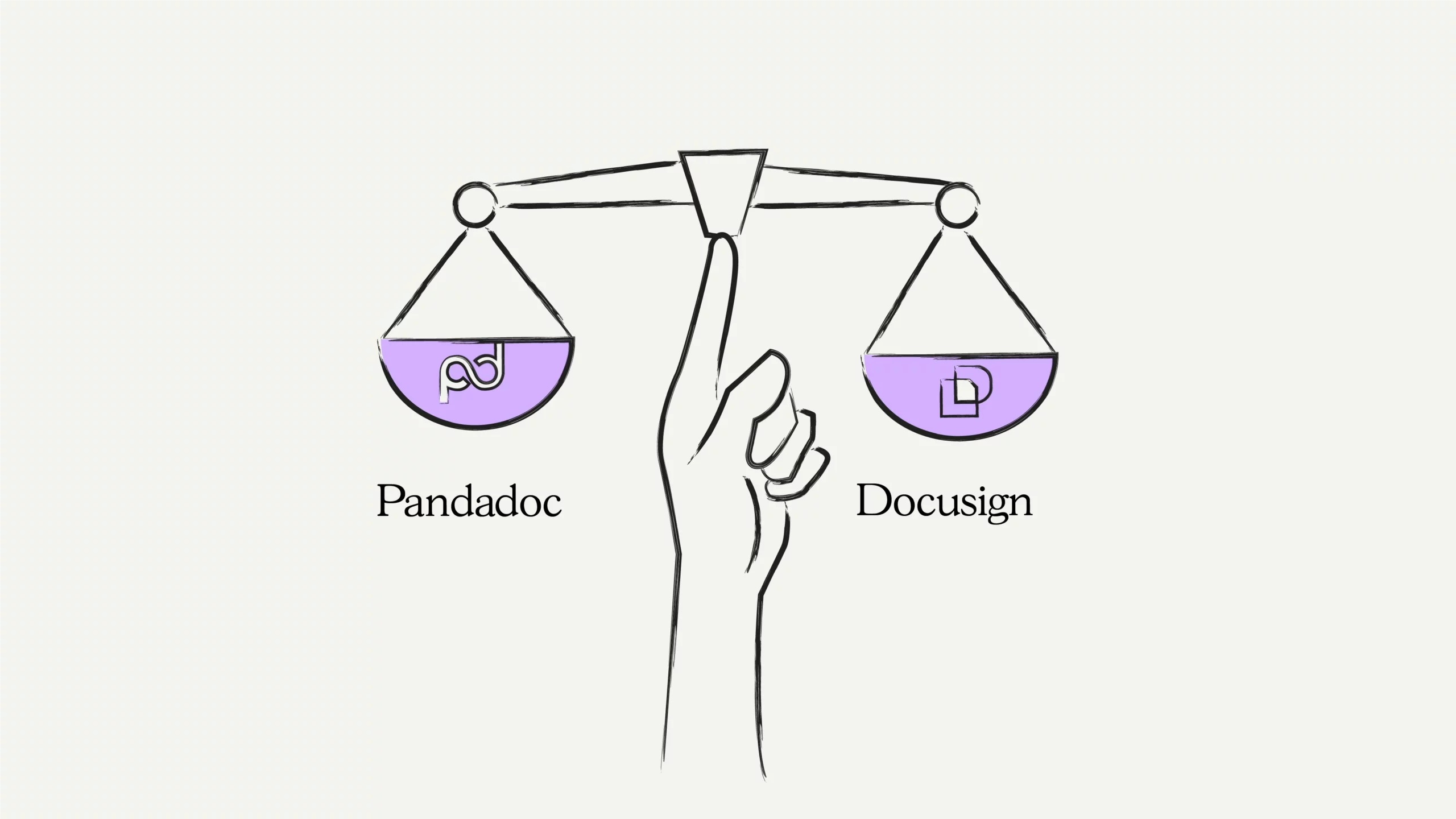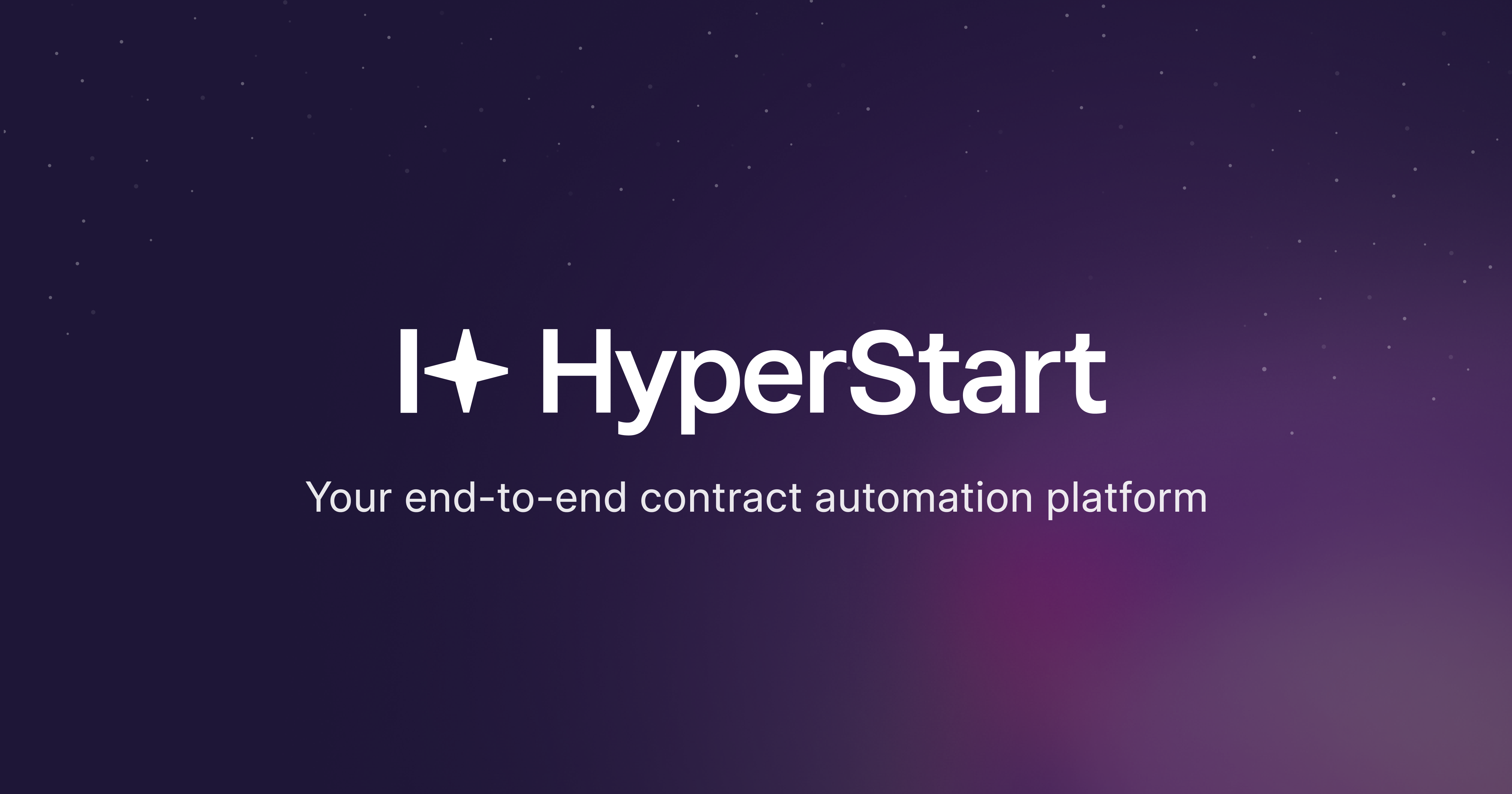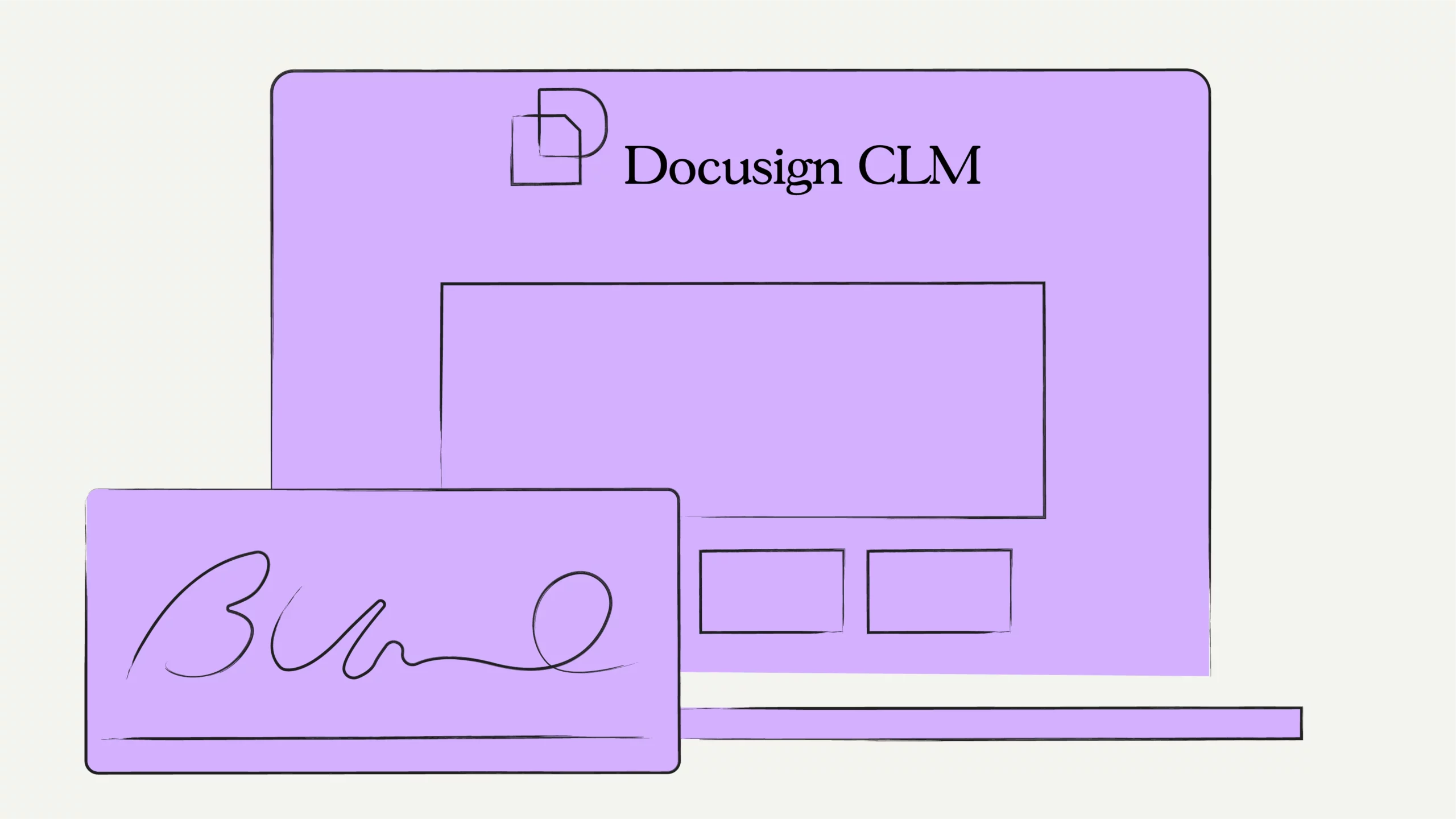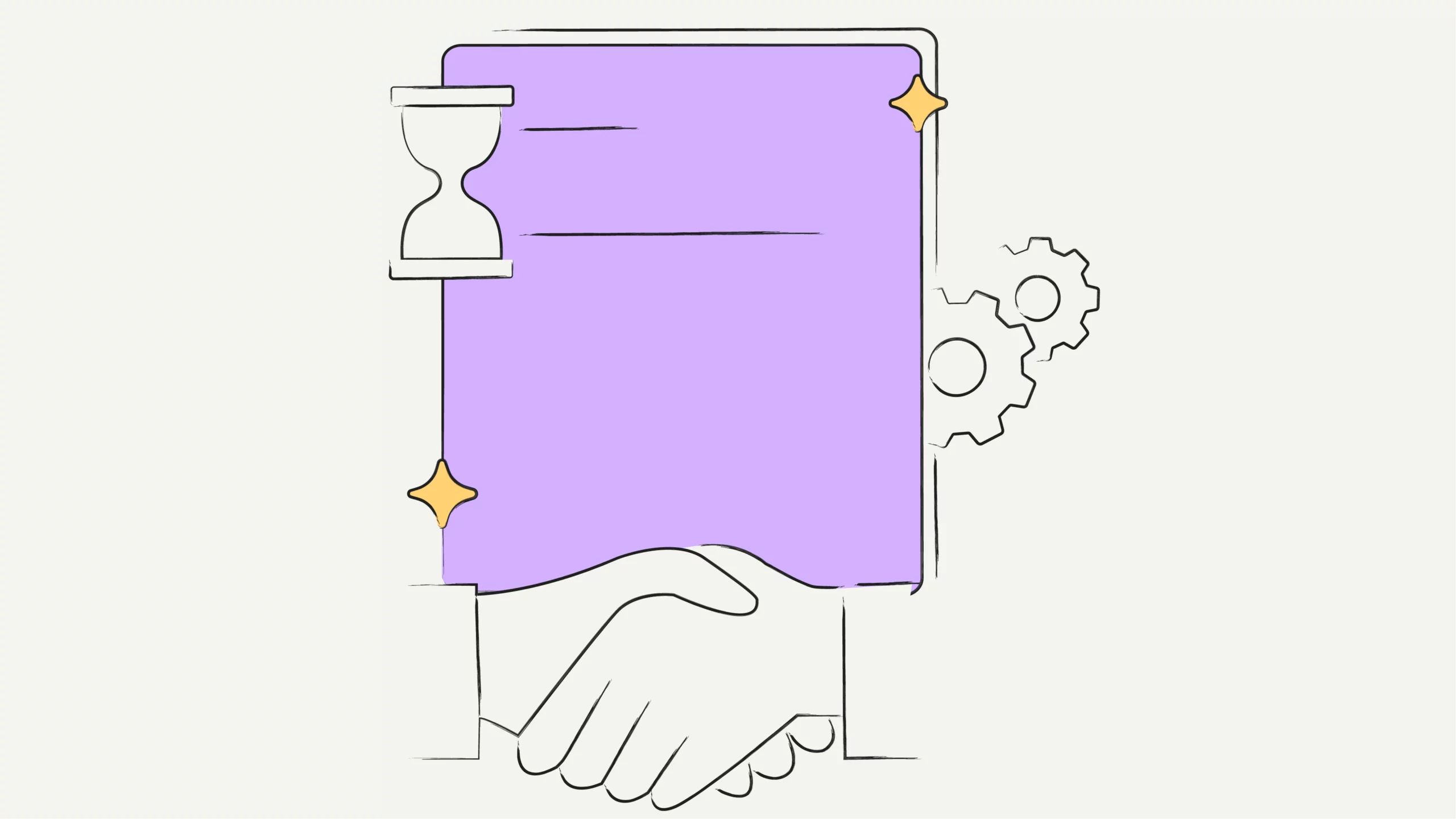Gone are the days when businesses used to print and sign documents physically. Today, tools like PandaDoc and Docusign make signing and agreeing more convenient, efficient, and secure in business scenarios. As per a Precedence Research report, the US eSignature market size is estimated to be valued at USD 78.57 billion by 2034.
Both PandaDoc and Docusign are the leaders in the digital signature solution market. If you’re undecided between PandaDoc and Docusign, you’re in the right place. This blog provides a detailed comparison of PandaDoc vs. Docusign, covering:
Features
Pricing and affordability
Integrations
User reviews and feedback
Best use cases
Security
By the end of this comparison, you’ll have all the information you need to make the best choice for your eSigning needs. Let’s get started.
Overview of PandaDoc and Docusign
Electronic signing is on the rise. Gone are the days when businesses signed documents in wet ink. Today, tools like Docusign and PandaDoc are taking over how businesses agree to documents, provide approvals, and execute deals.
What is PandaDoc used for?
PandaDoc is a document automation platform offering features for document creation, signing, and management. From contracts to proposals and tenders, PandaDoc is a one-stop platform to automate document workflows, helping businesses streamline their processes through centralized, cloud-based document administration.
While there are many alternatives to PandaDoc, the platform stands out in terms of ease of use, pricing flexibility, and diverse use cases for digital document management. Features like drag-and-drop editors and automated analytics make it a widely chosen eSignature solution among cost-focused startups, SMBs, and enterprises.
What is Docusign used for?
Docusign is an eSignature platform for remote, convenient electronic document signing. Docusign has use cases across multiple industries and niches, including legal, healthcare, and real estate. This tool offers secure, diverse options for legally binding electronic signatures, enabling startup and enterprise businesses to skip the hassle of traditional wet ink signing.
Thus, while Docusign is more focused on eSignatures, PandaDoc takes things further with complete document automation.
Apart from these two platforms, there’s another tool—HyperStart CLM—an AI-based contract management software offering end-to-end features to create, review, approve, manage, and track contract documents. Be it managing sales agreements or procurement contracts, HyperStart CLM is a single-stop platform for end-to-end contract lifecycle management.
Looking to Manage Your Contracts With AI?
HyperStart CLM offers 99% accurate AI to create, review, and manage contracts smartly. Focus on what matters and automate the rest.
Now that you know what Docusign and PandaDoc are all about, let’s explore the scenarios where these tools are the right choice.
Who uses PandaDoc and Docusign?
Both PandaDoc and Docusign are prominent eSignature and document automation tools used by business teams like sales, marketing, legal, procurement, HR, and finance in startup, SMB, and enterprise-level businesses. However, Docusign leads the market in eSignature, with a 6Sense report estimating Docusign’s share in the eSignature tool market at 53.07%.
While Docusign remains a market leader in eSignature, many Docusign alternatives like PandaDoc and HyperStart CLM are also popular for their features and use cases. Based on Docusign and PandaDoc’s reviews, here’s what each of these tools is best suited for:
| Platform | Best suited for |
| PandaDoc | Sales & marketing Customer success HR |
| Docusign | Finance Legal Operations Procurement |
| HyperStart CLM | Legal Sales HR Procurement Compliance |
Docusign vs PandaDoc: A head-to-head comparison
Here’s how Docusign and PandaDoc compete against each other based on factors like pricing, user reviews, free trial availability, ease of implementation, and customer support. We have also added HyperStart, a contract management tool to the comparison to help you pick the best choice.
| Factors | PandaDoc | Docusign | HyperStart CLM |
| Pricing | Expensive | Expensive | Affordable |
| G2 Ratings | 4.7 | 4.5 | 5 |
| Free trial | Yes | Yes | Yes |
| Free version | Yes | Yes | Yes |
| Implementation time | 4+ weeks | 6-12 months | 1 week |
| Security | HIPAA compliant, SOC 2 Type 2 certified | ISO 27001, SOC 1 Type 2, SOC 2 Type 2, PCI Data Security Standard (DSS) | ISO 27001:2013, ISO 27018, AICPA SOC 2 |
| Customer support quality | Great support | Enterprise-focused support | Prompt and responsive support |
Looking for a Secure Contract Signing Solution?
Collect secure, legally binding signatures easily with HyperStart CLM. Don’t let signing delay deals.
Based on the above comparison, it is clear that choosing PandaDoc or Docusign has its benefits. To make the right choice, it is important to know the software in and out. Therefore, let’s dive deeper into the comparison and find out more about the two platforms.
PandaDoc vs Docusign: Comprehensive comparison
To make the right choice between PandaDoc and Docusign, you must know how these two platforms compete against each other based on features, pricing options, user reviews, and pros and cons. This section provides all this information.
1. Core feature comparison between PandaDoc and Docusign
Pandadoc or Docusign—wondering which tool offers better features to sign documents electronically? Here’s a detailed, head-to-head feature comparison:
| Features | PandaDoc | Docusign | HyperStart CLM |
| Document signing | |||
| Reminders & alerts | |||
| Mobile signatures | |||
| Signature workflows | |||
| Bulk sign | |||
| Reporting dashboard | |||
| Native eSign | |||
| eSign integrations | |||
| Real-time editor | |||
| AI summaries |
2. Pricing plans and options offered by Docusign and PandaDoc
Cost is undoubtedly one of the most important factors when choosing an eSignature tool. Both PandaDoc and Docusign offer flexible, affordable pricing options. However, there’s more than just the per-use price.
| Pricing factors | PandaDoc | Docusign | HyperStart CLM |
| Starting price | Start at $19/seat/month | Starts at $15/month/user | Custom |
| Pricing structure | Plans for starters, business, and enterprise | Tier-based pricing | Based on modules, users, and contracts |
| Free trial | 14 days | 30 days | 14 days |
| Free version | Yes | Yes | Yes |
| Setup costs | Affordable | High | Affordable |
Sign smart, save more with HyperStart CLM
Discover how HyperStart CLM makes signing contracts easy, hassle-free, and affordable. Start your free trial today.
3. Pros and cons of Docusign and PandaDoc
PandaDoc or Docusign—each platform has its pros and cons. Knowing which platform performs better in which case helps ensure you make the right pick. Let’s take a look at the pros and cons of Docusign and PandaDoc based on user reviews and feedback from G2 and Capterra.
Pros and cons of Docusign
| Pros | Cons |
Pros and cons of PandaDoc
| Pros | Cons |
Apart from these pros and cons, it is worth noting that both Docusign and PandaDoc have limited functionalities, use cases, and scope in contract management. In this case, specially designed contract management software like HyperStart CLM is the right choice.
4. User review and feedback of Docusign and PandaDoc
So far, we have compared the features, pricing plans, and pros and cons of Docusign and PandaDoc. But are you wondering what the users have to say about using these platforms? Let’s find out.
1. User reviews on Docusign
Positive reviews
Among the electronic signature tools I’ve used, Docusign stands out as being the most user-friendly and accessible. It offers great options for customizing default signatures and updating them when needed, which is especially useful for handling repetitive documents. Their reliable and quick customer service makes the overall experience much smoother.
Docusign is straightforward to use, and most of our customers have no trouble figuring out how to sign their documents. Many are already familiar with Docusign from signing documents for other businesses they work with, making the process smooth and efficient.
Docusign offers remarkable ease of use and signing convenience, along with great ease of implementation. It is easy to handle with more features and integrates easily with LinkedIn, Gmail, and other tools. I frequently use Docusign for electronic signing.
Negative reviews
Docusign’s pricing structure may not be ideal for high-volume customers, and its freemium plan can be quite restrictive. I think it is important to carefully consider your signing needs and budget before committing to the platform.
The role management feature in Docusign can be complicated, especially for admins. I couldn’t create a new API key for connections, and despite reaching out to support, I didn’t receive helpful answers. Eventually, I had to use an existing API key.
I found Docusign’s system confusing and difficult to use. I accidentally sent and deleted documents, which counted against my “send” limit, and I needed support to resolve the issue. Overall, I believe there are better options available.
2. User reviews on PandaDoc
Positive reviews
What I like best about PandaDoc is how organized it is! The signature boxes change colors to specify who’s signing, and it lets you add payment info fields if needed. The contact book is handy for storing emails, phone numbers, and names. I also love the option to add a reminder message when sending attachments or files. It’s a neat touch!
PandaDoc is an excellent e-signature platform that’s easy to use, with a smooth setup process that saves time. It offers all the essential features like templates, custom fields, app integrations, and even tools for tracking documents. Highly recommended!
PandaDoc makes the process of collecting signatures from clients so easy for us. We use it frequently to have our clients sign off on BAS statements, Single Touch Payroll filings, TPAR reports, and other authority documents. Our clients find it really easy to use and our team has been able to implement it with no issues.
Negative reviews
I’ve found that PandaDoc is generally easy to use, but it does have a few downsides. The design customization options are limited, and we’ve encountered occasional bugs and glitches. The pricing structure might not fit every budget, and document formatting can be a bit tricky at times. While the platform has a user-friendly interface, there’s still a learning curve, especially when trying to use some of the more advanced features.
I found PandaDoc a bit more complex to use compared to Docusign. One downside is that everyone has visibility into others’ legal agreements, which can be a privacy concern. For example, our HR team stuck with Docusign because it allowed them to manage employment documents more securely.
I don’t like the process of having to re-upload a document when a new signer needs to be added, especially before the previous signers have completed their signoffs. This means that everyone in the queue has to start over the signing process again, which can be frustrating and time-consuming.
Ready for a better alternative to PandaDoc and Docusign?
Tired of limited features, inflexible pricing options, and prolonged support? Switch to HyperStart CLM and experience contract signing and management in one platform.
So far, we have compared Docusign and PandaDoc against multiple factors like key features, reviews, pros, cons, and pricing options. Now that you have all the needed information, it is time to make a choice.
PandaDoc vs Docusign: Choosing the right eSignature tool
With all the analysis and comparison provided so far, it is clear that both Docusign and PandaDoc are two of the best eSignature platforms on the market. However, to choose between the two, here’s what you can consider:
Docusign is the best choice when it comes to ease of use and wide industry adoption, offering a straightforward e-signature solution that works seamlessly across various sectors.
Choose PandaDoc if you need flexibility in document customization and robust integrations. This platform is ideal for businesses needing advanced features to automate and manage documents.
HyperStart CLM offers features that extend beyond eSignature. You can use this tool to streamline the contract creation process, boost review, negotiate deals, sign papers, and even store and track contracts—facilitating complete automation in the entire contract lifecycle.
Questions to ask while choosing between PandaDoc and Docusign
When selecting an eSignature solution, try answering the following questions:
Does the tool seamlessly integrate with your existing business applications, such as CRM, ERP, or contract management systems?
Is the tool fully compliant with legal standards and regulations, such as ESIGN, UETA, and eIDAS, to ensure legally valid electronic signatures?
Are the pricing plans flexible and scalable enough to align with your immediate needs and future business growth?
Can the tool manage complex workflows, including conditional signing, approvals, and multi-signature processes?
Does the tool offer robust customization options for branding, such as adding your logo and creating a personalized signing experience?
Answering these questions will help you make the right choice between PandaDoc and Docusign.
Go beyond contract signing with HyperStart CLM
While PandaDoc and Docusign are great for eSignatures, HyperStart CLM offers a more comprehensive solution for end-to-end contract lifecycle management and automation. Using HyperStart CLM—the AI-powered contract management software—you can manage all stages of your contract’s journey in a single, safe, automated platform.
Whether you are facing high contract turnaround times or struggling to manage obligations, HyperStart CLM can help you streamline contracting processes for better efficiency, speed, and precision. The 99% accurate contracting AI automates routine tasks, from creating new contracts to reviewing agreements and even tracking and analyzing performance.
The automated approval workflows and the AI feature of HyperStart CLM help easily identify essential clauses in the contract. The team is also incredibly responsive and provides clear, actionable solutions that feel tailored to our needs.
Want to know more? Book a demo with our team today and start your 14-day free trial with HyperStart CLM.
Frequently asked questions
Docusign, on the other hand, offers integration with major business suites and digital ecosystems, including Salesforce, Microsoft 365, and Google Workspace, catering to businesses requiring deeper enterprise software compatibility.