Is keeping track of your SaaS vendor agreements challenging? Managing multiple contracts often means juggling renewal dates and negotiating terms while avoiding unexpected costs.
Without a structured approach, businesses quickly miss crucial deadlines, face penalties, or pay for services they no longer use.
Such issues disrupt daily operations and hinder your ability to focus on growth. For many companies, SaaS contract management is the key to addressing these challenges.
Let’s check out how you can streamline SaaS contracting, manage renewals, and maintain better control over your vendor relationships.
What is SaaS contract management?
SaaS contract management is the process of managing and optimizing contracts for software services delivered via the cloud. This process includes tracking contract terms, renewal dates, compliance requirements, and payment schedules to ensure they are maximizing value and maintaining legal obligations.
As businesses shift from traditional software solutions to SaaS, implementing cloud contract management becomes necessary for handling these agreements. This approach streamlines contract processes and enhances visibility & compliance to ensure that businesses maximize their software investment.
Let’s say a company subscribes to a SaaS tool for project management. The contract includes 3 things which are the pricing details, the duration of the subscription, and automatic renewals. Without proper management, the company could overlook the renewal date and end up paying for a service they no longer need.
A B2B SaaS contract management software ensures that the company is notified well before the renewal date. Such an approach allows the company to either negotiate SaaS contracts more effectively, secure better terms, or cancel the subscription if it’s no longer required. Also, this avoids unwanted expenses and ensures the software is used efficiently.
Why is SaaS contract management software important?
Managing contracts for businesses with multiple SaaS tools becomes challenging. Such business faces problems like duplicate subscriptions, overspending on unused services, and missed renewals.
SaaS contracts need ongoing attention due to their unique terms and renewal dates. Without proper management, businesses risk unexpected costs. SaaS contract management centralizes contract details, automates renewal reminders, and tracks usage which helps save money and avoid costly mistakes. Let’s discuss each benefit in detail.
1. Faster subscription renewals
Unlike one-time purchases, SaaS contracts involve recurring billings, dynamic user metrics, and evolving service levels. This increases in complexity as contract volumes increase. A contract lifecycle management solution helps you maintain a renewal calendar and streamlines recurring payments and other changing clauses accurately and punctually.
You do not have to wait for renewals to start saving and you no longer need to track vendor renewals or manage obligations in spreadsheets.
2. Better interdepartmental collaboration for contract approvals
Legal, sales, and finance teams must work together to get these contracts out the door, which requires collaboration. With software, jargon, decentralized teams, and wide approval committees, a CLM ensures nothing falls through the cracks. You can get a comprehensive view of all ongoing contacts in a single dashboard.
3. Accelerates sales cycles in volatile markets
With the market climate and user licenses evolving, terms of renewal and compliance tend to evolve. The software accelerates the sales cycle compliantly. Besides, features like AI redlining, automated clause detection, version control, and collaboration tools accelerate negotiation cycles, eliminating tedium and improving operational flexibility. They eliminate the need for paper trails.
4. Centralized and secure contract management
The software integrates all contracts and contract information in one secure, unified workspace. This reduces the risk of data leaks, miscommunication, and errors while saving you time and administrative burden.
5. Better obligation & compliance management
The software offers a complete view of all your contract obligations to track upcoming deadlines and manage compliance requirements. By identifying compliance risks early, proactive management can prevent issues from escalating. Such a streamlined approach ensures adherence to regulations and helps maintain strong relationships with clients, partners, and regulatory bodies.
6. Avoid expensive auto-renewals
Stay informed and never miss an auto-renewal deadline again. Having a reliable SaaS contract management tool with proactive alerts helps you take timely action to review the contract and decide to cancel or review it. This prevents unwanted service extensions and helps eliminate unnecessary costs, ensuring you have control of your budget.
7. Unlock contract opportunities
The value of your contracts goes beyond just signing. By analyzing the entire contract portfolio, businesses identify opportunities for savings and expansions. This strategy allows you to use existing agreements, renegotiate terms, and maximize returns on contract investments.
8. Renegotiation prowess
HyperStart CLM is expressly built to address these pain points with automated renewal tracking, seamless collaboration, AI-redlining automation to close deals faster, a central secure repository, and an in-flight contract management dashboard.
Best practices in SaaS contract management
Staying on top of SaaS contracts requires navigating intricacies with robust processes and mechanisms. Here are some best practices to maximize value:
1. Automate contract creation
Set up pre-built templates that are approved by legal to reflect your organization’s specific needs. Features like clause libraries and templates increase efficiency and reduce the risk of compliance risks and errors.
2. Set up no-code workflows
Automate compliant workflows to route contracts for approvals. Eliminate the manual chase, delays, and potential bottlenecks. You can use sequential or ad-hoc approvers to suit your organization’s compliance frameworks.
3. Negotiate with confidence
Ditch the time spent on manual reviews, email back and forth, and multiple versions. As an essential part of your deal, get a good grip on the context, history, and expectations. Having a detailed audit trail with centralized version control helps you focus on true value in forging long-term relationships.
4. Execute safely and compliantly
Shaking your hands on it may require multiple safe and legally binding options. For example, e-signature integrations with software like DocuSign or platform native hand-drawn or OTP-based signing options.
5. Integrate with your CRM
Make sure your sales team is empowered to close deals in harmony with legal. So they can focus on sales KPIs and not contract admin. Effective contract management for sales streamlines the process, enabling faster deal closures. And AI-powered renewal tracking directly in your CRM allows you to cross-sell and upsell ahead of time.
6. Obligation tracking and dashboards
Track renewals with AI-extracted dates and auto-reminders sent directly to your inbox. Send automated reminders to users 30, 60, or 90 days in advance for customer retention and business continuity. Track what matters, run regular audits, and monitor performance with contract intelligence dashboards.
7. Centralize and protect all your contract data
A survey conducted by EY Law concluded that 90% of contracting professionals find it challenging to locate contracts after execution. Moreover, 49% of respondents say that they lack a defined process to store contracts after execution. You can overcome these challenges by centralizing contract storage.
Access and protect all your contracts and contract data in one place without juggling between platforms. Find the contract you need to get the full context and history of a deal with smart filters. With metadata auto-extraction, access the data you need without a manual hunt, spot risks proactively, and avoid contract breach penalties.
Top 5 SaaS contract management tools to consider
Here are the best SaaS contract management tools to consider for your business.
1. HyperStart
See HyperStart in action 👇
HyperStart CLM is an end-to-end SaaS contract development platform that empowers you to create, agree, and find contracts 80% faster. Powered by HyperVerge’s proprietary AI, it automates manual contracting processes across the lifecycle.
2-sec
Contract retrieval
![]()
Never miss a renewal again
2-min
First-pass AI review
Key features of HyperStart CLM
Create: Empower teams with self-serve contract creation using dynamic templates and forms.
Approve: Streamline approval workflows through no-code setups and automated reminders to ensure compliance and reduce delays.
Review: Uses AI-redlining for faster reviews to cut down review time by 75% while tracking changes and logging actions in real time.
Sign: Provide secure e-signatures with options for hand-drawn signatures and integrations with DocuSign and Adobe Sign.
Store: Centralize contracts in an encrypted repository for easy search and access control.
Track: Generate dashboards to monitor contract performance and legal metrics for informed decision-making.
In-flight: Display pending contract requests to boost productivity by tracking review times and statuses in one dashboard.
Integrations: HyperStart integrates with key systems to initiate, manage, close, and track contracts, empowering other teams with business ownership of their contracts.
Here are some of the reasons to choose HyperStart as your trusted SaaS contract management solution.
Automates contract review and signing processes that are 5 times faster than competitors.
Reduces contract administration time by 80% for improved efficiency.
Converts scanned documents into searchable text with 99% accuracy for easy retrieval.
Integrates the system in just 3 days for quick onboarding.
Offers a 75% faster ROI with scalable plans tailored to growth.
Uses AI processing of over 1 billion documents for precise contract data extraction and analysis.
2. Juro
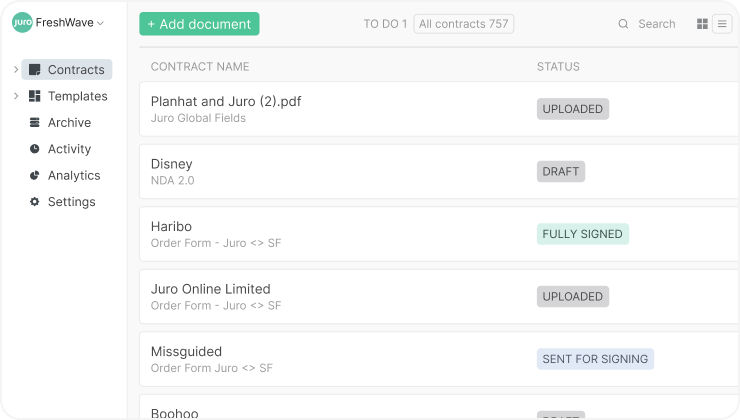
Juro is a popular contract automation software solution that enables legal and business teams to create, agree, and manage contracts faster than ever. Juro’s AI Assistant helps improve contract drafting, summarizing, and reviewing by making these processes 10 times faster. Also, the software’s user-friendly interface and advanced capabilities allow legal teams to customize workflows.
Features
Create: This feature empowers legal teams to set up templates to put routine contracts on autopilot in just a few clicks. Other functionalities like drag-and-drop fields, dynamic contract questionnaires, and conditional logic empower other teams to generate contracts without legal dependency.
Approve: Juro’s no-code workflows get contracts out the door quickly. Compliant approval waterfalls help set approvers with automated reminders.
Review: The native browser with comments and suggestions helps you AI draft, AI redline, and AI summarize contracts.
Sign: Juro offers secure native signing solutions so you don’t have to switch between tools. It is mobile responsive and compliant with eIDAS, E-SIGN, and UETA acts.
Query: This feature has a robust tagging infrastructure and automated reminders for key dates.
Store: Juro’s data layer helps maintain one unified source of truth for all your contacts. It offers structured search and contract reporting which is SOC2 and ISO27001 compliant with 256-bit advanced encryption.
Pros
Juro AI drafts, redlines, and summarizes contracts.
It is GDPR compliant with an IASME certification.
The platform integrates with 5000+ tools like Salesforce, HubSpot, and many more via Zapier for seamless and flexible workflows.
Cons
Users find that access controls and reminders could be more flexible. It is difficult to automate granular or detailed contracts on the platform.
The search functionality requires effective naming, making natural language search ineffective.
Internal reviews require user access, which adds a layer of friction to business-wide adoption.
Juro’s changed from a user-based to volume-based pricing module which chips off its competitive edge.
3. Ironclad
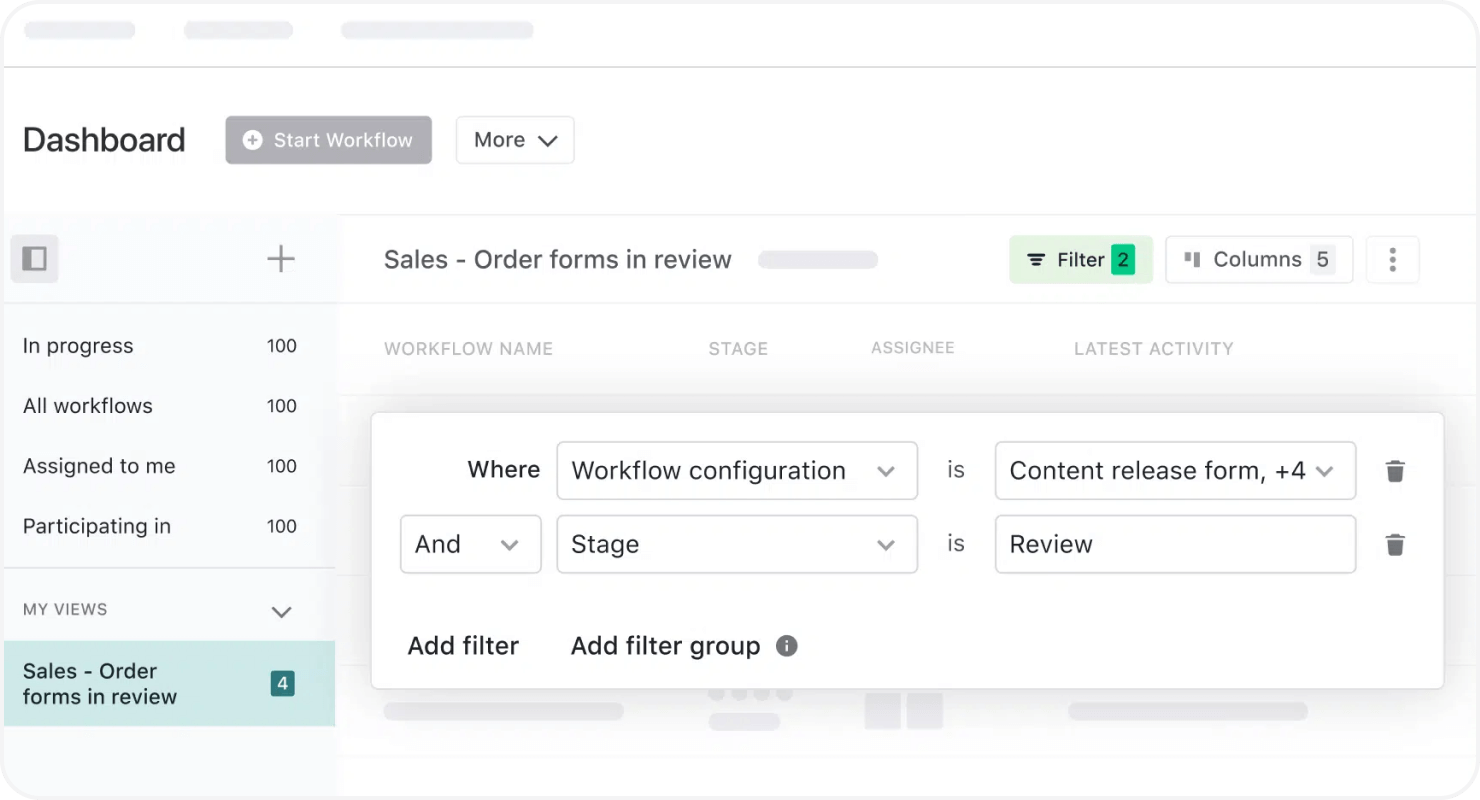
Ironclad is a contract automation software that helps business and legal teams with AI-driven tools to streamline the contract lifecycle management process. Ironclad integrates all contracting processes into one user-friendly platform which allows teams to draft, negotiate, and manage contracts easily. Its sophisticated features are suited to complex enterprise requirements.
Features
Workflow designer: This feature allows you to build and automate contract workflows with a self-serve drag-and-drop interface. You can also upload custom templates, add signers and approvers, and conditional clauses wherever necessary.
Editor: Ironclad’s Editor empowers legal teams you redline, revise, collaborate, and negotiate contracts in one place. The DOCX integration helps edit, comment on, and track changes easily.
Repository: An AI-powered repository that allows you to upload contracts at scale and then search, track, and extract data quickly to spot trends and opportunities.
Reporting: This feature provides valuable insight into contract performance, risks, opportunities, and compliance with custom dashboard views, pre-built customizable charts, and precise metadata drill-downs.
Signature: The e-signature solution is embedded in the platform to configure, launch, and sign contracts in one place. It also integrates with popular contract signing software.
Pros
Ironclad’s AI engine tags and stores 194+ AI-detected contract metadata properties. AI Assist helps redline contracts with suggestions, and the AI Editor helps review contracts 60% faster.
Ironclad’s Clickwrap functionality helps gather legally binding signatures in a click eliminating back-and-forth on low-risk or non-negotiated contracts.
Cons
Setting up the Ironclad repository and workflows is complex and time-consuming, taking weeks and months to get started.
Ironclad is priced for enterprise customers, making it inaccessible to scaling teams.
While its AI smart tags are comprehensive, the functionality requires manual editing in the backend, making customization difficult.
The AI review and workflow UI with DOCX are surprisingly unintuitive for legal teams.
4. DocuSign CLM
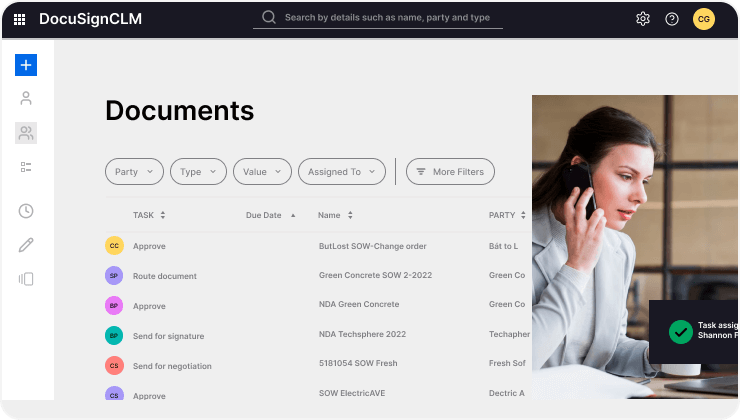
Docusign is the gold standard for e-signature solutions. It has acquired players like Spring CM, Seal Software, and Lexion and recently announced the launch of Docusign Intelligent Agreement Management. The current capabilities include contract assembly, signing, and management.
Features
Workflows: Marketed as DocuSign Maestro, this function helps easily build and deploy custom no-code workflows.
Repository: DocuSign Navigator surfaces key contract information from one secure repository with secure user access and oversight.
Track: DocuSign AI brings contract and process intelligence into every stage of the contracting lifecycle, from negotiations to process metrics to obligation tracking.
Pros
DocuSign approaches signature solutions with global standards like ISO 27001, PCI Data Security Standard, SSAE 18 (SOC Type 1 and 2, CSA STAR, and APEC PRP.
It also has an unrivaled security standard as a consequence.
It connects with 900+ tools for business-wide adoption.
Cons
Users find that DocuSign templates are limited with inadequate conditional rules, redlining, and editing capabilities.
You may have to get off your signing software to use DocuSign CLM.
Users also report the lack of essential tagging and search capabilities.
Its complex interface makes the learning curve steep and adoption slow for small and mid-size teams.
5. SpotDraft
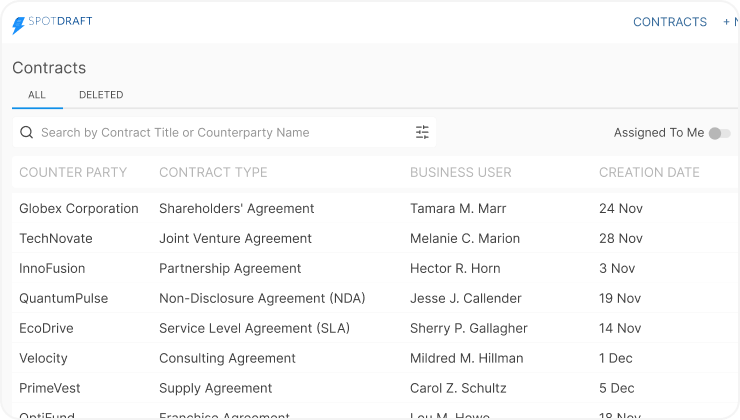
SpotDraft is an AI-driven contract automation platform that simplifies contracting end-to-end. It enables internal legal teams to eliminate tedious aspects of contracting. SpotDraft allows teams to generate and send contracts in minutes which reduces the turnaround time and facilitates faster deal closure.
Features
Templates: Spotdraft templates are armed with built-in legal guardrails to empower other business teams to create low-risk contracts in a few clicks. It plugs into Microsoft Word and DraftMate, making it user-friendly for legal teams.
Workflows: This feature is both easy to use and set up to mandate sequential approvals from key business stakeholders based on contract values.
E-signatures: SpotDraft is compliant with ESIGN, eIDAS, and ECA laws, making e-signature workflows legally binding, secure, and efficient. It offers multiple ways to sign a document – hand draft, text box, and others across formats like Word, PDF, and URL.
Reporting: Generate custom reports to spot trends and risks across the contract portfolio, track specific metrics, and gain insight and control over contracts. The feature also allows you to measure team performance like status, volume, requests, and more.
Repository: This is a centralized and secure place to store, organize, and track contracts with custom views and role-based contract access.
Insights: The dashboard generates custom charts and graphs that demonstrate the value of the team’s work, help close deals faster, and improve the team’s productivity.
Pros
The Legal Hub functionality gives legal teams end-to-end control over all contracts in one single place. It empowers in-house counsel to manage different versions and update terms without relying on other teams.
The Microsoft Word plugin is purpose-built for better productivity, task management, and collaboration with contract reviews.
The Clickthrough feature empowers you to build consent on standard contracts in a single click.
VerifAI uses generative AI to highlight non-compliance and key risks, suggest edits, and help you build comprehensive guides over time.
Cons
The UI of an in-built editor, redlining, version control, and workflow capabilities have been reported to be subpar.
SpotDrafts AI engine lacks an automatic way to input metadata from executed contracts, which requires manual intervention.
How to choose a SaaS contract management software
1. Identify your business needs and stakeholders
Define your business-specific requirements and identify involved parties across departments like legal, sales, HR, procurement, IT, and finance. Consider the types of contracts, volumes, and existing challenges like lengthy approval times or lack of visibility. Engaging the team members early ensures the selected CLM software addresses each team’s needs and aligns with business objectives.
2. Research and shortlist CLM vendors
Research the best CLM software to create a shortlist of potential vendors. Here are the factors you need to consider while choosing software.
Look for automation, e-signature support, and integration capabilities.
Prioritize a user-friendly interface to facilitate adoption.
Ensure compliance with regulations like GDPR and SOC 2.
Check reviews on platforms like G2 and Capterra.
Choose a solution that can grow with your business.
These factors help you ensure the software aligns with current and future needs. Taking time to vet vendors prevents costly mistakes down the line.
3. Conduct demos and pilot trials
Schedule demos with shortlisted CLM vendors to see how each solution addresses your specific requirements. Involve your team members in the demos to gain diverse feedback. After that, request free trials or pilot programs to assess the software’s performance in real-world scenarios. This hands-on experience assists in evaluating usability and effectiveness in simplifying contract management.
4. Compare, score, and make the final decision
Compare each solution using a scoring system focused on ease of use, customization, customer support, and overall value. Pay close attention to the flexibility in managing several contract types and the responsiveness of their support team. This analysis guides you in selecting the CLM software that best meets your business needs.
Want a reliable SaaS contract management tool? Try HyperStart
Each of the above CLM vendors addresses unique pain points at various stages of the contract lifecycle. Your decision must be focused on which aspects of contract management you need to automate.
At HyperStart, we follow a different approach to develop tailored solutions that align with your contracting needs, complexity, and scale. Here are some of the benefits that our SaaS contract management solution offers:
5X faster contract reviews and signing for agreements.
80% reduction in contract administration time.
Quick 3-day implementation to get started promptly.
75% faster ROI with scalable plans for growing SaaS businesses.



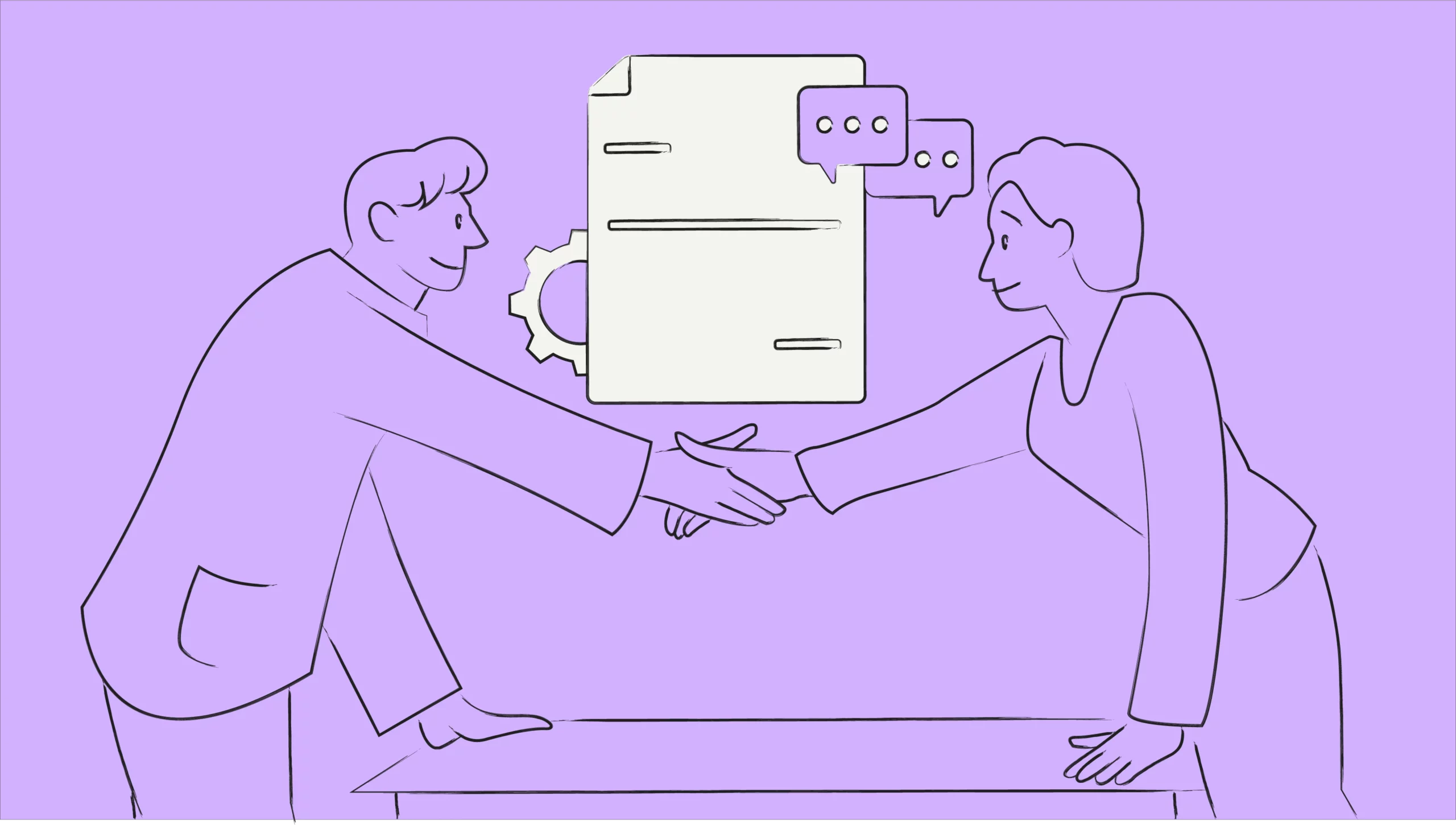




![How to Negotiate SaaS Contracts [A Guide]](https://www.hyperstart.com/wp-content/uploads/2025/02/Blog-60-purple-scaled.webp)



