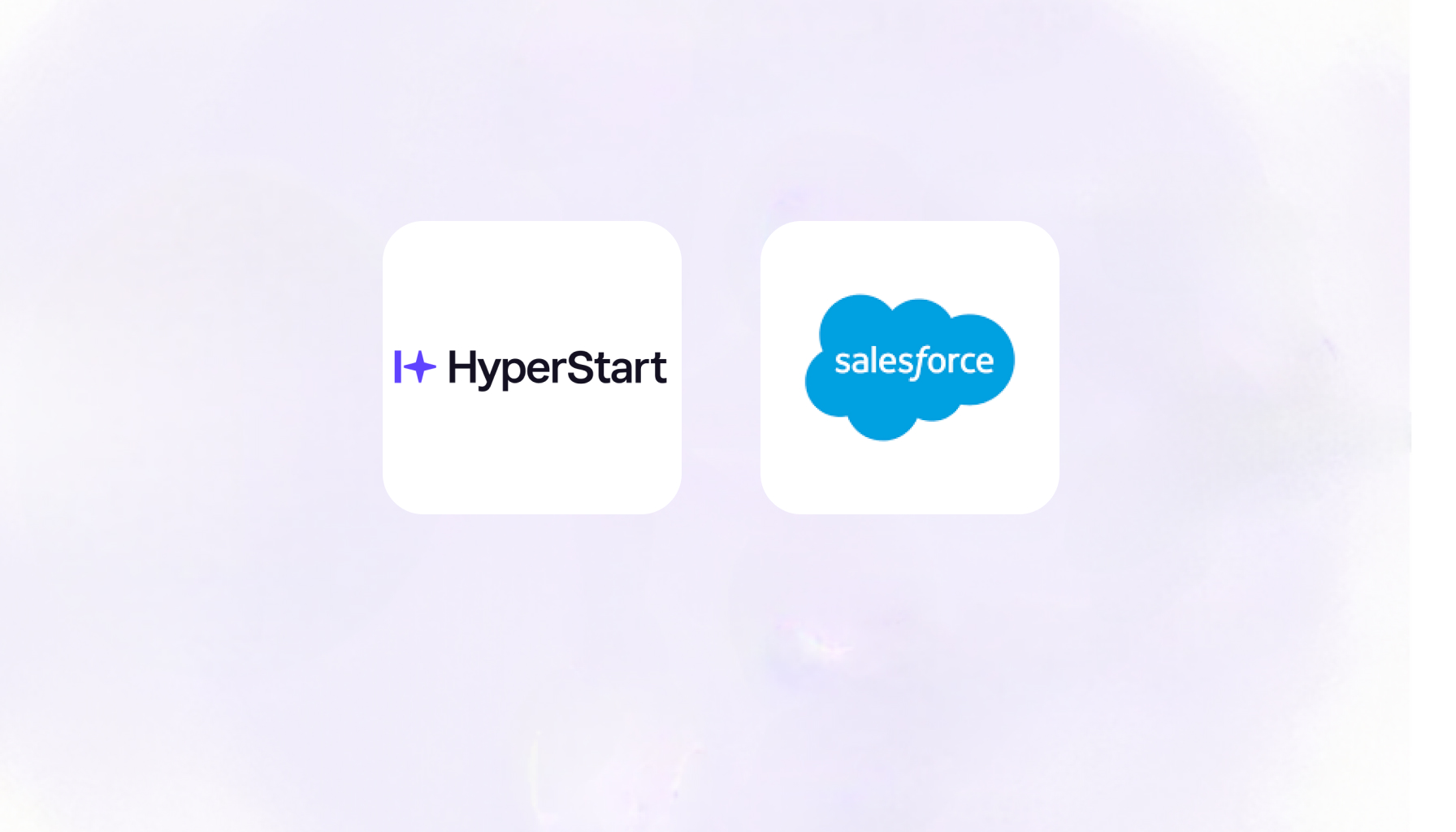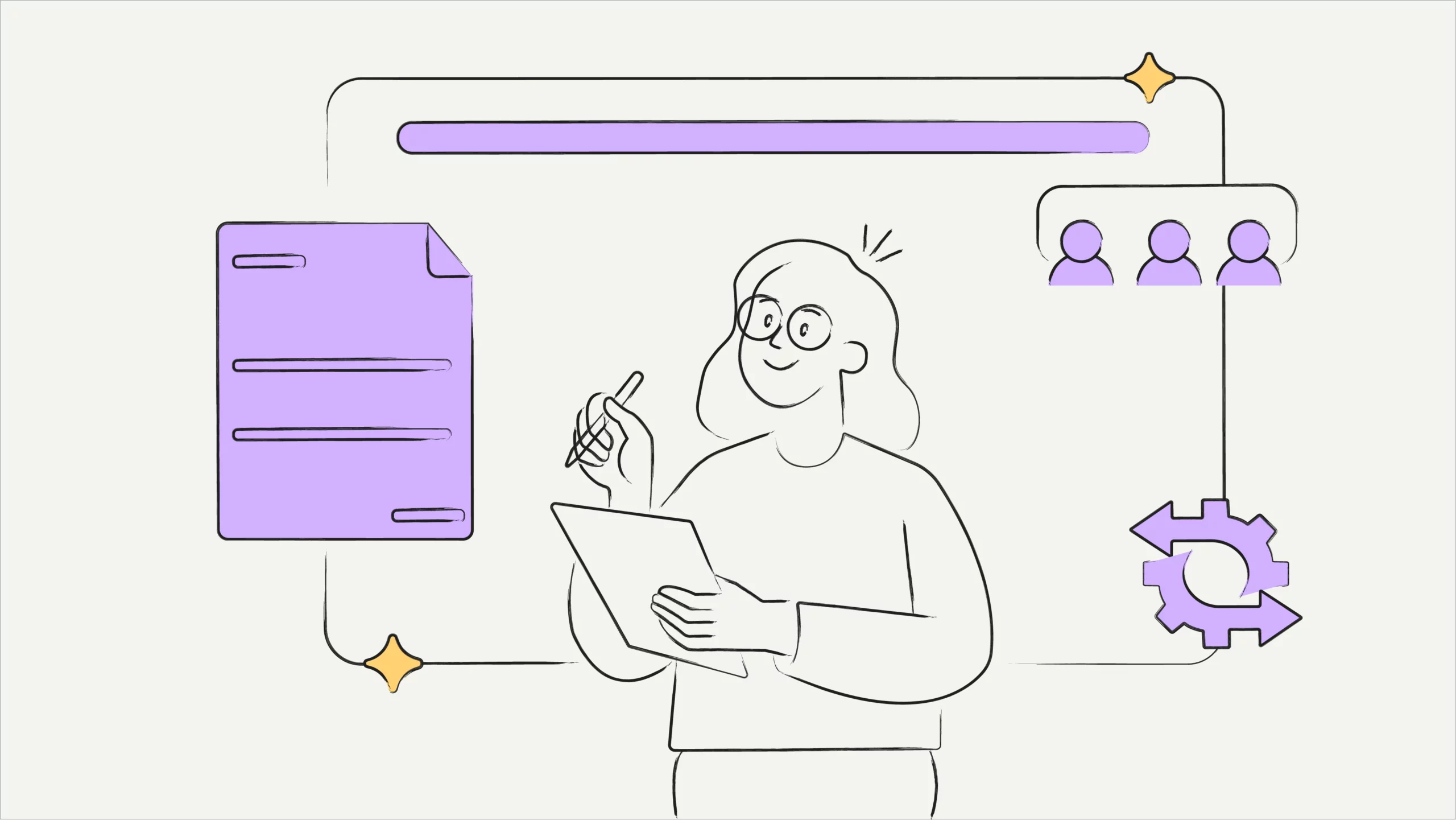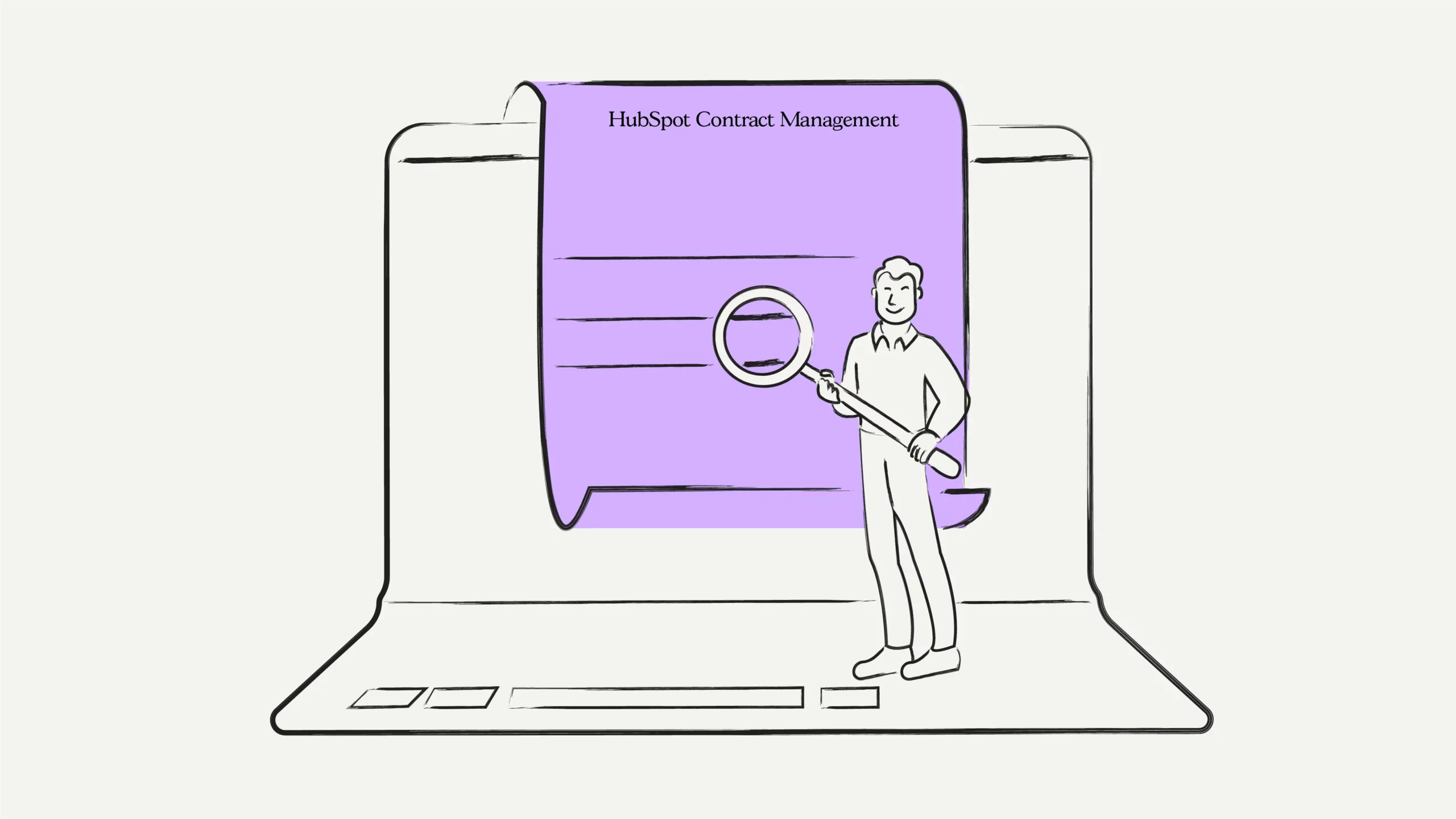Salesforce is a popular CRM tool that empowers the sales team to manage customers efficiently. This tool could also help sales and legal teams align their processes and streamline sales contract management.
In most cases, sales reps generate sales contract requests through Salesforce and legal teams work on contract management. This results in isolated silos where sales and legal processes are disconnected from each other.
What’s the solution? Salesforce contract management—an idea that connects the sales team’s contract requirements with the legal department’s contract management capabilities.
This blog offers detailed information on configuring your Salesforce CRM dashboard with contract management systems for connected processes. Get detailed information on how Salesforce integration helps sales and legal teams. Let’s start.
What is the use of Salesforce CRM in contract management?
As per Salesforce, their CRM is used by 150,000 companies across the globe. This customer relationship management software helps administer the sales cycle from start to finish. One important part of this cycle is managing sales contracts with prospects and customers.
Sales reps use Salesforce to generate sales contract requests. These requests could be for an NDA, sales agreements, or deal renewal contracts. For enterprise-level businesses, Salesforce dashboards generate high volumes of contract requests every day, impacting the sales cycles significantly.
The sales teams forward these contract requests to the legal department, initiating the contract lifecycle process. If an organization does not use a contract lifecycle management tool, the sales and legal processes become disconnected and often misaligned. To understand how CLM differs from CRM in handling such challenges, you can read our detailed guide on CLM vs CRM. The coming section discusses the challenges of managing contracts without a CLM.
Challenges of managing contracts in Salesforce without a CLM
In the absence of a contract lifecycle management tool, legal teams use manual or semi-automated (Word and Excel-based) processes to create and manage contract documents. Doing so often results in bottlenecks in business processes like:
When requesting a new contract, the sales team must manually submit contract generation requests to the legal team. They cannot use Salesforce to request contracts, as legal staff is unfamiliar with CRMs.
Contract clauses often change during counterparty (customer) redlining. Without CLM, sales teams must manually update Salesforce to maintain changes and ensure transparency.
Legal teams receive contract requests from multiple sources, such as sales, HR, and procurement departments, making it challenging to track the contract lifecycle. This results in contract request mismanagement.
The sales team cannot use Salesforce to visualize contract data. Therefore, the legal team has to manually prepare contract reports.
Apart from these challenges, Salesforce contract management without a CLM tool has other drawbacks, such as complications in the contract lifecycle, increased bottlenecks in customer relationships, and a lack of compliance mechanisms. These issues collectively hamper your sales and contract processes, highlighting the need for a dedicated CLM solution.
Therefore, while managing contracts without a CLM is possible, doing so will likely hamper your sales and contracting process. Consequently, it is a great idea to integrate your Salesforce dashboard with a contract management solution. This will be our topic for the coming section.
How does integrating a CLM in Salesforce help with contract management?
The above section has made it clear that Salesforce is not designed to manage the contract lifecycle. However, by integrating CRM tools like Salesforce with contract lifecycle management systems, businesses can streamline their sales and contract management processes and align sales contract requests with legal contract management capabilities.
Contract management tools like HyperStart CLM integrate with Salesforce for contract management and also offer integrations with other tools such as Pipedrive, HubSpot, and various CRMs. These tools connect seamlessly with the Salesforce dashboard to give organizations a holistic view of their sales and legal processes and streamline contract creation.
You can use CLM tools to import your existing contracts in Salesforce into the system, share contracts directly for signing with your customers, and do much more. Some of the top CLM tools on the market also offer AI-powered features that make the contract management process self-sustainable.
Close contracts faster without leaving Salesforce
Sales and legal have never been more aligned. Watch how sales self-serves with legal-approved contracts with HyperStart CLM.
CLMs are an essential part of today’s CRM ecosystems, including Salesforce. The coming section talks about the benefits of managing Salesforce contracts using a CLM.
5 reasons to use a CLM for managing contracts in Salesforce
There are many contract lifecycle management software offering end-to-end CLM management functionalities. Using this software along with the Salesforce CRM dashboard helps in the following ways:
1. Speeds up contract generation: CLMs help accelerate contract creation through AI assistance and compliant pre-approved templates and clauses. Faster contract drafting helps align contract requests and agreement generation speed.
2. Promotes approved language usage: CLMs offer Playbooks and AI language detectors to ensure all contracts are drafted using pre-approved language free from legal or financial risk. This minimizes review time and safeguards stakeholders from language-related contract loopholes.
3. Accelerates redlining and negotiation: Negotiating contracts is a lengthy process in Salesforce. CLMs streamline this process by offering an in-browser Microsoft Word integration with AI redlining. AI redlining generates a first draft in less than a minute, cutting the contract review time by 70%.
4. Centralizes contract storage: Storing contracts in Salesforce results in a loss of contract searchability. CLM tools, on the other hand, make Salesforce contracts searchable by centralizing storage in a contract repository solution. Smart filters and categorization functionalities ensure that you locate what you need in seconds, improving the ability to manage contracts effectively.
5. Enables data-driven analytics: Sales teams leverage contract data to gain valuable insights into their deals. CLM systems then generate comprehensive analytics that track data points such as contract volumes, payment terms, renewal rates, and more. CLMs help in negotiations and decision-making.
These were the benefits of integrating your Salesforce CRM with a contract management software like HyperStart CLM. Empowered with a 95% accurate AI engine, HyperStart CLM works flawlessly with Salesforce to help you streamline sales contracting and manage your entire contract process efficiently.
Let’s see how you can manage Salesforce contracts using HyperStart CLM.
Managing contracts in Salesforce using HyperStart CLM
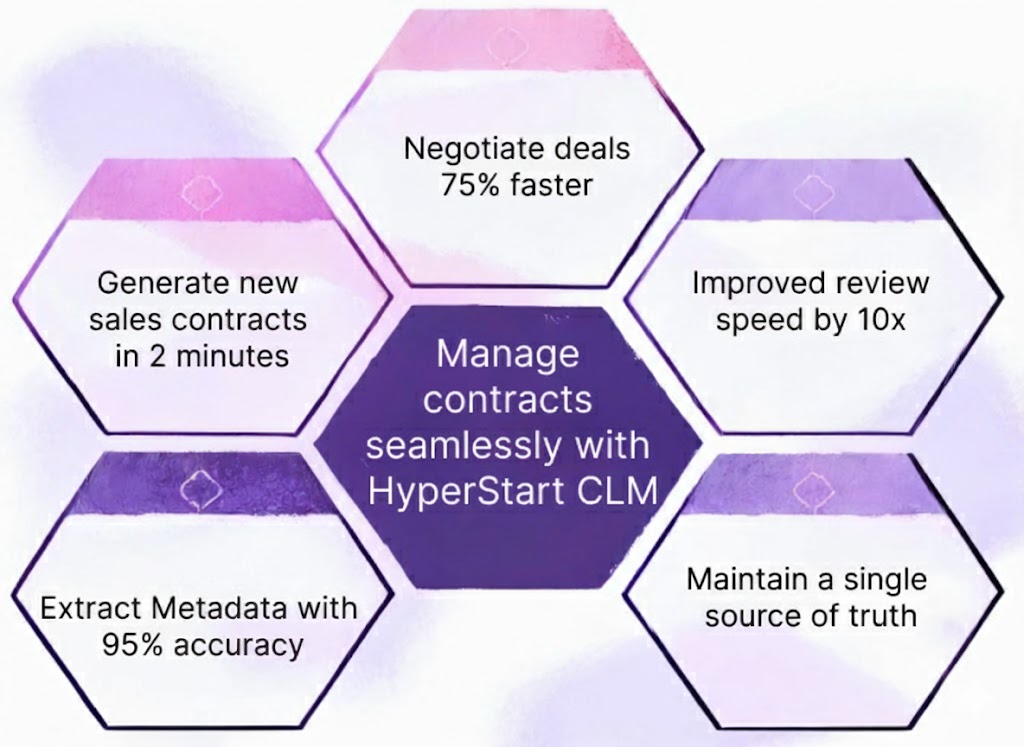
1. Extract metadata with 95% accuracy
HyperStart CLM’s bulk import functionality helps organizations migrate their Salesforce-based contracts to a unified repository. The AI-based metadata extraction engine surfaces key contract data with 95% accuracy, making contract retrieval and tracking a breeze. This precise metadata extraction significantly improves the ability to manage contracts efficiently by ensuring critical information is easily accessible and organized.
2. Generate new sales contracts in 2 minutes
HyperStart CLM cuts short contract drafting time from hours to minutes. Create new contracts within a few clicks and empower your sales teams to self-serve contracts. Use pre-saved clause libraries and standardized contract templates to reduce legal burden, automatically generate contracts, and streamline the sales and legal experience.
3. Negotiate deals 75% faster
HyperStart CLM enables organizations to negotiate deals up to 75% faster through AI-powered redlining and contract version control. The in-browser Microsoft Word plugin makes it easier to collaborate with counterparties and invite negotiators from Salesforce for faster redlining, negotiation, and signing.
4. Improve review speed by 10x
The contract review approval process involves multiple internal stakeholders who review different parts of the contract based on their roles.
HyperStart CLM offers no-code workflow builders with robust, granular controls to accelerate contract review with fail-safe internal compliance. Create custom rules and streamline contract approvals across the organization.
5. Maintain a single source of truth
With years of business, organizations accumulate large volumes of Salesforce data related to contracts and agreements. This data is scattered across the Salesforce dashboard and has little value due to its lack of visibility.
HyperStart CLM helps maintain a single source of truth by collecting data from multiple sources, including Salesforce, and storing it in a centralized repository. The dashboard can visualize and track key metrics such as contract value, renewals, and deadlines.
Agree to contracts 10x faster
HyperStart CLM helps sales teams get to a yes faster through AI-powered CLM automation. Don’t let contract bottlenecks prevent you from closing deals.
5 Tips for managing contracts in Salesforce
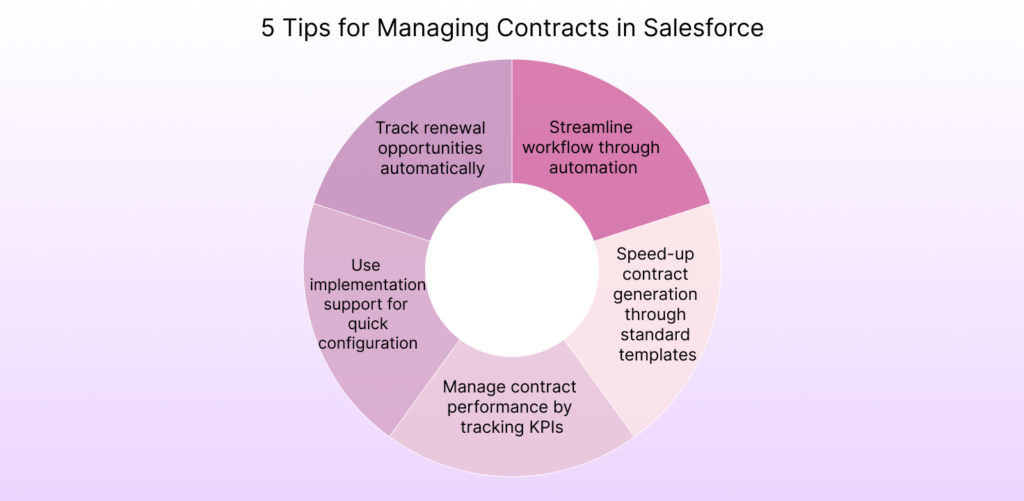
Here are 5 contract management tips to help you streamline your CRM efforts and contracting processes.
1. Streamline workflows through automation
Workflow automation helps sales teams get through manual processes and approve the contract document faster. Each step of the contract approval workflow process is configured within Salesforce, aiding efficiency and accelerating closures.
2. Speed-up contract generation through standard templates
Pre-approved templates help sales reps self-serve contracts without leaving Salesforce. Standardized language minimizes risk and reduces dependency on in-house legal, enabling a more efficient contract workflow and reducing bottlenecks in the contract generation phase.
3. Manage contract performance by tracking KPIs
Contract management KPIs like the number of turns, total review time, and contract status are essential to measure the success of your sales contractual processes. A connected Salesforce and CLM dashboard enables seamless KPI tracking of all your Salesforce contracts for process optimization.
4. Use implementation support for quick configuration
Quick implementation support is crucial for smooth adoption. Get support from your CLM vendor to configure your CRM and CLM tools. Track renewal opportunities automatically: AI helps analyze contract renewal opportunities, track upcoming renewals, and turn contract term expirations into new contract terms. Ensure that your Salesforce contracts’ renewal dates are tracked for maximized renewal revenue.
5. Track renewal opportunities automatically
AI helps analyze contract renewal opportunities, track upcoming renewals, and turn contract term expirations into new terms. Ensure that your Salesforce contracts’ renewal dates are tracked for maximized renewal revenue.
These are a few best practices for smarter contract management on Salesforce. Implement these best practices with your CLM solution for faster contract cycles and signatures.
Simplify Salesforce contract management with HyperStart CLM
Whether you want to centralize your existing Salesforce contracts or optimize the entire sales cycle, a robust contract lifecycle management (CLM) tool is necessary. HyperStart CLM offers end-to-end Salesforce integration to help you ensure accuracy, eliminate monotony, and streamline your contract management process.
Our AI-powered contract management solution is specially curated to help organizations create, agree, and find contracts 80% faster. HyperStart CLM is built using 95% accurate AI that has handled over 1 billion documents so far, giving our CLM the right capability to handle all your contracts from creation to closure to renewals.
Book a demo with our team today to learn how HyperStart CLM can unify your sales and legal teams for accelerated growth.